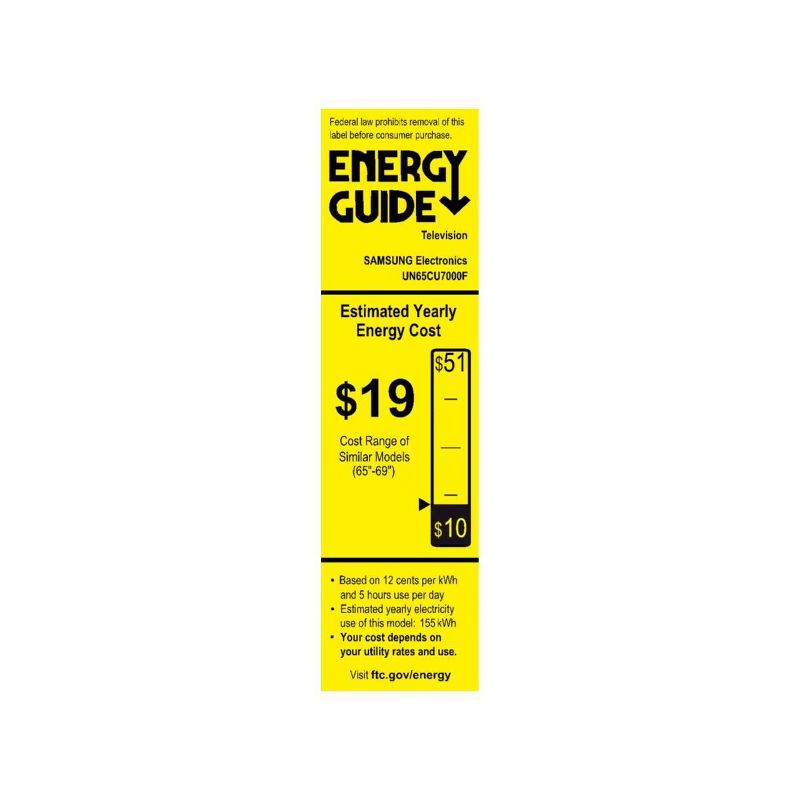Sponsored
Samsung 65" class CU7000 Crystal UHD 4K Smart TV - Titan Gray (UN65CU7000)
Create or manage registry
At a glance
Sponsored
About this item
Highlights
- PurColor - Perceive a wider spectrum of colors than traditional RGB models with PurColor. From the green turf on the football field to an amazing sunset straight from the big screen, you’ll enjoy true to life picture quality with our innovative color technology that electronically adjusts and optimizes the colors on screen.
- Crystal Processor with 4K UHD Upscaling - Go from good to great. Watch the content you love upgraded to dazzling 4K resolution. You’ll be able to better enjoy your TV’s capabilities as the Crystal Processor automatically transforms your favorite movies and shows with 16 bit 3D color mapping and Adaptive Sound. Even if the content you’re watching wasn’t produced in 4K, you can enjoy it like it was.
- Motion Xcelerator - Stay cool in the driver’s seat. Don’t let the action pass by in a blur. Experience smooth motion and improved clarity with Motion Xcelerator. Now you can fuel your need for speed with high intensity sports, movies, and games, and enjoy crisp and clear details at the same time. The picture on screen moves smoothly as motion performance features make automatic adjustments so you don’t miss a thing.
- Mega Contrast - See more detail as our Mega Contrast analyzes and adjusts each image. Every frame appears more natural, and a feeling of depth is added as contrast is dialed up in the foreground. Incredible details are revealed, drawing your eyes to the most important parts of whatever you’re watching.
- Object Tracking Sound Lite - Get in the mix with Object Tracking Sound Lite. You’ll hear 3D surround sound that follows the movement on screen using our incredible virtual top channel audio putting you right in the middle of the car chase, stampede or party scene.
- Q-Symphony - Amp up your audio with the greatest duo of all time - Samsung TVs paired with a Samsung soundbar. With Q Symphony, your TV speakers paired with Q Series and S Series soundbar operate as one. Together, they can optimize all the channels to bring you a masterfully orchestrated sound experience. It’s a completely next level experience that even works with Object Tracking Sound for an extra layer of depth.* *Q-Series and S-Series soundbars sold separately.
- Samsung Smart TV Hub - Finding what everyone wants to watch is effortless with the easy to use Samsung Smart TV Hub. Movies, TV shows and games are all available on a home screen tailored to you. By learning about what and how you watch, the Smart Hub makes your favorites easily available and recommends new content when you’re looking for what’s next. *Content services may vary by regions and are subject to change without notifications.
- Samsung Gaming Hub - Widen your world of gaming instantly without a console. Gaming Hub is where gaming comes together bringing the best of console games, streaming games, and more all in one place. With easier access to your favorite games, standalone apps and accessories, start playing faster than ever. Plus, get recommendations for other games, adjust settings to optimize gameplay, and more.* *High speed internet connection, additional gaming service subscriptions and compatible controller required.
- ConnecTime - Crowd watch your favorites with your favorites on your big screen. Easily make and receive video calls to and from your TV and spend time with your loved ones. It’s now easier to take video calls from connected devices by using a big screen platform. And no need to pause your conversation for that snack break ConnecTime easily allows users to transition calls from their TV to a smaller devices. *Additional compatible Samsung SlimFit cam, compatible Logitech webcam or mobile camera required. Sold separately. Requires Samsung account.
- IR Remote (TM2240A) - Access all of your compatible connected devices with ease. IR Remote automatically detects and controls them all for simple, streamlined navigation.
Description
True to life color. Effortless connectivity. Dazzling 4K value. Samsung Crystal UHD is worth a look (and more). Effortlessly access TV shows, movies and ambient content using the Samsung Smart Hub, or find a range of great games on the Samsung Gaming Hub.* Enjoy content even more clear than it was created as its upgraded to 4K resolution. Color and contrast are also improved with our PurColor and Mega Contrast technologies that instantly analyze and adjust what you see on screen. As all the visual details shine through, you’ll be surrounded by 3D sound that moves with the action, engaging all your senses. *High speed internet connection, additional gaming service subscriptions and compatible controller required.
Additional product information and recommendations
Sponsored
Similar items
Loading, please wait...
Your views
Loading, please wait...
More to consider
Loading, please wait...
This product is featured in a recent Target Finds story
Featured products
Loading, please wait...