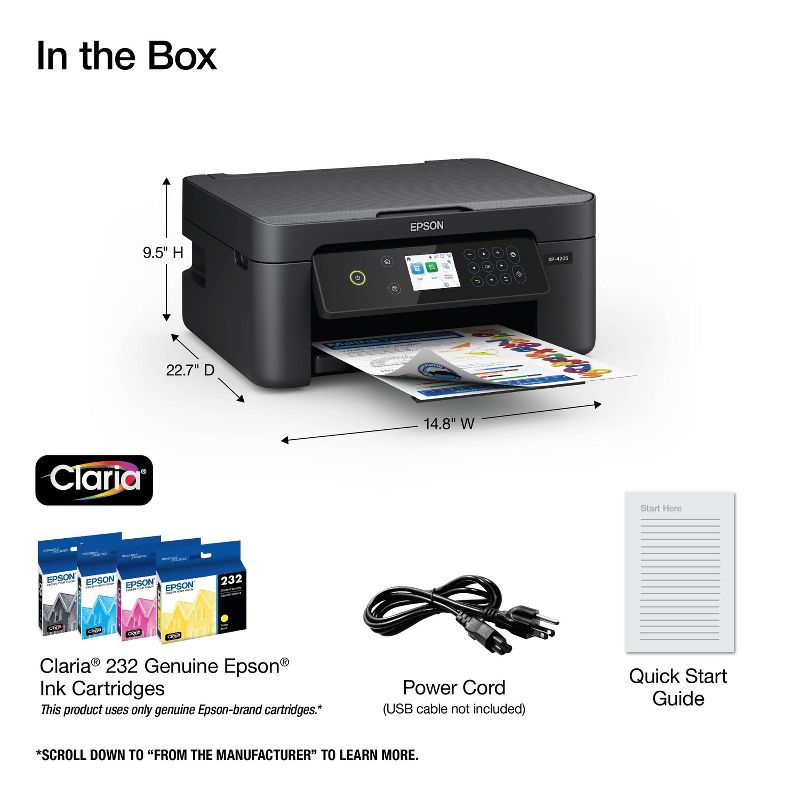Sponsored
Epson Expression Home XP-4205 Small-in-One Inkjet Printer, Scanner, Copier - Black
Create or manage registry
Sponsored
About this item
Highlights
- Remarkable Print Quality for Home and Photo Printing — Epson’s leading-edge imaging technology produces crisp documents, vibrant borderless photos with rich colors, and more
- Stress-Free Setup and Operation — Large 2.4" color display for effortless navigation, plus easy installation and operation through your smartphone or tablet using the Epson Smart Panel® app
- Convenient Connectivity — Supports easy wireless connections and printing from Android™ or iOS® devices
- Engineered for Reliability — Consistently delivers high-quality prints with heat-free technology and a permanent printhead designed to last the life of the printer
- Easy, Affordable Printing — Individual ink cartridges make it easy to only replace the ink you need
Description
Enjoy easy, everyday printing—plain and simple—with the Expression Home XP-4205. From coupons to directions, recipes to homework, the XP-4205 delivers the documents you need without missing a beat. Engineered with Epson’s state-of-the-art imaging technology, this high-performance, all-in-one solution also supports all your creative projects with exceptional image quality for remarkable prints and borderless photos. Plus, it offers convenient features and simple installation.
Additional product information and recommendations
Sponsored
Similar items
Loading, please wait...
Your views
Loading, please wait...
More to consider
Loading, please wait...
Featured products
Loading, please wait...