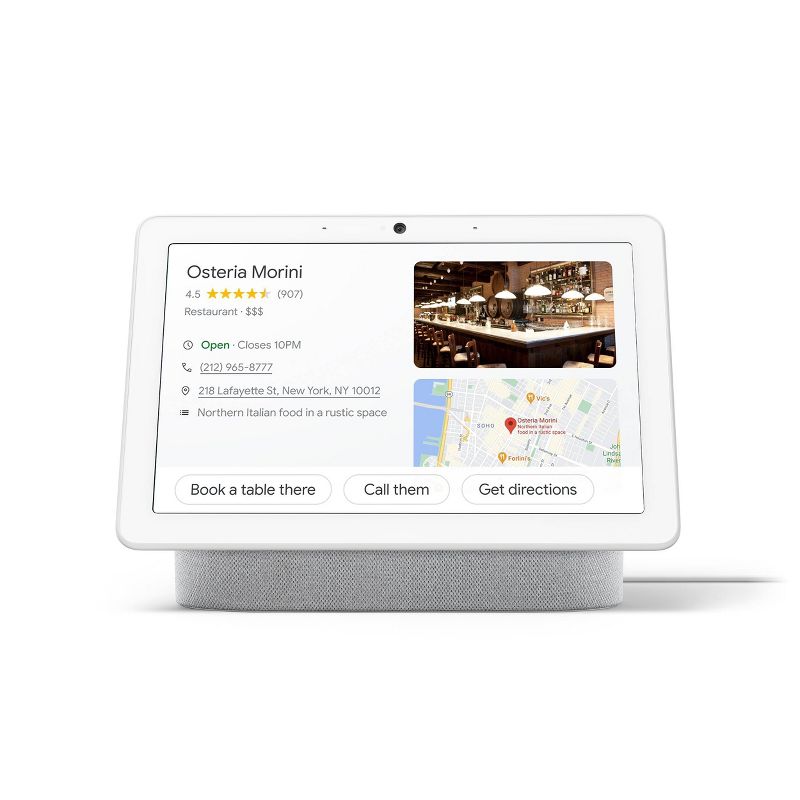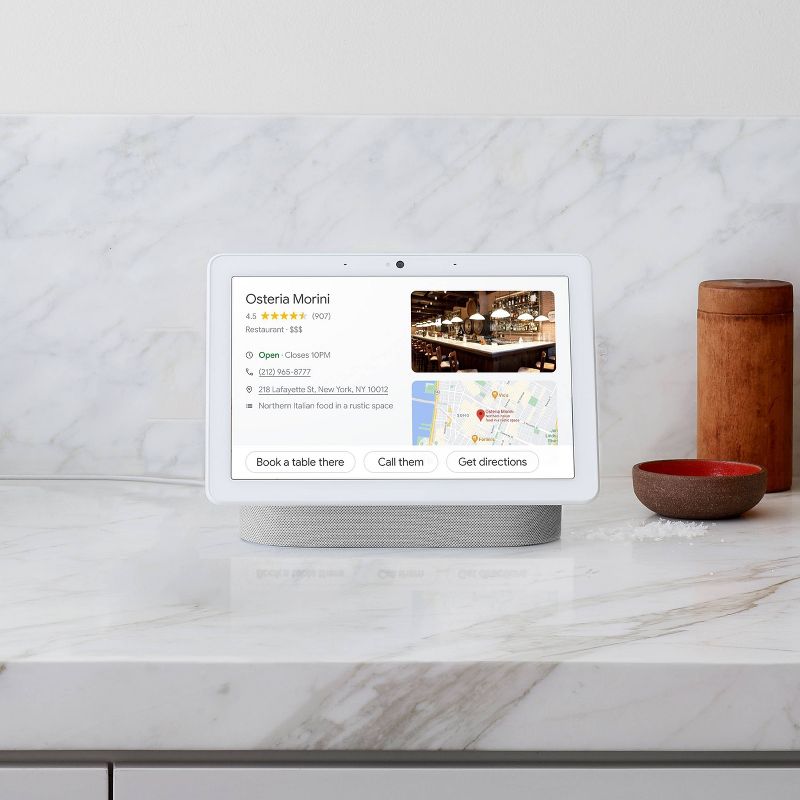Sponsored
Google Nest Hub Max
ColorChalk
Create or manage registry
At a glance
Sponsored
About this item
Highlights
- 10-inch HD screen
- Stereo speakers
- Includes DC power adapter and Quick Start Guide
- Make free, high-quality video calls to any device. Stay connected with Google Duo
- Booking a restaurant reservation gets even easier with your Nest Hub. Now it’s simpler to book a table at your local restaurant right from your display.
- Add a Nest Aware subscription. Starting at $6 a month for all your Nest cameras, speakers, and displays. Nest Aware gives you more video history and alerts that matter.
Description
Keep Everyone Connected.
Hey Google, call Mom. Make video calls to friends and family. You can also leave video messages for each other on Nest Hub Max.
Whether you're across the house or across the country, Nest Hub Max helps everyone stay in touch. You can make video calls or leave video messages with Duo. It’s hands-free, so just say, “Hey Google, call Grandma.” The 10-inch HD touchscreen delivers sharp images and text, while the 6.5MP camera captures photos in stunning detail. This Google Nest Hub Max has a built-in stereo speaker system with a 30W subwoofer for high-quality audio, and Google Assistant makes issuing commands simple.
Legal Copy
Google Duo account required to make video calls and leave video messages. Night Vision not supported. Personalized results, for up to six users, require additional enrollment and setup. YouTube TV and music services require a subscription.
Hey Google, call Mom. Make video calls to friends and family. You can also leave video messages for each other on Nest Hub Max.
Whether you're across the house or across the country, Nest Hub Max helps everyone stay in touch. You can make video calls or leave video messages with Duo. It’s hands-free, so just say, “Hey Google, call Grandma.” The 10-inch HD touchscreen delivers sharp images and text, while the 6.5MP camera captures photos in stunning detail. This Google Nest Hub Max has a built-in stereo speaker system with a 30W subwoofer for high-quality audio, and Google Assistant makes issuing commands simple.
Legal Copy
Google Duo account required to make video calls and leave video messages. Night Vision not supported. Personalized results, for up to six users, require additional enrollment and setup. YouTube TV and music services require a subscription.
Additional product information and recommendations
Sponsored
Similar items
Loading, please wait...
Your views
Loading, please wait...
More to consider
Loading, please wait...
Featured products
Loading, please wait...