Sponsored
Skip images


![photo from guest review, 5 of 7]()



guest review Perfect sports earbuds! - Got the earbuds. It's far beyond expected or the cost. nice milky white; super soft materials and the loops dont hurt my ears. Great sound, very clear layers.
True Wireless Bluetooth Sport Earbuds - heyday™
Create or manage registry
At a glance
Sponsored
About this item
Highlights
- Wireless earbuds designed for activity
- IPX5 sweat-resistant with a secure fit for comfortable wear
- 3 sizes of ear tips let you customize the fit
- Bluetooth 5.0 enabled earbuds with 33ft high-quality sound range
- Up to 6hrs of playback and 22hrs with the case
- Rechargeable case provides up to 3 additional charges
- Hands-free calling option and built-in microphone to make/receive calls on the go
- Simple touch controls to switch track, request voice assistance and more
Description
Don't spend your workout fumbling with annoying cords. Instead, add a pair of True Wireless Sport Earbuds from heyday™ to your tech accessories. These wireless sport earbuds are designed to wear during activity, with a curved design that holds them securely around your ears, no wires to get in your way and IPX5 sweat-resistant material to keep them from sliding during your sweat sesh. They even come with three sizes of ear tips to help you get just the right fit for added comfort. The earbuds are Bluetooth 5.0-enabled with a 33-foot range, and they feature a built-in microphone so you can wear them to take calls. You'll appreciate an array of touch controls, along with a rechargeable case that lets you get up to six hours of playback every time you charge so the earbuds stay powered up throughout your workout.
What's inside
Earbuds
Charging Case
USB-C Charging Cable
3-pairs of Silicone Tips
heyday™: Let your style speak volumes.
What's inside
Earbuds
Charging Case
USB-C Charging Cable
3-pairs of Silicone Tips
heyday™: Let your style speak volumes.
Additional product information and recommendations
Sponsored
Similar items
Loading, please wait...
Your views
Loading, please wait...
More to consider
Loading, please wait...
This product is featured in a recent Target Finds story
Featured products
Loading, please wait...