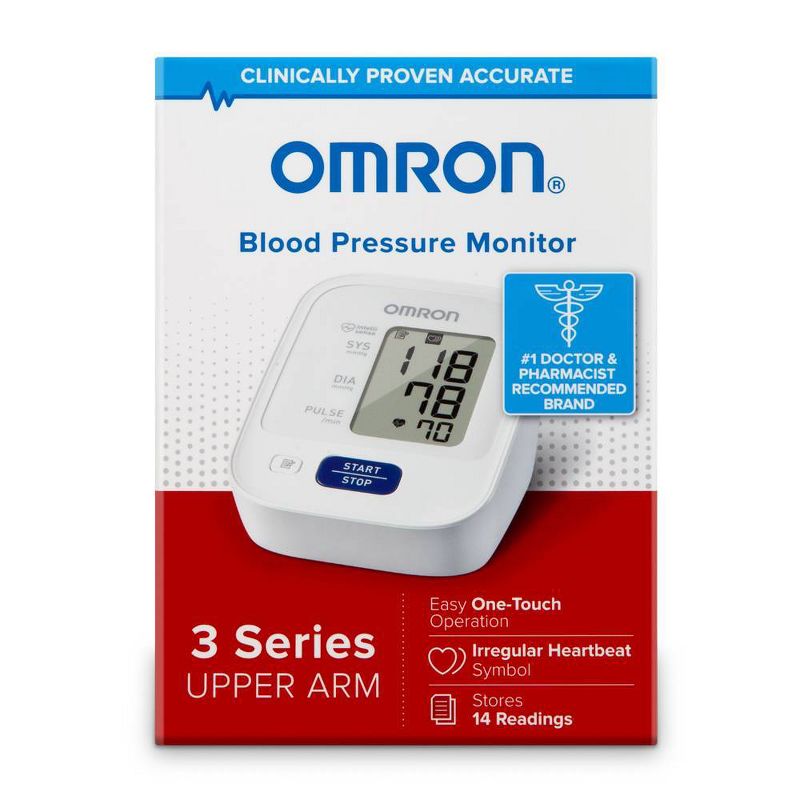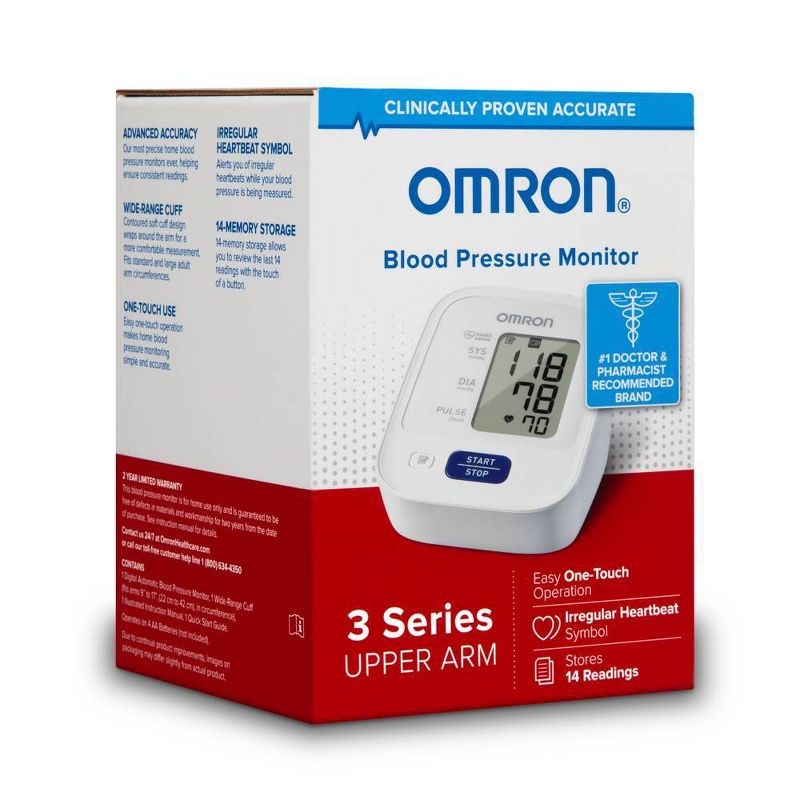Sponsored
Omron 3 Series Upper Arm Blood Pressure Monitor with Cuff - Fits Standard and Large Arms
Create or manage registry
At a glance
Sponsored
About this item
Highlights
- ACCURATE: Our advanced technology measures five times more data points for accuracy; less affected by any breathing or movements during measurement
- MEMORY STORAGE: 14 blood pressure readings at a time for one user
- IRREGULAR HEARTBEAT DETECTOR: informs you when your heart beats irregularly, which is vital information to track and share with your healthcare provider
- CONVENIENCE: One-touch design Allows you to remove your monitor from the box, place the cuff onto your arm, and simply press the button to start your blood pressure measurement
- EASY-TO-READ: Display provides a large digital screen to see and read your results easily
- COMFORTABLE: Wide-range D-ring cuff is designed for a more comfortable measurement; fits arms 9 to 17 inches in circumference
Description
The OMRON 3 Series® Upper Arm Home Blood Pressure Monitor (Model BP7100) is an easy-to-use monitor powered by OMRON Advanced Accuracy technology, which measures five times more data points for more consistent, precise readings. Our OMRON-exclusive technology minimizes the impact your breathing and movements have on your blood pressure reading results, helping to reduce measurement inconsistencies and errors. Omron is the #1 doctor and pharmacist recommended brand of blood pressure monitors and the #1 selling manufacturer of home blood pressure monitors for over 40 years.
Additional product information and recommendations
Sponsored
Similar items
Loading, please wait...
Your views
Loading, please wait...
More to consider
Loading, please wait...
Featured products
Loading, please wait...