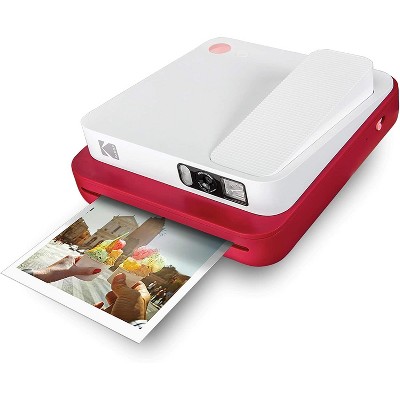About this item
Highlights
- 2.4 inch digital display screen
- Instantly prints photos in black and white on thermal paper
- 12MP picture resolution and full HD 1080p video resolution
- Photo and video storage requires a micro sd card up to 32GB (not included)
- External memory not required for instant print photos
- Includes 2 thermal printing paper rolls, USB-C charging cable, and neck strap
Description
Shipping details
Return details
Q: can this print stickers
A: Hi qa, thanks for reaching out about GEMS Kids Instant Camera Yes, the GEMS Kids Instant Camera, also known as the myFirst Camera Insta 20, can print stickers. It utilizes thermal printing technology and includes a roll of thermal sticker paper, allowing users to print photos and stickers. If you have any additional questions, we welcome you to contact MyTGTtech at 833-848-8324 every day, between 7am-11pm CST.
submitted byJustin - 5 days agoTarget expert support
Q: Is it possible to turn off the game function on the camera?
A: Hi Becky, thanks for reaching out about GEMS Kids Instant Camera. No, the GEMS Kids Instant Camera does not appear to have a feature to disable the built-in games. If you have any additional questions, we welcome you to contact MyTGTtech at 833-848-8324 every day, between 7am-11pm CST.
submitted byMatt - 11 days agoTarget expert support
Q: How do you put the camera in selfie mode
A: Hi 101, thanks for reaching out about GEMS Kids Instant Camera To activate selfie mode on the GEMS Kids Instant Camera, you need to press the top button, which also functions as the back button. This action switches to the front-facing camera, allowing you to take selfies. The camera also uses its second display to show a sleepy cat animation when it is asleep and an emoji guessing game when taking photos If you have any additional questions, we welcome you to contact MyTGTtech at 833-848-8324 every day, between 7am-11pm CST.
submitted byJustin - 14 days agoTarget expert support
Q: What size thermal paper rolls does this take?
A: Hi WiscoGirl, thanks for reaching out about GEMS Kids Instant Camera. This is 2.2 in paper rolls. If you have any additional questions, we welcome you to contact MyTGTtech at 833-848-8324 every day, between 7am-11pm CST.
submitted byMatt - 1 month agoTarget expert support
Q: What kind of paper does it take?
A: Hi APP, thanks for reaching out about GEMS Kids Instant Camera The GEMS Kids Instant Camera uses thermal paper to print black and white photos. It does not require ink or external memory for printing. The paper is specifically designed for this type of instant camera and is available in rolls that can be easily replaced. If you have any additional questions, we welcome you to contact MyTGTtech at 833-848-8324 every day, between 7am-11pm CST.
submitted byJustin - 1 month agoTarget expert support
Q: Where are the instructions for setting up camera and film properly?
A: Hi J, thanks for reaching out about GEMS Kids Instant Camera To set up a GEMS Kids Instant Camera, first remove any protective film from the screen and lens. Then, fully charge the camera before using it, as it cannot be used while charging. Next, correctly insert the printer paper, ensuring it's in the right direction and extending it 1 inch when closing the lid. If printing fails, double-check the paper's orientation and extension. If the screen shows blue stripes or the camera won't turn on/off, reset it with a thin pin. If you have any additional questions, we welcome you to contact MyTGTtech at 833-848-8324 every day, between 7am-11pm CST.
submitted byJustin - 1 month agoTarget expert support
Q: Does this always shut down when trying to print from playback?
A: Hi fifak2215, thanks for reaching out about the GEMS Kids Instant Camera To better understand your individual needs, we welcome you to contact MyTGTtech at 833-848-8324 every day, between 7 am-11 pm CST.
submitted byRena - 2 months agoTarget expert support
Q: Does this always shut down when trying to print from playback? If mine is defective, I'd like to exchange otherwise it's a flaw in the product I'll accept it
A: Hi fifak2215 thanks for reaching out about the GEMS Kids Instant Camera To better understand your individual needs, we welcome you to contact MyTGTtech at 833-848-8324 every day, between 7 am-11 pm CST.
submitted byRena - 2 months agoTarget expert support
Q: How many pictures can be printed on a roll?
A: Hi Totalygrl390, thanks for reaching out about GEMS Kids Instant Camera. Based on available information for similar kids' instant cameras, each roll of printing paper for the GEMS Kids Instant Camera typically allows for approximately 50-60 prints. If you have any additional questions, we welcome you to contact MyTGTtech at 833-848-8324 every day, between 7am-11pm CST.
submitted byJoe - 2 months agoTarget staff support
Q: How to flip camara to take selfie. I bought a sd card to save the pictures and be able to take videos. The camera is not taking the sd card. I maid sure to get it the right one but it is not taking it
A: Hi Anonymous, thanks for reaching out about the GEMS Kids Instant Camera Examine the camera for the SD card slot and look for any indicators showing the correct insertion direction. Gently slide the SD card into the slot in the correct orientation. Do not force it. If it doesn't go in easily, you likely have it turned the wrong way. Push the card in until you feel a slight click. This indicates that it's locked into place. If you have any additional questions, we welcome you to contact MyTGTtech at 833-848-8324 every day between 7 am and 11 pm CST.
submitted byRena - 2 months agoTarget expert support