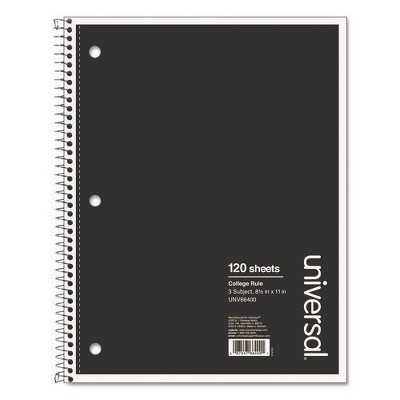Lenovo ThinkPad Universal USB-C Dock - 3840 x 2160 Resolution - 3 Displays Supported - 1 x HDMI Ports & 2 x DisplayPorts




$214.99 sale price when purchased online
$239.99 list price
Target Online store #3991
About this item
Highlights
- Connectivity Technology: Wired
- Device Supported: Notebook
- Number of Displays Supported: 3
- Screen Mode Supported: 4K
- Supported Resolutions: 3840 x 2160
Description
The smarter way to work, introducing the ThinkPad Universal USB-C Dock. This advanced, universally compatible one-cable docking solution lets you work smarter, not harder. It comes with a vast array of ports, next-gen plug and play functionality, and rapid charging capabilities (up to 100W for most USB-C notebooks*). Smart enough to install critical firmware updates automatically, its ideal for any mixed-PC environment and home-based working, and gives you the freedom and power to do more. Top Features One Dock. No Limits: Ideal for both office-based and remote working, its an IT managers dreamcritical firmware updates are installed automatically and traditional IT tools, such as PXE boot, WOL, and MAC Address Pass Through, are also supported One Cable. No Clutter: ThinkPad Universal USB-C Dock lets you experience blazing-fast data transfers, rapidly charge USB-C notebooks, and plug and play displays and other PC accessories. Whats more, this advanced one-cable docking solution gives you more desk-space to work and play with. One Remote Workforce: Whether end users are in the office, hot-desking, or working from home, IT managers can remotely and securely gather key information about the dock and its attached deviceswith minimal interruption to the users workflow * The in-box 90W power adapter charges ThinkPad and other USB-C notebooks up to 65W. For 100W charging, an optional slim tip 135W power adapter is required; sold separately.
Dimensions (Overall): 1.21 inches (H) x 6.73 inches (W) x 3.15 inches (D)
Weight: .75 pounds
Compatible With: Most Laptops up to 16"
Model name: 40AY0090US
Battery: No Battery Used
Warranty: 3 Year Limited Warranty. To obtain a copy of the manufacturer's or supplier's warranty for this item prior to purchasing the item, please call Target Guest Services at 1-800-591-3869
TCIN: 87882755
UPC: 195348191999
Origin: made in the USA or imported
The above item details were provided by the Target Plus™ Partner. Target does not represent or warrant that this information is accurate or complete. On occasion, manufacturers may modify their items and update their labels.
We recommend that you do not rely solely on the information presented. If you have a specific question about this item, you may consult the item's label, contact the manufacturer directly or call Target Guest Services at 1-800-591-3869.
If the item details above aren’t accurate or complete, we want to know about it.
Shipping details
Estimated ship dimensions: 8.25 inches length x 6.5 inches width x 3 inches height
Estimated ship weight: 2.1 pounds
This item cannot be shipped to the following locations: American Samoa (see also separate entry under AS), Guam (see also separate entry under GU), Northern Mariana Islands, Puerto Rico (see also separate entry under PR), United States Minor Outlying Islands, Virgin Islands, U.S., APO/FPO, Alaska, Hawaii
item ships from third party seller: antonline
Return details
This item can be returned to any Target store or Target.com.
This item must be returned within 30 days of the date it was purchased in store, shipped, delivered by a Shipt shopper, or made ready for pickup.
See the return policy for complete information.
Frequently bought together
Discover more options
Related Categories
Guests are saying
The Lenovo ThinkPad Universal USB-C Dock is a highly versatile and efficient docking solution that enhances productivity for professionals. It features a comprehensive range of ports, including USB-C, HDMI, and DisplayPort, allowing seamless connectivity for multiple devices and monitors. Guests appreciate its compact design, ease of use, and reliable performance, making it an essential accessory for any workspace. However, some guests have experienced compatibility issues with certain laptops and occasional glitches with monitor connections.
Summary created by AI from text of reviews reflecting recent feedback provided across different star ratings (includes incentivized reviews)
4.5 out of 5 stars with 863 reviews
Lenovo Thinkpad Universal USB-C Dock
5 out of 5 stars
- 26 days ago
originally posted on lenovo.com

[This review was collected as part of a promotion.] Perfect match with the Lenovo Thinkpad T14s. Offers broader connectivity to newer devices and a very clean look too!
Great USB-C Docking Station
5 out of 5 stars
- 26 days ago
originally posted on lenovo.com

[This review was collected as part of a promotion.] I waited too long to get myself a docking station set up for my home office. This was a great addition and makes taking my laptop on the go easier so I don't have to pack and unpack my power cord every time.
Love it!
5 out of 5 stars
- 26 days ago
originally posted on lenovo.com

[This review was collected as part of a promotion.] What a great product! Easy set up and accessory ports.
ThinkPad Dock
5 out of 5 stars
- 1 month ago
originally posted on lenovo.com

[This review was collected as part of a promotion.] Excellent product. Easy to install and works flawlessly. Extra ports are useful for other devices.
Dock Station
5 out of 5 stars
- 1 month ago
originally posted on lenovo.com

[This review was collected as part of a promotion.] These docking stations make it easy to connect multiple monitors and quick disconnect.
Great Product.
5 out of 5 stars
- 1 month ago
originally posted on lenovo.com

[This review was collected as part of a promotion.] Very easy to set up and use. Slim design. Plug and play. Very long power cord.
Happy with this product
5 out of 5 stars
- 2 months ago
originally posted on lenovo.com

[This review was collected as part of a promotion.] We've been very happy with this product. It's compact and functional.
Great Docking station
5 out of 5 stars
- 2 months ago
originally posted on lenovo.com

[This review was collected as part of a promotion.] Docking station that has all the ports needed for multiple monitor setup
Solid Dock with Support for all external devices.
5 out of 5 stars
- 2 months ago
originally posted on lenovo.com

[This review was collected as part of a promotion.] We use Thinkpad laptops and these docking stations provide a good set of features including support for up to 3 monitors and enough ports for various devices. They work perfectly at all times.
As Advertised
5 out of 5 stars
Timothy John - 2 months ago
originally posted on lenovo.com

(This review was collected as part of a promotion.) Perfect! Allows me to have the best of both a desk top and a laptop.
A very easy to use device
5 out of 5 stars
- 2 months ago
originally posted on lenovo.com

[This review was collected as part of a promotion.] These are so much better to use than the old docs from `10 years ago. Just make sure to update firmware!
Worth it!!!
5 out of 5 stars
- 2 months ago
originally posted on lenovo.com

[This review was collected as part of a promotion.] It works well with the new laptop. It is an essential piece of equipment for any office computer that is a laptop, starring at a 16in display all day would be brutal! This saves your vision and prevents headaches!
Great product!
5 out of 5 stars
- 2 months ago
originally posted on lenovo.com

[This review was collected as part of a promotion.] Easy to set up and use! Great product, has all ports needed!
Bit pricey for what it is
5 out of 5 stars
- 2 months ago
originally posted on lenovo.com

[This review was collected as part of a promotion.] Like being able to just plug in. A little pricey for a port
Great design
5 out of 5 stars
- 2 months ago
originally posted on lenovo.com

[This review was collected as part of a promotion.] Works great, simple and easy to use. A big improvement over the old style docking stations.
Dock review
5 out of 5 stars
- 3 months ago
originally posted on lenovo.com

[This review was collected as part of a promotion.] This dock work very well fast easy set up. great size
Very nice...
5 out of 5 stars
- 3 months ago
originally posted on lenovo.com

[This review was collected as part of a promotion.] Works great with many features. A must have for my Ethernet connection on my Ideapad Slim 5...
Great Docking Station!
5 out of 5 stars
- 3 months ago
originally posted on lenovo.com

[This review was collected as part of a promotion.] The ThinkPad docking station was priced right and it was easy to set up.
Great docking solution
4 out of 5 stars
Drac - 3 months ago
originally posted on lenovo.com

Great dock, especially love the pass through charging so only one cable needed. Could use a few more USB-C ports on the back without losing the USB-A. Audio jack is on the front which is inconvenient when trying to hide wiring. I moved from Dell to Lenovo mainly because it is not USA based company but was disappointed that still shipped from the USA.
Lenovo USB-C Dock Gen 2 — Power, Displays, Periphs
5 out of 5 stars
DADM - 3 months ago
originally posted on lenovo.com

(This review was collected as part of a promotion.) Looking to turn your laptop into a full-fledged workstation with a single cable? The Lenovo USB-C Dock Gen 2 is a powerhouse in disguise—sleek, quiet, and packed with capability. Power: This dock means business. It delivers up to 100W of power delivery, which is more than enough to keep most Lenovo ThinkPads and other USB-C laptops fully charged, even while multitasking. Forget juggling multiple power bricks—this one dock rules them all. Displays: With support for dual 4K @ 60Hz via DisplayPort and HDMI, the Gen 2 dock makes external displays feel native. Whether you’re coding, designing, crunching numbers, or just bingeing a show across multiple screens—everything looks crisp, and performance stays smooth. Bonus: it works well even on non-Lenovo devices thanks to standard USB-C DP Alt Mode. Peripherals: Plug in everything. 6 USB ports (including high-speed USB-C 3.2 Gen 2 and USB-A 3.1 Gen 2), Gigabit Ethernet, a combo audio jack—it’s built to be your desk’s central nervous system. Fast data transfers, stable wired connections, and zero need for dongles. One Cable, Infinite Clean-Up: Seriously, plug in one USB-C cable and boom—your laptop is charged, your displays light up, and your keyboard/mouse/whatever is ready to roll. It’s the ultimate antidote to cable chaos. Verdict: Whether you’re on a ThinkPad, Yoga, MacBook, or anything USB-C Gen 2 compatible, the Lenovo USB-C Dock Gen 2 is the dock that delivers. Power, displays, peripherals—this device is absolutely for you.