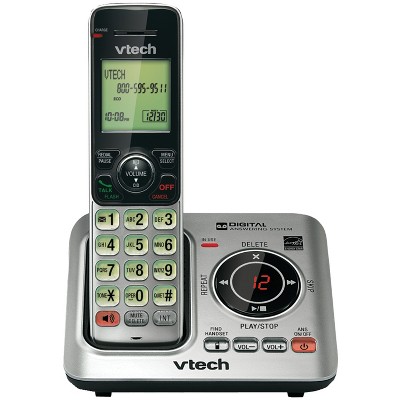Sponsored

Panasonic 1.9GHz Cordless Phone 2 HS: Backlit Keyboard, White, 10-Hour Battery Life
Out of Stock
Sponsored
About this item
Highlights
- Easy call block features with Automated Call Block, One Touch Call Block, One Ring Scam Alert and 1,000 pre-blocked phone numbers
- Caller ID displays and announces in Spanish/English
- 2-way recording for replaying important conversations
- Answering system stores 17 minutes of messages
- Store up to 100 contacts
- Easy-to-read backlit LCD Display and backlit keypad
- Talk for up to 10 Hours; Low Battery Alert
- Expandable to 6 handsets (sold separately)
Description
Shipping details
Return details
Q: It was 59.95 a week ago.
A: Hi Dale! To address pricing-related concerns, we recommend getting in touch directly with the vendor or seller. They will be better equipped to assist you with any pricing issues you may be experiencing. - S
submitted byPanasonic Team - 5 months agoBrand expertA: Hi dale, thanks for reaching out about Panasonic 1.9GHz Cordless Phone 2 HS: Backlit Keyboard, White, 10-Hour Battery Life. Please reach out to Target Guest Services at 1.800.440.0680 for any pricing questions. If you have any additional questions, we welcome you to contact MyTGTtech at 833-848-8324 every day, between 7am-11pm CST.
submitted byMatt - 5 months agoTarget expert support
Q: If I block a number, but later realize I accidentally blocked it how can I unblock it?
A: Hello Jo! If you blocked a number on this phone by mistake, you can still unblock it! You can do that by pressing on the CALL BLOCK button, then choosing the option "Block a single number" and pressing SELECT. Then search through the blocked numbers list for the number you want unblocked and press UNBLOCK. Then choose "Yes" and press SELECT. Hope this helps! - F
submitted byPanasonic Team - 5 months agoBrand expertA: Hi Jo, thanks for reaching out about Panasonic 1.9GHz Cordless Phone 2 HS: Backlit Keyboard, White, 10-Hour Battery Life. To unblock a number on the Panasonic KX-TGD832W, you need to access the Call Block menu, find the number you want to unblock, and then delete it from the block list. If you have any additional questions, we welcome you to contact MyTGTtech at 833-848-8324 every day, between 7am-11pm CST.
submitted byMatt - 5 months agoTarget expert support
Q: Can I turn off announcement of person calling. I don't want everyone to hear them. Thanks!
A: Hi J from Toledo, thanks for reaching out about Panasonic 1.9GHz Cordless Phone 2 HS. Yes, you can disable the "Talking Caller ID" feature on your Panasonic KX-TGD832W phone system. Here's how to turn off the caller ID announcement on your Panasonic KX-TGD832W phone system: Access the menu: --On a handset, press the [MENU] button, followed by #162. Disable the feature: --Use the Up or Down arrow buttons to select "OFF". --Press [SAVE]. Exit the menu: --Press the [OFF] button (or [EXIT]). If you have any additional questions, we welcome you to contact MyTGTtech at 833-848-8324 every day, between 7am-11pm CST.
submitted byMatt - 5 months agoTarget expert supportA: Hi there! The Talking Caller ID feature can be turned off by pressing Menu on a handset, followed by the # key and entering 162. Then make sure to select OFF and press Save. Please note that the settings must be set on each handset individually. Hope this helps! - S
submitted byPanasonic Team - 5 months agoBrand expert
Frequently bought together
Guests also viewed
Discover more options
Related Categories

GET THIS PHONE AND MAKE YOUR LIFE BETTER
1 reply from Team Panasonic team - 8 months ago

Panasonic needs customer input in new phone design
1 reply from Team Panasonic team - 10 months ago

Easy to set up
1 reply from Team Panasonic team - 1 year ago