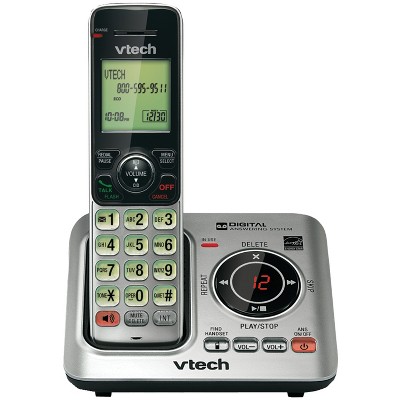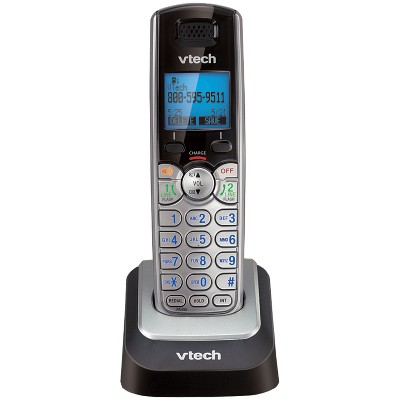Sponsored



Panasonic DECT 6.0 Plus Cordless Phone System (KX-TGC222S) with Answering Machine - Silver: 3-Line Conference, Caller ID, Intercom
Out of Stock
Sponsored
About this item
Highlights
- Easy-to-read 1.6" amber backlit LCD Display and backlit keypad
- Block up to 30 unwanted callers using Call Block
- Caller ID displays and announces in Spanish/English
- Silent Mode controls ringing times for handsets/base
- Stores up to 50 contacts
- Enjoy up to 9 hours talk time and 4 days of standby on handsets (during Eco mode)
- Expandable to 6 handsets (sold separately)
Description
Shipping details
Return details
Q: Does either the incoming and/or outgoing message stop when the phone is picked up?
A: Hi, Dons46! Regarding your question about the Panasonic DECT 6.0 Plus Cordless Phone System (KX-TGC222S) with Answering Machine - Silver: To answer this we will need a little more information, please kindly give us a call at the number listed below and we will be happy to assist you! If you have any additional questions, please do not hesitate to contact MyTGTtech at 877-698-4883, every day, between 7am-11pm CST.
submitted byRobert - 7 years agoTarget expert supportA: Hi, Dons46! Regarding your question about the Panasonic DECT 6.0 Plus Cordless Phone System (KX-TGC222S) with Answering Machine - Silver: There is no information given on this matter by the manufacturer. I would suggest getting in touch with the manufacturer for this answer. If you have any additional questions, please do not hesitate to contact MyTGTtech at 877-698-4883, every day, between 7am-11pm CST.
submitted byKris - 7 years agoTarget expert supportA: Yes
submitted byPanasonic Team - 4 years agoBrand expert
Q: can the answering unit be mounted on the wall
A: Hi, Darcy! Regarding your question about the Panasonic DECT 6.0 Plus Cordless Phone System (KX-TGC222S) with Answering Machine - Silver: Yes, this can be wall mounted. If you have any additional questions, please do not hesitate to contact MyTGTtech at 877-698-4883, every day, between 7am-11pm CST.
submitted byPatrick - 8 years agoTarget expert supportA: This answering unit cannot be mounted on the wall
submitted bymurman - 8 years agoA: The main base unit is not wall mountable, but the separate handset chargers are wall mountable.
submitted byPanasonic Team - 4 years agoBrand expert
Q: is this a speakerphone as well?
A: Yes, you can put it on speaker phone.( It has a sign SP-PHONE ) I had mine more than two years now, and no issue with it. Very nice phone!
submitted byfancyebony - 8 years agoA: Yes it does have a speakerphone function.
submitted byPanasonic Team - 4 years agoBrand expertA: Hi, Fred Griffin! Regarding your question about the Panasonic DECT 6.0 Plus Cordless Phone System (KX-TGC222S) with Answering Machine - Silver: You're in luck! The Panasonic KX-TGC222S has a speakerphone feature so you can enjoy hands-free speaking! If you have any additional questions, please do not hesitate to contact MyTGTtech at 877-698-4883, every day, between 7am-11pm CST.
submitted byIvan - 8 years agoTarget expert support
Q: Does this phone have call-blocking capability?
A: Yes, the phone has call blocking feature.
submitted byPanasonic Team - 4 years agoBrand expertA: Hi, Laura! Regarding your question about the Panasonic DECT 6.0 Plus Cordless Phone System (KX-TGC222S) with Answering Machine - Silver: You can store up to 30 phone numbers in the call block list. If you have any additional questions, please do not hesitate to contact MyTGT Tech at 877-698-4883, every day, between 7am-11pm CST.
submitted byDoug - 8 years agoTarget expert supportA: If you fill up the 30 "blocks," you can then go back and update them-I've found some become "no longer in service."
submitted bybobzani - 8 years ago
Q: How do I get call waiting feature
A: You must first subscribe to "Call Waiting" with your service provider/telephone company before this feature will work. Then if you receive a call while on the phone, you'll hear a call waiting tone.
submitted byLoyal Panasonic Customer - 9 years agoA: The call waiting feature is a feature that is offered by the telephone company.
submitted byPanasonic Team - 4 years agoBrand expertA: Hi, Jd! Regarding your question about the Panasonic DECT 6.0 Plus Cordless Phone System (KX-TGC222S) with Answering Machine - Silver: Call waiting is a telecommunication service offered by a telephony service provider to a subscriber by which the subscriber may suspend a telephone call already in progress to accept a second call. You will want to speak with your service provider about adding that feature to your plan. If you have any additional questions, please do not hesitate to contact MyTGTtech at 877-698-4883, every day, between 7am-11pm CST.
submitted byLouieC - 8 years agoTarget expert support
Q: Can you record your own out going message?
A: Absolutely, you can record your own or use the automated message provided.
submitted bybobzani - 9 years agoA: Yes.
submitted byPanasonic Team - 4 years agoBrand expertA: yes you can record your own message.
submitted bythemacker - 9 years ago
Q: does this phone have a talking caller ID announcing the caller?
A: No this unit or system does not have that feature.
submitted bythemacker - 9 years agoA: No, this model does not have Talking Caller ID.
submitted byPanasonic Team - 4 years agoBrand expertA: Hello, Susan! Regarding your question about the Panasonic DECT 6.0 Plus Cordless Phone System (KX-TGC222S) with Answering Machine - Silver: I looked through the manual and call announcing was not one of the features listed. However, we have plenty of other cordless phone models that DO have talking caller ID, so please call myTGT tech at the number listed below and we will help you find the cordless phone system that best suits your needs. If you have any additional questions, please do not hesitate to contact MyTGT Tech at 877-698-4883, every day, between 7am-11pm CST.
submitted byClifford - 8 years agoTarget expert support
Q: How do you change the ringer volume?
A: Yes you can.
submitted byPanasonic Team - 4 years agoBrand expertA: On the main phone holder there is a + and - for volume control.
submitted bythemacker - 9 years agoA: Hello, Anna! Regarding your question about the Panasonic DECT 6.0 Plus Cordless Phone System (KX-TGC222S) with Answering Machine - Silver: you have to access the menu, navigate to the ringer settings and turn down the ringer volume on each handset. If you have any additional questions, please do not hesitate to contact MyTGT Tech at 877-698-4883, every day, between 7am-11pm CST.
submitted byClifford - 8 years agoTarget expert support
Q: Does this phone have an actual button that is lit up when you have a voice mail or is just listed on the screen of the phone?
A: Hi, Shell! Regarding your question about the Panasonic DECT 6.0 Plus Cordless Phone System (KX-TGC222S) with Answering Machine - Silver: It has a voice mail indicator that shows up on screen. If you have any additional questions, please do not hesitate to contact MyTGT Tech at 877-698-4883, every day, between 7am-11pm CST.
submitted byMisty - 8 years agoTarget expert supportA: When you have a voicemail, the display screen on the handset will advise you.
submitted byPanasonic Team - 4 years agoBrand expertA: No button, shows up on the screen
submitted bythemacker - 9 years ago
Q: how do you use this phone? do you connect it to wifi? I dont use these at all and i want to purchase on for my daughter to have in her room to call her friends.please explain.
A: Hi, alice! Regarding your question about the Panasonic DECT 6.0 Plus Cordless Phone System (KX-TGC222S) with Answering Machine - Silver: This is a home phone system, it works by being connected to a phone service provider, though you will also need to pay for the service through them as well, typically this service is offered through internet service providers using your wireless gateway. If you have any further questions, please don't hesitate to contact MyTGTtech at 877-698-4883 every day, between 7am-11pm CST.
submitted byTaylor - 3 years agoTarget expert supportA: Hello! This is a landline model, it requires connection to a telephone line. -M
submitted byPanasonic Team - 3 years agoBrand expert