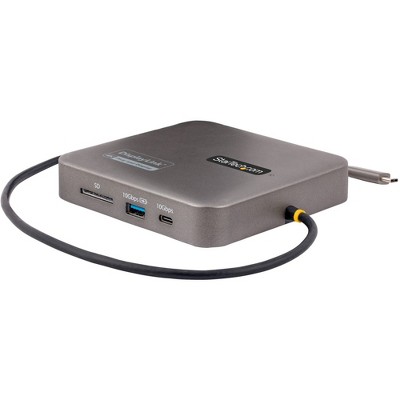StarTech.com Dual Monitor USB-C Dock - Windows - 60W PD - 5x USB 3 - Dual HDMI /DVI - No Display Driver Setup - HDMI to DVI Adapters




$270.99 when purchased online
Target Online store #3991
About this item
Highlights
- Audio Line Out: Yes
- Host Interface: USB Type C
- Device Supported: Notebook
- Connectivity Technology: Wired
- Total Number of USB Ports: 4
Description
Enhance your productivity by turning your Windows USB-C laptop into a full-scale workstation. This dual-monitor USB-C dock lets you easily connect two HDMI monitors or DVI monitors (with included adapters) using one USB-C cable, with no setup of display drivers required right out of the box. The USB-C dock provides 60W charging power, and five USB 3.0 ports to connect devices. With easy dual-monitor setup, the dock is ideal for wide-scale use in office workstations. Create a Dual-Monitor Workstation The USB-C dock lets you connect dual monitors with flexible options. Connect to: 2x HDMI or 2x DVI displays at 1920 x 1200p @ 60Hz 1x HDMI + 1x DVI display You can also connect a single 4K HDMI display. Connect More Devices Unlike some USB-C docks that may drop to USB 2.0 and limit Ethernet performance, this USB Type-C dock offers full USB 3.0 and network bandwidth. This provides faster data transfer speeds when using your USB 3.0 peripherals and supports tru
TCIN: 78451204
UPC: 065030868334
Origin: made in the USA or imported
The above item details were provided by the Target Plus™ Partner. Target does not represent or warrant that this information is accurate or complete. On occasion, manufacturers may modify their items and update their labels.
We recommend that you do not rely solely on the information presented. If you have a specific question about this item, you may consult the item's label, contact the manufacturer directly or call Target Guest Services at 1-800-591-3869.
If the item details above aren’t accurate or complete, we want to know about it.
Shipping details
Estimated ship dimensions: 11 inches length x 8 inches width x 3 inches height
Estimated ship weight: 19.86 pounds
This item cannot be shipped to the following locations: American Samoa (see also separate entry under AS), Guam (see also separate entry under GU), Northern Mariana Islands, Puerto Rico (see also separate entry under PR), United States Minor Outlying Islands, Virgin Islands, U.S., APO/FPO, Alaska, Hawaii
item ships from third party seller: antonline
Return details
This item can be returned to any Target store or Target.com.
This item must be returned within 30 days of the date it was purchased in store, shipped, delivered by a Shipt shopper, or made ready for pickup.
See the return policy for complete information.
Discover more options
Related Categories
3.6 out of 5 stars with 9 reviews
quality: 1 out of 5
value: 1 out of 5
0% would recommend
1 recommendations
Worked OK, then died quickly.
1 out of 5 stars
Thumbs down graphic, would not recommend
Spike - 3 years ago
Worked well for about two months, now has totally died. And I have a lot of work to do today. Even when it worked it was sometimes slow to display on the monitors in the morning. And I am past the return window. So expensive and broke early.
1 reply from StarTech.com Support team - 3 years ago
We apologize for any inconvenience this may have caused and would like to help resolve this with you. The MST30C2HHPD is covered under warranty and would be eligible for replacement if if was purchased within the last 3 years. Please connect with our support team, we have phone support (1 800 265 1844) available from 7 am to 9 pm ET Monday to Friday, or you can connect with us via live chat from Monday to Friday 7am to 9pm ET. Brandon, StarTech.com Support
Has never worked
1 out of 5 stars
Matt22 - 3 years ago
originally posted on startech.com

Tried it on a couple of laptops now, can' t get this docking station to work.
1 reply from Customer Support team - 3 years ago
Thank you for taking the time to leave a review for our MST30C2HHPD. We are sorry to hear that you experienced difficulty with MST30C2HHPD as this is not expected behavior for our docking station. We expect our MST30C2HHPD to work on any computer which supports the technical requirement of this dock. Our Technical Advisors will be reaching out to you shortly.
Multiple monitors not working
1 out of 5 stars
Lorenzo - 4 years ago
originally posted on startech.com

I got this because of 2 monitor option but takes more than 3 minutes to connect sometimes it doesn't
1 reply from Customer Support team - 4 years ago
We apologize for the experience with our docking station. We are reaching out to gather some information on your setup, and see if we can help resolve the issues you are experiencing.
Great dock with lots of features!
5 out of 5 stars
sgto416 - 6 years ago
originally posted on startech.com

This is a great USB-C dock with dual monitor (hdmi) support. Has one (1) USB-C port along with four (4) USB-A ports and power delivery for your laptop. GB network port is also available making this docking solution complete. Ease of use is all I can say about this dock as everything worked as it should via plug-n-play. I received this product in exchange for an unbiased review.
Great Solid device!
5 out of 5 stars
ShawnO - 7 years ago
originally posted on startech.com

Sturdy with some substance, does not feel cheap and' plasticy' as many small docks of this size tend to feel. The rubber feet are a nice touch and protect your desk nicely. Everything worked like a charm, just plug and play. Up and running with 3 more displays now. I also like that it has a power button so its not just another 'always on' device in the office over the weekend. Disclaimer: I received this product in exchange for an unbiased review.
Great dock with lots of features.
5 out of 5 stars
morty11 - 7 years ago
originally posted on startech.com

I found this had all the ports I was looking for (Ethernet and multi-monitor). Everything worked plug and play, and I didn't have to fiddle with drivers but make sure you wait for Windows to automatically find and install the drivers. It took a few minutes for everything to be recognized. Everything seems to work as expected and it's driving my multimonitor setup from my laptop just great. It also came with a couple dongles to change the HDMI to DVI to support a wider range of monitors which was great. I didn't need them, but I could use them elsewhere, so it felt like getting 3 products for one. I received this product in exchange for an unbiased review.
Great to add the extra LED!!!
4 out of 5 stars
djluis 82 - 7 years ago
originally posted on startech.com

Got this for test and I had to finally get the 2 led monitor for my laptop ( yeah..) I have been using it for the past 2 months without a problem and does the job for a good market price. We tested it on 3 different laptop brands with the same results. Disclaimer: I received this product in exchange for an unbiased review.
Workhorse Docking station
5 out of 5 stars
Andrew17 - 7 years ago
originally posted on startech.com

This is a very complete and powerful USB-C docking station. Through one cable to your notebook you can expand to 2 monitors (or one big one at 4K) gigabit Ethernet, headphone audio and 5 USB ports, plus power! Included in the box are adapters for DVI in case you need them, and a 60 Watt AC adapter to power your laptop so you can leave the one you got with your notebook at home or in your travel bag. The dock itself is beautifully constructed, sturdy with wide rubber feet. It looks at home under a monitor stand or just out in the open. I really liked how all of this worked without drivers to install, I took 10 minutes to plan out the placement of the Dock and all my cables, but in under 2 minutes everything was recognized by Windows and working perfectly. Very impressed! I received this product in exchange for an unbiased review
I love this Dock!!
5 out of 5 stars
Macphoto1970_3 - 7 years ago
originally posted on startech.com

Talk about a great product. First off, Setup was a breeze just plug in and it works. The unit has power delivery for people who want to power their laptops without needing their original adapter plugged in. This gives dual HDMI which can be converted to DVI with supplied adapters. The option to use an Ethernet cable is great in my office as my wifi signal is limited. This unit has lots of Standard USB ports for all your peripherals. This dock is great. It works perfect with Windows 10 as far as I could see during my test of this product. Remember this is a windows only product so go for the Thunderbolt 3 version if you want it to work perfectly with a Mac. I would recommend this product to anyone who wants a simple setup and lots of connectivity through simple one cable hookup. The unit has a little bit of weight which i found perfect for not having it slide around on my desk. Some docks are way too light. I think they found a great balance of weight vs functionality with this dock. I received this product in exchange for an unbiased review.