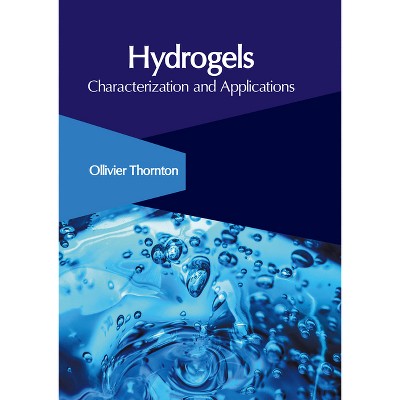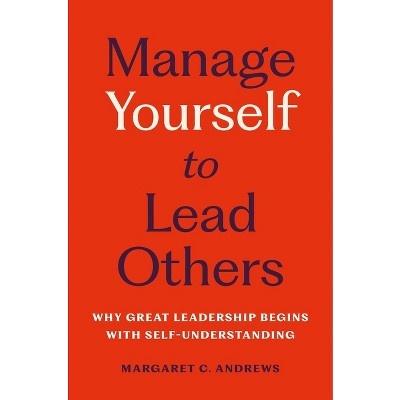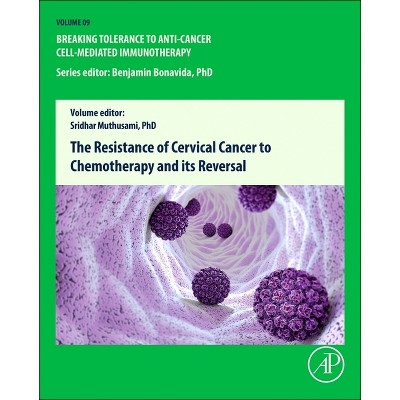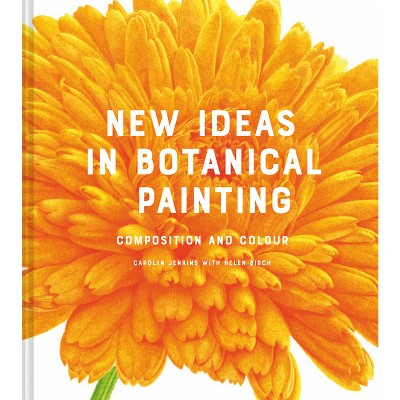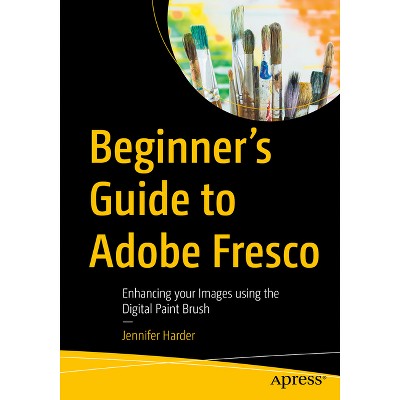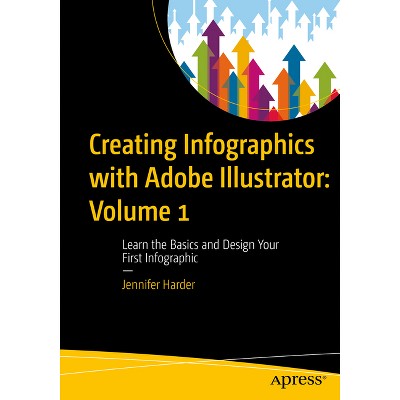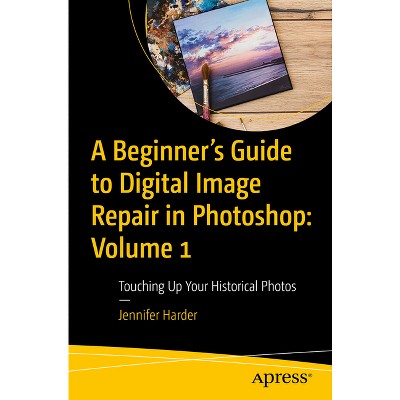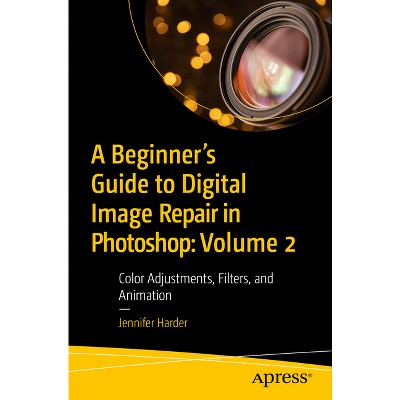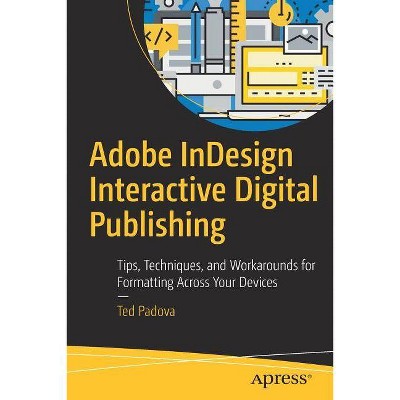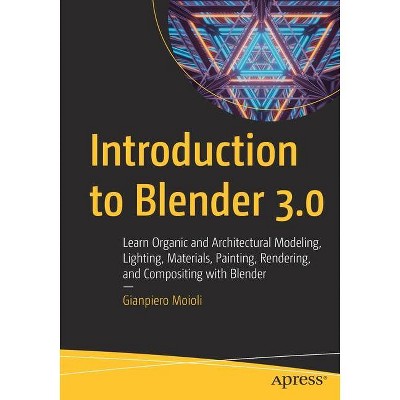Sponsored

A Guide to Adobe Animate - by Jennifer Harder (Paperback)
New at target
$69.99
Pre-order
Eligible for registries and wish lists
Sponsored
About this item
Highlights
- Create simple animations that can be used on websites or in presentations using Adobe Animate.
- About the Author: Jennifer Harder has worked in the graphic design industry for more than twenty years.
- Computers + Internet, Computer Graphics
Description
Book Synopsis
Create simple animations that can be used on websites or in presentations using Adobe Animate. If you are a graphic artist, and not a professional animator, the idea of creating animations may sound appealing; you may feel overwhelmed as to where to start or how you can use your past knowledge of other Adobe design applications, such as Photoshop or Illustrator, to assist you in completing your goals. In this book we will start by looking at an overview of Animate. You will create and review some projects and use various assets that you created or are created by Adobe to make some basic animation sequences that you can use for your next project. We will also look at how we can edit movements, which may include the representation of speed, rotation, human walking, and animal movement as well as speech, to make the action in the scene appear more fluid. You will also see how to incorporate sound/audio. Finally, you will publish the completed animation in a variety of formats. Readers will appreciate how they can quickly turn their imported Illustrated vector drawings or background graphics into a short animation that they can use in their next project. You Will- Discover which applications to use for creating your assets
- Find out how to use basic and some advanced tools in Animate
- Learn to publish your animations in the correct format for your own projects
From the Back Cover
Create simple animations that can be used on websites or in presentations using Adobe Animate. If you are a graphic artist, and not a professional animator, the idea of creating animations may sound appealing; you may feel overwhelmed as to where to start or how you can use your past knowledge of other Adobe design applications, such as Photoshop or Illustrator, to assist you in completing your goals. In this book we will start by looking at an overview of Animate. You will create and review some projects and use various assets that you created or are created by Adobe to make some basic animation sequences that you can use for your next project. We will also look at how we can edit movements, which may include the representation of speed, rotation, human walking, and animal movement as well as speech, to make the action in the scene appear more fluid. You will also see how to incorporate sound/audio. Finally, you will publish the completed animation in a variety of formats. Readers will appreciate how they can quickly turn their imported Illustrated vector drawings or background graphics into a short animation that they can use in their next project. You Will- Discover which applications to use for creating your assets
- Find out how to use basic and some advanced tools in Animate
- Learn to publish your animations in the correct format for your own projects
About the Author
Jennifer Harder has worked in the graphic design industry for more than twenty years. She has a degree in graphic communications and has taught Acrobat and Adobe Creative Cloud courses at Langara College. She is also author of several Apress books and related videos.Dimensions (Overall): 10.0 Inches (H) x 7.01 Inches (W)
Suggested Age: 22 Years and Up
Genre: Computers + Internet
Sub-Genre: Computer Graphics
Publisher: Apress
Format: Paperback
Author: Jennifer Harder
Language: English
Street Date: May 8, 2026
TCIN: 1006610678
UPC: 9798868821790
Item Number (DPCI): 247-51-7303
Origin: Made in the USA or Imported
If the item details aren’t accurate or complete, we want to know about it.
Shipping details
Estimated ship dimensions: 1 inches length x 7.01 inches width x 10 inches height
Estimated ship weight: 1 pounds
We regret that this item cannot be shipped to PO Boxes.
This item cannot be shipped to the following locations: American Samoa (see also separate entry under AS), Guam (see also separate entry under GU), Northern Mariana Islands, Puerto Rico (see also separate entry under PR), United States Minor Outlying Islands, Virgin Islands, U.S., APO/FPO
Return details
This item can be returned to any Target store or Target.com.
This item must be returned within 90 days of the date it was purchased in store, shipped, delivered by a Shipt shopper, or made ready for pickup.
See the return policy for complete information.
Frequently bought together
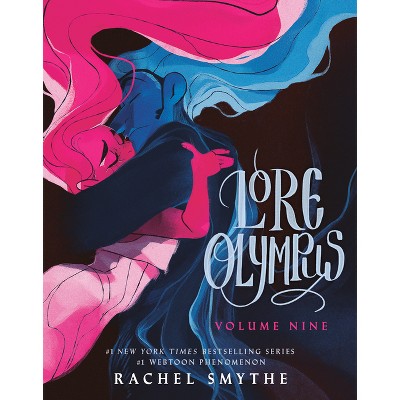
$16.78 - $20.97
was $21.00 - $30.00 New lower price
Buy 2, get 1 free select books, music & movies
4.8 out of 5 stars with 4 ratings
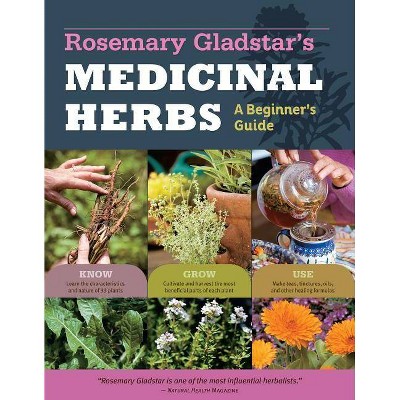
$11.49
MSRP $16.99
Buy 2, get 1 free select books, music & movies
4.7 out of 5 stars with 3 ratings
Trending Book Pre-Orders
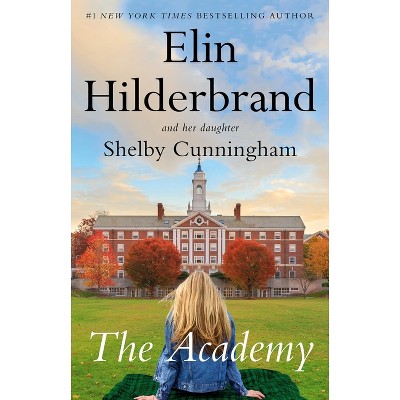
$19.99 - $20.58
MSRP $19.99 - $30.00
Buy 2, get 1 free select books, music & movies
5 out of 5 stars with 6 ratings
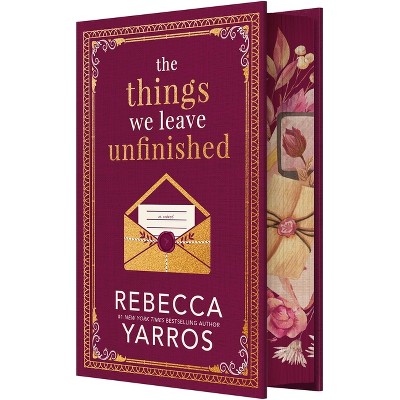
$10.19 - $23.09
MSRP $15.99 - $32.99
Buy 2, get 1 free select books, music & movies
4.5 out of 5 stars with 76 ratings
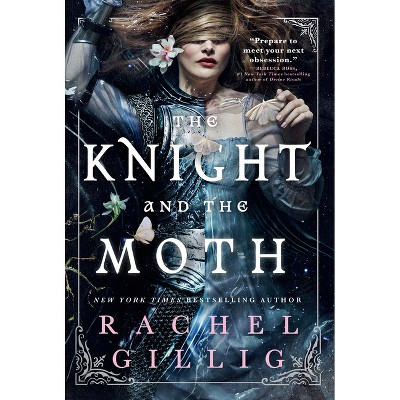
Highly rated
$17.83 - $19.99
MSRP $19.99 - $30.00
Buy 2, get 1 free select books, music & movies
4.9 out of 5 stars with 7 ratings
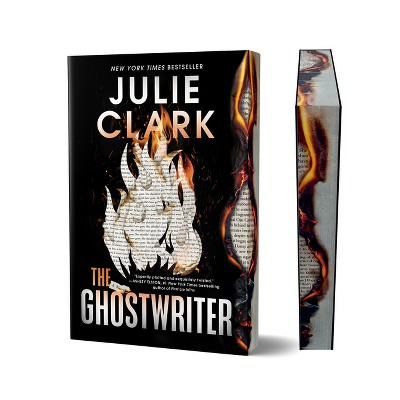
Highly rated
$15.19 - $16.78
MSRP $18.99 - $27.99
Buy 2, get 1 free select books, music & movies
4.9 out of 5 stars with 8 ratings
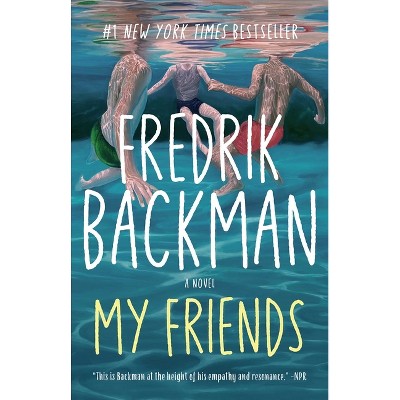
Highly rated
$20.09 - $20.99
MSRP $20.00 - $29.99
Buy 2, get 1 free select books, music & movies
4.8 out of 5 stars with 17 ratings
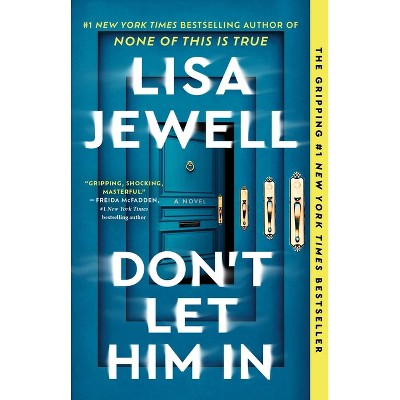
Highly rated
$16.99 - $18.99
MSRP $19.00 - $29.99
Buy 2, get 1 free select books, music & movies
4.8 out of 5 stars with 6 ratings