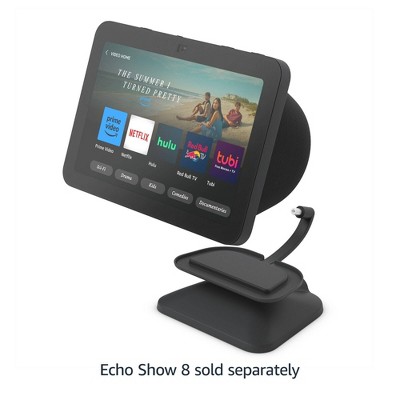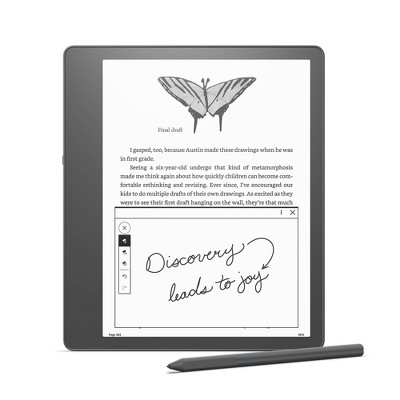Sponsored




Amazon Echo Show 10 (3rd Gen)- HD Smart Display with Alexa - Charcoal
In Stock
At a glance
Sponsored
About this item
Highlights
- Alexa can show you even more - With a 10.1" HD screen that’s designed to move with you, video calls, recipes, and shows are always in view. The speakers deliver premium, directional sound.
- Stay in frame - Video call friends and family or take a picture while the 13MP camera with auto-framing and motion keeps you front and center.
- Smart home made simple - Set up compatible Zigbee devices or smart products without a separate hub. Ask Alexa to show you security cameras, control lights, and adjust thermostats.
- Take a look around when you’re away - Securely access the built-in camera to remotely monitor your home anytime with the Alexa app or other Echo Show devices.
- So much entertainment - Ask Alexa to play your favorite shows, music, and podcasts from Prime Video, Netflix, Amazon Music, Spotify, and more.
- The ultimate kitchen companion - Cook along with recipes on Food Network Kitchen, get unit conversions, set timers, add to your grocery list, and multitask with ease.
- Put your memories on display - Use Amazon Photos to turn your home screen into a digital frame that makes your favorite pics look great in any light with adaptive color.
- Designed to protect your privacy - Electronically disconnect the microphones and camera with one press of a button. Slide the built-in shutter to cover the camera. Disable motion at any time.
Description
Shipping details
Return details
Q: Can you use the echo show 10 without the base rotating or without the base at all?
A: Hi JLH, thank you for your question. The Amazon Echo Show 10 (3rd Gen) can either rotate manually or have it set up to rotate automatically as it tracks your motion. It cannot be used without the base at all, however you can stop it from automatically rotating by either saying "Alexa, turn off motion" or swipe down from the top bezel and tap "Motion" to toggle it off. I hope this information helps, have a great day!
submitted byAmazon Devices Customer Support - 8 months agoBrand expertA: Hi JLH, thanks for reaching out about Amazon Echo Show 10 (3rd Gen)- HD Smart Display with Alexa - Charcoal. No, the base has the main electronics and speakers. If you have any additional questions, we welcome you to contact MyTGTtech at 833-848-8324 every day, between 7am-11pm CST.
submitted byMatt - 8 months agoTarget expert support
Q: Hello did it come with the base part to it or you have to buy separately
A: Hi Ree! Yes, the Echo Show 10 comes with both the screen and speaker base attached to the device. Hope this helps! Have a great day!
submitted byAmazon Devices Customer Support - 7 months agoBrand expert
Q: What kind of programs does it support for video chats? Zoom?
A: Hello C Russo and thank you for your question! The Amazon Echo Show 10 can make video calls using the Alexa App, Echo Show to Echo Show calling, Skype, Amazon Chime and Zoom. I hope this answers your question! Have a great day!
submitted byAmazon Devices Customer Support - 11 months agoBrand expert
Q: Does echo automatically record continually
A: Hi Hd, Thanks for your question. You’ll always be able to tell when Alexa is listening to your request because a light indicator will appear on your Echo device or an audible tone will sound. These indicators notify you that your device has detected the wake word and Alexa is now processing your request. Still want to know exactly what Alexa heard? An easy way to see for yourself is to check out your voice history in the Alexa app (Settings > Alexa Privacy > Review Voice History. Hope this helps, have a nice day!
submitted byAmazon Devices Customer Support - 2 years agoBrand expert
Q: tell me what television's are compatible with Alexa show 10? I have four different models.
A: Hi Frederick! The Echo Show 10 does not require a TV to use, it is a completely stand alone device. If you'd like to use it as a speaker for a television, it will work with any television that is capable of connecting to a Bluetooth speaker. To do so: 1. Put your Bluetooth device in pairing mode. 2. Open the Alexa app. 3. Select Devices. 4. Select Echo & Alexa. 5. Select your device. 6. Select Bluetooth Devices, and then Pair A New Device. For the Show 10, this may just be "Connected Devices." In that case, select Speaker, then Bluetooth. The next time you want to connect, enable Bluetooth on your phone or Bluetooth speaker and say, "Pair Bluetooth." Once the initial pairing is complete, certain Bluetooth devices may automatically reconnect to your Echo when in range. I hope that helps! Have a great day!
submitted byAmazon Devices Customer Support - 3 years agoBrand expert
Q: How do you set this up when you receive it
A: Hi, Patty! Regarding your question about the Amazon Echo Show 10 (3rd Gen)- HD Smart Display with Alexa - Charcoal: It comes with a quick guide to assist you in setting it up. Give us a call at the following number if you need additional help. If you have any further questions, please don't hesitate to contact MyTGTtech at 877-698-4883 every day, between 7am-11pm CST.
submitted byIvan - 3 years agoTarget expert support
Q: Does it work with SimpliSafe security and door bell
A: Hi, Brenda! Regarding your question about the Amazon Echo Show 10 (3rd Gen)- HD Smart Display with Alexa - Charcoal: It is compatible with SimpliSafe where you can arm or disarm the alarm. At the time of this post, you can't ask Alexa to show you the camera live feed on the Amazon Echo Show. If you have any further questions, please don't hesitate to contact MyTGTtech at 877-698-4883 every day, between 7am-11pm CST.
submitted byIvan - 3 years agoTarget expert support
Q: Does this portal work with door bell Alexa dot and google
A: Hello, cookie! The Echo Show 10 is compatible with many doorbells. Depending on the brand, you can link your doorbell to your Alexa devices and ask your Echo Show to show you the front door. This will connect those devices. The Echo Show 10 and the Echo Dot are able to work together as long as they are tied to the same account. Each can work independently of one another, or act together as a speaker group. You can also communicate between the two devices by using the drop-in feature. I hope that helps answer your question. Have a great day!
submitted byAmazon Devices Customer Support - 4 years agoBrand expert
Q: Does the Echo utilize the Ring Video in order for you to see who is at the door?
A: Hi Will, You can link your Echo Show 10 with your Ring Doorbell in the Alexa app to utilize this feature! Before starting, you'll need to download Amazon's Alexa app, if you haven't already done so. Open Alexa. In the upper lefthand corner, you'll see three horizontal bars. Tap them. In the menu that appears, tap Skills & Games. On the next screen, search for Ring in the search box. After you've found Ring, tap the "enable" button. Next, Alexa will ask you to sign in to your Ring account. Doing so will link your Ring account to your Alexa account. After signing in, you'll be asked to discover devices. Tap the Discover Devices button. All of your Ring devices should appear and be connected to Alexa automatically. If you don't want Alexa to integrate with a particular Ring device, simply tap Forget on the right side. If none of your Ring devices appear automatically, you can either: Ask, "Alexa, discover my devices," Tap Devices. All of your Ring devices should appear and connect automatically to Alexa with either method.
submitted byAmazon Devices Customer Support - 4 years agoBrand expert
Q: Alexa can set up in other languages?
A: Hi, Miguel Martinez! Regarding your question about the Amazon Echo Show 10 (3rd Gen)- HD Smart Display with Alexa - Charcoal: Yes in the device settings menu you can select the operating language. If you have any additional questions, please do not hesitate to contact MyTGTtech at 877-698-4883 every day, between 7am-11pm CST.
submitted byPatrick - 4 years agoTarget expert support