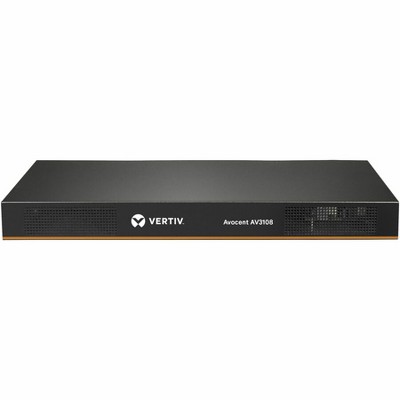$406.59 when purchased online
Target Online store #3991
About this item
Description
The SV231DPDDUA 2-Port USB Dual DisplayPort KVM Switch with Audio and USB 2.0 Hub combines next generation digital display standards with seamless KVM control, allowing you to switch between 2 dual head or twin DisplayPort systems. Also ideal for systems with a single DisplayPort output, and a second video source such as DVI or HDMI, using a low cost accessory adapter. Delivering multi-computer control for high-res multimedia applications, the dual view KVM supports resolutions of 2560x1600 (@60 Hz) with DisplayPort HD audio, as well as 2-channel analog stereo audio and microphone input. Suitable for high quality static imaging, such as medical applications (MRI, X-ray, etc.), a maximum resolution of 3840x2400 is supported at reduced refresh rates.
Dimensions (Overall): 3.6 inches (H) x 7.4 inches (W) x 9.9 inches (D)
Weight: 2.7 pounds
Style: 2-Way
Battery: No Battery Used
Warranty: 3 Year Limited Warranty. To obtain a copy of the manufacturer's or supplier's warranty for this item prior to purchasing the item, please call Target Guest Services at 1-800-591-3869
TCIN: 92405397
UPC: 065030839266
Origin: made in the USA or imported
WARNING: This product can expose you to chemicals which are known to the State of California to cause cancer and birth defects or other reproductive harm. For more information, go to www.P65Warnings.ca.gov www.p65warnings.ca.gov
The above item details were provided by the Target Plus™ Partner. Target does not represent or warrant that this information is accurate or complete. On occasion, manufacturers may modify their items and update their labels.
We recommend that you do not rely solely on the information presented. If you have a specific question about this item, you may consult the item's label, contact the manufacturer directly or call Target Guest Services at 1-800-591-3869.
If the item details above aren’t accurate or complete, we want to know about it.
Shipping details
Estimated ship dimensions: 9.9 inches length x 7.4 inches width x 3.6 inches height
Estimated ship weight: 2.7 pounds
This item cannot be shipped to the following locations: American Samoa (see also separate entry under AS), Guam (see also separate entry under GU), Northern Mariana Islands, Puerto Rico (see also separate entry under PR), United States Minor Outlying Islands, Virgin Islands, U.S., APO/FPO, Alaska, Hawaii
item ships from third party seller: Spacebound
Return details
This item can be returned to any Target store or Target.com.
This item must be returned within 30 days of the date it was purchased in store, shipped, delivered by a Shipt shopper, or made ready for pickup.
See the return policy for complete information.
Frequently bought together
Guests also viewed
Discover more options
Related Categories
2.9 out of 5 stars with 14 reviews
Great in theory, lacks a little in application.
3 out of 5 stars
Ads76 - 3 years ago
originally posted on startech.com

I work on a site where we have two different computers systems and two different computers for them so being able to switch between both and use dual screens was a big advantage for me. The setup was easy enough, just plugged in and away I went. I've been using a few weeks now, and its working okay just have the one issue that every time I switch computers it reset all open apps to the one monitor, would of been nice if it would let the computers remember what was on each screen instead of having to move the programs every switch.
Works - sort of.
3 out of 5 stars
darrelh - 4 years ago
originally posted on startech.com

Bought this early in the pandemic to adapt my desk to both personal and work computers. From day 1 I've had issues with the USB peripherals. The mouse port has never worked when switching, so I've had to plug a wired mouse into the generic shared USB port. Dual displays have been highly inconsistent, and frequently I would have to reboot my laptop after I switched to it in order for one of the displays to detect properly - but don't you dare let the monitor go to sleep as it will be detected wrong again on waking.
1 reply from Customer Support team - 4 years ago
We are sorry to hear that you experienced difficulty with SV231DPDDUA. This is not expected behavior for our USB KVM Switch. The SV231DPDDUA includes a 3 year warranty. We will be reaching out to perform some troubleshooting and, if deemed defective and within warranty, help facilitate a replacement.
Garbage... What use does this have?
1 out of 5 stars
Frustrated2021 - 4 years ago
originally posted on startech.com

I learned something new this week: EDID, or Extended Display Identification Data, is used by the computer to determine it is connected to an external display. Without it, the computer thinks it is not connected. When using a KVM switch, if EDID data isn't reported to the computer, such as when switching between machines, the computer defaults its desktop (at least under Windows). This device does not mimic EDID data; therefore, switching causes the computer to think it has lost its display. EDID Emulation is available, better KVM devices offer it. StarTech is not a "better KVM device", however. They recommend that after buying their overpriced box, that one goes and buys external EDID emulators to overcome this problem - instead of just engineering it into their product. I have to say I'm disappointed; this isn't a cheap import - it is supposed to be a quality device; though I learned this is not the case. Furthermore, I've noticed continued issues when switching. More than half of the time, when I switch, the displays don't come up. I have to switch back and forth numerous times to get the monitors to be recognized. When doing so many switches, I've also noted that keyboard and mouse functions have gotten weird. The mouse wheel will often stop working, the keyboard doesn't register; and the only solution left is to reboot. I am absolutely unimpressed - I strongly recommend individuals consider alternative vendors and avoid the frustrations that I and others have had with this manufacturer. Hopefully, they'll get their act together and fix their faulty designs.
1 reply from Customer Support team - 4 years ago
Thank you for your detailed review and we apologize that the KVM didn't meet your expectations. I have passed your feedback along in regards to the built in EDID emulation for KVMs. We will be reaching out to see if we can help resolve the issues you are seeing when switching back and forth.
Solid Product
5 out of 5 stars
AlanJ - 5 years ago
originally posted on startech.com

I have had this product for nearly 3 years - simple to set up, switches between Mac & PC with two 2560x1440 displays and logitech wireless mouse / keyboard. Super easy to use - couldn't have hoped for a more trouble-free better product.
The only thing that works for me...regrettably.
2 out of 5 stars
BjR69 - 5 years ago
originally posted on startech.com

I've had this for over a year and it behaves HORRIBLY when recovering from sleep and the supposedly USB2.0 hub is practically useless. For both of these situations, I believe that a firmware update would/could help, but...I don't see that happening. Still for my dual DP with two laptop setup, this is the only viable option. Did I mention it's WAY too expensive for what it provides? :-(
1 reply from Customer Support team - 5 years ago
It's important to us that our customers have a positive experience with our products and we apologize for the problems you've been having with our SV231DPDDUA. We'd like to speak with you about this as the KVM switch shouldn't be having issues waking from sleep or with USB hub functionality. The SV231DPDDUA comes with a 3-year warranty and free lifetime technical support and you can contact us for assistance at www.startech.com/support where our Technical Advisors are available 24 hours a day, 5 days a week to provide support. Matt, StarTech.com Support
Frustrating
2 out of 5 stars
IT Support Tech - 7 years ago
originally posted on startech.com

Support about 40 of these and work most of the time but have a high level of failures from keyboard/mouse not working to screens not always detecting. Have to buy several replacements each year. Wish there was an alternative on the market
Very mixed feelings with this...
3 out of 5 stars
BillRyan - 8 years ago
originally posted on startech.com

First, let me note I received this item in exchange for an impartial review. That said, please pay attention and know what you want and need before buying this. DisplayPort is NOT HDMI. They look similar but aren't and unless you have DisplayPort, you'll need an adapter which will delay things. Past that, this is as easy to use as any other KVM StartTech offers. It's not a low end KVM. This is serious KVM for people that want and need a professional product. The scenario this solves is simple - Multiple computers, typically a Desktop and a laptop or two towers and one primary monitor, mouse, speakers and peripherals that you want to share with the two computers. Very simple solution to an annoying problem. The construction is really solid as I said above, it's durable and strong, allows some air flow so heat isn't a huge issue and everything fits pretty as well as it could. Unlike the other KVM switches I've got here, this one started out working great and then got really sketchy. I see a few others noted a few problems. I'll just say I've had the same ones almost identical. HOWEVER, it's easily fixed, very intermittent and is seldom a very big problem. To fix it you hit the button twice. Yet it still does seem weird and my only concern is that it seems to have gotten worse over time, the quick fix may not continue working. As long as you know what your components are, understand DisplayPort vs HDMI, have the adapters if you need them, you'll have this thing out of the box and working in a few minutes. I was hoping I had a bad unit until I saw a few other people post about it. Time will tell.
Product as described. Works good.
5 out of 5 stars
jbeck - 8 years ago
originally posted on startech.com

I would recommend this to anyone with dual monitors and two pc’s. The only issue I had was that Windows 7 kept adjusting the displays when I switched between computers. It was a real annoyance to find all my windows, icons and screen resolutions messed up every time I switched. I finally after about a week of annoyances found a setting in my catalyst control center to disable display polling which fixed the problem for me.
Works great
5 out of 5 stars
Dchorney - 8 years ago
originally posted on startech.com

I get dual monitor on both computers, the audio also switches to the computer I'm working on.
Perfect
5 out of 5 stars
Pedalvet - 8 years ago
originally posted on startech.com

Does exactly what I need it to. No muss, no fuss. Took 5 minutes to hook up, and it's worked perfectly ever since.
Frustrating to use, bad keyboard passthrough
2 out of 5 stars
fleebness - 9 years ago
originally posted on startech.com

After installing this, I noticed serious problems typing at normal speeds. This KVM will either drop or transpose characters as you type them, for some peculiar reason. As a consequence, I find myself plugging my keyboard into the machine I wish to use manually, almost defeating the point of having this. Switching between machines will work, but perhaps because they do not feed any information between the machine from which you've switch and the now-missing displays, something seems to get reset, and you find yourself having to fiddle with settings when you return. It does maintain good video quality (otherwise), and not a problem with the mouse. The keyboard issue is serious enough to warrant a 2 star rating instead of the 4 stars I would otherwise give this.
Poor Device
1 out of 5 stars
PeteDarton - 10 years ago
originally posted on startech.com

Been looking after lots of these devices for several weeks now and no end of problems. Problems: have to type each key twice at bios level, screens go blank when lost focus or go into powersave mode. Have to switch PC off/on to get video output again. remote desktop comes inactive at times when trying to connect to remote server, have to close down and reopen. These are just a few of the issues, very poor performance for what should be a simple product.
Not really Mac Compatible
3 out of 5 stars
sefanzed - 11 years ago
originally posted on startech.com

I bought this after speaking with Startech's support team, which while they didn't really know a lot about this product, were generally helpful. First the Good news. Supports DisplayPort to legacy adapters very well. I'm running a 30" Apple monitor (w/powered adapter) and 27" hdmi (passive adapter) between two macs. No video problems. Now the Bad news: The unit doesn't recognize a mac keyboard, (according to StarTech support "no KVM does")so in addition of not being able to use the HOT key switching, the unit won't even pass keystrokes from the dedicated keyboard usb in to either or both machines (I got inconsistent results from this- I tried 2 units). Fortunately, the hub works just fine, so if you place the unit where you can reach it, it will perform well (just don't use the dedicated keyboard or mouse inputs). The unit is well priced at amazon and rakuten, and compared to other solutions (which also have their own issues) it's at least workable. Would hope that their Asian development partners start supporting Macintosh products. There are more than just cheap PC's out there!