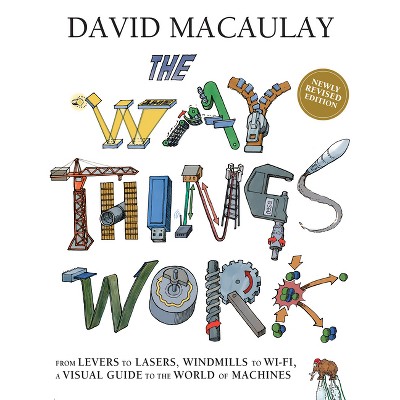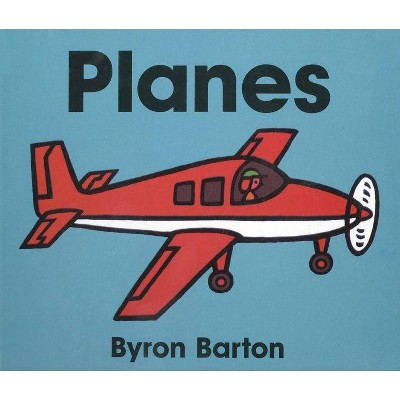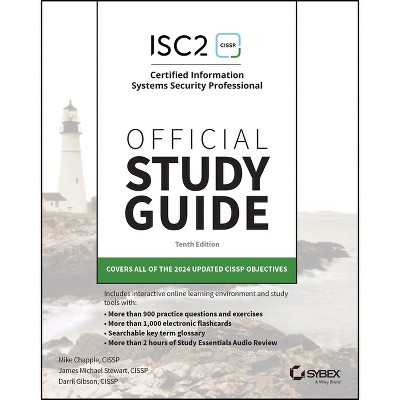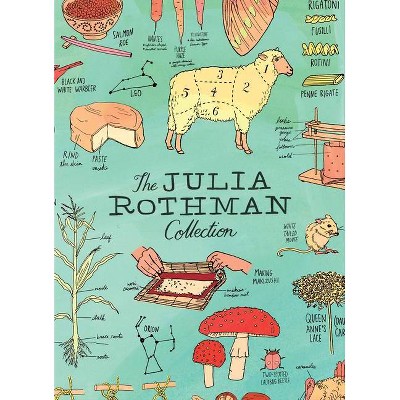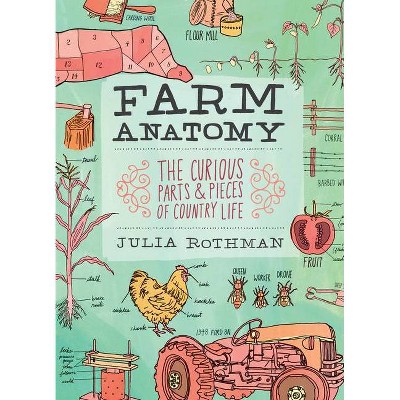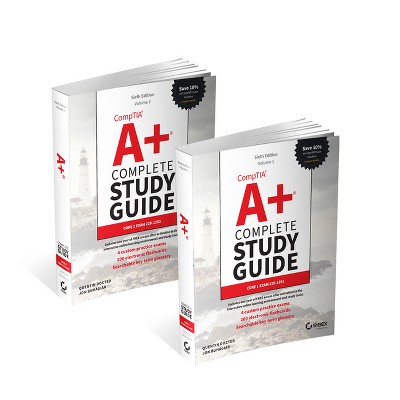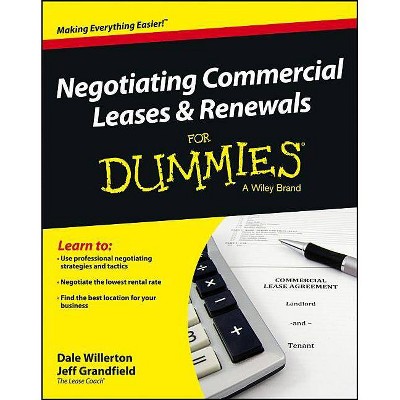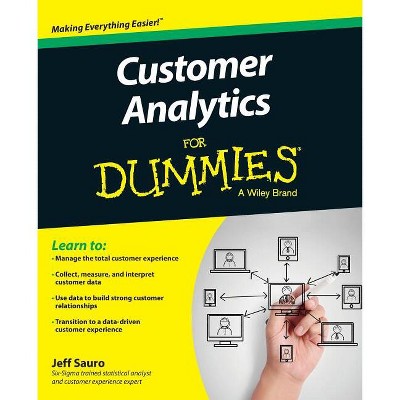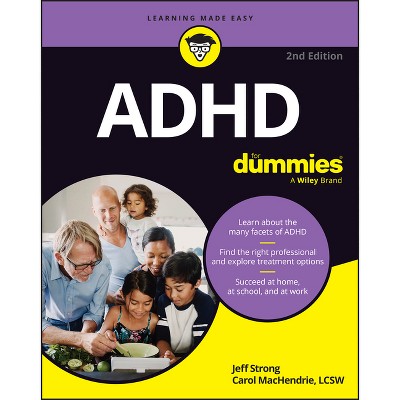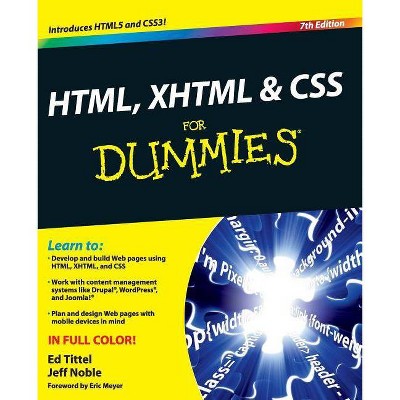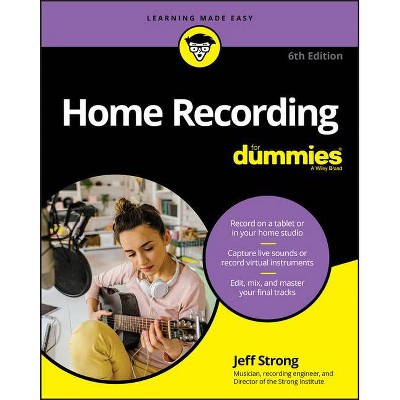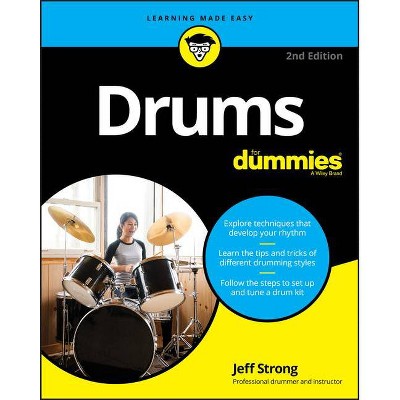TI-Nspire for Dummies - (For Dummies) 2nd Edition by Jeff McCalla & Steve Ouellette (Paperback)

About this item
Highlights
- The updated guide to the newest graphing calculator from Texas Instruments The TI-Nspire graphing calculator is popular among high school and college students as a valuable tool for calculus, AP calculus, and college-level algebra courses.
- About the Author: Jeff McCalla teaches Algebra 2 and Pre-Calculus at St. Mary's Episcopal School in Memphis.
- 384 Pages
- Computers + Internet, Hardware
- Series Name: For Dummies
Description
About the Book
"Learn to: use all features of the new touchpad; view graphical, algebraic, numeric, geometric, and written formats; see and make connections among multiple representations at once; explore the new TI-Nspire CX full-cover display"--Cover.Book Synopsis
The updated guide to the newest graphing calculator from Texas InstrumentsThe TI-Nspire graphing calculator is popular among high school and college students as a valuable tool for calculus, AP calculus, and college-level algebra courses. Its use is allowed on the major college entrance exams. This book is a nuts-and-bolts guide to working with the TI-Nspire, providing everything you need to get up and running and helping you get the most out of this high-powered math tool.
- Texas Instruments' TI-Nspire graphing calculator is perfect for high school and college students in advanced algebra and calculus classes as well as students taking the SAT, PSAT, and ACT exams
- This fully updated guide covers all enhancements to the TI-Nspire, including the touchpad and the updated software that can be purchased along with the device
- Shows how to get maximum value from this versatile math tool
With updated screenshots and examples, TI-Nspire For Dummies provides practical, hands-on instruction to help students make the most of this revolutionary graphing calculator.
From the Back Cover
Learn to:
- Use all features of the new touchpad
- View graphical, algebraic, numeric, geometric, and written formats
- See and make connections among multiple representations at once
- Explore the new TI-Nspire CX full-color display
Your TI-Nspire has had a makeover! Learn to use all its amazing, updated features
Your TI-Nspire is simply one of the most fantastic math tools in existence. Now with color, touchpad control, and other upgrades, it has even more to offer! Whether you're a student or a teacher, this book will help you take advantage of every TI-Nspire feature. Learn TI-Nspire language, explore the software, and start solving problems today.
- Learn how it thinks -- understand the philosophy behind the TI-Nspire and set up your device
- Calculate stuff -- learn to use the Calculator application, entering and evaluating expressions and working with variables
- Get graphic -- create a wide variety of graphs for visual representation, including 3D and differential equations
- The object is geometric -- use the Geometry application to construct and measure objects
- Make a list -- organize, analyze, and display your data with the Lists & Spreadsheet application
- Statistically speaking -- work with the Data & Statistics application to manipulate single- and two-variable data
- Note that -- customize documents for greater understanding using the Notes application
- Check out the software -- see how to get TI-Nspire software for your computer, and why you should
Open the book and find:
- How to move and grab an object
- How multiple representations aid learning
- The keypad zones and how to use them
- Guidelines for conducting data collection experiments
- Tips for using CAS tools
- Hints for troubleshooting common problems
- Ten terrific shortcuts
- Special information for teachers
About the Author
Jeff McCalla teaches Algebra 2 and Pre-Calculus at St. Mary's Episcopal School in Memphis. He is a T3 instructor for Texas Instruments and co- founder of the TI-Nspire SuperUser group.
Steve Ouellette wrote the first edition of TI-Nspire For Dummies as well as CliffsNotes(R) Guide to TI-Nspire.