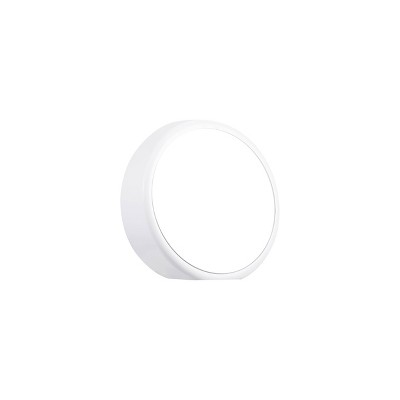About this item
Highlights
- 2 light temperature settings
- Durable metal frame with handle for portability
- TWS pairing to link multiple lantern speakers together
- 5 hour run time
- Built-in control buttons
- USB-C charging cable included
Description
Shipping details
Return details
Q: How do i turn on the lamp light ?
A: Hi, thanks for reaching out about GEMS Lantern Speaker. To turn on the lamp light on your GEMS Lantern Speaker, you'll generally look for a dedicated light button or a specific control that manages the lighting functions. Many lantern speakers have a separate button for the light independent of the speaker's power. Here's a general guide, as specific button functions can vary slightly between GEMS models: Dedicated Light Button: Look for a button on the speaker's control panel that has a light bulb icon 💡 or is labeled "Light" or "LED." Pressing this button once typically turns the light on. Cycling Through Modes: If there isn't a dedicated light button, the light function might be integrated into another button that cycles through different modes (e.g., light on, different light effects, light off). Pressing it multiple times would change or turn off the light. Brightness Adjustment: Some models allow you to adjust the brightness by pressing and holding the light button, or by rotating a knob. Power Button: In some very basic models, the light might turn on automatically with the speaker's power, or a short press of the main power button might toggle the light. If you have any additional questions, we welcome you to contact MyTGTtech at 833-848-8324 every day, between 7am-11pm CST.
submitted byJoe - 15 days agoTarget staff support
Guests also viewed
Discover more options