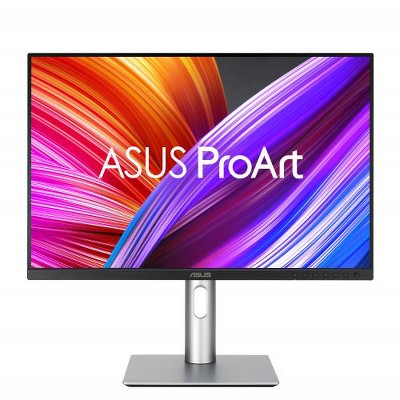$552.09 when purchased online
Target Online store #3991
About this item
Description
ASUS ProArt Display PA279CRV is a 27-inch 4K HDR monitor designed for professional video editors. This Calman Verified display boasts a wide color gamut with 99% DCI-P3 and 99% Adobe RGB coverage and is factory pre-calibrated to Delta E <2 for exceptional color accuracy. For added convenience, the built-in USB-C port offers DisplayPort support, superfast data transfers, and 96-watt power delivery via a single cable.
Dimensions (Overall): 16.6 inches (H) x 5.5 inches (W) x 27.1 inches (D)
Weight: 18.55 pounds
Electronics Condition: New
Number of USB ports: 5
Aspect Ratio: 16:9 Aspect Ratio
Contrast Ratio: 3000:1 Dynamic Contrast Ratio
Display Type: IPS Panel
Industry or Government Certifications: Energy Star Certified
Screen Resolution: 3840 x 2160
VESA Mounting Standard: 100x100
Native screen refresh rate: 60 Hz
Response Time: 5ms Response Time
Number of HDMI ports: 2
Brightness(cd/m2): 350
Number of display ports: 2
Number of DVI ports: 0
Number of VGA Ports: 0
Screen Size: 27 inches
Warranty: 3 Year Limited Warranty. To obtain a copy of the manufacturer's or supplier's warranty for this item prior to purchasing the item, please call Target Guest Services at 1-800-591-3869
TCIN: 92912133
UPC: 195553951531
Origin: made in the USA or imported
WARNING: This product can expose you to chemicals which are known to the State of California to cause cancer and birth defects or other reproductive harm. For more information, go to www.P65Warnings.ca.gov www.p65warnings.ca.gov
The above item details were provided by the Target Plus™ Partner. Target does not represent or warrant that this information is accurate or complete. On occasion, manufacturers may modify their items and update their labels.
We recommend that you do not rely solely on the information presented. If you have a specific question about this item, you may consult the item's label, contact the manufacturer directly or call Target Guest Services at 1-800-591-3869.
If the item details above aren’t accurate or complete, we want to know about it.
Shipping details
Estimated ship dimensions: 27.1 inches length x 5.5 inches width x 16.6 inches height
Estimated ship weight: 18.55 pounds
This item cannot be shipped to the following locations: American Samoa (see also separate entry under AS), Guam (see also separate entry under GU), Northern Mariana Islands, Puerto Rico (see also separate entry under PR), United States Minor Outlying Islands, Virgin Islands, U.S., APO/FPO, Alaska, Hawaii
item ships from third party seller: Spacebound
Return details
This item can be returned to any Target store or Target.com.
This item must be returned within 30 days of the date it was purchased in store, shipped, delivered by a Shipt shopper, or made ready for pickup.
See the return policy for complete information.
Frequently bought together
Guests also viewed
Discover more options
Related Categories
4.1 out of 5 stars with 24 reviews
More than Expected
5 out of 5 stars
- 26 days ago
originally posted on https://www.asus.com

As a long time user/owner of Asus monitors, this is a major upgrade. The PA279CRV monitor has instilled a new joy in photo editing. Until making the making the decision to upgrade from my 2 PA248Q monitors, I had been satisfied for the last 10 years which I kept calibrated. After deciding to upgrade PC from the ground up, I felt I could do the system any justice with the PA248Q monitors. Wanting to stay with the brand of great performance and quality, the only decision was choosing the Asus model that was right for me. The features, quality, and performance compliments my total PC upgrade for photo editing. Highly recommend the PA279CRV for your photo and video editing requirements.
Repeated service issues
1 out of 5 stars
J in Kennewick - 1 month ago
originally posted on https://www.asus.com

In the shop for a second time. After crashing my computer and causing it to randomly reboot, I sent it in to service for warranty work. As soon as I got it back it displayed a picture for five seconds and quit. Not the quality I expect from ASUS. My other monitor is 10 years old and is one of the best I’ve ever had that’s why I trusted ASUS for another, now I wish I hadn’t.
1 reply from CLM team - 1 month ago
Dear J in Kennewick, Thank you for your feedback. We certainly understand your disappointment and the inconvenience this may have caused if the monitor is still causing issues after warranty service. All ASUS products undergo intensive quality control testing and inspections that ensure each one is trouble-free during the warranty service process. To resolve, if monitor blacks out after 5 second, please check if the video cable and the video input port or connector from your PC are still working properly. We recommend to try another known good video cable, if available, to isolate the problem. Additionally, try connecting the monitor to another working power outlet or AC source. If you need further assistance with the monitor, please email me at cl-rodel@asus.com and I would be more than happy to help. Or, you are most welcome to call Product Support Hotline at: 1(888) 678-3688. Also, you can chat with an ASUS live support agent from the link: https://www.asus.com/us/support/article/1135/. Thank you for choosing an ASUS product. Regards, Rodel ASUS Customer Loyalty
Good monitor, price point for video
5 out of 5 stars
Carl Feather - 5 months ago
originally posted on https://www.asus.com

Excellent display. Using if for video editing next to an Eizo for photo editing. I can't get the speakers to work, otherwise, good monitor
Excellent Monitor
5 out of 5 stars
JK 709 - 5 months ago
originally posted on https://www.asus.com

I bought this after significant research and it does not disappoint in any way. I use it with a Mac Mini M4 and the Better Display app. I have no issues with flickering or blurring. I have not tried to calibrate it yet but the colours seem vibrant and true. My previous 13 year old 1080p PA246 Q ProArt monitor is still going strong and in use with my old computer so that experience helped my decision making. I calibrated that one regularly and it always stayed very close to proper colour for professional photo printing.
Perfect colour accuracy
5 out of 5 stars
RayV1 - 6 months ago
originally posted on https://www.asus.com

I have just started editing my first batch of photos last night and found the colour accuracy superior to another monitor I own. My legacy monitor cost 3 times what I paid for my ASUS. More expensive isn’t always better.
Great for Photoshop and Lightroom
4 out of 5 stars
Train guy - 6 months ago
originally posted on https://www.asus.com

Great monitor for working Photoshop. Also great crisp text in other programs. But if I sit to close there is some slight falloff on the short edges.
My first ASUS Display may not be the Last
4 out of 5 stars
thejim - 6 months ago
originally posted on https://www.asus.com

Very happy with this display. The colors are great. The adjustability of the display's angle to the stand is very good as well.
Love the colors
5 out of 5 stars
Dean Fetterolf - 6 months ago
originally posted on https://www.asus.com

Love the color and various color profiles. Easy to set up.
Can't Calibrate monitor
3 out of 5 stars
Picturethis - 6 months ago
originally posted on https://www.asus.com

Not able to use calibration hardware/software. This could be necessary to match my labs printing. Caibration may be needed as monitor ages.
1 reply from CLM team - 6 months ago
Dear Picturethis, Thank you for your comment. We do understand the inconvenience this may have caused if you are unable to calibrate the monitor. To resolve the issue, please calibrate the colors of the monitor by accessing the OSD menu then select Color Settings. For the monitor's User's Guide, please visit: https://dlcdnets.asus.com/pub/ASUS/LCD%20Monitors/PA279CV/PA279CV_English.pdf. Should you need further assistance with the monitor, please email me at cl-rodel@asus.com and I would be more than happy to help. Or, you are most welcome to call Product Support Hotline at: 1(888) 678-3688. Also, you can chat with an ASUS live support agent from the link: https://www.asus.com/us/support/article/1135/. Thank you for choosing an ASUS product. Regards, Rodel ASUS Customer Loyalty
Exactly What I Was Hoping
5 out of 5 stars
- 6 months ago
originally posted on https://www.asus.com

Large display with lush colors and excellent resolution. Asus monitors deliver outstanding performance for the price.
Nice monitor but…
1 out of 5 stars
RLEise - 10 months ago
originally posted on https://www.asus.com

I returned the monitor because it developed several dead black pixels after 2 weeks of causal use
1 reply from CLM team - 9 months ago
Dear RLEise, Thank you for your comment. We certainly understand the inconvenience this may have caused if you had issues with the monitor afer 2 weeks of use. All ASUS products undergo intensive quality control testing and inspections, this is a random problem. ASUS provides warranty coverage for the product. For RMA details, please go to: https://www.asus.com/us/support/article/818/. If you need more information or further assistance with the warranty for the product, please email me at cl-rodel@asus.com and I would be more than happy to help. Or, you are most welcome to call Product Support Hotline at: 1(888) 678-3688. Also, you can chat with an ASUS live support agent from the link: https://www.asus.com/us/support/article/1135/. Thank you for choosing an ASUS product. Regards, Rodel ASUS Customer Loyalty
Great Display
5 out of 5 stars
pcourie - 10 months ago
originally posted on https://www.asus.com

This a great display. First time color matched what display was to what was printed.
Great for photo editing
5 out of 5 stars
Maldenmom - 11 months ago
originally posted on https://www.asus.com

Amateur photographer like color and clarity for editing of photos in Lightroom and photoshop
ProArt Display PA279CRV Monitor
5 out of 5 stars
Oslaf510 - 11 months ago
originally posted on https://www.asus.com

Just connected this new monitor to my new Apple Mac Mini M2Pro. It is amazing, a great alternative to the very expensive Apple display. After many hours of research I am very confident that I made the right decision in buying this monitor. Connected a certified 4k HDMI cable to the port plug it in and it was perfect from the start, Love the front controls and joystick for adjustments even though it did not require any out of the box.
White color bleed bars on brand new screen.
1 out of 5 stars
- 1 year ago
originally posted on https://www.asus.com

I see There is a white bars on screen when I open my WhatsApp other wise those white bars not showing on screen. Then I try to check my screen on different colors to see if there is a any dead pixel or any backlight bleed on screen then I see those white bars on screen again when there is a grey color appear on screen and I moved my cursor white bars start moving on whole screen. May be there is an issue on screen or something happed during delivery packaging.
1 reply from CLM team - 8 months ago
Dear Valued Customer, We certainly understand your disappointment with the quality of the monitor you received and the inconvenience this may have caused. All ASUS products undergo intensive quality control testing and inspections, the while bars or lines on the screen is a random problem. To resolve the issue, please check if the video cable and the display port are working properly. If you need further assistance with the product, please email me at cl-rodel@asus.com and I will be more than happy to help. Or, you are most welcome to call Product Support Hotline at: 1(888) 678-3688. Also, you can chat with an ASUS live support agent from the link: https://www.asus.com/us/support/article/1135/. Thank you for choosing an ASUS product. Regards, Rodel ASUS Customer Loyalty
New short-cut menu button is worse than the last
2 out of 5 stars
Howard JS. - 1 year ago
originally posted on https://www.asus.com

Menu button is a big step forward, but how to use it and make adjustments make the monitor usability much worse than before. Probably will return the monitor.
1 reply from Customer Service team - 8 months ago
Dear Valued Customer, It's unfortunate to hear you're not completely satisfied with your monitor. We certainly value your feedback on this matter, and I will be letting the related department know about the issues you are experiencing for continuous improvements to the product line. If you need any assistance, feel free to contact me at customerloyalty@asus.com, and I will help you to the best of my abilities. I am here to assist our customers with our products and dedicated in bringing a resolution to all issues that they may come across. Please copy a link to this post as a reference. Thank you for choosing ASUS! Best Regards, Adrian ASUS Customer Loyalty – US Support
PA279CRV
5 out of 5 stars
Douggie for - 1 year ago
originally posted on https://www.asus.com

It’s a beautiful monitor, I’ve been happy with the quality and the performance so far.
Calibration of ProArt PA279CRV
4 out of 5 stars
BILL Lafever - 1 year ago
originally posted on https://www.asus.com

I purchased this monitor because it displayed/used Adobe RGB which is the standard for Lightroom/Photoshop editing. After setting up the monitor, I wanted to check out how I would be able to Calibrate this monitor in the future and could only find ProArt Chroma Tune which only switches from sRGB to Adobe RGB, etc. If anyone can tell me if I can use Pantone ColorVision SpyderPro to calibrate this monitor when the time comes to do so, I would appreciate it. In the mean time I am enjoying this monitor.
Great value and very accurate color
4 out of 5 stars
gff1stof3 - 2 years ago
originally posted on https://www.asus.com

Excellent monitor for the price. Calibrated it with Adobe RGB but wish it had auto color space switching software like the Dell's do as Windows is mostly color managed but not the desktop and a few other areas which look oversaturated. But Lightroom and Photoshop shined.
ProArt Display PA279CRV
5 out of 5 stars
MacMini User - 2 years ago
originally posted on https://www.asus.com

Beautiful color, crisp clear display, easy set-up and working great with my MacMini