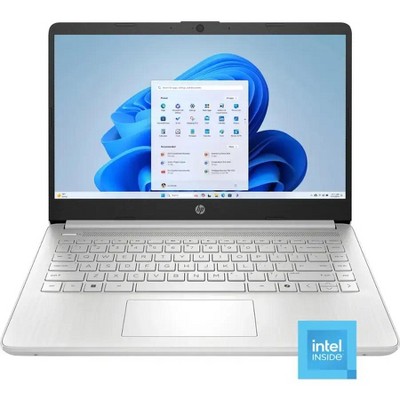Sponsored




ASUS 14” Full HD Laptop, Intel Celeron N4500, 4GB RAM, 64GB eMMC, Windows 11 Home in S Mode
$179.99 reg $219.99
Sale
save $40.00 (18% off)Out of Stock
Eligible for registries and wish lists
At a glance
Sponsored
About this item
Highlights
- Intel Celeron N4500, 2-Core, 1.10 GHz up to 2.80 GHz, 4 MB Cache
- 4GB DDR4-3200 MHz RAM, 64GB eMMC
- 14” Full HD (1920 x 1080) Display
- Ports: 1x USB 2.0 Type-A, 1x USB 3.2 Type-A, 1x USB Type-C, 1x HDMI, 1x Headphone Jack
- 720p camera
Description
Enjoy everyday activities with this ASUS 14" Vivobook Go notebook PC. The Intel Celeron processor and 4GB of RAM let you run programs smoothly..
Dimensions (Overall): .71 inches (H) x 8.54 inches (W) x 12.8 inches (D)
Weight: 2.87 pounds
Hard Drive Speed: No Rotation
Electronics Condition: New
Number of USB ports: 3
Connection Type: HDMI
Touchscreen: No Touchscreen Display
Backlit Keyboard: No Backlit Keyboard
Microphone: Built-In Microphone
Aspect Ratio: 16:9 Aspect Ratio
Data Storage Capacity: 64GB
Data storage type: EMMC
Display Type: TN Panel
Drive Type: No Optical Disc Drive
Memory RAM Type: DDR4
Operating System: Windows 11 Home in S mode
Primary use: Home
Processor Type: Intel Celeron
Screen Resolution: 1920 x 1080
Industry or Government Certifications: Energy Star Certified
Wireless Technology: Wi-Fi 6E (IEEE 802.11ax)
Maximum Battery Charge Life: 8 hours
Graphics card model: Intel UHD graphics
Number of cores: 2
Processor model: Intel Celeron N4500
Processor Speed: 1.1 ghz
Screen Size: 14 inches
System RAM: 4 gb
Battery: 1 Non-Universal Lithium Ion, Required, Included
Warranty: 1 Year Limited Warranty. To obtain a copy of the manufacturer's or supplier's warranty for this item prior to purchasing the item, please call Target Guest Services at 1-800-591-3869
TCIN: 92867221
UPC: 197105482524
Origin: Made in the USA or imported
The above item details were provided by the Target Plus™ Partner. Target does not represent or warrant that this information is accurate or complete. On occasion, manufacturers may modify their items and update their labels.
We recommend that you do not rely solely on the information presented. If you have a specific question about this item, you may consult the item's label, contact the manufacturer directly or call Target Guest Services at 1-800-591-3869.
If the item details aren’t accurate or complete, we want to know about it.
Shipping details
Estimated ship dimensions: 16.77 inches length x 2.48 inches width x 11.06 inches height
Estimated ship weight: 4.85 pounds
We regret that this item cannot be shipped to PO Boxes.
This item cannot be shipped to the following locations: American Samoa (see also separate entry under AS), Guam (see also separate entry under GU), Northern Mariana Islands, Puerto Rico (see also separate entry under PR), United States Minor Outlying Islands, Virgin Islands, U.S., APO/FPO, Alaska, Hawaii, American Samoa (see also separate entry under AS), Guam (see also separate entry under GU), Northern Mariana Islands, Puerto Rico (see also separate entry under PR), United States Minor Outlying Islands, Virgin Islands, U.S., APO/FPO
item ships from third party seller: Firemall
Return details
This item must be returned to any Target store.
This item must be returned within 30 days of the date it was purchased in store, shipped, delivered by a Shipt shopper, or made ready for pickup.
See the return policy for complete information.
Q: Does this have a built-in camera?
submitted by Dave scribbvvvbvvvvvvvv - 1 year ago
A: Hi Dave scribbvvvbvvvvvvvv, thanks for reaching out about the ASUS 14” Full HD Laptop, Intel Celeron N4500, 4GB RAM, 64GB eMMC, Windows 11 Home in S Mode. The ASUS 14” Full HD Laptop has a 720p camera If you have any additional questions, we welcome you to contact MyTGTtech at 833-848-8324 every day, between 7 am-11 pm CST
submitted byRena - 1 year agoTarget expert support
Related Categories
Guests are saying
The laptop has received mixed feedback from guests, highlighting both its strengths and weaknesses. Many appreciate its ease of use, lightweight design, and affordability, making it suitable for basic tasks and everyday computing. However, some guests have experienced issues with the trackpad, performance lags, and limited memory, which can hinder productivity. Overall, it serves well for light use and casual applications, but may not meet the demands of more intensive tasks.
Summary created by AI from text of reviews reflecting recent feedback provided across different star ratings (includes incentivized reviews)
3.7 out of 5 stars with 59 reviews
quality: 1 out of 5
value: 1.67 out of 5
0% would recommend
3 recommendations
1 out of 5 stars
9 October, 2025
originally posted on https://www.asus.com

Laptop out of date. Will not run latest Windows
Laptop ran for two days before Windows update became available. Update stopped part way through as the 60Gb drive C would not hold the new version. Had to create recovery disk, Recover C drive to old Windows, clone drive C to the larger drive and reconfigure bios to boot from large drive. Once running from larger hard drive the unit is fine. It is a light duty laptop as expected per price but good for surfing or writing documentation.
1 reply from CLM team - 1 month ago
Dear Somethingnottaken, Thank you for your comment. We do understand the inconvenience this may have caused if you experienced issues installing Windows update. Initially, there is an ample amount of storage space to run WINDOWS and popular software or applications efficiently. However, since cumulative WINDOWS Update is being released periodically and additional third-party software is being installed, the storage space may be limited. This can easily be resolved by installing another SSD on the available slot for saving documents, photos or videos, and for installing third-party applications. The C drive will be mainly used for WINDOWS Update installation. For detailed instruction on how to do this, please go visit Microsoft's Knowledge Base. Should you need further assistance with the product, please email me at cl-rodel@asus.com and I would be more than happy to help. Or you are most welcome to call Product Support Hotline at: 1(888) 678-3688. Also, you can chat with an ASUS live support agent from the link: https://www.asus.com/us/support/article/1135/. Thank you for choosing an ASUS product. Regards, Rodel ASUS Customer Loyalty
1 out of 5 stars
Thumbs down graphic, would not recommend
22 September, 2025Verified purchase
The worse
Laptop ddnt even last a whole year terrible
3 out of 5 stars
25 August, 2025
originally posted on https://www.asus.com

over all
i like google crome as a browers cant get it it has a bet of a lag kind of slow the price was ok
1 reply from CLM team - 3 months ago
Dear Toddman88, Thank you for sharing your experience with the ASUS E410KA laptop. We're glad to hear you found the pricing reasonable and that you enjoy using Google Chrome as your browser. We’re sorry to hear about the lag and performance issues you've encountered. To help improve speed and responsiveness, we recommend reviewing the steps in our system troubleshooting guide linked below. If the issue continues, please contact our support team at https://www.asus.com/us/support/CallUs so we can assist you further. We stand behind our products and continuously strive to improve our products and processes to achieve customer service excellence. For more information, email us at customerloyalty@asus.com and include the case number "N2409006236-0013" as a reference. We will do our best to resolve your case quickly. Your feedback is very important to us and enables us to improve our support channels. Thank you for choosing ASUS. Best Regards, Chantae ASUS Customer Loyalty US Support [Windows 11/10] Troubleshooting - System is running slowly - https://www.asus.com/support/faq/1042398/
1 out of 5 stars
5 July, 2025
originally posted on https://www.asus.com

ASUS 14 in laptop
Previous ASUS 17 inch worked great for 5 years. This one not so much
1 reply from CLM team - 4 months ago
Dear Valued Customer, Thank you for your comment. We do understand your disappointment with this laptop and the inconvenience this may have caused if it did not meet your expectations. On the contrary, lots of satisfied customers having positive experience using the product will agree that it is a decent entry-level laptop that runs basic and light computing applications, without compromising system stability and performance if Windows is always up to date and this laptop has access to a working and stable internet connection while accessing web applications or surfing the web. Should you need further assistance with the product, please email me at cl-rodel@asus.com and I would be more than happy to help. Or, you are most welcome to call Product Support Hotline at: 1(888) 678-3688. Also, you can chat with an ASUS live support agent from the link: https://www.asus.com/us/support/article/1135/. Thank you for choosing an ASUS product. Regards, Rodel ASUS Customer Loyalty
4 out of 5 stars
30 June, 2025
originally posted on https://www.asus.com

So far so good
I like the unit is light easy to type on but its a bit choppy at time. I think I just need to get used to using it and all the features on it.
5 out of 5 stars
10 April, 2025
originally posted on https://www.asus.com

so far so good
its not the fastest machine ever and it does the work as well as other . the price was what caught my eye . so far happy .
1 out of 5 stars
25 February, 2025
originally posted on https://www.asus.com

Locked
My laptop is unuseable - is in Executive Break Point and will not unlock. Request for refund.
1 reply from CLM team - 8 months ago
Dear Orrin Sharp, Thank you for reaching out. We do understand your disappointment with the product and the inconvenience this may have caused if Windows is locked. To unlock Windows 11, try pressing Ctrl+Alt+Delete to unlock the computer and enter the last logged-on user's credentials. If your password cannot be recognized, perform a reset by holding Shift while clicking Restart from the login screen and choosing Troubleshoot > Reset This PC. Should you need further assistance with the product, please email me at cl-rodel@asus.com and I would be more than happy to help. Or, you are most welcome to call Product Support Hotline at: 1(888) 678-3688. Also, you can chat with an ASUS live support agent from the link: https://www.asus.com/us/support/article/1135/. Thank you for choosing an ASUS product. Regards, Rodel ASUS Customer Loyalty
3 out of 5 stars
12 February, 2025
originally posted on https://www.asus.com

Track pad failed!
After about a month of use, the track pad stopped working. Not good when this is a work laptop and I couldn't do anything. I had to go buy a wireless mouse. This shouldn't happen after one month of using it.
1 reply from CLM team - 5 months ago
Hi Diane.F, We sincerely apologize for the delayed response, this is unfortunately due to a technical issue. We hope that your touchpad issue has been resolved, however, if you are still experiencing issues we are more than happy to help. This is definitely not the norm and is not the kind of experience we want our customers to have with any of our products. Please follow the steps found in the FAQ linked below to troubleshoot the issue. We do stand behind our product and we continuously strive to improve our products and processes in order to achieve customer service excellence. For more information send us an email at customerloyalty@asus.com and provide the case number "N2409006236-0011" for reference. We’ll do our best to provide a quick resolution to your case. Your feedback is important as it helps with improvements to ASUS Support channels. Thank you for choosing ASUS. Best Regards, Leonardo ASUS Customer Loyalty US Support [Notebook] Troubleshooting - Touchpad abnormal problems - https://www.asus.com/support/faq/1042539/
5 out of 5 stars
6 February, 2025
originally posted on https://www.asus.com

Put that in my lap
Excellent laptop for all my needs and immediate goals
1 out of 5 stars
6 February, 2025
originally posted on https://www.asus.com

Not a good laptop.
I am not happy with this laptop. The touchpad arrow is constantly freezing.
1 reply from CLM team - 5 months ago
Hi Maria273, We sincerely apologize for the delayed response, this is unfortunately due to a technical issue. We hope that the issue with your touchpad has been resolved, however, if you are still experiencing issues we are more than happy to help. This is definitely not the norm and is not the kind of experience we want our customers to have with any of our products. If you are still experiencing the issue please follow the steps found in the FAQ linked below to troubleshoot the issue. We do stand behind our product and we continuously strive to improve our products and processes in order to achieve customer service excellence. For more information send us an email at customerloyalty@asus.com and provide the case number "N2409018688-0011" for reference. We’ll do our best to provide a quick resolution to your case. Your feedback is important as it helps with improvements to ASUS Support channels. Thank you for choosing ASUS. Best Regards, Leonardo ASUS Customer Loyalty US Support [Notebook] Troubleshooting - Touchpad abnormal problems - https://www.asus.com/support/faq/1042539/
2 out of 5 stars
20 January, 2025
originally posted on https://www.asus.com

Poor Performance
It is not performing as well as I expected. Considering a return.
2 out of 5 stars
11 January, 2025
originally posted on https://www.asus.com

keys dont work well
there are issues like when im typing nothing comes out
1 reply from CLM team - 10 months ago
Dear Melisa Skaggs, Thank you for reaching out. We do understand your disappointment and the inconvenience if you are experiencing issues with the keyboard. To resolve the issue, please check if Windows is up to date. While accessing web applications, please ensure the laptop has access to an established router and internet service is working properly since poor and unstable internet connection will definitely affect system stability and performance, including the responsiveness of the keyboard. If these steps were performed to no avail, please try to run a diagnostics or optimization test using the "MyASUS" utility software or application. If this is not pre-installed on the laptop, please download the application at the Microsoft Store. For details on how to use "My ASUS", please go to: https://www.asus.com/support/FAQ/1041686/. If you need further assistance, please email me at cl-rodel@asus.com and I would be happy to help. Or you are most welcome to call Product Support Hotline at: 1(888) 678-3688. Also, you can chat with an ASUS live support agent from the link: https://www.asus.com/us/support/article/1135/. Thank you for choosing an ASUS product. Regards, Rodel ASUS Customer Loyalty
4 out of 5 stars
11 January, 2025
originally posted on https://www.asus.com

Run very quick and i love the mouse pad because
Love it easy to use and I be buying more of them very good produce
5 out of 5 stars
7 January, 2025
originally posted on https://www.asus.com

Amazing amazing !!
Amazing!! Would hope for a bigger storage on it .
5 out of 5 stars
23 December, 2024
originally posted on https://www.asus.com

christmas present
easy for a 70-year-old to use. Present from my daughter.
5 out of 5 stars
22 December, 2024
originally posted on https://www.asus.com

Complete confidence
This is what I was looking for. I can create and edit my projects without any degradation in performance. So far, its handling all of my applications quite well.
4 out of 5 stars
3 December, 2024
originally posted on https://www.asus.com

Asus laptop
Don't really like the numberpad it is to sensitive
5 out of 5 stars
3 December, 2024
originally posted on https://www.asus.com

ASUS
I just love my ASUS! The keyboard has large letters were I can see them
5 out of 5 stars
28 November, 2024
originally posted on https://www.asus.com

Cool laptop at a decent price
For the price, this Asus Windows 11 laptop 💻 can’t be beat. The Amazon package comes with a nice set of accessories. Happy so far with this purchase.
5 out of 5 stars
25 November, 2024
originally posted on https://www.asus.com

Very useful
Great for video chats, streaming Netflix, playing games, homework, and studying.