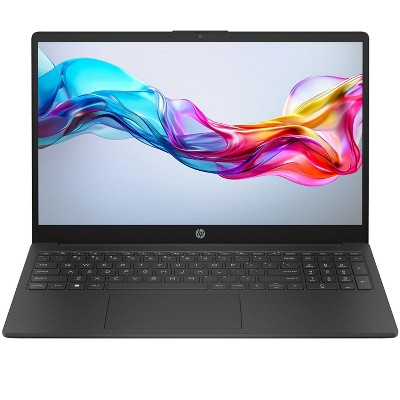Sponsored




ASUS 14" Full HD Laptop, Intel Pentium N6000, 4GB RAM, 64GB eMMC, Windows 11 Home in S Mode
Out of Stock
At a glance
Sponsored
About this item
Highlights
- Intel Pentium Silver N6000, 4-Core, 1.10GHz up to 3.30 GHz, 4 MB Cache
- 4GB DDR4-3200 MHz RAM, 64GB eMMC
- 14” Full HD (1920 x 1080) 60Hz, 220 nits, IPS, LED Display
- Ports: 2x USB Type-A, 1x USB Type-C, 1x HDMI, 1x Headphone/Microphone Combo Jack, 1x microSD card reader
- 720p camera
Description
Shipping details
Return details
Q: Can I use this laptop for gaming?
A: Hi Chloe, thanks for reaching out about the ASUS 14" Full HD Laptop, Intel Pentium N6000, 4GB RAM, 64GB eMMC, Windows 11 Home in S Mode This ASUS laptop is not suitable for general or serious gaming. Its specifications are geared towards basic computing tasks. If gaming is a priority, you will need a laptop with a more powerful processor (like an Intel Core i5 or higher or an AMD Ryzen equivalent), a dedicated graphics card (NVIDIA GeForce or AMD Radeon), more RAM (at least 8GB, ideally 16GB), and a faster and larger SSD. If you have any additional questions, we welcome you to contact MyTGTtech at 833-848-8324 every day between 7 am and 11 pm CST.
submitted byRena - 6 months agoTarget expert supportA: Hi Chloe, thanks for reaching out about the RASUS 14" Full HD Laptop, Intel Pentium N6000, 4GB RAM, 64GB eMMC, Windows 11 Home in S Mode This ASUS laptop is not suitable for general or serious gaming. Its specifications are geared towards basic computing tasks. If gaming is a priority, you will need a laptop with a more powerful processor (like an Intel Core i5 or higher or an AMD Ryzen equivalent), a dedicated graphics card (NVIDIA GeForce or AMD Radeon), more RAM (at least 8GB, ideally 16GB), and a faster and larger SSD. If you have any additional questions, we welcome you to contact MyTGTtech at 833-848-8324 every day between 7 am and 11 pm CST.
submitted byRena - 6 months agoTarget expert support
Q: Dose this laptop come with 1-year free microsoft office 365?
A: Hi Xue, thanks for reaching out about ASUS 14" Full HD Laptop, Intel Pentium N6000, 4GB RAM, 64GB eMMC, Windows 11 Home in S Mode. Microsoft Office is included with Windows, but not a year subscription. If you’re interested in having access to the suite, you may need to purchase it. If you have any additional questions, we welcome you to contact MyTGTtech at 833-848-8324 every day, between 7am-11pm CST.
submitted byJoe - 11 months agoTarget staff supportA: Hi, Thank you for your question. Yes, This Laptop comes with a one-year subscription to Microsoft 365 Personal included. Please do not hesitate to reach out with any other questions.
submitted byFiremall Team - 11 months agoBrand expert
Q: Can you use this for streaming
A: Hi Matthew, thanks for reaching out about ASUS 14" Full HD Laptop, Intel Pentium N6000, 4GB RAM, 64GB eMMC, Windows 11 Home in S Mode To better understand your individual needs, we welcome you to contact MyTGTtech at 833-848-8324 every day, between 7am-11pm CST.
submitted byMike - 5 months agoTarget expert support
Q: Can I remove the numbers from the mouse pad/ track pad?
A: Hi Hate the game so much, thanks for reaching out about ASUS 14" Full HD Laptop, Intel Pentium N6000, 4GB RAM, 64GB eMMC, Windows 11 Home in S Mode Yes, it is possible to remove the numberpad feature from the touchpad on the ASUS 14" Full HD Laptop. You can disable the NumberPad by using the ASUS MyASUS application or by using the virtual button on the top right of the touchpad. If you have any additional questions, we welcome you to contact MyTGTtech at 833-848-8324 every day, between 7am-11pm CST.
submitted byJustin - 5 months agoTarget expert support
Q: Can I remove the numbers from the mouse pad?
A: Hi Hate the game so much, thanks for reaching out about ASUS 14" Full HD Laptop, Intel Pentium N6000, 4GB RAM, 64GB eMMC, Windows 11 Home in S Mode Yes, it is possible to remove the numberpad feature from the touchpad on the ASUS 14" Full HD Laptop. You can disable the NumberPad by using the ASUS MyASUS application or by using the virtual button on the top right of the touchpad. If you have any additional questions, we welcome you to contact MyTGTtech at 833-848-8324 every day, between 7am-11pm CST.
submitted byJustin - 5 months agoTarget expert support
Q: When my laptop enters power saving mode, I can’t get it to turn back on. I am having to turn off and turn the laptop back on. Any suggestions or advice?
A: Hi Carlos, thanks for reaching out about ASUS 14" Full HD Laptop, Intel Pentium N6000, 4GB RAM, 64GB eMMC, Windows 11 Home in S Mode. We apologize for the issue you are experiencing and have a few suggestions that may help: To fix a Windows computer that isn't waking up from sleep, try disabling Fast Startup, updating drivers, and running the Power troubleshooter. You might also need to check your BIOS settings or adjust power management settings for your keyboard and mouse. If these steps are not successful, we invite you to contact MyTGTtech at 833-848-8324 every day, between 7am-11pm CST.
submitted byMatt - 5 months agoTarget expert support
Q: Is this a good laptop for school or work?
A: Hi Gabby, thanks for reaching out about ASUS 14" Full HD Laptop, Intel Pentium N6000, 4GB RAM, 64GB eMMC, Windows 11 Home in S Mode. For the typical demands of school (research, essays, online classes, multiple tabs, presentations) or work (spreadsheets, video conferences, specific business software), this laptop will likely lead to frustration due to slow performance and severe storage limitations. It's strongly recommended to look for a laptop with: At least 8GB of RAM (preferably 16GB). At least 256GB SSD storage (preferably 512GB). An Intel Core i3 (10th generation or newer) or AMD Ryzen 3 (3000 series or newer) processor at minimum, with Core i5/Ryzen 5 being ideal. These specifications will provide a much smoother and more capable experience for the vast majority of school and work tasks. If you have any additional questions, we welcome you to contact MyTGTtech at 833-848-8324 every day, between 7am-11pm CST.
submitted byJoe - 5 months agoTarget staff support
Q: Are this compatible with cricut
A: Hi Tweet63, thanks for reaching out about ASUS 14" Full HD Laptop, Intel Pentium N6000, 4GB RAM, 64GB eMMC, Windows 11 Home in S Mode No. The Cricut software will not successfully install in S Mode. If you have any additional questions, we welcome you to contact MyTGTtech at 833-848-8324 every day, between 7am-11pm CST.
submitted byJustin - 6 months agoTarget expert support
Q: Are you able to play Roblox on this and Minecraft ?
A: Hi Linda, thanks for reaching out about ASUS 14" Full HD Laptop, Intel Pentium N6000, 4GB RAM, 64GB eMMC, Windows 11 Home in S Mode. This does not meet the minimum requirements for Roblox or Minecraft. If you have any additional questions, we welcome you to contact MyTGTtech at 833-848-8324 every day, between 7am-11pm CST.
submitted byMatt - 6 months agoTarget expert support
Q: Is the keyboard Backlot for use in low light?
A: Hi Jen, thanks for reaching out about ASUS 14" Full HD Laptop, Intel Pentium N6000, 4GB RAM, 64GB eMMC, Windows 11 Home in S Mode This laptop does not feature a backlit keyboard. If you have any additional questions, we welcome you to contact MyTGTtech at 833-848-8324 every day, between 7am-11pm CST.
submitted byMike - 7 months agoTarget expert support
Frequently bought together
Related Categories
Guests are saying
Do not buy
Too slow, dont recommend

Regret
1 reply from CLM team - 2 months ago

Runs a bit slow
1 reply from CLM team - 2 months ago

Laptop

Everything else is fine
1 reply from CLM team - 2 months ago

My Vivobook E410KA

Budget-Friendly Powerhouse That Handles It All!

Thank you

Nice

Great laptop

If you don’t want anything fancy. This is the one.

Affordable!

Best low budget laptop

I love my laptop

new laptop

Came loaded with Microsoft Office and very fast PC

Love it!

Vivo Laptop