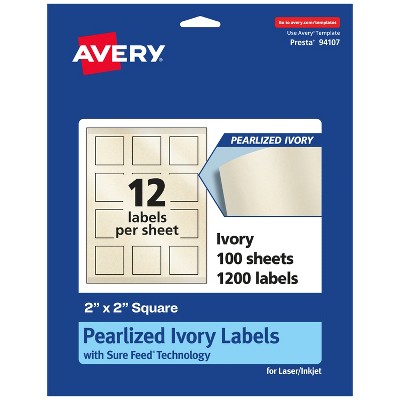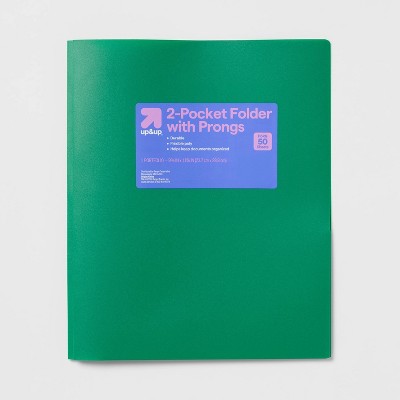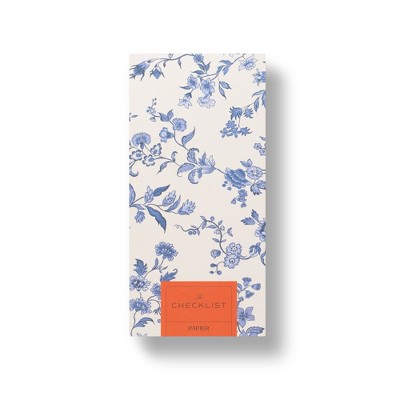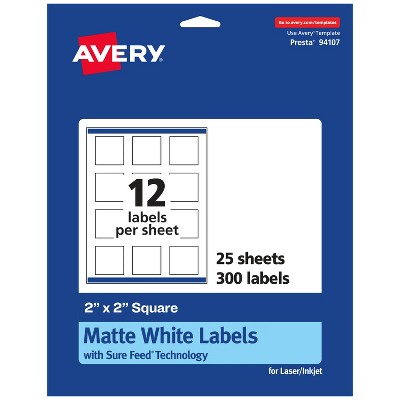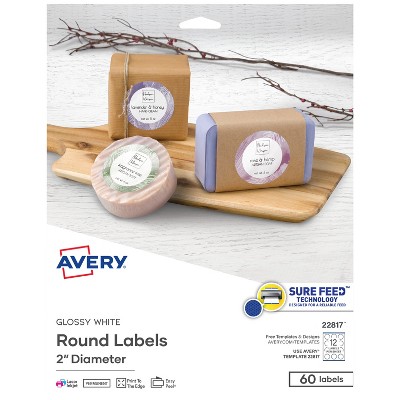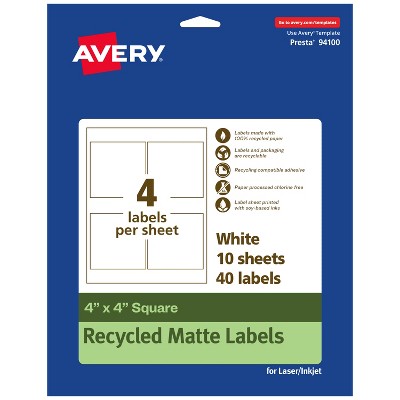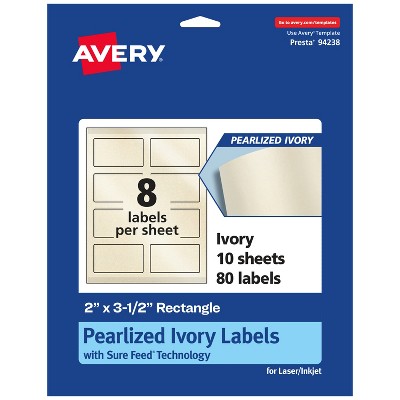Avery Matte White Square Labels with Sure Feed, 2" x 2", 1,200 Matte White Printable Labels
$61.88
In Stock
Eligible for registries and wish lists
About this item
Additional product information and recommendations
Related Categories
Guests are saying
These labels are highly praised for their versatility and quality, making them ideal for various projects such as product labeling, stickers, and crafts. Guests appreciate the easy-to-use templates and the professional look of the printed labels. While some have experienced issues with alignment and adhesive strength, the overall sentiment remains positive, highlighting the product's effectiveness for both personal and business use.
Summary created by AI from text of reviews reflecting recent feedback provided across different star ratings (includes incentivized reviews)
4.3 out of 5 stars with 50 reviews
4 out of 5 stars
4 September, 2025
originally posted on avery.com

Good product but a learning curve
Overall good but had trouble getting my labels with borders to line up
5 out of 5 stars
13 July, 2025
originally posted on avery.com

Perfect size!
[This review was collected as part of a promotion.] Perfect for 16oz canning jars. Feeds through well.
5 out of 5 stars
12 May, 2025
originally posted on avery.com

Great For Wax Melt Labels!
[This review was collected as part of a promotion.] These work great for my wax melt labels and other candles with wide sides.
1 out of 5 stars
1 May, 2025
originally posted on avery.com

Great for any startup business
[This review was collected as part of a promotion.] These labels are working great for labeling our large variety of products. It allows us to make custom labels each time we introduce a new product. Great for our startup business.
1 reply from Customer Care team - 7 months ago
Thanks for your review!
5 out of 5 stars
20 April, 2025
originally posted on avery.com

Great, as always!
[This review was collected as part of a promotion.] Easy to adjust template, perfect for my clients who orders stickers!
5 out of 5 stars
21 March, 2025
originally posted on avery.com

Longtime Customer
[This review was collected as part of a promotion.] These labels are spectacular and I've been using them to make product labels for years. They feed correctly and look professional!
3 out of 5 stars
1 February, 2025
originally posted on avery.com

Laser Printer for Pearlized
I loved the pearlized ivory material until they changed it last year. They say it is compatible with inkjet and laser printers, however the quality when printing with inkjet is terrible. Black ink turns out gray and colors are muted. I will either have to find a new label supplier or have to spend the extra money for a new laser printer to be able to continue using this product.
1 reply from Avery Customer Care team - 1 year ago
We are really sorry to hear this. When you go to print, are you able to select a Best Quality or High Quality print setting before feeding the label sheet? Those settings could provide better print quality overall on the label. If you are still running into trouble, please reach out to our Care Team at avery.com/help or contact our Care Team at 800-462-8379 and we would be happy to help you further.
5 out of 5 stars
30 November, 2024
originally posted on avery.com

Labels
[This review was collected as part of a promotion.] All my labels feom avery are perfect and easy to use
4 out of 5 stars
12 November, 2024
originally posted on avery.com

labels ideal for individual projects
I use these square labels to make stickers for my grand daughter featuring her favourite cartoon characters. I download online images of the characters and then use the Avery template to place a different image into each square. She loves them!
5 out of 5 stars
12 August, 2024
originally posted on avery.com

Breaking Good with Avery Labels
[This review was collected as part of a promotion.] During the global pandemic of 2019, I along with many other Americans, were bound to the house due to the global quarantine. Although it was a challenging and scary situation for us all, during this time, I found myself forced to do something with my time, so I created some products. And then those products created inspiration to open my own salon. See, I had just finished my program for an Aesthetician license and graduated. I graduated with some of the highest scores of my class. I was very proud except I couldn’t sit in for the test due to the quarantine, so I made Himalayan Sea Salt scrubs and organic lip balms to keep the creative flow going. I was onto something and knew I had to follow it through and decided to package them up with some beautiful labels. The customers loved the products and the labels! They came from Avery. Since the outbreak of Covid-19 a lot has happened in my personal life. One being that I got married and closed my shop, so that I could focus on being a stay at home mother for the first time in my adult life ( late 40’s at the time) and two, I could be a wife to my husband. Here I am 5 years later and my son has moved out and I needed something to do, so I made the decision to open another company. This new business adventure has led me to so many spiritual and meaningful opportunities to better myself, my life and others around me, so I needed to find a company to help me with my labels again. I decided on Avery. I will not regret it when I can turn this small yet effective company into my dream empire for humanitarian reasons, in order to help as many people as I possibly can. Thank you Avery for supplying yet another solution for my labels!
5 out of 5 stars
8 July, 2024
originally posted on avery.com

Unique, yet great label option!
[This review was collected as part of a promotion.] Great product option for the project we were working on!
5 out of 5 stars
23 June, 2024
originally posted on avery.com

Excellent Quality
[This review was collected as part of a promotion.] The template allowed me a fast and easy setup of the labels, and the product itself was perfect.
5 out of 5 stars
13 May, 2024
originally posted on avery.com

Avery quality saves me time!
[This review was collected as part of a promotion.] Labels print well, stick well, and are easy to handle.
5 out of 5 stars
8 May, 2024
originally posted on avery.com

Always High Quality Labels
[This review was collected as part of a promotion.] Avery labels are always great quality and the website that allows you to design them is super easy to use!
3 out of 5 stars
29 April, 2024
originally posted on avery.com

Disgusted with alignment options.
Have used Avery 22806 for years and really liked that I could align to fit my printer. Today I go to make labels for my jelly that I just made. Can no longer change alignment to print correctly. Get notification that I need to do with Adobe. Go to Adobe and then find out I have to sign up for Adobe Premium. These labels are for homemade jelly and homemade canned goods. Not spending money for that! I always enjoyed doing this with a different design or color each year.
1 reply from Customer Care team - 2 years ago
Hello MrsDrae, thank you for your review, my apologies for the issues you are having with downloading your template. With adobe, the PDF reader should be free, so I am sorry to hear you were directed to a paid version. We have some tips on that workaround on our help article "Download Adobe Reader" https://www.avery.com/help/article/download-adobe-reader You should be able to download the free version there. The PDF or Portable Data File is so that your design can get printed correctly. We also have a free option to download to Word on avery.com/templates when you enter your product number. I can see that this product is 94107 and you mentioned using 22806, and both templates are compatible. If you need any other assistance, please contact our Care Team and we are happy to help. You can chat with us on avery.com/help or call us at: 800-462-8379. Our hours: 6am-5pm PST Mon-Fri. Thank you.
5 out of 5 stars
20 January, 2024
originally posted on avery.com

Free Fresh Food Labeling
Work well for our Free Fresh Food project
4 out of 5 stars
11 December, 2023
originally posted on avery.com

Great size
I love the size and templates of this label. When printing multiple pages, it doesn't align as well. I still buy them!
5 out of 5 stars
31 October, 2023
originally posted on avery.com

Butter labels
Size and design are great
5 out of 5 stars
31 August, 2023
originally posted on avery.com

As described
As described and worked well for my small business products. I love their online program to design and print at home since my labels change frequently.
4 out of 5 stars
21 July, 2023
originally posted on avery.com

2" x 2" Label
We use these in our lunch program to identify student names and affix the labels to brown paper bags. The only reason I did not give 5 stars is that I have noticed that the labels sometimes do not fully stick to the bags. A bit more adhesive is one suggestion I would make. Other than that, no complaints. Avery makes a good product - thank you.