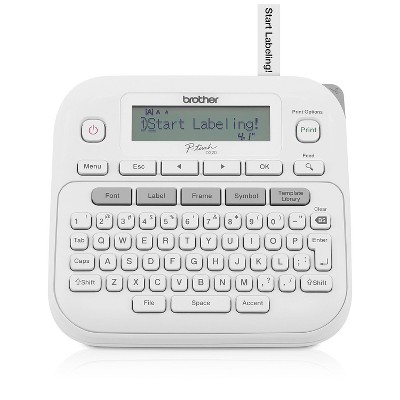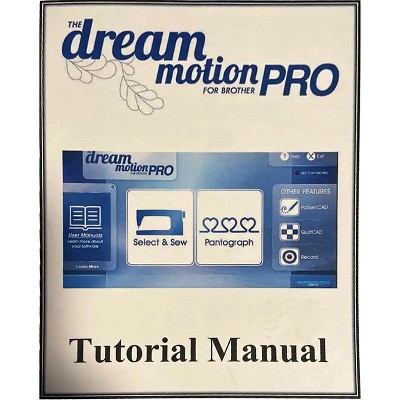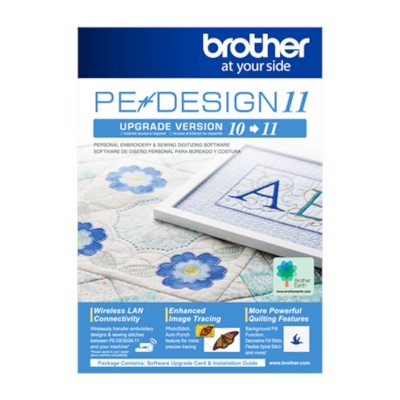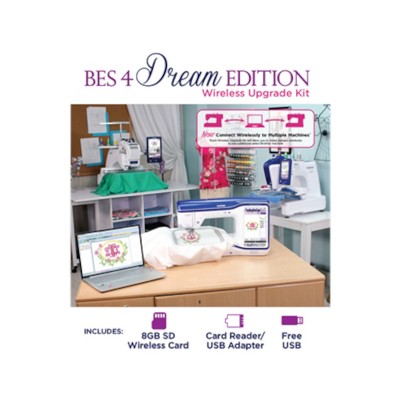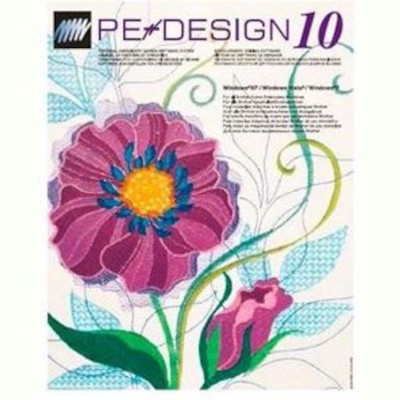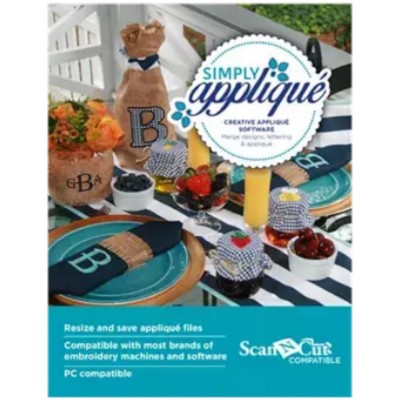Sponsored

Brother SABESBLUE BES Blue Embroidery and Lettering Software
$439.99
In Stock
Eligible for registries and wish lists
Sponsored
About this item
Highlights
- 199 pre-digitized fonts with editing and customization features
- 800+ embroidery designs
- Monogram designing, name drops, drawing tools to convert to applique
- ScanNCut compatible, making applique easy!
- Import FCM files and convert them to Applique
Description
Get creative with Brother BES BLUE!
Perfect for the embroiderer looking to start their journey with Brother Embroidery Software. BES Blue has lots of Embroidery and lettering features such as on-screen typing, sewing order, font categories, fills and underlay, and more! Resize Embroidery designs and merge multiple designs on to one page. Specialty features include: 199 pre-digitized fonts with editing and customization features, 800+ embroidery designs, Monogram designing, name drops, drawing tools to convert to applique, PLUS, its ScanNCut compatible, making cutting out applique a cinch!
BES Blue has an onboard Word Collage Feature to create fun and unique Word Embroidery Designs, simply select your shape, type your words, and let the software generate your collage. Once completed, the Word collage can be further customized. BES Blue’s Color Match-on loading feature will automatically convert a design to the selected thread palette.
Import FCM files and convert them to Applique with the click of a button and export Applique files as FCM cutting files or SVG files to cut with your ScanNCut machine.
Color Sort with the click of a button, add a basting stitch, and if you need more… BES Blue saves to the most popular embroidery machine formats, so you can feel comfortable using it with other brands of embroidery machines as well.
Video Game Genre: Utilities Software
Operating System Compatibility: Microsoft Windows
Format: USB Flash Drive
TCIN: 89980575
UPC: 012502665120
Origin: imported
The above item details were provided by the Target Plus™ Partner. Target does not represent or warrant that this information is accurate or complete. On occasion, manufacturers may modify their items and update their labels.
We recommend that you do not rely solely on the information presented. If you have a specific question about this item, you may consult the item's label, contact the manufacturer directly or call Target Guest Services at 1-800-591-3869.
If the item details aren’t accurate or complete, we want to know about it.
Shipping details
Estimated ship dimensions: 8 inches length x 6 inches width x 12 inches height
Estimated ship weight: 4 pounds
item ships from third party seller: World Weidner
Return details
This item can be returned to any Target store or Target.com.
This item must be returned within 30 days of the date it was purchased in store, shipped, delivered by a Shipt shopper, or made ready for pickup.
See the return policy for complete information.
WARNING: This product contains chemicals known to the State of California to cause cancer and birth defects or other reproductive harm. For more information, go to https://www.p65warnings.ca.gov/
Frequently bought together
Guests also viewed
Discover more options
Related Categories
2.0 out of 5 stars with 8 reviews
1 out of 5 stars
8 January, 2025
originally posted on brother-usa.com

Software isn't working
My BES Blue Software is launching then immediatly shutting down. I am running Windows 11. I just recently downloaded the software. I don't understand why this program is unusable.
1 reply from Brother Customer Service team - 10 months ago
We understand you are experiencing issues with the BES Blue Embroidery & Lettering Software. We'd like to help. Please contact the Brother USA support team at: https://www.brother-usa.com/support
5 out of 5 stars
29 November, 2024
originally posted on brother-usa.com

I love this software!
I have had this program for two years now and I have really enjoyed using it. It is a fantastic software. I even learned how to edit designs a little bit. It’s a great software for lettering.
1 out of 5 stars
31 July, 2024
originally posted on brother-usa.com

Poor software
This is a very difficult software to use. It does not allow you to import and change your own designs. It is not a digitizing software, and it is way too expensive for what it is. My husband relied on my brothers dealer to guide him for a good software program for me, and this was not it, extremely unhappy with it and will just shell it and chalk it up to my loss. I have several of the Brother products and this is the very first one that I have been disappointed in.
1 reply from Brother Customer Service team - 1 year ago
Thanks for taking the time to review your experience with the BES Blue Embroidery & Lettering Software. We appreciate your feedback. I’m sorry to hear that you found the BES Blue Embroidery & Lettering Software difficult. I sincerely apologize for any inconvenience this issue may have caused you. We’d like an opportunity to help. Please contact us directly at: https://www.brother-usa.com
5 out of 5 stars
28 July, 2024
originally posted on brother-usa.com

New Embroiderer
Being new to embroidery, I had difficulty with the various components of the software at first.
1 out of 5 stars
13 December, 2023
originally posted on brother-usa.com

You are paying for the fonts and images
Expensive. You are paying for the fonts and images available in the software. It also allows you to do edits to the designs and fonts that come with it. The issue is that these features are not available to external designs, only the online that came with the software. If you are interested in this software, watch the videos on YouTube. This is not an editing or digitizing software. There are limited features when it comes to external designs and fonts. This software is great if you get it for free because the fonts and designs are nice. Right now there are no paid extensions for editing features for external designs. I can’t believe Brother is charging this much for this software. This product feels like the basic program you get for free and included with your machine. Pros: great for creating basic shapes aplique (by basic I mean circles, hearts, and squares). The font features are very nice but they only work with the fonts that came with the software. This is the only main pro. Con: unable to edit your own images so what is the point of this software? You can convert your own aplique designs to scanncut but any software will the conversion to svg.
1 reply from Brother Customer Service team - 2 years ago
Thank you for your feedback. The BES Blue software is a lettering and monogramming software that does have various editing features for imported designs. If you need assistance with your BES Blue software, please contact Brother Customer Service at: https://www.brother-usa.com/support
1 out of 5 stars
19 October, 2023
originally posted on brother-usa.com

Don’t waste your money doesn’t work with Mac
This is horrible that in 2023 there isn’t a version for Mac. I only have Mac products and paid extra to have the BES program come with my machine
1 reply from Brother Customer Service team - 2 years ago
The product details state that the software is PC compatible only. We apologize that you are not able to use the BES Blue software with your MAC. We appreciate your feedback and will be happy to pass along this information.
1 out of 5 stars
16 July, 2023
originally posted on brother-usa.com

Disappointed
Very disappointed, cannot upload my creations and convert them into embroidery file.
1 reply from Brother Customer Service team - 2 years ago
The Brother BES Blue can create designs using pre-digitized designs. In order convert an image to embroidery data, you will need a digitizing software like PE-Design11 software. Here is the link to the PEDesign11 Trail Version: www.brother.com/common/hsm/ped11/ped11trial.html?media=ddtintro_en