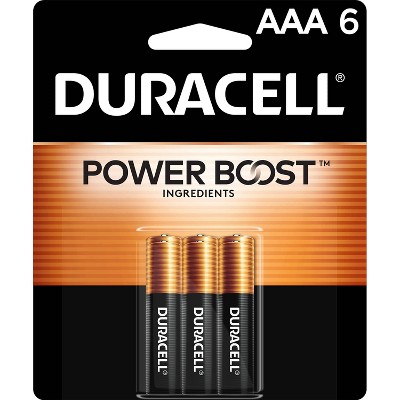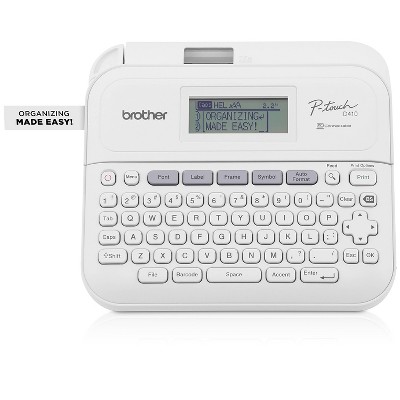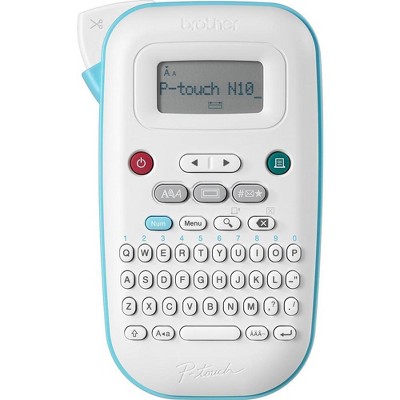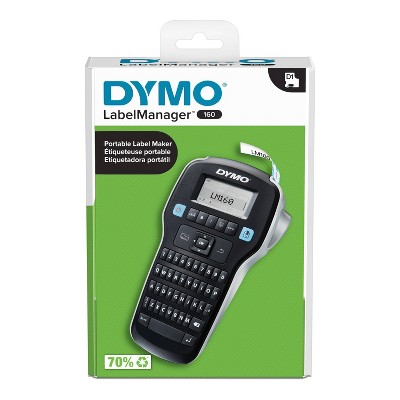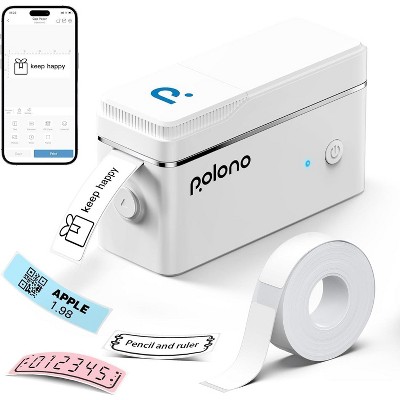Sponsored




Brother P-Touch PT-D220 Desktop Label Maker: Mobile Printer, LCD Display, White, Compatible with Windows, No Wireless
$44.99
In Stock
Eligible for registries and wish lists
Sponsored
About this item
Highlights
- Prints on durable Brother Genuine TZe label tapes up to ~1/2" (12mm): Ideal for a variety of applications in an assortment of finishes and colors.
- Add up to 2 lines of text on each label: With 14 fonts, 11 font styles, 99 frames, and over 600 symbols.
- QWERTY keyboard for easy typing: With quick one-touch formatting keys and large 15-character, 2-line display to preview labels before
- Printing.
- 25 pre-set label templates: For specific home and office tasks. Plus, it stores up to 30 frequently used label layouts for quick reprinting.
- Built-in manual cutter: Cuts labels cleanly and easily to ensure smooth edges.
- One 4m Black Print on White Sample Label Tape (12mm) included: Get started right away!
- Memory saves up to 30 frequently used labels: Create them, save them, find them, and reprint them…as many times as needed.
Description
Chaos? Meet organization. The Brother P-touch PT-D220 Home / Office Everyday Label Maker is versatile, easy-to-use, and the ideal way to clear out clutter in any home or office area. What can be organized with a Brother P-touch Label Maker? Almost anything! Featuring a QWERTY keyboard and quick one-touch formatting keys, this portable label maker makes you a hero of home and home office organization. Create calm in cupboards and easily restore order in home offices as well, to identify your files, organize the contents of your desk, cabinets, and bookshelves to perfection. Powered by 6 AAA batteries or optional AC Adapter (both not included,) mastering your organizational to-do list just couldn’t be any easier or more satisfying.
Dimensions (Overall): 10.2 Inches (H) x 9.3 Inches (W) x 3.9 Inches (D)
Weight: 2.4 Pounds
Electronics Condition: New
Electronics Features: LCD Display
Connection Type: No Wired Connection Ports
Maximum Speed: 1 Pages per Minute
Operating System Compatibility: Microsoft Windows
Wireless Technology: No Wireless Technology
Style: Transfer Paper
Battery: 6 AAA Alkaline, Required, Not Included
Warranty: 1 Year Limited Warranty. To obtain a copy of the manufacturer's or supplier's warranty for this item prior to purchasing the item, please call Target Guest Services at 1-800-591-3869
TCIN: 92231491
UPC: 012502668862
Item Number (DPCI): 081-06-7659
Origin: Imported
If the item details aren’t accurate or complete, we want to know about it.
Shipping details
Estimated ship dimensions: 9.4 inches length x 3.9 inches width x 10.1 inches height
Estimated ship weight: 1.7857 pounds
Return details
This item can be returned to any Target store or Target.com.
This item must be returned within 90 days of the date it was purchased in store, shipped, delivered by a Shipt shopper, or made ready for pickup.
See the return policy for complete information.
Q: Is the label cartridge that comes with a full size cartridge? Or just a small sample one?
submitted by Katy W - 2 months ago
Q: Does this item make barcodes?
submitted by Britt - 5 months ago
Q: What is the item number for the refills for this label maker?
submitted by Fran - 9 months ago
Frequently bought together
Guests also viewed
Discover more options
Related Categories
Guests are saying
The Brother P-Touch D220 label maker is a versatile and user-friendly device that excels in creating clear and durable labels for various applications, from home organization to office use. Guests appreciate its compact design, full keyboard, and multiple font options, making it easy to customize labels. However, some guests noted the absence of a power cord and backlit display as drawbacks. Overall, it is a reliable tool for anyone looking to enhance their labeling experience.
Summary created by AI from text of reviews reflecting recent feedback provided across different star ratings (includes incentivized reviews)
4.2 out of 5 stars with 58 reviews
quality: 4.5 out of 5
value: 3.5 out of 5
50% would recommend
2 recommendations
5 out of 5 stars
25 November, 2025
originally posted on influenster.com

Perfect label maker for any project.
[This review was collected as part of a promotion.] Perfect label maker for any project. Perfect size to take to the office or home. I like how quiet it is, and the different font and images choices. So far it has been great to label my kids supplies for school. I am also a fan of using the app to print over wifi.
3 out of 5 stars
Thumbs down graphic, would not recommend
11 November, 2025
Product line is past it's prime, headed to cost reductions and deliberate label waste.
The label length thing is out of control. It's a good labeler in many ways, but the cutter is basically useless. Every label must be trimmed. The 6 AAA batteries are a drag also, basically a pack and half of disposable batteries or quite a bit of investment in renewable batteries. Would be better if it required only 4 AAA.
4 out of 5 stars
1 November, 2025
originally posted on influenster.com

Really great printer Bluetooth can be a bit confus
[This review was collected as part of a promotion.] Battery life lasts a long time! I was able to type out anything I wanted with so many options to pick from with font orders, even emojis. Was able to put these sticker labels on anything that I had. They’re also very durable as I’ve had these on some of the things that get tossed around the house a lot and they’ve stuck on the only confusing part was getting the Bluetooth figured out. But it only took me about 30 minutes to troubleshoot and then I got it working.
1 out of 5 stars
22 October, 2025
originally posted on brother-usa.com

Terrible device - do not buy
The screen is so deem that you cannot read it. The instructions are complicated and hard to see
1 reply from Brother Customer Service team - 2 months ago
Thanks for taking the time to review your experience with the Brother PTD220. We appreciate your feedback. I’m sorry to hear that you are having issues with the Brother PTD220. I sincerely apologize for any inconvenience this issue may have caused you. We would love to hear from you with more details to be able to better assist you. Our Brother Customer Support Team is available to assist you direct: www.brother-usa.com/brother-support/PTD220
5 out of 5 stars
16 October, 2025
originally posted on influenster.com

Useful and easy to use label maker
[This review was collected as part of a promotion.] This Brother Everyday label maker was so easy to set up and use to label my emergency kit. I love how big and bold the font is. The machine and label tape is very affordable. It stuck onto the plastic very well and did not budge to come off. I did install 3 AA batteries to make it work. The machine is durable and useful.
1 out of 5 stars
11 October, 2025
originally posted on brother-usa.com

Buyer beware.
Byer beware. Font size will not change. I have used all tutorials on the internet.
1 reply from Brother Customer Service team - 2 months ago
Thanks for taking the time to review your experience with the Brother PTD220. We appreciate your feedback. I’m sorry to hear that you are having font size issues with the Brother PTD220. I sincerely apologize for any inconvenience this issue may have caused you. We can help with that. Please Reset your label printer and then try to Change the font size. I have included a link to the FAQ answer that should assist you. Please follow all the steps listed in the following link: Answer Link: https://help.brother-usa.com/AgentWeb/api/contextmanager/v.32509120004/workspaceContext/workspace/processedPrint/Answer/85760 Answer Link: https://help.brother-usa.com/AgentWeb/api/contextmanager/v.32509120004/workspaceContext/workspace/processedPrint/Answer/64967 If you still have difficulties, please contact Brother Customer Service at: https://www.brother-usa.com/support/PTD220
5 out of 5 stars
Thumbs up graphic, would recommend
19 May, 2025Verified purchase
Great label maker!
I’m so happy I bought this label maker. Easy to make labels and I like the preloaded label templates!
3 out of 5 stars
26 March, 2025
originally posted on brother-usa.com

PT-D220
Needs backlight display option. Hard to see sometimes.
1 reply from Brother Customer Service team - 5 months ago
Thanks for taking the time to review your experience with the Brother PTD220. We appreciate your feedback. I’m sorry to hear that you are having backlight display option issues with the Brother PTD220. I sincerely apologize for any inconvenience this issue may have caused you. Please be advised, you would be able to Adjust the contrast settin on the display. We can help with that. I have included a link to the FAQ answer that should assist you. Please follow all the steps listed in the following link: Answer Link: https://help.brother-usa.com/AgentWeb/api/contextmanager/v.32505300003/workspaceContext/workspace/processedPrint/Answer/102792 If you still have difficulties, please contact Brother Customer Service at: https://www.brother-usa.com/support/PTD220
5 out of 5 stars
28 February, 2025
originally posted on brother-usa.com

Super Product!
Easy to set up! Even easier to use! Great labels! Labels stick well!
3 out of 5 stars
10 January, 2025
originally posted on brother-usa.com

Could use some improvements
It makes great labels. Cons: no plug in cable included. No lighted up display. No easy way to clear all.
1 reply from Brother Customer Service team - 11 months ago
Thanks for taking the time to review your experience with the Brother PTD220. We appreciate your feedback. If you still need assistance, we would like to help. Please contact the Brother USA support team at: https://www.brother-usa.com/support
5 out of 5 stars
5 December, 2024
originally posted on brother-usa.com

Makes great labels.
Works great. I have made many labels with this Brother P-touch PT-D220 Home/Office Everyday Label Maker.
3 out of 5 stars
19 May, 2024
originally posted on brother-usa.com

Label OG
Nothing extra but gets the job done. Would be nice if it links to the brother printer
3 out of 5 stars
10 February, 2024
originally posted on brother-usa.com

Display must be in good lighting
No backlit display . Difficult to use under medium lighting.
1 reply from Brother Customer Service team - 2 years ago
We would like to take this opportunity to thank you for your feedback. At Brother, customer satisfaction is something we take seriously. Your feedback is important to us and will be reviewed to help us improve our future products. Thank you for being a Brother customer. Please know that we will be here, should you need to contact us in the future.
1 reply from Brother Customer Service team - 2 years ago
Yes, the Brother drum DR820 is compatible with the Brother toner TN850.
3 out of 5 stars
10 February, 2024
originally posted on brother-usa.com

Poor display
Makes good labels unit must be in a well lit room so you can see the unlit display.
1 reply from Brother Customer Service team - 2 years ago
We would like to take this opportunity to thank you for your feedback. At Brother, customer satisfaction is something we take seriously. Your feedback is important to us. Thank you for being a Brother customer. Please know that we will be here, should you need to contact us in the future.
5 out of 5 stars
12 November, 2023
originally posted on brother-usa.com

excellent home label maker
Excellent Label maker it make your files stand out I use it for making labels for outdoorsmand extention cords and power cords other things only bad this no power cords for it for the price is excellent and easy set up it takes 6 aaa battery
5 out of 5 stars
28 October, 2023
originally posted on brother-usa.com

Great product, even better Company.
This company is great. I bought a label maker that just quit working the second time I tried to use it. I contacted Brother and they gave me tasks to reset it and when they didn’t work they replaced it for me. My new one works great and I love it.
5 out of 5 stars
19 October, 2023
originally posted on brother-usa.com

QUALITY.
Quality! That's the word that comes to mind when I think of Brother products, and this one doesn't disappoint. I feel that if I purchase a product I should expect that the company has done its due diligence that the product is well made, uses the software that does the job, is user friendly (meaning that the software is intuitive), and produces a product that does what it says it will do. Brother does not disappoint. I am thrilled with this product. I wasn't expecting the quality and user friendliness. Thank you, Brother!
1 out of 5 stars
18 October, 2023
originally posted on brother-usa.com

No cord included. Wish I'd known before I bought
Very disappointed to pull it out of the box and find there's no power cord included, but there's an place to attach one to the machine. There is reference to a cord in the included instructions, but no cord exists. The instructions also say no batteries included, but NO WHERE does it say NO CORD INCLUDED, and you have to pay extra to actually use the machine. Seriously? Who sells a product without a cord?? Now I have to go out and buy batteries, which creates waste. That is a lousy rip-off. Include a cord and charge what that costs to include. Or make it clear on the package that we have to buy the cord at the same time (hopefully the retailer sells them) so we have a working product to use at a client.
1 reply from Brother Customer Service team - 2 years ago
We would like to take this opportunity to thank you for your feedback. We are sorry to hear that you are not satisfied with your Brother PTD220. At Brother, customer satisfaction is something we take seriously. Your feedback is important to us and will be reviewed to help us improve our future products. Please note the Brother PTD220 comes with 1 Black on White Standard Laminated TZe Sample Label Tape 0.47” (12mm) x 13.1’ (4m). I sincerely apologize for any inconvenience this issue may have caused you. Thank you for being a Brother customer. Please know that we will be here, should you need to contact us in the future.
5 out of 5 stars
23 June, 2023
originally posted on brother-usa.com

Brother P-touch
I've wanted this item for years. So glad i bout it
5 out of 5 stars
7 May, 2023
originally posted on brother-usa.com

Excellent Choice
Works better very good. Easy to use and with good instructions