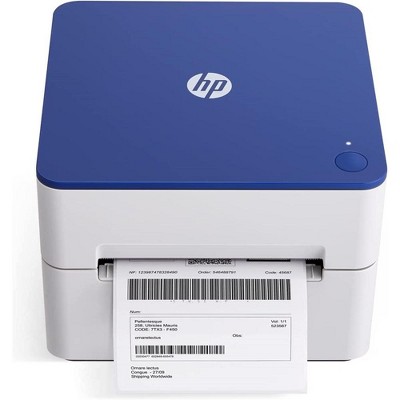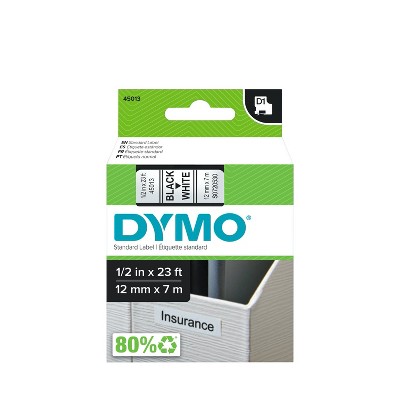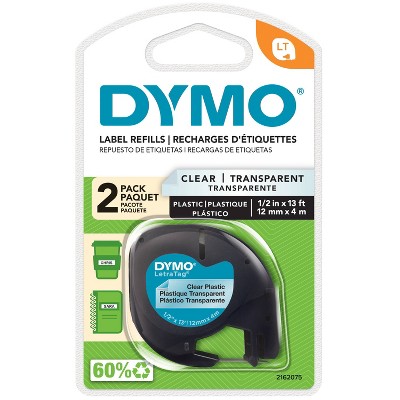DYMO Label Manager 160 Portable Label Maker: Battery-Powered, Includes AA Alkaline Batteries, Black, Plastic, 1-Year Warranty
$44.99
In Stock
Eligible for registries and wish lists
At a glance
About this item
Additional product information and recommendations
Discover more options
Related Categories
Guests are saying
The Dymo Label Maker 160 is a versatile and user-friendly tool that simplifies organization at home, school, or work. Guests appreciate its clear instructions, portability, and the ability to customize labels with various fonts and symbols. Many find it enjoyable to use, making labeling tasks fun for both adults and children. However, some guests have experienced issues with jamming, which can affect its reliability over time. Overall, it remains a popular choice for efficient labeling needs.
Summary created by AI from text of reviews reflecting recent feedback provided across different star ratings (includes incentivized reviews)
4.7 out of 5 stars with 108 reviews
1 out of 5 stars
23 November, 2024
originally posted on dymo.com

Only had it 3 years and it died
Stopped working, batteries are new, tape is new but it stopped advancing the tape.
1 reply from DYMO team - 1 year ago
Hello. Thank you for sharing your feedback with us. We sincerely apologize for the inconvenience you experienced with our product. We recommend a quick troubleshooting check: 1. Turn off the device and remove the batteries (if present). 2. Open the tape compartment and remove the tape inside. 3. Take the cleaning tool (if present) or a cotton bud, and dip them in a pure-alcohol-based solution, such as acetone, hand sanitizer, isopropyl, or ethanol. 4. Carefully and thoroughly clean the print head and print roller. 5. Allow the solution to dry for 5 minutes before proceeding to the next step. 6. Keep the batteries removed and press the On/Off button 20 times. 7. Insert brand new high-quality batteries into the printer and turn it on. 8. Reset the printer to factory settings by turning off the device and simultaneously pressing the backspace + 9 + On/Off button (press and hold the first two keys and then press the third one). You should see the words “Erasing” appear on the screen. 9. Turn the device back on and try to print a label. If you are still having issues, please reach out to us via our website or through LiveChat. We’re available Mon.-Fri. 9am - 5pm Eastern Time. Thank you! DYMO® Consumer Care
5 out of 5 stars
1 November, 2024
originally posted on dymo.com

The Best!!!
This is one of the best products of any type that I've ever owned. It is beautifully designed, easy to use and understand. I was able to figure out all the functions without looking at the user manual. It works perfectly ever time I use it. One of very few products I own that never causes problems or frustration when I use it. Thank you Dymo!
2 out of 5 stars
18 June, 2023
originally posted on dymo.com

All good things...
It was great for a while, but now it does not function properly. I get continuous Jam errors. I have tried all of the suggested fixed to now avail. Man... I loved this thing. I have had it for years!! Now how am I supposed to label things? I cannot afford a new one, as I am Totally and Permanently Disabled. Can't organize stuff quite so easily now...
1 reply from DYMO team - 3 years ago
Hello. We are sorry to hear you are experiencing issues with our printer by getting constant tape jam errors. Usually tape jam error happens when there is physical tape jam or print head not cleaned for long time and accumulated with dust. If issue persists, LabelManager 160 has one year of warranty and would be replaced with new device. Doing a Factory Reset ( backspace + 9 + on/off simultaneously) also might resolve the issue. Your valuable feedback is important for us to improve our products. If you are still having issues, please reach out to us via our website or through LiveChat. We’re available Mon.-Fri. 9am - 5pm Eastern Time. Thank you! DYMO® Consumer Care
5 out of 5 stars
7 April, 2023
originally posted on dymo.com

Love this
i bought this and i love how it has numbers! Is it compatible with all colors, i havent tried it out yet
3 out of 5 stars
25 February, 2023
originally posted on dymo.com

Worked a couple of times then said jammed
Keeps saying it's jammed. I've tried different cartridges, different new batteries, even turning the little driver stub like I read about in a couple different forums. Still says jammed. and yes, they were official Dymo cartridges.
1 reply from DYMO team - 3 years ago
Hello. We apologize to hear you are experiencing issues with our LabelManager 160. Label jam error is displayed when then there is physical label jam in print roller or print head is not clean, kindly make sure there is no physical label jam and set the device to Factory reset and try printing. However, we appreciate your feedback which helps us to improve our products. If you are still having issues, please reach out to us via our website or through LiveChat. We’re available Mon.-Fri. 9am - 5pm Eastern Time. Thank you! DYMO® Consumer Care
4 out of 5 stars
18 September, 2021
originally posted on dymo.com

Great product
I really love the product I have used it for a few years now very simple clean and easy to use only thing I dislike about the product is you can’t make the cut off small, you can’t fit the label to cut off after the text…
5 out of 5 stars
9 November, 2020
originally posted on dymo.com

Lable maker
[This review was collected as part of a promotion.] I personally dont use them but my mother in law is enjoying it. Like i said whatever you guys send me i enjoy...........................................................................................
5 out of 5 stars
14 October, 2020
originally posted on dymo.com

Easy to use
[This review was collected as part of a promotion.] This product is so easy to use. I love to use it in my home office. The instructions are clear and it does the trick. I definitely recommend it if you need an easy label maker for your office or home products.
4 out of 5 stars
13 October, 2020
originally posted on dymo.com

Easy to use and nice size keyboard
[This review was collected as part of a promotion.] This label maker is one of the better ones that I have used. The keyboard is large enough that I can use it with large finger, yet small enough to keep the device portable and easy to store. It might have an option for larger tape that I have not explored, but the size of the tape was the only downside. It is very useful and practical.
5 out of 5 stars
2 October, 2020
originally posted on dymo.com

Excellent quality
[This review was collected as part of a promotion.] Excellent quality label maker. The device is very easy to use and it creates high-quality labels quickly. I have not had any problems with it so far. You can easily change the settings such as font size and adding images to a label.
5 out of 5 stars
1 October, 2020
originally posted on dymo.com

Love this!
[This review was collected as part of a promotion.] We used this to label the toy bins in our playroom and my daughter had a blast getting to make the labels herself and choose emojis out of the library. The machine is really intuitive to use and loading the tape is really simple. It prints out smoothly and quickly and is really quiet. We are very happy with our purchase!
5 out of 5 stars
1 October, 2020
originally posted on dymo.com

So easy to use!
[This review was collected as part of a promotion.] I am in love with this label maker! My 12 year old son is labeling everything in sight! The qwerty keyboard gives you the feeling of texting. The starter roll isn't very long. And it does run on batteries. But you can purchase the cord separately which I am totally going to do. Just for versatility.
5 out of 5 stars
26 September, 2020
originally posted on dymo.com

Labeling ALL the things
[This review was collected as part of a promotion.] I am a teacher and this has been invaluable as I am needing to label ALL the things this year. I have labeled everything from tabs in my binders, to kids computers and chargers. This has saved me all kinds of time and headache!
5 out of 5 stars
14 September, 2020
originally posted on dymo.com

Easy to use
[This review was collected as part of a promotion.] As a mother to little girls, they argue and bicker over products so I tend to label everything so there is no confusion. The dyno came in handy to just that. It was fast to use and not hard to use. I can be electronically inclined at times but this was easy.
3 out of 5 stars
8 September, 2020
originally posted on dymo.com

Good one
[This review was collected as part of a promotion.] I like this item, it good to put names o organize thing with some clue, the part of this one that I'm not Agreed it that used a lot of batteries, and they are not included on package, this word properly and I liked it.
1 reply from DYMO team - 5 years ago
Hi, Khanh from DYMO Consumer Care. Thank you for providing us feedback for our DYMO LabelManager 160. The package of LabelManager 160 does not include AAA battery according to DYMO website, if you purchased the printer from retailers and they stated that the batteries are included, we would suggest you to contact them directly for further queries. We are happy to assist in resolving all issues with any of our products. If you have any further questions, please do not hesitate to give our technical support team a call at 877-724-8324 Monday-Friday 9am-5pm EST as we will be happy to assist you. Please use the reference number 28085865. You can also find ‘Contact us’ option under the support tab.
5 out of 5 stars
7 September, 2020
originally posted on dymo.com

Awesome
[This review was collected as part of a promotion.] I’m a contractor and got this a couple of months ago and works like a charm. I use it to label almost everything from circuit breakers to where this need to be installed . Mailboxes, reminder to tenants etc
5 out of 5 stars
27 August, 2020
originally posted on dymo.com

So easy
[This review was collected as part of a promotion.] Ok so let's start with everything in my home is now labelled lol it's super easy to use and I find it fun to use. I'm just worried replacement for the tabs may cost alot but well worth it. Dymo label maker has made it fun to organize
5 out of 5 stars
27 August, 2020
originally posted on dymo.com

Good Product
[This review was collected as part of a promotion.] This is a good label maker. I like the ease of use. I was able to easily make the labels I needed and change the setting to get them to look how I wanted them too. It is easy to load the paper. Overall, I like this label maker.
5 out of 5 stars
24 August, 2020
originally posted on dymo.com

Cool label maker
[This review was collected as part of a promotion.] We received our DYMO label maker just in time for us to organize out kitchen which made things a lot simpler and quicker to find. My family and I had so much fun organizing not only the kitchen but our own personal items. It does come with a label roll, you'll need 6 AA batteries for it, yes I know quite a few but it's so worth it. Might just take it to my job to label all my items. It's very simple to use just turn it on and type in the item or times you'll like to label and that's about it.
5 out of 5 stars
18 August, 2020
originally posted on dymo.com

what isn't there to label
[This review was collected as part of a promotion.] I love this label maker it makes it so easy to make labels quick. My family thinks I could be out of control because everything gets labeled because it's so easy to do. The label is great quality as well as the label maker.