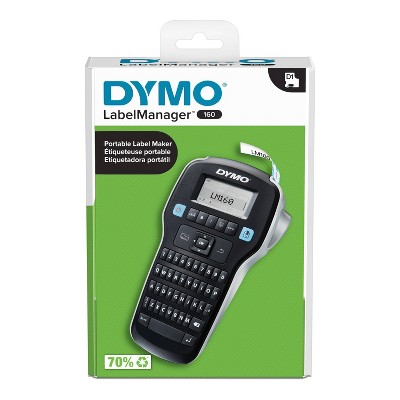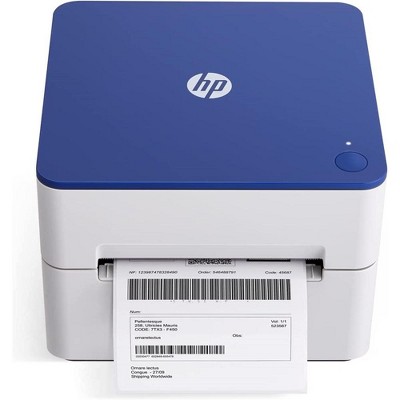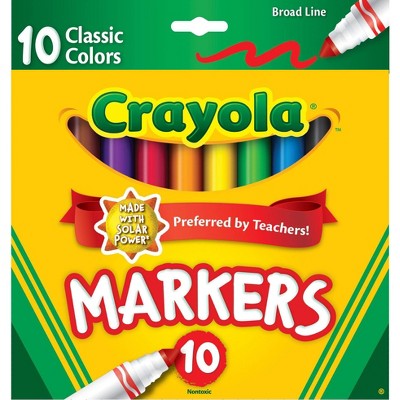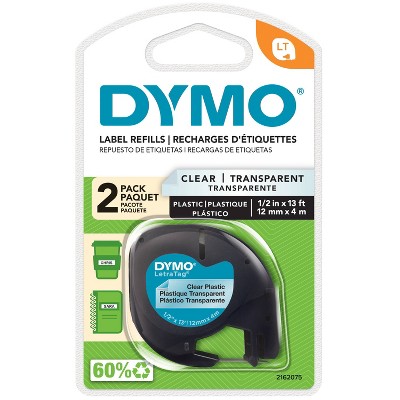DYMO Label Writer 550 Label Printer: Electric Powered Desk Tool, Black, Plastic, 1 Year Warranty, 6.3" Height, 5.51" Width
$146.80
In Stock
Eligible for registries and wish lists
At a glance
About this item
Additional product information and recommendations
Discover more options
Related Categories
3.2 out of 5 stars with 359 reviews
quality: 3 out of 5
value: 3 out of 5
100% would recommend
1 recommendations
5 out of 5 stars
Thumbs up graphic, would recommend
18 June, 2025Verified purchase
Good little printer
Suits my needs for the labels I need to make for my small business. Better than expected, easy set up and prints quickly.
5 out of 5 stars
2 June, 2025
originally posted on influenster.com

Amazing office supply
[This review was collected as part of a promotion.] Its easy to use out of the box & the connection cables are all there. Its a game changer with my workflow & i end up using this at least 2 times a week for organization
3 out of 5 stars
5 May, 2025
originally posted on influenster.com

Not a fan
[This review was collected as part of a promotion.] The time it takes to set up it decent, putting the sticker paper is very sensitive u must have it just right the print quality it good but only has 2 fonts the e speed it takes is normal but if you are not tech savy dont even try not a fan
1 reply from DYMO® Consumer Care North America team - 9 months ago
Hello. Thank you for reaching out to us. We sincerely apologize for the inconvenience caused. We would like to kindly inform you that our DYMO Connect Software has more that 10 Font Styles and Sizes. For more instructions on how to use the software with our printer, please see here: https://help.dymo.com/s/article/How-to-use-DYMO-Connect-for-Desktop?language=en_US. We value your feedback and it will be shared with the appropriate department. If you have any more feedback, please reach out to us via our Contact Us form on our website. We’re available Mon.-Fri. 9am - 5pm Eastern Time. Thank you! DYMO® Consumer Care
4 out of 5 stars
29 April, 2025
originally posted on influenster.com

Super user friendly
[This review was collected as part of a promotion.] Hard to get pictures/videos. This is super easy to use and very quick. It is a little bulkier than some other ones I have used but the quality is definitely much better. Print super easy & easy to read.
5 out of 5 stars
28 April, 2025
originally posted on influenster.com

This label writer is very easy to operate and the
[This review was collected as part of a promotion.] This label writer printer is very good choice. I like the fact that the instructions are very easy to read and understand, setting up was very easy. I also appreciated the fact that it wasn’t noisy and labels were made in a very fast and efficient manner. label quality was also impressive. The package also came with extra supply which is a plus.
5 out of 5 stars
23 April, 2025
originally posted on influenster.com

Great!
[This review was collected as part of a promotion.] Great label printer. It’s very useful for lots of things, not just mailing labels. I ended up using the labels for organizing as well. Doesn’t take up a lot of space and prints labels quickly.
4 out of 5 stars
17 April, 2025
originally posted on influenster.com

Handy work companion!
[This review was collected as part of a promotion.] The Dymo LabelWriter 550 has completely streamlined my labeling process! It's fast, efficient, and incredibly easy to set up. The print quality is sharp and clear, making everything from file folders to shipping labels look professional. I love the automatic label recognition feature—it instantly tells me the size and type of label loaded, which saves so much time and hassle. The compact design fits perfectly on my desk, and the direct thermal printing means no ink or toner is ever needed—a huge plus! It’s also super convenient for small businesses or home offices like mine. Overall, I’m really impressed with the performance and reliability of the LabelWriter 550. It’s a small machine that delivers big results. Highly recommended for anyone who wants to stay organized and efficient! While I received a complimentary, Dymo LabelWriter 550 from Dymo and Influenster, this product review provides my honest, unbiased, opinion.
5 out of 5 stars
17 April, 2025
originally posted on influenster.com

Great label printer
[This review was collected as part of a promotion.] I love this label printer and I can’t wait to label my food containers in my pantry. The instructions was straight forward and it has a lot of pictures to show you how to do it. It doesn’t make a lot of noise and the software is pretty straightforward to use. I did have some problems with trying to connect the label printer with my computer and it showing that it’s active.
5 out of 5 stars
17 April, 2025
originally posted on influenster.com

Great for business
[This review was collected as part of a promotion.] This little printer is a workhorse! I’ve been using it as I reorganize my business supplies. From packing slips to address labels, it’s the perfect size for everything I need. The print quality is great, it’s relatively quiet, especially compared to older Dymos, and it’s super easy to use!
5 out of 5 stars
13 April, 2025
originally posted on influenster.com

No ink, no problem!
[This review was collected as part of a promotion.] I absolutely LOVE these little devices! Dymo uses a direct thermal printing process (basically it uses a hot roller to transfer designs on heat-reactive labels) that never requires ink. I used to use an older version at my old printing job, and, let me tell you: the print quality and speed has increased significantly. It’s also MUCH quieter. Confirmed: Using with this little guy in the middle of the night like some kind of label-obsessed goblin won’t wake up your significant other! Of course, it has its limitations, but let’s be realistic about what this product is meant to do. It’s entirely grayscale, and it’s not meant to print super high-quality images either. That being said, I *was* impressed by the image quality despite the dpi being very low because of the grayscale range. I plan to use this predominantly to create informational labels for my local garden club’s annual plant sale. I’m still playing with the software design suite to find a good layout for the plant labels. Turns out that the standard labels are also water resistant which is a plus but not foolproof for plant labels. Dymo also sells waterproof labels if you’re interested, but, wow are they pricey! TLDR; This is a neat little machine, and I will get plenty of use from it!
4 out of 5 stars
10 April, 2025
originally posted on influenster.com

Easy to use
[This review was collected as part of a promotion.] Love that it's small and can fit almost anywhere. Prints labels efficiently and comes out clear. Can't wait to discover all the ways I can use it. I do wish I could use any labels and not just that specific brand.
3 out of 5 stars
8 April, 2025
originally posted on influenster.com

Very Useful but Tricky to Set Up
[This review was collected as part of a promotion.] Once it’s set up, it works great! It’s very useful and the print quality is great. The app also had different variation of designs for your label which I love. It also prints out label pretty fast so you wouldn’t have to worry about waiting too long if you need to print several labels at the same time. But,I didn’t have a great experience when setting up the product. I read and followed the instructions but yet there were some things that I needed to figure out myself such as when downloading the software to my laptop, there were some steps missing on the manual so I had to find a way. The label was also jammed when I printed the first label and it wasn’t an easy fix as it’s a sticker so it sticks to the inside of the machine and I wasn’t able to fix it for a while. I had a very hard time maintaining the connection between the printer and my laptop as it kept on not scanning the printer after a few prints. So, I had to keep on reconnecting the printer hoping that it would be detected by my laptop. This might work great if you’re someone who has a permanent set up and will constantly plug in the printer the whole time. But, I’m not someone that needs to use the printer all the time so therefore I only plug in the printer when I need it. It’s like having to set it up all over each time because it kept on not scanning or detecting the printer. And each time this happens I need to unplug the power to the printer first before starting over. Overall, it works great once you’ve successfully set it up. I wouldn’t recommend this to anyone that’s not tech savvy as there are some parts that requires you to find a way to make the printer work properly.
1 reply from DYMO team - 9 months ago
Hello. Thank you for reaching out to us. We appreciate your feedback and we are sorry to hear that there are issues with the printer's connection. Please see troubleshooting steps here: https://help.dymo.com/s/article/What-do-I-do-if-my-printer-is-listed-as-unspecified-or-unknown?language=en_US. If you have any more feedback, please reach out to us via our Contact Us form on our website. We’re available Mon.-Fri. 9am - 5pm Eastern Time. Thank you! DYMO® Consumer Care
4 out of 5 stars
3 April, 2025
originally posted on influenster.com

A really good label maker
[This review was collected as part of a promotion.] This is a very fancy label maker. It plugs into the computer and has software that lets you choose fonts and add images if you want to. It takes some time to learn the software, but it's really cool. It prints really quickly and is really quiet.
5 out of 5 stars
1 April, 2025
originally posted on influenster.com

Simple to use
[This review was collected as part of a promotion.] Super simple to use, the directions are easy to follow. The ink looks good and boy oh boy does it save me some time. Wish I had gotten one of these years ago.
5 out of 5 stars
1 April, 2025
originally posted on influenster.com

Great printer thats easy and fun to use!
[This review was collected as part of a promotion.] From start to finish, this product couldn’t have been easier to set up and use. In about 5 minutes I was printing labels like a pro! The printer produces high quality labels with none of the problems that come with traditional printers (ink running low or smearing). It automatically recognizes the type of label spool I put into it and the software makes it easy to customize each label. I love that it’s quiet to operate and doesn’t take up much space. It’s a great printer for all my labelling needs!
1 out of 5 stars
27 March, 2025
originally posted on dymo.com

Only their labels can be used
You can ONLY use their labels for this machine! Which is very misleading. I loved my old machine and thought I'd get the same service. Sad but definitely not the case.
1 reply from DYMO® Consumer Care North America team - 9 months ago
Hello. Thank you for reaching out to us. We sincerely apologize for the inconvenience caused. Please be informed that our LabelWriter 5 series printers only work with authentic DYMO labels as they have been tested and will offer the most user friendly experience with our printers. The DYMO authentic labels prevent issues such as excessive feeding, label jams and misaligned printing. If you require further assistance, please do not hesitate to get in touch with us directly. We’re available Mon.-Fri. 9am - 5pm Eastern Time. Thank you! DYMO® Consumer Care
5 out of 5 stars
27 March, 2025
originally posted on influenster.com

Convenient, but lots of cables
[This review was collected as part of a promotion.] Dymo Label Writer 550 is a compact machine designed for making labels small and smaller, without taxing your regular printer. You have to download software before using the label writer. The machine connects to your computer with a USB which is included. I really wish that this device operated with Bluetooth. It would much easier to use without all the wires.
1 out of 5 stars
27 March, 2025
originally posted on influenster.com

Unusable equipment
[This review was collected as part of a promotion.] I’m not sure about the speed or quality because I couldn’t even use the device. I only have an IPAD and this requires a computer. Unboxing the label maker was confusing with lots of cords.
1 reply from DYMO® Consumer Care North America team - 9 months ago
Hello. Thank you for reaching out to us. We value your feedback and we sincerely apologize for the inconvenience caused. Our LabelWriter 550 is only compatible with Windows and Mac Operating Systems. Please be informed that the printer comes with two cords, the power cable and adapter and the USB cable. For setup instructions, please see instructions here: https://help.dymo.com/s/article/How-do-I-load-the-labels-on-the-spool-and-into-the-LabelWriter?language=en_US. If you require further assistance, please do not hesitate to get in touch with us directly. We’re available Mon.-Fri. 9am - 5pm Eastern Time. Thank you! DYMO® Consumer Care
5 out of 5 stars
25 March, 2025
originally posted on influenster.com

Excellent labelmaker
[This review was collected as part of a promotion.] This neat little system really packs a punch. It's so easy to learn to use and versatile in that you can use several sizes of labels. It's so easy to set up that you don't really need the manual to do so. The most difficult part of setting up is installing the online user guide. But that's really simple so no worries.
5 out of 5 stars
23 March, 2025
originally posted on dymo.com

(no review title)
Excellent simple upgrade to my old standby Dymo printer. Does everything I need.