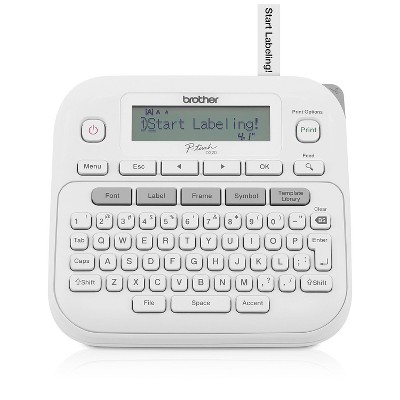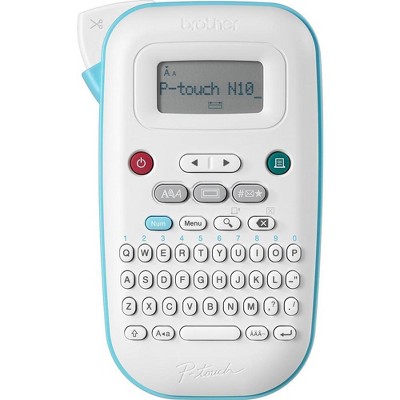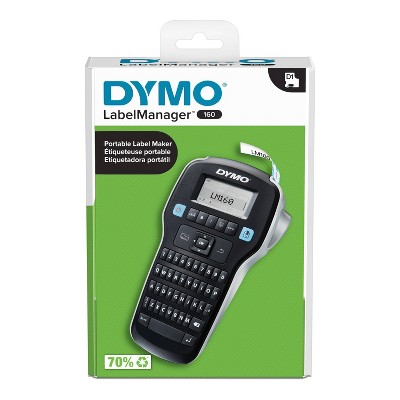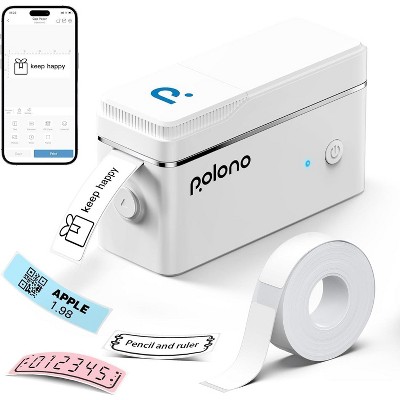Sponsored




Brother P-Touch PT-D410 Connected Label Maker: Mobile Printer, USB, Windows Compatible, White, Optional AA Battery
$69.99
In Stock
Eligible for registries and wish lists
Sponsored
About this item
Highlights
- Label & organize practically anything: Around your home, home office or business with ~3/4” (18mm) labels.
- Connect and Create with free Brother P-touch Editor software1: Use a PC or Mac® to create and print professional-looking labels with barcodes, images, and QR codes.
- Uses durable Brother Genuine TZe Label Tapes Water-resistant, fade-resistant, and chemical-resistant - for indoor and outdoor use. Available in a variety of finishes and colors.
- Express yourself: With a selection of 15 fonts, 13 font styles, 120 frames, and over 700 symbols.
- 30 pre-set label templates: Create and print professional-looking labels in an instant with a variety of templates for home organization, asset management, and more.
- Preview labels before they’re printed: Easily avoid errors on the 15-character, 2-line display screen.
- See it clearly: Labels print with sharp 180 dpi resolution.
- CMemory saves up to 50 frequently used labels: Create them, save them, find them, reprint them…as many times as needed.
Description
The Brother P-touch PT-D410 Home / Office Advanced Label Maker propels users to the next level of home and office organization. Connect it to a PC or Mac® with the included USB cable to harness the power of Ptouch Editor Software1. Designed to add even more flexibility to efficient organization solutions, it provides
access to a wide selection of pre-designed templates. Prefer custom labels, instead? Creating them is easy – simply add symbols or barcodes using intuitive, built-in drawing tools. Plus, the P-touch Editor1 puts ordering compatible Brother Genuine TZe label tapes just a simple click away.
What can you organize with the Brother P-touch PT-D410? We’ve got plenty of useful ideas! Personalize office equipment or label drawers to keep supplies in the proper place, add a little organizational zen to your workspace, identify vials to keep samples separate, arrange file boxes for easy retrieval, track inventory with bar codes, and so much more. Use the built-in QWERTY keyboard, with easy one-touch formatting keys to create labels that help organize and personalize items in any home and office space. With the ability to preview labels before they’re printed, the large 15-character, 2-line display screen promises the effortless ease of error-free confidence.
access to a wide selection of pre-designed templates. Prefer custom labels, instead? Creating them is easy – simply add symbols or barcodes using intuitive, built-in drawing tools. Plus, the P-touch Editor1 puts ordering compatible Brother Genuine TZe label tapes just a simple click away.
What can you organize with the Brother P-touch PT-D410? We’ve got plenty of useful ideas! Personalize office equipment or label drawers to keep supplies in the proper place, add a little organizational zen to your workspace, identify vials to keep samples separate, arrange file boxes for easy retrieval, track inventory with bar codes, and so much more. Use the built-in QWERTY keyboard, with easy one-touch formatting keys to create labels that help organize and personalize items in any home and office space. With the ability to preview labels before they’re printed, the large 15-character, 2-line display screen promises the effortless ease of error-free confidence.
Dimensions (Overall): 12.3 Inches (H) x 8.9 Inches (W) x 3.9 Inches (D)
Weight: 3.19 Pounds
Electronics Condition: New
Electronics Features: Portable
Connection Type: USB
Maximum Speed: 1 Pages per Minute
Operating System Compatibility: Microsoft Windows
Wireless Technology: No Wireless Technology
Style: Transfer Paper
Battery: 6 AA Alkaline, Optional, Not Included
Warranty: 2 Year Limited Warranty. To obtain a copy of the manufacturer's or supplier's warranty for this item prior to purchasing the item, please call Target Guest Services at 1-800-591-3869
TCIN: 92231486
UPC: 012502666714
Item Number (DPCI): 081-06-8631
Origin: Imported
If the item details aren’t accurate or complete, we want to know about it.
Shipping details
Estimated ship dimensions: 12.3 inches length x 8.8 inches width x 3.8 inches height
Estimated ship weight: 3.25 pounds
Return details
This item can be returned to any Target store or Target.com.
This item must be returned within 90 days of the date it was purchased in store, shipped, delivered by a Shipt shopper, or made ready for pickup.
See the return policy for complete information.
Q: Does this include a power cord?
submitted by Jill - 9 months ago
A: Ya it does.
submitted byguywhoknows - 3 months ago
Frequently bought together

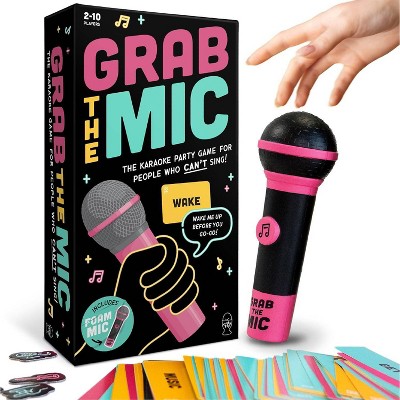
Highly rated
$19.99
Save $25 when you spend $100 on select toys & craft kits
+ 1 deal
4.3 out of 5 stars with 19 ratings
Guests also viewed
Discover more options
Related Categories
Guests are saying
The Brother P-Touch PT-D410 label maker is a versatile and user-friendly device that excels in organizing various items around the home and office. Guests appreciate its ability to connect to computers for custom label designs, a wide selection of fonts and symbols, and the convenience of both battery and adapter power. While some users noted a learning curve and minor issues with the display, the overall functionality and quality of labels produced make it a valuable tool for anyone looking to enhance their organization efforts.
Summary created by AI from text of reviews reflecting recent feedback provided across different star ratings (includes incentivized reviews)
4.3 out of 5 stars with 74 reviews
4 out of 5 stars
8 June, 2025
originally posted on brother-usa.com

Review
Nice labels, easy to use. Despite the fact that it will allow you to submit multiple labels, it only prints one because it does not auto cut
5 out of 5 stars
27 May, 2025
originally posted on brother-usa.com

Fantastic label maker! A+++
Great options, great instructions, and very useful emails with additional info/options. Love the Brother P-touch label maker! Highly recommend.
3 out of 5 stars
20 May, 2025
originally posted on brother-usa.com

Mediocre at best
Considered middle quality. Doesn't last very long. Maybe a year and they already don't work. I keep replacing them. The quality of the print doesn't seem that great either after a few weeks. And the price is going up way too high for what it is.
5 out of 5 stars
1 May, 2025
originally posted on brother-usa.com

We are very organized now!!
Very easy to use!! I own another ptouch and love them both!!
1 out of 5 stars
26 April, 2025
originally posted on brother-usa.com

(no review title)
Brother has become like every other printer company lol.
5 out of 5 stars
17 February, 2025
originally posted on brother-usa.com

Very nice label maker.
I bought this label maker to replace a similar model that I had for many years. It is a very nice machine. I like that it is easy to setup and use. It prints great labels and has a good variety of fonts from which to choose.
5 out of 5 stars
6 February, 2025
originally posted on brother-usa.com

Good for home use.
It’s larger than our last printer. It sits on a nightstand now. It’s for home use. So far so good.
2 out of 5 stars
31 January, 2025
originally posted on brother-usa.com

Not great for fabric
I bought the cutter anticipating that I could cut fabric for quilts. I am able to select shapes and add to the design page but am stuck with millimeters and not standard. After about the 3rd or 4th use the mat becomes "unsticky". The blade picks up the leading edge, dragging and cutting the fabric, making it unusable. The process of designing the blocks is onerous to say the least. If it had not been for the YouTUBE videos on cleaning the mat, I would be buying them by the case. I'm not sure the cutter was the best way to go. The machine would probably be fine for paper crafts, but leaves a lot to be desired for fabric craft.
1 reply from Brother Customer Service team - 10 months ago
We understand you are experiencing issues with your Brother machine. We'd like to help. Please contact the Brother USA support team at: https://www.brother-usa.com/support
5 out of 5 stars
9 January, 2025
originally posted on brother-usa.com

Connected Printers Are Great!
The connectivity of this printer makes creating labels very easy!
2 out of 5 stars
31 December, 2024
originally posted on http://brother.ca
No, I would not buy this product again.
I like the fact that the printer can run on batteries as well as a power adapter. It's also nice that this unit will connect to a computer. However the display is very dim even after the contrast is a maximum. This printer also forces you to waste an inch of tape for every label printed.
1 reply from Brother Canada PROD team - 11 months ago
Thank you for your review. If you need help with your PT-D410 labeler, please contact our support team via our Live Chat system at the following link and one of our agents can help you: https://support.brother.ca/app/chat/chat_launch/p/9670
5 out of 5 stars
25 December, 2024
originally posted on brother-usa.com

Easy to Use and handheld
Easy to use and hand held with extras that I have not yet explored. It’s got me organizing my containers on my garage storage rack, so I don’t have to open everyone to find things. Nice
3 out of 5 stars
11 December, 2024
originally posted on brother-usa.com

Okay label maker
Not that east to use. Display screen almost unreadable way too dim. Instructions for functions not easy to understand.
1 reply from Brother Customer Service team - 1 year ago
Thanks for taking the time to review your experience with the Brother PTD410. We appreciate your feedback. I’m sorry to hear that you are having issues with the Brother PTD410. I sincerely apologize for any inconvenience this issue may have caused you. We’d like an opportunity to help. Please contact us directly at: https://www.brother-usa.com/support/PTD410
5 out of 5 stars
10 October, 2024
originally posted on brother-usa.com

Met all expectations
I love the fact that there are so many options. Being able to open a program on my computer and design a label is a real time saver
5 out of 5 stars
11 August, 2024
originally posted on brother-usa.com

Great label maker
So far, it has been working great. My wife uses more than me
4 out of 5 stars
1 April, 2024
originally posted on brother-usa.com

Hidden Utility
This label maker prints very nice looking labels. The problem is that a very steep learning curve is necessary to fully utilize the printer. There is no manual available to help with learning.
5 out of 5 stars
1 March, 2024
originally posted on brother-usa.com

Easy to connect!
I have owned Brother P-touch machines for years & they are the best. I've even gifted my older children with them! Very easy to use & love all the options, however I saw this PT-D410 at the store & when it stated I could USB to my computer - I was sold. I have a Mac & it is SO easy to use. I've created several labels just testing it & I'm sure I'll create many more. My home was organized before, but because of the ease of use of this, I will be even more organized. Love it!L
4 out of 5 stars
20 October, 2023
originally posted on brother-usa.com

Brother ptouch and printer review
this unit is working fine. The copier i bought is not
5 out of 5 stars
23 September, 2023
originally posted on brother-usa.com

PT-D410 - A good Buy!
An excellent printer, after many years of using P-Touch PT-H110 type units I decided to add a label maker that could also handle 18mm tapes. I am certainly happy I did. Really like all the extra features as well!!
1 out of 5 stars
3 June, 2023
originally posted on brother-usa.com

So very wasteful
I’m so tired of waste and what we are willing to accept. For every label I print I have to throw away an inch of label material. It actually spits out an inch and tells you to cut it off so it will print your label. So for every 12 labels you throw away a foot of material. It wastes my money and creates trash. Why are we accepting this and when will companies become more responsible. Three inches of material to make a two inch label. Please do not buy. Force this company to stop the ridiculous waste. So very disappointed.
1 reply from Brother Customer Service team - 3 years ago
We would like to take this opportunity to thank you for your feedback. We are sorry to hear that you are not satisfied with your Brother PTD410. At Brother, customer satisfaction is something we take seriously. Your feedback is important to us and will be reviewed to help us improve our future products. Due to the design and construction of the tape mechanism, it is essential to feed a certain amount of blank tape through the machine before the label. Below is an answer link with more detail on Why is one inch piece of lead tape feed prior to every label that prints out and can this tape waste be eliminated. Answer Link: https://help.brother-usa.com/AgentWeb/api/contextmanager/v.32304210004/workspaceContext/workspace/processedPrint/Answer/78544 Thank you for being a Brother customer. Please know that we will be here, should you need to contact us in the future. Our Brother customer support team is available to assist directly at www.brother-usa.com/brother-support.
5 out of 5 stars
1 June, 2023
originally posted on brother-usa.com

Brother P-touch PT-D410
I love the label maker. I would never buy one again without being able to use my computer to make labels. I never used this option on my last one and wish I had.