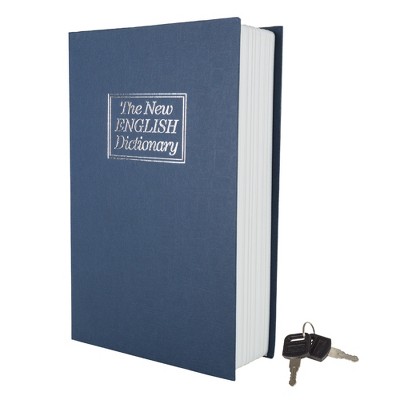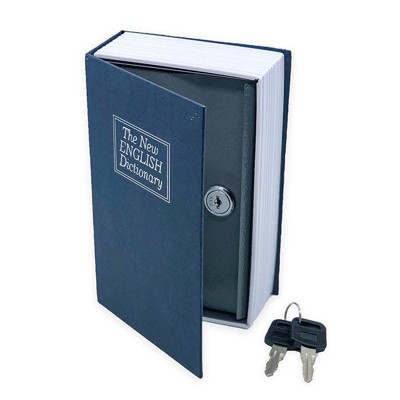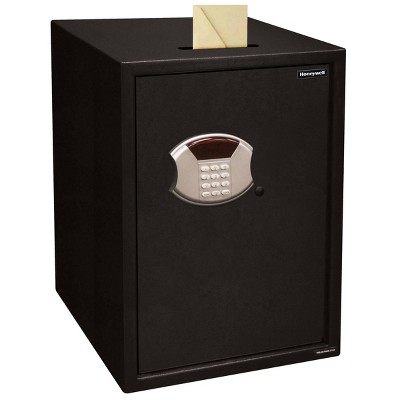Honeywell Key Cabinet with 40 Slots and Combination Lock: Steel Security Safe, Black, Bolt-Down Capable, No Assembly Required



About this item
Highlights
- Key security box with combination lock
- 40 key slots & tags
- Scratch-resistant powder coated finish
- 2 emergency override keys included
Description
Shipping details
Return details
Q: whats the combo from the factory?
A: Hi poklee, IMPORTANT - For added security, it is recommended to immediately program a new personal combination to replace the factory set combination. Open the Key Cabinet by turning the dials to the factory set combination “0-0-0”. The 3 digits need to be straight across, reading left to right, as shown below in fig 2. Then lay the Key Cabinet flat and follow steps below to change the factory combination to your own personal combination. CHANGING THE COMBINATION: 1. Locate the back of the lock on the inside of the Key Cabinet and move the lever from position B to position A (Figure 1). 2. With the lever in the A position you may now reset the dial combination to three numbers of your choosing (Figure 2). 3. Return the Program Lever to position “B” to complete the programming function (Figure 3). 4. With the Key Cabinet still open, turn the numbers to a combination different from the new combination you have set (Figure 4). 5. The Key Cabinet should now be locked and can be re-opened by returning the dials to the new combination you had just set. 6. If you want to change to a new combination, repeat the steps 1 through 5 starting with the dial in the new combination position. IMPORTANT - In order to change the combination, the Key Cabinet must be opened. It is important not to lose the combination ,because without it the Key Cabinet can not be opened without damaging the unit. Figure
submitted byProductExpert - 1 year agoBrand expert