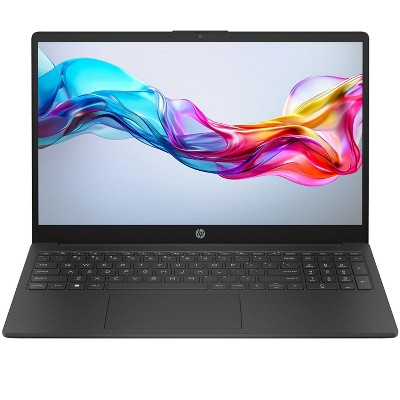HP Inc. OmniBook Ultra Laptop Computer 14" 3K Touch Screen Intel Core Ultra 7 16 GB




$1199.99 sale price when purchased online
$1599.99 list price
Target Online store #3991
About this item
Highlights
- Intel® Core™ Ultra 7 256V (up to 4.8 GHz with Intel® Turbo Boost Technology, 12 MB L3 cache, 8 cores, 8 threads)
- Integrated ;Intel® Arc Graphics
- 16 GB LPDDR5x-8533 MT/s (onboard)
- 14" diagonal, 3K (2880 x 1800), OLED, multitouch-enabled, 48-120 Hz, 0.2 ms response time, UWVA, edge-to-edge glass, micro-edge, Corning® Gorilla® Glass 5, Low Blue Light, SDR 400 nits, HDR 500 nits, 100% DCI-P3
Description
Overview - Enjoy power, mobility, and style with the HP OmniBook Ultra Flip Next Gen AI PC. Bring your creations to life with the latest AI accelerating Intel® Core™ Ultra Processor. Do more in less time with private and secure AI tools and extended battery life, all while safeguarding your PC with HP Wolf Security features for consumers. Features Accelerate creativity with AI-powered performance - Elevate creativity with the AI powered Intel® Core™ Ultra Processor and all-day battery life. Do more in less time with personalized AI - Optimize workflows and tasks with a dedicated AI engine with up to 47 TOPs and personalized AI capabilities. Enjoy seamless and secure connections - Truly connect with the AI-enabled 9MP camera, Windows Studio Effects, Wi-Fi 7 and Poly Camera Pro. Thoughtfully made with the planet in mind - Designed with recycled metals and plastics and is EPEAT® Gold with Climate+. Software included - ; Xbox Game Pass 1-month free trial; McAfee Online Protection 30-day trial and Deepfake Detector 30-day trial powered by McAfee Smart AI. Intel® Unison™; Windows Studio Effects; Otter.ai; Copilot in Windows with Copilot key HP Support Assistant; HP Connection Optimizer; HP BIOS Protection; OMEN Gaming Hub; HP Enhanced Lighting; myHP; HP AI Companion; HP Wolf Security Disclaimers - Multi-core is designed to improve performance of certain software products. Not all customers or software applications will necessarily benefit from use of this technology. Performance and clock frequency will vary depending on application workload and your hardware and software configurations. Intel’s numbering is not a measurement of clock speed. Features and software that require a NPU may require software purchase, subscription or enablement by a software or platform provider, and third party software may have specific configuration or compatibility requirements. Potential NPU inferencing performance varies by use, configuration, and other factors. - Based on HP’s internal analysis as of next gen PC’s with a 40-60 TOPS NPU as of (current date). Battery life tested by HP using continuous FHD video playback, 1080p (1920x1080) resolution, 200 nits brightness, system audio level as image default, player audio level at 100%, played full-screen from local storage, headphone attached or through speaker (if no audio jack port), wireless on but not connected. Actual battery life will vary depending on configuration and maximum capacity will naturally decrease with time and usage. - Features and software that require a NPU may require software purchase, subscription or enablement by a software or platform provider, and third-party software may have specific configuration or compatibility requirements. Potential NPU inferencing performance varies by use, configuration, software and other factors. - Features may require software or other 3rd party applications to provide the described functionality. - Wireless access point and Internet service required and sold separately. Availability of public wireless access points limited. Wi-Fi 7 (802.11BE) functionality requires compatible Windows 11 OS, compatible processor, and separately purchased Wi-Fi 7 router to support backwards compatibility with prior 802.11 specs. Available in countries where Wi-Fi 7 is supported. The specification for 802.11BE is a draft specification and is not final. If the final specification differs from the draft specification, it may affect the ability of the device to communicate with other 802.11BE devices. - Laptops manufactured with recycled ocean-bound plastic material in product speaker enclosures, recycled aluminum material in product cover and post-consumer recycled plastic in keycaps. Percentage of material contained in each component varies by product. - See www.epeat.net for registration status and tier levels by country
Dimensions (Overall): .59 inches (H) x 8.51 inches (W) x 12.35 inches (D)
Weight: 2.97 pounds
Hard Drive Speed: No Rotation
Electronics Condition: New
Number of USB ports: 3
Connection Type: USB
Aspect Ratio: 16:9 Aspect Ratio
Display Type: IPS Panel
Industry or Government Certifications: Energy Star Certified
Screen Resolution: 2880 x 1800
Wireless Technology: Wi-Fi 7 (802.11be)
Data Storage Capacity: 1TB
Drive Type: No Optical Disc Drive
Operating System: Windows 11 Home
Data storage type: SSD (NVMe)
Primary use: Home
Backlit Keyboard: Backlit Keyboard
Processor Type: Intel Core Ultra 7
Microphone: Built-In Microphone
Memory RAM Type: LPDDR5x
Touchscreen: Touchscreen Display
Maximum Battery Charge Life: 0 hours
Processor Speed: 4.8 ghz
System RAM: 16 gb
Processor model: Intel® Core™ Ultra 7 256V (up to 4.8 GHz with Intel® Turbo Boost Technology, 12 MB L3 cache, 8 cores, 8 threads)
Graphics card model: Intel Arc
Number of cores: 8
Screen Size: 14 inches
Battery: 1 Non-Universal Lithium Ion, Required, Installed
Warranty: Multiple Warranties and/or Time Frames Apply. To obtain a copy of the manufacturer's or supplier's warranty for this item prior to purchasing the item, please call Target Guest Services at 1-800-591-3869
TCIN: 1003329788
UPC: 198701000327
Origin: imported
The above item details were provided by the Target Plus™ Partner. Target does not represent or warrant that this information is accurate or complete. On occasion, manufacturers may modify their items and update their labels.
We recommend that you do not rely solely on the information presented. If you have a specific question about this item, you may consult the item's label, contact the manufacturer directly or call Target Guest Services at 1-800-591-3869.
If the item details above aren’t accurate or complete, we want to know about it.
Shipping details
Estimated ship dimensions: 14.96 inches length x 8.51 inches width x 0.59 inches height
Estimated ship weight: 5.53 pounds
We regret that this item cannot be shipped to PO Boxes.
This item cannot be shipped to the following locations: American Samoa (see also separate entry under AS), Guam (see also separate entry under GU), Northern Mariana Islands, Puerto Rico (see also separate entry under PR), United States Minor Outlying Islands, Virgin Islands, U.S., APO/FPO
item ships from third party seller: HP Official Store
Return details
This item must be returned to any Target store.
This item must be returned within 30 days of the date it was purchased in store, shipped, delivered by a Shipt shopper, or made ready for pickup.
See the return policy for complete information.
Frequently bought together
Guests also viewed
Discover more options
Related Categories
4.1 out of 5 stars with 39 reviews
Feels premium and good for everyday computing:)
5 out of 5 stars
- 19 days ago
originally posted on hp.com

Paid premium because of the great 3K display and aluminum chassis. Pretty quiet after BIOS and updates (don't forget to fully update your system from the factory). The keyboard is pretty good despite being multilingual. It's too early to judge the longevity of the chassis and hinges, but the initial impression is great. The cover doesn't collect all the smudges, but it collects some anyway, and those are pretty noticeable. Cooling is optimized fine, but I expect the fan to be clogged up pretty quickly because the vents are enormous, and the dust will start collecting there in no time. Gemini insists that I need a system with 32GB of RAM for my line of work, so I'm still testing and deciding if I want to keep it. Overall, I have a very pleasant impression of this product.
Happy with omnibook
5 out of 5 stars
- 21 days ago
originally posted on hp.com

So far I'm very pleased with the omnibook. Setup was a breeze and it's met all of my expectations.
Good all rounder
5 out of 5 stars
Gosia - 27 days ago
originally posted on store.hp.com

Only had a week
One of the noisiest laptops in the market with little to no support.
1 out of 5 stars
MY Wang - 2 months ago
originally posted on hp.com

I got this laptop for about a month. The computing power and screen are great, but the broken software and system management really make me want to return this laptop. I have everything up to date, system, driver, BIOS. 1, There's no battery charging limit you can choose, common option of 80% or even 60% is not available. 2, It's really noisy on idle or doing simple work like typing. The fan tune on this laptop is so strange. It starts blowing hard as low as 40C CPU temp and desperately trying to keep CPU below 70C. This fan makes it the noisiest laptop in the market. No other brand or model does the same. usually fan start running quietly from over 60C. This laptop supposed to run cool and quiet, but the fan ruin it all. Unfortunately, you can't change it, no option in BIOS or any of the HP apps can change fan tune, live with it or return it. It was designed to be like this. Good luck to all, stay away from this laptop if you need a quiet one for working.
Battery life 5/10, Look 8/10, Gaming 8/10, GPU heavy software (filmora, GIMP etc..) 9/10
3 out of 5 stars
Raviraj - 2 months ago
originally posted on store.hp.com

Battery life is not as good as expected . Its ~10hrs for normal use, doc editing and and browsing.
The OmniBook Ultra Flip is a very good 2-in-1 laptop
4 out of 5 stars
ATL_Wolf - 2 months ago
originally posted on hp.com

Overall, the OmniBook Ultra Flip is a very good laptop. I have 1 year old 2-in-1 with an Intel Core Ultra 7 155U from a different brand I was never quite happy with (battery life was lacking and the cooling fan ran constantly even when running on battery/setting the best battery life power option) which sent me looking for other options. I tried out three options before settling on the OmniBook. For the OmniBook, I used the CTO (configure to order) option and went with the Core Ultra 7 258V for 32GB of RAM. Pros: - The chassis itself is very sleek and feels great in hand, no sharp edges anywhere and feels very durable - The OLED screen is fantastic and can be set very bright when needed - The haptic touchpad is excellent and offers the ability to click anywhere on the surface (even directly under the spacebar) - The backlit keyboard has good key travel and feels sturdy for a thin and light laptop - It's nice to have the 2-in-1 option - particularly if you purchase/use the stylus to draw/mark up things on screen Other noteworthy items: - Battery life is good at roughly 8.5 hours, but certainly not stellar - I expected more based on reviews. Though HP does use a smaller 64WH battery in the OmniBook vs. what competitors use, so it's not surprising - The speakers are decently loud and clear but won't win any competitions - The stylus/pen doesn't magnetically charge, it charges via USB-C instead - The system comes with a bit of unnecessary bloatware (I always reformat/reinstall Windows on a new machine anyway, but it's worth noting as most people won't go that route)
Quality Product
5 out of 5 stars
Gail T. - 2 months ago
originally posted on hp.com

I am enjoying my new laptop. I love the quality of the picture, speed and size. The only thing I would change is the location of the jacks and wish it had a HDMI jack.
HP still strong
4 out of 5 stars
Casey089567 - 2 months ago
originally posted on hp.com

This is my 3rd touchscreen ultraportable laptop from HP (Spectrex360 early gen). I do love its customizations, features, capabilities, but I miss the separate home/page up/down end rows/keys even though we can FN/direction keys those.
Great laptop for my family compute needs!
5 out of 5 stars
Anthony T. - 2 months ago
originally posted on hp.com

It was time for me to replace our older HP family laptop and this OmniBook Ultra Flip 2-in-1 laptop meets our compute needs. This is a great product! This laptop only has USB-C ports so if you have USB-A cables, you will need a USB-A to USB-C converter. I purchased this converter ahead of time knowing no USB-A ports but that is not a problem at all. Battery life is acceptable, even with power profiles to save battery power. The included pen works well. Overall, I'm very happy with the laptop.
horrible
1 out of 5 stars
PM BNE - 2 months ago
originally posted on store.hp.com

I bought this repalcement for HP spectre. Unfortunately, this notebook has been having issues and have spent hours on the phone and made several call to fix the issues. Now so frustrated with the support that have decided to take my 14 days return option
Delightful 2-in-1 premium laptop
5 out of 5 stars
ScratchNsniff - 6 months ago
originally posted on hp.com

Great laptop! The keyboard is comfortable and pleasant to type on. The screen is very nice. You do have some glare since it is glossy. The haptic trackpad is nice. Tablet mode with the pen works well. The hinges are stiff, and the screen does not wobble. The fan is quiet under normal usage and not too loud when you open a lot of stuff, such as multiple tabs in a web browser or large applications. Speakers are pretty good, even though they are downward-firing. The presence detection is extraordinary. The Bluetooth has been temperamental when coming back from sleep, but toggling it on and off fixes it. Overall, I am delighted with this laptop.
Excellent computer, broken registration process
3 out of 5 stars
- 6 months ago
originally posted on hp.com

Excellent computer but broken HP registration and support website. Entering serial number adds a completely different (wrong) computer to the dashboard. "My Devices" on myhp.com hasn't worked for over a week. Warranty shows as expired for a brand new computer. Embarrassing.
HP Omnibook
4 out of 5 stars
Kasiey - 6 months ago
originally posted on hp.com

I just upgraded from HP spectre x360 to Omnibook Ultra 14". Laptop is good but it's a shame it does not come with Laptop sleeve and USB C to USB A or HDMI adapter considering its price. Lot of accessories I use still have USB A and HDMI connections.
Happy Customer
5 out of 5 stars
- 6 months ago
originally posted on hp.com

For a process that I do once every 6-7 years it was incredibly easy to set up the computer. The process was very intuitive. The speed of the computer as well as the support HP offers has made the setup of this computer a great deal easier than I expected.
problems with this laptop
2 out of 5 stars
amos shu - 6 months ago
originally posted on hp.com

There is a big noise coming periodically every day, which really bothered me
Very well made with lots of great features.
5 out of 5 stars
DDDDSSS404 - 7 months ago
originally posted on hp.com

Far exceeded my expectation. Extremely happy with my purchase. Pros: -Build Quality -Processor (256v) and the speed of the RAM -OLED Screen, high resolution -Keyboard - so easy to type on, doesn't feel cheap -Haptic Touchpad (absolutely love this) -Orange LEDs for the mic mute and speaker mute keys, charging indicators look great against the blue color -Weight Cons: -The "BACKSPACE" button backlighting is only half-baked, maybe 2/3 of how bright it should be. -No USB A port, but I can work with that Overall, great job to HP! Hope no issues, just like my 2016 Spectre 13t, which is in its 9th year and still going.
Awesome display and battery life
5 out of 5 stars
Tenny - 7 months ago
originally posted on store.hp.com

Superb - the battery life and display are awesome
HP did it right for a good price... but bloatware and an annoying display driver bug.
4 out of 5 stars
Mountain techman - 7 months ago
originally posted on hp.com

great laptop especially the display, keyboard, in 2-in-1 form
Expensive Laptop Faulty and Support lacking
1 out of 5 stars
Wondas - 7 months ago
originally posted on HP - New Zealand

Laptop Faulty - Bluetooth connection
Good product, bad defaults
4 out of 5 stars
Zebbah - 8 months ago
originally posted on hp.com

Compact, light, great keyboard, great display, fast, set up was easy, in fact there were only three things I did not like. One was that it only allows one person's facial recognition to log in that I know of, 2 was that two of the USB drives are located in places that don't allow attachment of normal size flash drives, and the other one is more of a general dislike of newer technology encouraging saving things to the cloud. When I left clicked the cloud in an attempt to disable it, naturally it started uploading all of my documents and pictures. I googled how to remedy the situation and was able to remove them from my Microsoft account and then I right clicked the cloud icon on my taskbar to unsync it from my Microsoft account and finally I actually uninstalled the software for it. I'm also trying office 365 for the first time and had to go in and change the default save location from OneDrive to a local location of my choice. Otherwise I would have given it five stars.