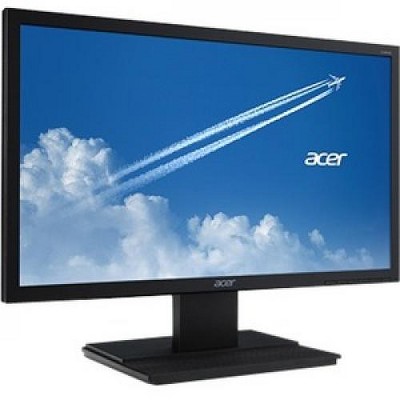$794.95 when purchased online
Target Online store #3991
About this item
Highlights
- 28 SDQHD (2560 X 2880) Nano IPS Display
- DCI-P3 98% (Typ.) With HDR10
- Ergonomic Stand With C-Clamp
- USB Type-C (90W PD)
Description
Double the Screen, Twice the Experience
Enhance your efficiency with a new format of 16:18 aspect ratio SDQHD display. More Screen in Less Space
The DualUp monitor provides the screen space of two 21.5 conventional (16:9 aspect ratio) monitors in a compact space. It enhances work efficiency and productivity at the same time. Ergonomic Design
The included Ergo+ stand offers expanded ergonomic adjustment. With the ability to extend, retract, swivel, pivot, and adjust height and tilt, the DualUp monitor offers the most comfortable user experience. Stunning Image Quality
The 27.6-inch SDQHD (2560 x 2880, 16:18 aspect ratio) Nano IPS display supports a wide color spectrum, 98% of DCI-P3 color gamut, and offers vibrant color reproduction with the support of HDR10. Increase Viewing Comfort while Maintaining Color Quality
LG's Live Color Low Blue Light with TV Rheinland Eyesafe Display Certification helps to protect your eyes against blue light by combining RGB hardware and software adjustments while maintaining vivid color quality. Reduce Eye Strain with Auto Brightness Control
The Ambient Light Sensor reacts to light, making the screen brighter in bright areas and darker in the dark, providing a comfortable working environment. Ideal Monitor for Creating, Developing, and Multitasking
The LG DualUp Monitor, with its new 16:18 aspect ratio, helps to boost efficiency and productivity. You can check more information at a glance with the extended upper and lower space..
Dimensions (Overall): 8.0 inches (H) x 20.0 inches (W) x 27.0 inches (D)
Weight: 27.0 pounds
Electronics Condition: New
Number of USB ports: 2
Aspect Ratio: 16:10 Aspect Ratio
Contrast Ratio: 1000:1 Dynamic Contrast Ratio
Display Type: IPS Panel
Industry or Government Certifications: Energy Star Certified
Screen Resolution: 2560 x 1920
Native screen refresh rate: 60 Hz
Primary use: Home
VESA Mounting Standard: 100x100
Response Time: 5ms Response Time
Number of HDMI ports: 2
Brightness(cd/m2): 300
Number of display ports: 0
Number of DVI ports: 0
Number of VGA Ports: 0
Screen Size: 28 inches
Battery: No Battery Used
Warranty: 1 Year Limited Warranty. To obtain a copy of the manufacturer's or supplier's warranty for this item prior to purchasing the item, please call Target Guest Services at 1-800-591-3869
TCIN: 89918939
UPC: 195174035207
Origin: made in the USA or imported
The above item details were provided by the Target Plus™ Partner. Target does not represent or warrant that this information is accurate or complete. On occasion, manufacturers may modify their items and update their labels.
We recommend that you do not rely solely on the information presented. If you have a specific question about this item, you may consult the item's label, contact the manufacturer directly or call Target Guest Services at 1-800-591-3869.
If the item details above aren’t accurate or complete, we want to know about it.
Shipping details
Estimated ship dimensions: 28.5 inches length x 21.3 inches width x 9.1 inches height
Estimated ship weight: 28.9 pounds
This item cannot be shipped to the following locations: American Samoa (see also separate entry under AS), Guam (see also separate entry under GU), Northern Mariana Islands, Puerto Rico (see also separate entry under PR), United States Minor Outlying Islands, Virgin Islands, U.S., APO/FPO, Alaska, Hawaii
item ships from third party seller: Electronic Express
Return details
This item can be returned to any Target store or Target.com.
This item must be returned within 30 days of the date it was purchased in store, shipped, delivered by a Shipt shopper, or made ready for pickup.
See the return policy for complete information.
Frequently bought together
Guests also viewed
Discover more options
Related Categories
Guests are saying
The LG DualUp monitor offers a unique 16:18 aspect ratio that enhances productivity for various tasks, especially coding, writing, and data analysis. Its impressive screen real estate allows guests to manage multiple windows effortlessly, making it ideal for day trading and creative work. The vibrant colors and excellent build quality, combined with the ergonomic stand, provide a comfortable viewing experience. However, some guests have reported issues with flickering and software lag, which may affect usability.
Summary created by AI from text of reviews reflecting recent feedback provided across different star ratings (includes incentivized reviews)
4.6 out of 5 stars with 47 reviews
Close to perfection
5 out of 5 stars
TLengert - 5 months ago
originally posted on lg.com

[This review was collected as part of a promotion.] Amazing monitor and love the resolution! Use it as my side monitor and it "upgraded" my 2k 32". Only thing that could make this better is an ultrawide format. If they did, I would run 2 of these as primary monitors.
1 reply from LG Digital Team team - 4 months ago
We’re so glad to hear you’re loving your new monitor and the resolution—sounds like it’s really elevating your setup TLengert! We totally get how an ultrawide format would take it to the next level, and who knows, maybe that’s something to look forward to in the future! Thanks for choosing LG, and if you ever need anything else to enhance your experience, we’ve got you covered! 💙 ^Anthony
Portrait Perfection
5 out of 5 stars
LG DualUp 28 Inch - 8 months ago
originally posted on lg.com

[This review was collected as part of a promotion.] Love this monitor! Portrait mode is ideal for writing and programming. So much more useful screen real estate, even compared to my large wide-format monitor. Already considering getting a second one. Dearly hope LG continues to pursue this format. The 28" DualUp is already a great monitor, but if there were an even larger (wider) version, I'd crawl through an obstacle course to get it.
The epitome of productivity!
5 out of 5 stars
NYCTXNI - 9 months ago
originally posted on lg.com

After being laid off in July due to the challenging job market, I decided to fully commit to day trading. This has been one of the best investments I’ve ever made. As a full-time day trader, I needed an extra monitor to enhance my performance, and this Dual Up monitor has been a game-changer. I can effortlessly manage multiple windows, charts, and accounts all at once. If you're looking for a boost in productivity, this is the way to go. The screen size is impressive, the colors are vibrant, and the mobility is outstanding, I absolutely love it—100/10 recommend!
What an awesome monitor!
5 out of 5 stars
MasterF - 10 months ago
originally posted on lg.com

[This review was collected as part of a promotion.] I purchased a dual-up monitor a month ago to use while working from home, and it has been fantastic, especially for Excel. The screen is excellent, allowing me to view a large amount of data at once. I'm so impressed that I'm already considering buying a second dual-up monitor in the near future
Great quality and form factor!
5 out of 5 stars
Lg DualUp - 10 months ago
originally posted on lg.com

[This review was collected as part of a promotion.] I'm so happy that I bought this monitor! it is astounding, the form factor, quality, ergo arm!!, I was looking forward to buy it since 1 year. Now I have it!
Avoid for Mac, flickers all the time
1 out of 5 stars
Max3 - 11 months ago
originally posted on lg.com

Nice specs on this monitor but constantly breaks down and flickers heavily or has vertical lines on macOS. Have dual monitor setup and sent those for repairs at least 4 times. About to get rid of it entirely.
1 reply from LG team - 11 months ago
Thank you for sharing your experience with the 28MQ780-B monitor. We’re sorry to hear about the ongoing issues with flickering and vertical lines on macOS. Since you’ve already sent the monitors for repairs multiple times, we recommend checking the following: ensure that all cables are securely connected and that you are using the latest drivers for your macOS. Sometimes, software updates or cable issues can contribute to display problems. LG Monitor - How to Connect a PC or Laptop - https://www.lg.com/us/support/help-library/lg-monitor-how-to-connect-a-pc-or-laptop--20153188264575 Please send us a private message on Social Media @LGUSSupport. Our team will be more than happy to explore further solutions and assist you with this ongoing issue. We appreciate your patience and are committed to finding a resolution for you. —Renzo
Nice but!
4 out of 5 stars
DualUp - 1 year ago
originally posted on lg.com

Nice concept and design, the software does not work without extreme lag. There are 3rd party solutions that work much better.
Nice concept, limited LG features
3 out of 5 stars
DualUp - 1 year ago
originally posted on lg.com

Never could get the lagging software to work so went to Symless Synergy which makes the monitor work with my other monitor alongside. The KVM switch is a joke and does nothing.
1 reply from LG team - 1 year ago
Hello there! Thank you for sharing your feedback regarding the LG 28MQ780-B monitor. We're sorry to hear about your experience with the lagging software and the KVM switch functionality. Ensuring seamless performance is a top priority for us, and we apologize for any inconvenience caused by the software issues you encountered. As a troubleshooting step, we recommend ensuring that your monitor's firmware is up to date, as updated firmware often addresses software compatibility issues. Regarding the KVM switch functionality, we understand your frustration and want to assist you in resolving this matter. Have you checked the monitor's settings menu to ensure that the KVM switch feature is properly configured? If not, we recommend consulting the user manual for detailed instructions on how to enable and utilize this feature effectively. If you continue to experience difficulties with the lagging software or the KVM switch functionality, please send us a private message on Social Media @LGUSSupport with your contact information and reference this review. Our team is dedicated to providing personalized assistance and finding solutions tailored to your needs. Thank you for your patience as we work to address your concerns. —Mau
LG DUAL UP
5 out of 5 stars
Mona Hidalgo - 1 year ago
originally posted on lg.com

[This review was collected as part of a promotion.] The LG DUAL UP is a great monitor. I used to use a curved MSI 32" monitor. I decided to get the LG DUAL UP and it is perfect for me to design and be a software developer.
Need more monitors like this one
4 out of 5 stars
bring_back_vertical - 1 year ago
originally posted on lg.com

This thing can replace all other monitors for all kind of work / productivity tasks with the exception of music production / media consumption. The amount of screen real estate is tremendous. Actually the resolution is a bit too high, as would be for any two 21 inch 2560 x 1440 monitors stacked on top of each other. It has to sit very close to be used to its maximum potential, which might make placement next to other monitors awkward. The stand is superb and gives a lot of options. If it was 1920 x 2160 it would still be very nice. I'm not sure if it is not better to use it rotated , like 18:16 by default. Otherwise it is a little bit too high. Nevertheless, great design - the control button and menus are well placed and designed (unless you rotate it, then it takes time getting used to use them). The usb-c is a nice addition, it would be best to have one more HDMI and usb-c port. Pay attention to the quality however, I had mine replaced for a non working DP port. At one point, I saw it flicker but only in combination with several factors - some particular background colour, some particular OS, and mostly if it is a fullscreen application. Still can't figure out a particular dependency when it happens, as it hasn't been happening for some time. If someone has this screen flicker, try setting the frequency with some custom frequency software.
Love this vertical monitor
5 out of 5 stars
Sirios - 1 year ago
originally posted on lg.com

[This review was collected as part of a promotion.] Ive been using this monitor for about 8 months and i love it. Works on both my PC and Mac great. The one downfall is sometimes when you switch between single and dual monitors some of the windows dont automatically transfer with it and you have to go back and get them. Overeall i absolutely love this monitor.
screen flickering after 6 months / 600 hours
2 out of 5 stars
jcw91 - 1 year ago
originally posted on lg.com

[This review was collected as part of a promotion.] I love this monitor, but it seems to have an unmitigated design issue. There are several threads on Reddit of people complaining of intermittent screen flickering. Tried multiple cables, it does not make a difference, and it flickers on all inputs, USB-C, Displayport, HDMI, even using different computers. It flickers sometimes just on the menu, with no inputs attached at all. This tells me it has something to do with the power delivery or switching circuitry. I don't have the original box and I don't want to pay to send it in... help us out here LG please
1 reply from LG Digital Care Team team - 1 year ago
Hi. We realize how much you rely on monitors for gaming and productivity and would like to help defeat any flickering foes you're experiencing! Please send us a private message on social media at the handle @LGUSSupport with your monitor model & serial number along with your phone number. We want to make sure that you're gaming and work experience is as smooth as possible. ^Chris http://spr.ly/6422V7aii
The extended vertical space you need.
4 out of 5 stars
tntn - 1 year ago
originally posted on lg.com

[This review was collected as part of a promotion.] Now tilt it vertically and make it twice as wide. Include a 120Hz panel with less IPS glow, add more USB-C ports, and you will have a superb office display. I love having more vertical space for office work.
It makes me look good!
5 out of 5 stars
Jerry Linnins - 1 year ago
originally posted on lg.com

[This review was collected as part of a promotion.] Absolutely love this monitor! It give a unique view of your work or Web surfing without having to scroll. The picture is beautiful. Set up was easy. I got the Ergo stand. So many options. Had a little problem getting it to go full screen. Operator error. Someone online explained how. Now I am cooking with gas!
Worth the Investment!
5 out of 5 stars
- 2 years ago
originally posted on lg.com

[This review was collected as part of a promotion.] The mounting stand is very well-designed and strong. The supporting connections via cables and the like is very complete. The screen quality is great!
Perfect monitor for me!!!
5 out of 5 stars
Sarge2 - 2 years ago
originally posted on lg.com

[This review was collected as part of a promotion.] I love this monitor!! Have owned it for about a year now. I personally dislike dual-monitor setups, would rather just have one big screen that can intuitively display content. Widescreen monitors are TERRIBLE for web browsing, documents, and any kind of media production. I use a lot of Adobe and Avid products and they work so much more naturally on this monitor. The screen itself is very very nice, though I wish I had the option to make it about 30% dimmer than its lowest setting. The only gripe I have is that the built-in USB hub on the back doesn't have a large voltage range so it can't actually power all the peripherals I need in order to make it a 1-stop shop. Very happy customer and intend to use this monitor until it dies.
Unique essential
5 out of 5 stars
NedumgottMonitors - 2 years ago
originally posted on lg.com

[This review was collected as part of a promotion.] This is a really unique monitor and I’m really glad LG has made it. The 16:18 aspect ratio really has helped my work flow
Simplify Your Workspace and Gain Productivity
5 out of 5 stars
JKRM - 2 years ago
originally posted on lg.com

The LG DualUp is a great solution if you work across multiple applications/sources, but do not have the desk space or want the hassle of a complex multi-monitor setup. The LG DualUp has proven to be the perfect fit for me. As a single monitor that is sized perfectly for stacking windows, I can arrange a ton of information easily within my field of view. The built-in KVM switch saves me so much time and hassle when working across multiple sources - some of my critical apps are Mac OS and some are Windows. Finally, the included Ergo Stand is easy to setup and keeps my workspace simple and minimal.
Not very reliable
2 out of 5 stars
LG SDQHD - 2 years ago
originally posted on lg.com

This monitor worked great for almost a year (runtime of 3417 hours to be exact) but then started pulsating to the point of being unusable. I tried various different cables, inputs and resetting and even tried a different computer.
1 reply from LG Social Media team - 2 years ago
We appreciate the review for your 28" 16:18 DualUp Monitor with Ergo Stand and USB Type-C™. We're glad to hear you were satisfied with using it and understand how disappointing it may feel when your monitor requires repairs. Please allow us to further assist! So that we can go over repair options, feel free to send us a DM on Twitter or a PM on Facebook. Our handle for both platforms is @LGUSSupport. We'd look forward to it! ^Chris
Works well for my needs.
5 out of 5 stars
Tension Audio - 2 years ago
originally posted on lg.com

[This review was collected as part of a promotion.] I compose music for motion picture advertising and needed something that would allow me to view more tracks on my screen and optionally a place for video up at the top. Works as advertised. Received Sweepstakes Entry for Review