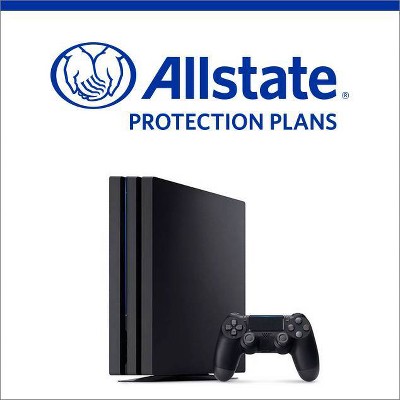Sponsored




Razer Ornata V3 Tenkeyless Low Profile Gaming Keyboard US Layout - Cinnamoroll Edition
In Stock
Sponsored
About this item
Highlights
- OFFICIALLY LICENSED — Cloudy days, cozy plays with this officially licensed low-profile RGB tenkeyless mecha-membrane keyboard
- LOW-PROFILE KEYS — With slimmer keycaps and shorter switches, enjoy natural hand positioning that allows for long hours of use with little strain
- MECHA-MEMBRANE SWITCHES — Fusing the snappy, clicky feedback of a mechanical switch with the familiar feel of a conventional keyboard, each keystroke is as satisfying as it is precise
- UV-COATED KEYCAPS — More durable than regular keycaps, the UV coating ensures more fade-resistant legends and greater protection against wear and tear from frequent use
- BACKLIT DEDICATED MEDIA KEYS — Configure them to pause, play, skip and adjust everything from brightness to volume for ultimate convenience
- MAGNETIC SOFT TOUCH WRIST REST — Designed to seamlessly snap to the keyboard, the soft-touch wrist rest provides ample comfort and support for the wrists that's vital during long periods of use
- 8-ZONE RAZER CHROMA RGB LIGHTING — With 16.8 million colors and a suite of effects to choose from, personalize the keyboard and get access to dynamic lighting effects for hundreds of Chroma-integrated games
Description
Shipping details
Return details
Q: Can you use this keyboard for an iPad
A: Hi, thanks for reaching out about Razer Ornata V3 Tenkeyless Low Profile Gaming Keyboard US Layout - Cinnamoroll Edition. Yes, you can use the Razer Ornata V3 Tenkeyless Low Profile Gaming Keyboard (Cinnamoroll Edition) with an iPad, but you will need a wired adapter to connect it. The keyboard itself will function for typing and basic commands because the iPad supports standard external USB keyboards. 1. The Keyboard's Connection Type The Razer Ornata V3 TKL is a wired keyboard that connects via a USB-A cable or a USB-C cable (depending on the exact revision or if an adapter is used). It does not have built-in Bluetooth, which is the most common way to connect accessories to an iPad. Lightning Port (Older iPads) - Apple Lightning to USB 3 Camera Adapter (recommended) USB-C Port (iPad Air, iPad Pro, newer base iPads) - USB-C to USB-A Hub/Adapter If you have any additional questions, we welcome you to contact MyTGTtech at 833-848-8324 every day, between 7am-11pm CST.
submitted byJoe - todayTarget staff support