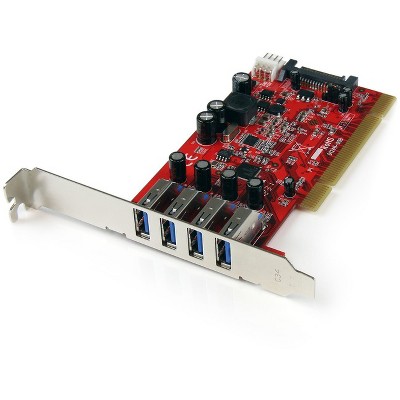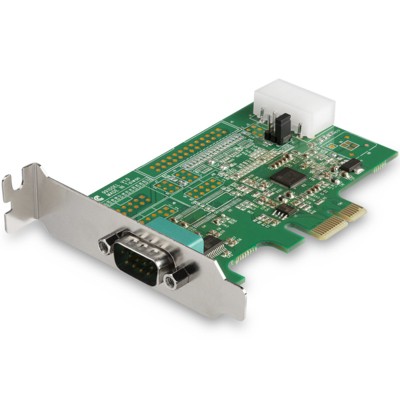Sponsored




StarTech 4-Port PCIe 2.0 SATA III RAID Controller Card w/ HyperDuo SSD
$97.57
In Stock
Eligible for registries and wish lists
Sponsored
About this item
Description
The PEXSAT34RH 4-Port PCI Express 2.0 SATA Controller Card with HyperDuo adds 4 AHCI SATA III ports to a computer through a PCIe slot (x2), delivering multiple internal 6Gbps connections for high-performance hard drives and Solid State Drives (SSDs). Featuring HyperDuo technology, the SATA card offers SSD auto-tiering which lets you balance the performance advantages of SSD storage with the cost-effectiveness and large capacity of standard hard drives. By combining SSD and HDD drives into a single volume (up to 3 SSD + 1 HDD), HyperDuo discreetly works in the background to identify and move frequently accessed files to the faster SSD drive(s) for improved data throughput - up to 80% of SSD performance! (Note: The HyperDuo automatic storage tiering feature is compatible with computers that use a BIOS.)
Dimensions (Overall): 1.3 inches (H) x 5.7 inches (W) x 6.9 inches (D)
Package Quantity: 1
Battery: No Battery Used
Warranty: 2 Year Limited Warranty. To obtain a copy of the manufacturer's or supplier's warranty for this item prior to purchasing the item, please call Target Guest Services at 1-800-591-3869
TCIN: 93127355
UPC: 065030849951
Origin: made in the USA or imported
The above item details were provided by the Target Plus™ Partner. Target does not represent or warrant that this information is accurate or complete. On occasion, manufacturers may modify their items and update their labels.
We recommend that you do not rely solely on the information presented. If you have a specific question about this item, you may consult the item's label, contact the manufacturer directly or call Target Guest Services at 1-800-591-3869.
If the item details aren’t accurate or complete, we want to know about it.
Shipping details
Estimated ship dimensions: 6.9 inches length x 5.7 inches width x 1.3 inches height
Estimated ship weight: 0.31 pounds
This item cannot be shipped to the following locations: American Samoa (see also separate entry under AS), Guam (see also separate entry under GU), Northern Mariana Islands, Puerto Rico (see also separate entry under PR), United States Minor Outlying Islands, Virgin Islands, U.S., APO/FPO, Alaska, Hawaii
item ships from third party seller: Spacebound
Return details
This item can be returned to any Target store or Target.com.
This item must be returned within 30 days of the date it was purchased in store, shipped, delivered by a Shipt shopper, or made ready for pickup.
See the return policy for complete information.
WARNING: This product can expose you to chemicals which are known to the State of California to cause cancer and birth defects or other reproductive harm. For more information, go to www.P65Warnings.ca.gov For more information, go to https://www.p65warnings.ca.gov/
Trending Computer Component Accessories
Discover more options
Related Categories
3.0 out of 5 stars with 17 reviews
4 out of 5 stars
7 April, 2023
originally posted on startech.com

Working OK- Windows 11 (Dell Precision T5610)
Firstly I suggest you disconnect all other SATA drives on first install as I suffered a corruption on my system boot SSD disk following installation of the card. It seems very unlikely this was an unlucky coincidence. I've not seen a CTRL-M during any boot though did not exhaustively adjust PC BIOS settings.I have UEFI mode and secure boot so perhaps this is a factor. With all other SATA disks disconnected I followed the instructions to create a Rufus DOS boot disk and the UEFI firmware installed OK.I then attached the SATA SSD boot disk and reinstalled Windows 11. Installed the drivers and the adapter was detected OK. I then connected a couple of 4TB SSD, these were detected OK. Used the MSU Windows software to create a mirror (RAID 1), no issues. I tried the Marvell CLI but didn't get far and the help is sparse on this though I'll find documentation with a search.The email alerting capability looks useful though with modern authentication becoming the norm the SMTP configuration provided will require a relay.
2 out of 5 stars
2 July, 2021
originally posted on startech.com

finally my server recognises all drives
I had a bit of an ordeal installing this device and thought I would have to send the sata expansion card back, ALWAYS read reviews before you buy something unless you don't mind losing the cash. I found that the BIOS was registering all of the drives that were plugged in, the issue was when I booted into the OS, the drives disappeared. I looked online and loads of people had the same issue and complained to startech. I nearly gave up but went back to it. the responses from startech to the reviews hinted that newer chipsets on motherboards might not be compatible, with this I went back to the bios to take a look around, I started disabling things that suggested to me that they could help, ended up being IOMMU grouping. It was set to Auto by default so I disabled it and the drives appeared once I booted! tldr, IOMMU is cool but doesnt always work.
5 out of 5 stars
5 February, 2021
originally posted on startech.com

Work Really Well
I bought this product around 3 years ago and it is working flawlessly. The HyperDuo function is wonderful and helps me to use a bigger HDD with high performance at one affordable price.
4 out of 5 stars
29 July, 2020
originally posted on startech.com

Works with FreeBSD
I bought this as a replacement for a faulty SATA 2.0 controller. Works out of the box, although for some strange reason only after I booted the second time, examined the BIOS menu with ctrl-M, and figured I didn't need to change anything for JBOD mode. Overall seems good product. Only minor disadvantage is that it is only a PCIe 2.0 x2 lane, so I'm not mistaken that's max 1 GByte/s, whilst 4 disks could theoretically generate 4x 6 Gbit/s = 3 Gbyte/s (minus overhead).
1 out of 5 stars
7 March, 2020
originally posted on startech.com

Nothing but problems...
I purchased this card so that I could add 3 additional SATA hard disk drives to my PC, because my motherboard's 12 SATA ports are all being used. However, the card has caused me nothing but headaches. When I first installed the card, it appeared to be working fine because the hard drives all showed up during POST. It booted into Windows and the hard drives all appeared in My Computer and in disk manager... But that was only for less than 5 minutes. After that, the three hard drives vanished from My Computer and Disk Manager as though they had been unplugged. In an attempt to make the drives show up again, I restarted my computer, only to have it freeze during the Windows boot logo three times in a row. When I read that freezing during boot was a sign of a faulty card, I ordered a second card thinking that I must have just been unlucky with the first. But the second card has the exact same issues as the first! This means that either my luck is REALLY bad, or (more likely) most/all of these cards are defective or bad by design. The three hard drives work properly when attached via a SATA to USB adapter, or when attached directly to the motherboard with either of two brands of SATA cables, so the drives and cables aren't the problem. In my trial-and-error tests, I found that the only thing that differs between when the hard drives work and when they don't is when they are attached via this card. Therefore, it'd definitely be better to look elsewhere if you need an easy to use, stable, and reliably-working PCI-e to SATA card.
1 reply from Customer Support team - 6 years ago
We pride ourselves on our high-quality standards and are sorry to hear about the difficulties you've experienced when installing our PEXSAT34RH. As you're seeing the exact same behavior with both cards it sounds like this may be more related to a chipset conflict between the specific chip used on this card and one of the chipsets used on your computer's motherboard. These problems are very rare but unfortunately when they occur the only option is to look at a card that uses a different chipset.
1 out of 5 stars
20 February, 2020
originally posted on startech.com

UEFI
I was glad to find new UEFI bios for the card, yet my external drive connected does not show anymore. When viewing in MSU Software its seems to be a problem with a SATA 3G/Bit fault in the controller. My 6G/bit drives works fine. Is there a solution to this problem.
1 reply from Customer Support team - 6 years ago
We apologize for the difficulties you're experiencing with our PEXSAT34RH. This is not expected behavior and we'd like to speak with you further so we can investigate this. Please contact us at www.startech.com/support where our Technical Advisors are available 24 hours a day, 5 days a week to provide assistance.
1 out of 5 stars
13 November, 2019
originally posted on startech.com

Card not working in PCIe x16 slot
Trying to get this card working in a Dell Optiplex 3060 box. The motherboard has 3 PCIe x1 slots and 1 x16 slot. The manual stated that it will work in an x16 slot, but after installing the card and booting, the Dell logo pops up and just sits there. It has been like this for a hour and I cannot even enter BIOS. Apparently, your documentation isn't worth the paper it's printed on. The card is worth even less. I'll be returning it today unless I hear from support.
1 reply from Customer Support team - 6 years ago
We apologize for the difficulties you've experienced with our PEXSAT34RH. This card uses a PCI Express x2 connector and is compatible with any slot that's x2 or lager. If the slot in the computer works with other cards, but installing this is causing your computer to freeze when booting up, it could indicate that the card you received may be faulty. We'd be happy to look into this further with you. Please feel free to contact us directly at www.startech.com/support where our Technical Advisors are available 24 hours a day, 5 days a week to provide support.
5 out of 5 stars
28 October, 2019
originally posted on startech.com

Good choice for disk failure recovery.
I have bought 6 of these and used them for SuSe Linux Enterprise and OS/2 as the boot drive device using raid 1. They all have worked without any problems. The throughput is good but not as fast as not having a raid. I bought a backup controller that can replace an existing one if needed. Easy to configure (once you discover the CRTL-M to enter setup).
1 out of 5 stars
25 June, 2019
originally posted on startech.com

I have this card and the computer does not see it
I bought this card hoping to allow me to hook up a couple more SATA devices. The system a Win 7 64 bit does not even see the card
1 reply from Customer Support team - 6 years ago
We're sorry to hear that your computer isn't seeing our PEXSAT34RH. Moving the card to a second PCI Express slot in the PC or trying the card in a second computer may help fix the issue or help identify where the problem lies. We're happy to help get this card working and have reached out at the provided email address to assist you.
1 out of 5 stars
4 March, 2019
originally posted on startech.com

Windows 10x64 Update 1809 problem
Boot under 1809 possible, yet system significant slower than under 1803. Worst: my 4 RAID 10 HDD with the OS on it are shown as "removable drive". No proposals from MS & forums do the fix up-to-date.
1 reply from Technical Support team - 7 years ago
We apologize the PEXSAT34RH isn't behaving as expected in Windows 10 1809, and we'd like to look into this further with you. We have Technical Support Advisors ready 24 hours, 5 days a week, to help with issues, so please reach out to us directly using the "Chat Live" option above, or for other options, visit: https://www.startech.com/support
5 out of 5 stars
2 January, 2019
originally posted on startech.com

Great functioning
Hi! I like the product, but I have a question. How can I disable the hot swat function under windows 10 in single disc mode? I was able to disable it in windows 7 in Device Manager, but in win 10 I can't find this function.
5 out of 5 stars
1 November, 2018
originally posted on startech.com

Effective! Fast as! wonderful. Amazing for Gamers.
Hello, recently purchased. Spiceworks poster. Used this recently in a Gaming PC build, 2x 970 evo 512GB with 1x 6TB WD Blue = up to 800mbps throughput from or to NVME System drive. I had initial issues with conflicts but I eventually got the card and my system working. copied my existing HDD to it, launched some games. Games like total War: Warhammer have gone down as much as less then a minute from a fresh boot not to mention No man's Sky which will load in about a minute. HyperDuo is simply, incredible. Needed this card as I had a small case and I really needed more space for games, two of my four sata MB headers were blocked by fans so I saw this card and was keen to try the HyperDuo feature.
1 out of 5 stars
5 April, 2018
originally posted on startech.com

Missing JBOD
As with a keke27, I too am unable to find a JBOD option using the "card bios" method for installation in a linux rig. Two disks are plugged in, and the only options are Raid1 and Raid0.
1 reply from Customer Support team - 7 years ago
Thanks for sharing your feedback with us. There's actually no need to enter the card's BIOS to configure the drives for JBOD use. By default, they will function as independent drives. The BIOS only needs to be used if you wish to configure a HyperDuo or RAID.
5 out of 5 stars
28 March, 2017
originally posted on startech.com

Simple, functional, and fast.
I had to do very little to get this working. Installed in a Linux server, booted into the card BIOS, configured the RAID and done. It presented the drive to the OS as configured, and throughput was better than I expected (first time using a StarTech controller, so I WAS apprehensive) given the list price. The small size makes for it not getting in the way inside the case or obstructing airflow. I received this product in exchange for an unbiased review.
3 out of 5 stars
19 March, 2017
originally posted on startech.com

Unstable work
Disks connected to the card are unstable. Speed first 450 MB / s Then drops to 100 MB / s. Mac OS 10.12.3
1 reply from Customer Support team - 7 years ago
Hi Andrey, Drive performance can really vary at times - especially if writing lots of small files to your drive. Please try copying a single large file (ex 10 GB), if you're using a solid state drive connected to our card, it should perform much closer to 450 MB/s. Please contact our Support team if you'd like to take a closer look at the situation with us.
5 out of 5 stars
19 March, 2017
originally posted on startech.com

Great value
Been using it for almost two years now and it's worked consistently good. Used it to connect an internal 4TB drive and my comp case's top HDD docking station, and it does better than expected at both (allows drive hot swapping without issues). Data transfer speeds are just as expected. Totally recommended.
1 out of 5 stars
9 February, 2017
originally posted on startech.com

Missing JBOD
On the Tech Specs tab it states that JBOD is supported. I bought this card solely for this purpose. It took me hours to figure out that JBOD is NOT supported. It seems to be an adequate card in general, but, for me, it was a waste of money and time.
1 reply from Customer Support team - 9 years ago
Hello, Thanks for sharing this feedback with us. We wanted to ensure you that JBOD is indeed supported with this card. However, we are aware that JBOD is defined differently depending on where you look. We define JBOB as a set of disks that operate individually from each other. Whereas other sources cite JBOD as a set of disks that are spanned or concatenated together to function as one disk. We refer to the second as BIG, something this card cannot do. We would suggest speaking with our technical advisors if you would to discuss this further. Thank you.