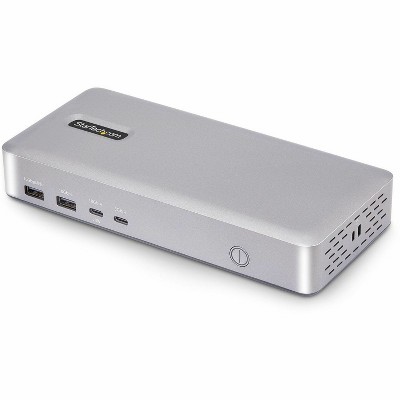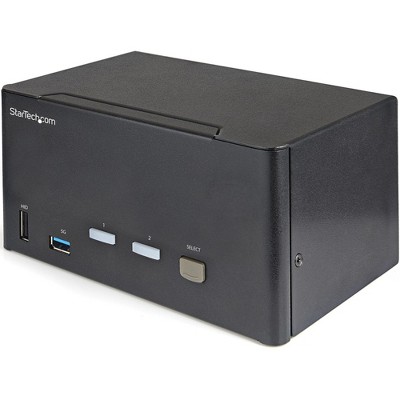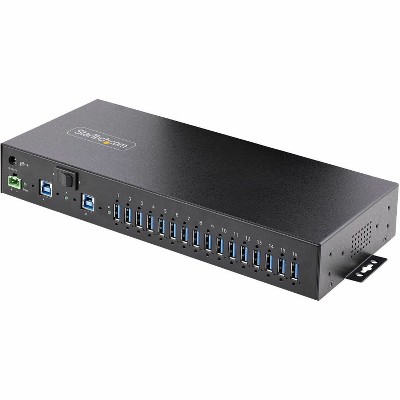StarTech.com Dual-Laptop USB-C KVM Docking Station with 5x USB Hub, 90W/45W Power Delivery, Model 129NUSBCKVMDOCK




$314.32 when purchased online
Target Online store #3991
About this item
Highlights
- Easy Laptop Switching
- Quick Dual Charging Capability
- Multi-OS Compatibility
- Extensive Port Selection
Description
The StarTech.com Dual-Laptop USB-C KVM Docking Station provides an efficient solution for users needing to switch between two laptops effortlessly. Designed for seamless integration with both Windows and macOS, it allows for quick access to peripherals, including dual monitor support. The dock not only charges laptops via USB-C, ensuring they remain powered throughout your workday, but also offers a variety of ports for high-speed connectivity. Ideal for both home office setups and collaborative environments, it streamlines the workflow for tech-savvy users.
Dimensions (Overall): 4.0 inches (H) x 6.5 inches (W) x 11.2 inches (D)
Weight: 3.25 pounds
Number of USB ports: 7
Data Transfer Rate: 10 Gbps
Model name: 129N-USBC-KVM-DOCK
Product Name: StarTech.com Dual-Laptop USB-C KVM Docking Station, Dual Monitor 4K 60Hz DisplayPort KVM Dock, 5x USB Hub, GbE, 90W/45W PD, Windows/Mac (129n-usbc-kvm-dock)
Battery: No Battery Used
Warranty: 3 Year Limited Warranty. To obtain a copy of the manufacturer's or supplier's warranty for this item prior to purchasing the item, please call Target Guest Services at 1-800-591-3869
TCIN: 1001527857
UPC: 065030897242
Origin: made in the USA or imported
The above item details were provided by the Target Plus™ Partner. Target does not represent or warrant that this information is accurate or complete. On occasion, manufacturers may modify their items and update their labels.
We recommend that you do not rely solely on the information presented. If you have a specific question about this item, you may consult the item's label, contact the manufacturer directly or call Target Guest Services at 1-800-591-3869.
If the item details above aren’t accurate or complete, we want to know about it.
Shipping details
Estimated ship dimensions: 12.2 inches length x 7.5 inches width x 5 inches height
Estimated ship weight: 3.75 pounds
This item cannot be shipped to the following locations: American Samoa (see also separate entry under AS), Guam (see also separate entry under GU), Northern Mariana Islands, Puerto Rico (see also separate entry under PR), United States Minor Outlying Islands, Virgin Islands, U.S., APO/FPO, Alaska, Hawaii
item ships from third party seller: Beach Audio Inc
Return details
This item can be returned to any Target store or Target.com.
This item must be returned within 30 days of the date it was purchased in store, shipped, delivered by a Shipt shopper, or made ready for pickup.
See the return policy for complete information.
Frequently bought together
Guests also viewed
Discover more options
Related Categories
- Cables, Cords & Adapters
- TV Cables & Adapters
- Computer & Office Accessories
- TV Accessories
- HDMI Cables
- Extension Cords
4.0 out of 5 stars with 1 reviews
WORKS Great - Almost perfect even but .....
4 out of 5 stars
Jodie - 1 year ago
originally posted on startech.com

WORKS Great - Almost perfect even but has some limitations I really like the KVM dock, it's exactly what I've been looking for to be able to extend to 3 displays with my Macbook M1 (Personal) AND be able to switch monitors and accessories between that and my Dell Windows laptop (Work). I had a workaround with a KVM and a monitor remote (to change sources), but I didn't get the 3rd display for the Macbook. I could have added an option for that but then it would have made the setup even more complicated. It has allowed me to get rid of the USB hub, KVM, Mac charger, and the Dell dock & charger (both laptops charge via USB-C) The USB ports for peripherals are on the front, but it would be better to have some on the side for permanently connected devices for better cable management. There are however a couple of limitations that weren't 100% clear: 1) The open applications on the windows laptop all collapse down to the laptop screen when I switch across to the Macbook. - The FAQ documentation says to install a A DisplayPort EDID emulator, however that solution is for their other DisplayPort KVM and not the USB C KVMs. I can't find a passthrough EDID for USB C, I may try one of the 'Dummy' heads on the windows laptop to see if that works. - There is a workaround but it's not great. Before switching the KVM you need to do the following on your keyboard. "Windows Key + M" it minimizes the open apps to the task bar. When you switch the KVM back to the windows laptop, "Windows Key + Shift + M" and it will maximize the apps again in their original position. - The macbook apps, collapses down to the laptop screen but return to original positions once you return it to being the active computer. 2) Standard Hot Key switching of 'double left shift' does not work for me, so I'm left with switching between laptops using the switch directly on the KVM, so it can't be mounted out of the way and needs to be in easy reach 3) Startech.com Link Software - per documentation does not link between different versions. The version number of the application is different between MacOS and Windows, so a link cannot be established between the 2. Therefore I'm unable to configure any hotkeys using the Link Software. If you run 2 windows or 2 MacOS, you'd be unaffected, but running mixed OS's the software wont work. Couple of other things to note. - Check your monitor cables: I was originally using HDMI to HDMI but the KVM required Display Port. So order them before you unplug everything. - The USB-C cables that come with the KVM are 3ft: Depending on your set up you may need longer ones and if you order new make sure they are charging cables So all that being said, the KVM dock works and is exactly what I was looking for, however some of the additional features that I was happy to have (but didn't absolutely need) don't work.