$149.99 when purchased online
Target Online store #3991
About this item
Highlights
- USB-C laptop docking station for 4k monitors and peripherals
- 13-port hub with USB-C, USB-A, HDMI, DisplayPort, Ethernet, Audio Jack
- 5 Gb/s transfer speed via USB-C to USB-C, USB-C to USB-A, or HDMI
- With pass-through power, it can deliver both power and data and weighs only 0.35 lbs and is 0.54" thick, making it easy to take everywhere
- Aluminum body with rubber feet on top and bottom surfaces
Description
The SideTrak Docking Station USB-C laptop hub gets you working and playing in an instant. This extremely lightweight and portable 4k docking station maximizes multi-device convenience in any location. It boasts an outstanding 13-port capacity, with one USB-C port, four USB-A 3.0 ports, two HDMI inputs, one 4k 60Hz DisplayPort, one 1000M Ethernet slot, and one 3.5 mm audio jack. With all ports accessible across its back, connecting to your monitor, peripheral devices, Ethernet, and audio to the Docking Station is quick and easy. This USB-C laptop hub has a sleek and durable aluminum body with non-skid rubber feet and rubber surface pads. Its a portable powerhouse that travels with you and tucks neatly and securely under your laptop. Whether for work or play, connect an SD card, Wacom tablet, external monitor, battery charger, or any other tool you need to fulfill your creative side. The SideTrak Docking Station is compatible with Windows MST and Mac SST and delivers a 5 Gb/s transfer speed. The 4k 60Hz DisplayPort maintains the quality graphics of your favorite games, photos, and videos. With the SideTrak Docking Station, all your devices stay connected and charged with one slim and sleek station. Simply plug in, pick your port, and play or work your w
Dimensions (Overall): 2.14 inches (H) x .54 inches (W) x .54 inches (D)
Weight: .39 pounds
Number of USB ports: 5
Data Transfer Rate: 5 Gbps
Product Name: SideTrak 4K Docking Station 13-in-1 - USB-C, USB-A 3.0, HDMI, 4k 60Hz Display, Ethernet, Audio Jack, Windows MST, Mac SST | Dell Docking Station, Thunderbolt Dock, Power Battery, Surface Tablet Dock.
Battery: No Battery Used
Warranty: 30 Day Limited Warranty. To obtain a copy of the manufacturer's or supplier's warranty for this item prior to purchasing the item, please call Target Guest Services at 1-800-591-3869
TCIN: 88763786
UPC: 810965037320
Origin: imported
The above item details were provided by the Target Plus™ Partner. Target does not represent or warrant that this information is accurate or complete. On occasion, manufacturers may modify their items and update their labels.
We recommend that you do not rely solely on the information presented. If you have a specific question about this item, you may consult the item's label, contact the manufacturer directly or call Target Guest Services at 1-800-591-3869.
If the item details above aren’t accurate or complete, we want to know about it.
Shipping details
Estimated ship dimensions: 15 inches length x 13 inches width x 13 inches height
Estimated ship weight: 2 pounds
This item cannot be shipped to the following locations: American Samoa (see also separate entry under AS), Guam (see also separate entry under GU), Northern Mariana Islands, Puerto Rico (see also separate entry under PR), United States Minor Outlying Islands, Virgin Islands, U.S., APO/FPO, Alaska, Hawaii
item ships from third party seller: Stand Steady
Return details
This item can be returned to any Target store or Target.com.
This item must be returned within 30 days of the date it was purchased in store, shipped, delivered by a Shipt shopper, or made ready for pickup.
See the return policy for complete information.
Related Categories
4.7 out of 5 stars with 14 reviews
VEry good.
4 out of 5 stars
- 2 years ago
originally posted on Luxor Workspaces
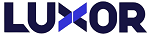
[This review was collected as part of a promotion.] Works perfectly. Easy, fast but have one problem, the C conection only fit good if the entrance is on the left of your laptop and the cable is too short.
Mixed feelings
3 out of 5 stars
Rick K. - 2 years ago
originally posted on Luxor Workspaces
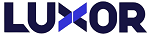
[This review was collected as part of a promotion.] Likely a limitation of my laptop, the only HDMI port that I can use is what's on the laptop, won't acknowledge SideTrak, but provides four USB-A and USB-C's...
Great product
5 out of 5 stars
- 2 years ago
originally posted on Luxor Workspaces
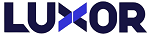
[This review was collected as part of a promotion.] Easy to set up and use works perfectly with Sidetrak
Solo FHD 15.6" (2) and 4K Docking Station 13-in-1
5 out of 5 stars
PATRICIA N. - 2 years ago
originally posted on Luxor Workspaces
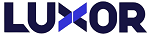
Recently ordered for our work section so that when someone travels they have the capability to have multiple screens on the road. Realized there was a need while at a conference and found it extremely frustrating to only have a single screen when I was used to having three at the office. The screens and the dock are great. My only, slightly, negative comment is that each Solo FHD needs to be plugged in for power, rather than being powered by the laptop they are being used with. I'm sure this is just an electrical need limitation. Other than that one issue I think everything we ordered is great!
USB-C cable location and length is not ideal
4 out of 5 stars
Jeff P. - 2 years ago
originally posted on Luxor Workspaces
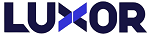
I have had my docking station for 5-6 months now. The device works well and was simple to use. Only negative comment is on the location and or length of the USB-C connection cable is not very good. The design and location of the hardwired USB-C cable on the docking station is clearly intended for laptops having the USB-C port on the left side of the laptop. A users laptop with the USB-C port on the right-side now forces users into using an unwanted position for the docking station. I chose to flip my docking station upside down so the USB-C cable is on the right side allowing it to reach the USB-C port on my laptops right side. By flipping this upside down, the rubber feet which were intended to rest on the desktop (bottom of docking station) are now topside where I rest the laptop onto. This position allows for the docking station to slip and slide on the desk top surface. A few design suggestions: 1. have a hardwired USB-C cable be centered in the back of the docking station so the cable reaches either the left or right side of a laptop. 2. don't hardwire USB-C cable but use a port and allow the consumers to purchase the USB-C cable that meets their length needs. 3. Place rubber feet on both the top and bottom of the docking station so the device can be universally placed and used on either side. Otherwise, it works well, just needs design improvements.
Thank You
5 out of 5 stars
- 2 years ago
originally posted on Luxor Workspaces
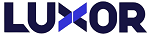
Package came in great and works great!!!! Thank You
Same happy customer
5 out of 5 stars
- 2 years ago
originally posted on Luxor Workspaces
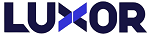
I have surface laptop and they lack on port and I want durable docking system and this was the one. Recommend it :+1:
Professional and clean method to
5 out of 5 stars
- 2 years ago
originally posted on Luxor Workspaces
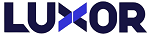
Professional and clean method to power desk technology for an effective work environment
Control of cords for optimal function and style
5 out of 5 stars
Bonnie F. - 2 years ago
originally posted on Luxor Workspaces
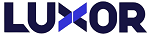
Two monitors, a camera, a light, laptop, phone and charger all work very well together Perfect amount of ports

















