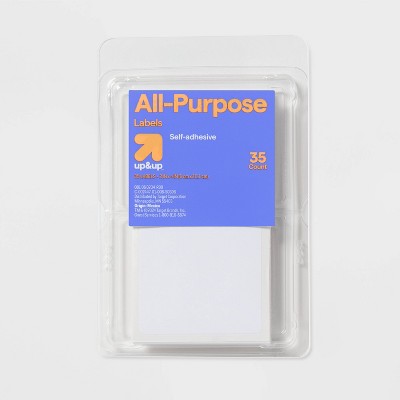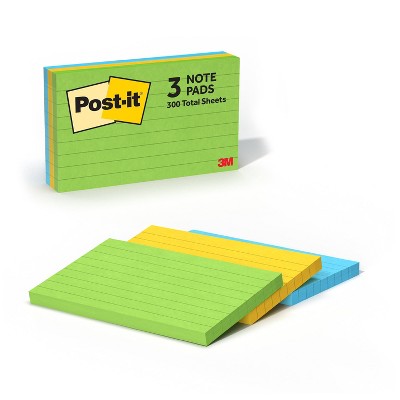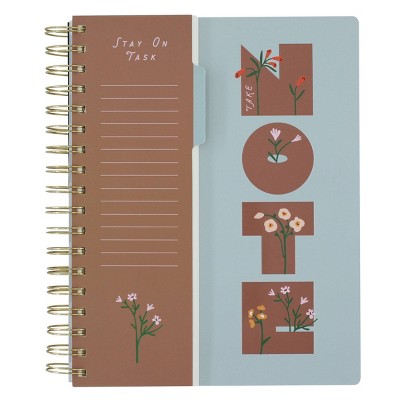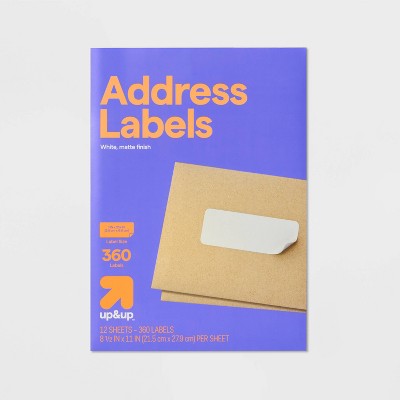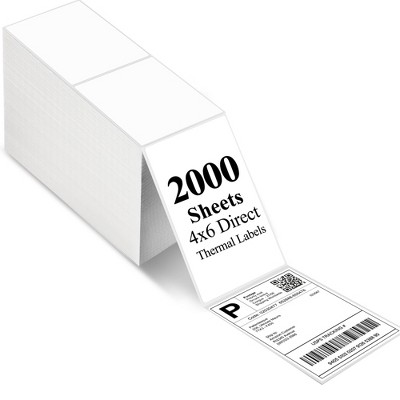Avery 5 1/2" x 8 1/2" 20ct Internet Shipping Labels - White: Printable Mailing Labels, Avery Template, Printer Compatible




About this item
Highlights
- Reuse packaging again and again with Avery labels featuring True Block technology that completely covers old shipping labels, markings, and everything underneath the label
- Print clear text and crisp graphics with printable label sheets optimized for laser or inkjet printers to help prevent smearing or smudging
- Personalize the blank labels by hand or use Avery Design & Print Online and the easy-to-use design tools and Avery templates to create custom labels to print on demand
- Avery shipping labels stick securely to most smooth surfaces, including cardboard, paper, plastic, glass, tin, and metal, with strong permanent adhesive
- Use the versatile rectangle labels as mailing labels for packages, labels for storage bins, large product labels, labels for events, and more
Description
Shipping details
Return details
Q: How many labels on a page?
A: Yes, there are 2 labels on each page
submitted byCGeno - 4 years agoA: If the picture is correct, it says 2 labels per page. 20 labels on 10 sheets in one package
submitted byLJM - 4 years agoA: There are 2 labels on each page.
submitted byAvery, Product Expert - 4 years agoBrand expert
Q: Are these labels on glossy paper?
A: No, these are matte white labels. Avery does make glossy white labels, you can find them on Avery.com
submitted byCGeno - 4 years agoA: No, these labels are on white paper. Not sure if you are looking for glossy white or glossy clear labels. Avery has both clear and glossy white labels that can be used for shipping. Unfortunately, not the same size (5-1/2" x 8-1/2"), they have full sheet Clear and glossy white labels in various sizes.
submitted byCGeno - 4 years ago
Q: Can I put these labels in my normal printer so the packing label can be printed out on it?
A: Thank you for your question. Yes, these labels can be printed with both Laser and Inkjet printers. You can add your shipping label on the Avery site and print via pdf. Please be sure to follow our Printing Tips to keep the Page Size and Scale 100%. Most printers should have a Labels setting to ensure the page will not jam or smear. If you have any other questions, please let us know. Thank you.
submitted byAvery, Product Expert - 9 months agoBrand expert
Q: Is this compatible with HP laser ink printer
A: Yes, this this product is compatible with both Inkjet and Laser. To print in the best quality, I would also advise checking if your model has a Labels or Photo Paper/Media type setting for the best ink adherence. If you have any other questions, please visit avery.com/help. Thank you.
submitted byAvery, Product Expert - 1 year agoBrand expert
Q: Are these labels blank? I am intending for using them as labels but not for shipping and this is a crucial detail to me
A: Yes, these labels are blank. You would be able to design and print your label with a free template from our site at avery.com/templates. If you have any additional questions, please be sure to reach out to our Care Team at avery.com/contact and we would be happy to help!
submitted byAvery, Product Expert - 5 years agoBrand expert
Frequently bought together

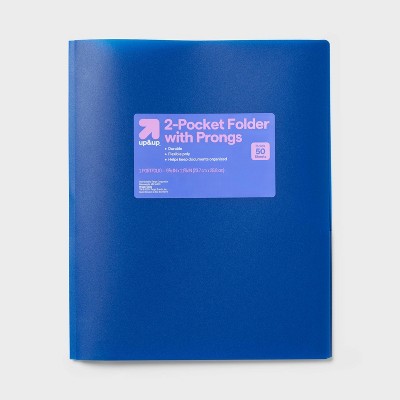
Guests also viewed
Discover more options
Related Categories
Guests are saying
good product
Just What I Needed!

Works amazing
Nice
helenahieu05
Great but pricey!
Super easy to use
Quick and Easy Shipping
Reliably Good
Label
Easy to use

Easy Printing and Shipping

Avery large shipping labels
Great Labels

High Quality

Best for mailing

Good For Small Businesses

no jams, clean prints

Avery 18126

Great for Shipping