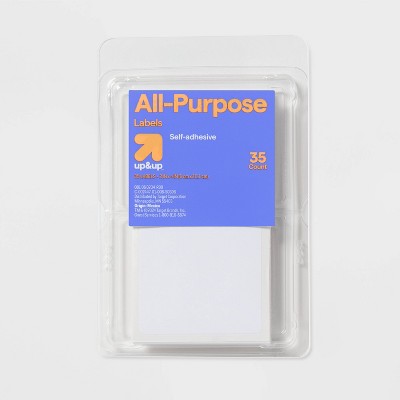Sponsored




360ct Address Labels 1"x2 5/8" White - up&up™: Label Stock Paper, Mailing Template, Printer Format, 360 Pack
In Stock
Sponsored
About this item
Highlights
- Packaging may vary. Same trusted quality
- 360ct white rectangular paper address labels
- Self-adhesive design for easy application
- Compatible with printers for a neat, tidy look
- Includes 12 sheets of standard 1in x 2.625in labels
Description
up&up™: We believe making smart choices for the people, places, and pets in your life should be easy and affordable. And, having quality you can trust should be a given. That’s why you can count on our promise – caring for your everyday in every way.
Satisfaction guaranteed – Love it or your money back.
Shipping details
Return details
Q: What template do I use for UP& UP address labels standard 1X 2 5/8 (2.5cm X 6.6 cm)?
A: Actually the 8160 template doesn't work because the labels actually measure 15/16" so each one down the page is a little more crooked. These are junk. Buy Avery.
submitted byRyrod - 8 years agoA: Actually the Avery 8160 does NOT work with this UP&UP!
submitted bysls - 7 years agoA: As of 12/6/2019 the labels come with instructions for the template and suggest using Avery 5160 labels. There are instructions on the back of each page of labels, so Target seems to have corrected the complaints of no instructions.
submitted byfoxandrosie - 6 years agoA: Hello caitlyn - Great question! The Recycled Address Labels 360ct is perfect when mailing family and friends. The following steps will help you set up the labels for printing: For Microsoft Word: • Select New Document • Select Mailings • Select Labels (from left side of bar) • Select 30 Per page Address Labels from the box that pops up • Choose “Full Page of Same Label” or “Single Label” o vertical or horizontal layout • Enter Text • Print You can also use the Avery Template for the 30 per page address labels that can be downloaded from the Avery website. It is the same layout as Avery 8160 – 30 labels per page. I hope this helps. Enjoy your shopping! - Yamell
submitted byYamell - 8 years agoTarget staff support
Q: Do these labels work with laser printers?
A: Hi Cheryl - Thanks for asking. We've double checked, and these labels are marked as being compatible with most inkjet and laser printers. Hope this helps. Enjoy the rest of your day. -Michael
submitted byMichael - 9 years agoTarget staff supportA: No. Do not use them with laser printers! I did and the toner did not fuse correctly, lots of my labels rubbed off in the mail.
submitted byShawn - 6 years agoA: Yes. Make sure you set the paper type to label as this will slow it down and allow it to remain on the fuser for longer. Thicker paper needs more heat to fuse the toner. The toner will just fall off if you leave the paper type as plain paper.
submitted byTim - 4 years ago
Q: Are these labels compatible with printers?
A: Yes, these labels are compatible with printers for a neat, tidy look.
submitted byAI Shopping Assistant - 2 months agoAi generated
Q: How many sheets are included in the package?
A: The package includes 12 sheets of address labels.
submitted byAI Shopping Assistant - 2 months agoAi generated
Q: What is the total number of labels in the package?
A: The package contains a total of 360 address labels.
submitted byAI Shopping Assistant - 2 months agoAi generated
Q: What is the finish of the labels?
A: The labels have a matte white finish for simple printing.
submitted byAI Shopping Assistant - 2 months agoAi generated
Q: What is the size of each label?
A: Each label measures 1.0 inches in height and 2.62 inches in width.
submitted byAI Shopping Assistant - 2 months agoAi generated
Q: Why does the package say that we should use the 5160 template when it DOES NOT work? Thanks to the answer below we know to use 8160 but I went through hours of frustration. Will you please fix your packaging?
A: Hi Sheila, We will investigate this and look to improve. Thank you for your feedback.
submitted byU Brands Team - 5 years agoBrand expert
Q: Are the labels all white or have the design as shown in the picture?
A: Hi Alison, Thank you for your interest in our Recycled Address Labels! The labels are completely white, as the graphic shown on the packaging is an example
submitted byU Brands Team - 5 years agoBrand expert
Q: I bought Target up&up address labels, in the 30 labels per sheet size. I can’t locate a template or instructions anywhere, to do this. This is from iPad, to an HP Envy 7155 printer. Is there a template, or instructions, somewhere?
A: Hi Timothy, These Up & Up Address labels are compatible with Avery Template 5160 available for download from the Avery website. Please note: all computer, program and printer settings are not designed equally. A test sheet is recommended prior to the final printing. Margin adjustments may be required.
submitted byU Brands Team - 6 years agoBrand expert