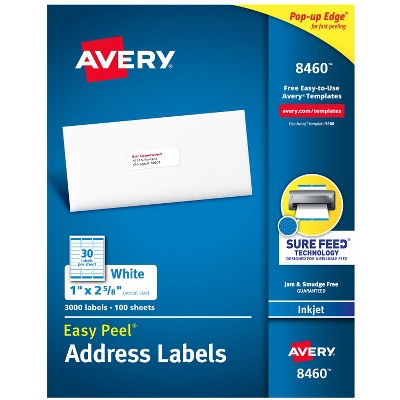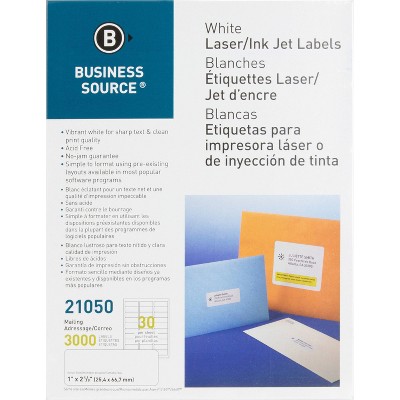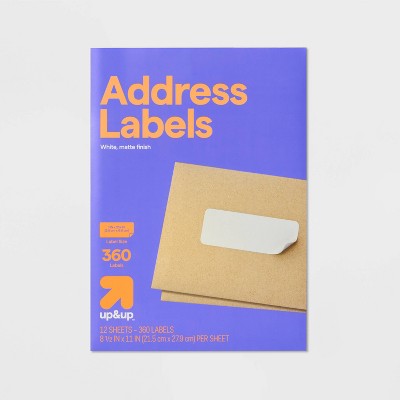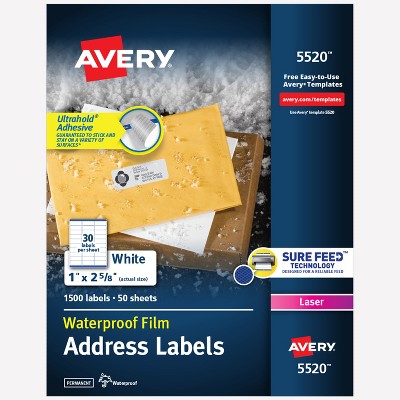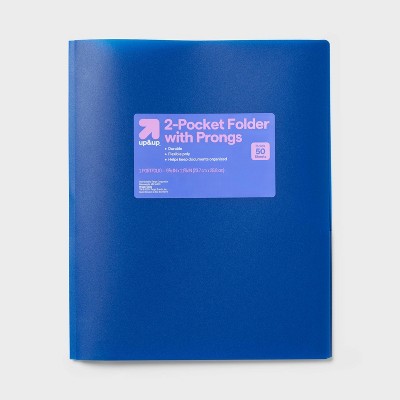Avery Laser Address Labels
$28.99
In Stock
Eligible for registries and wish lists
About this item
Additional product information and recommendations
Discover more options
Frequently bought together
Guests also viewed
Related Categories
Guests are saying
These labels are highly regarded for their versatility and ease of use, making them ideal for various applications such as mailing, organizing, and crafting. Guests appreciate the quality of the adhesive and the clarity of printed text. The templates available on the website simplify the design process, allowing for professional-looking results. Many guests have relied on these labels for years, highlighting their reliability and effectiveness in both personal and professional settings.
Summary created by AI from text of reviews reflecting recent feedback provided across different star ratings (includes incentivized reviews)
4.8 out of 5 stars with 1435 reviews
quality: 3 out of 5
value: 3 out of 5
1 out of 5 stars
29 November, 2025Verified purchase
Dissappointed: damaged packaging.
Disappointed with this order. Package arrived damaged. Packaging was crumpled, torn and looked like someone tried to fit it into a smaller shipping box by bending it. Should have ordered from Staples, they were even less expensive, but I always had pretty good success with Target. Again disappointed.
1 reply from Avery, Product Expert team - 3 months ago
Sorry to hear that your labels were damaged. We would recommend reaching out to Target customer service for a replacement. They should be able to assist you with this issue.
5 out of 5 stars
2 July, 2025
originally posted on avery.com

Nice Labels
I use these labels for Addressing Christmas cards and also for my home baking business. They stick well to my packaging.
5 out of 5 stars
30 January, 2025
originally posted on avery.com

Worked like a Charm
The address labels worked perfect with the google docs template.
5 out of 5 stars
13 January, 2025
originally posted on avery.com

Best address labels
[This review was collected as part of a promotion.] These are my favorite labels for sending out my Christmas cards and for creating my own return address labels.
5 out of 5 stars
6 January, 2025
originally posted on avery.com

High Quality
Avery provides quality products in a timely manner. Website is easy to use.
5 out of 5 stars
15 December, 2024
originally posted on avery.com

Great labels, new number
These are a staple for my business and when I ordered them, I saw they have a different template number but that they are interchangeable/the same thing that I've been using. I am pleased to report they are the exact same labels. Quality, long-lasting, easy to use.
5 out of 5 stars
30 September, 2024
originally posted on avery.com

The BEST Labels
Avery labels are the best labels I have purchased. They give you templates for them, they run great through the printers & I have never had a jam or any issues for that matter. Great, just great!
1 out of 5 stars
24 September, 2024
originally posted on avery.com

Waste of money, time and effort
Despite saving as Avery 5061 and using Avery 6061 paper, addresses shift off the label boundaries.
1 reply from Customer Care team - 1 year ago
Hello Fludoc, I am so sorry that these labels are printing misaligned. Some tips I have found helpful is to check the PDF printer settings. The Page Size should be set to Letter or 8.5"x11" and the scale should be Custom 100%. Another tip is to check if your printer has a Labels or Matte Photo Paper, as this can help your printer grab the paper correctly. If you need additional assistance, we are happy to help. You can chat with us on avery.com/help or you can call our Care Team at 800-462-8379. Our hours: 6am-5pm PST, Mon-Fri.
1 out of 5 stars
22 September, 2024
originally posted on avery.com

Avery 74652
I tried everything to get these name badges to print correctly Avery Name Badges 74652. I used the Pages template on a MacBook Air. I’ve used Avery labels in the past and I’ve never had a problem with them. Not sure what went wrong. I ended up printing the name badges on regular card stock.
1 reply from Customer Care team - 1 year ago
Hello, thank you for your review. I can see that this product is a custom paper size, so perhaps changing the paper size in your printer settings could help, as these sheets are 4.25x10.5in.
5 out of 5 stars
6 June, 2024
originally posted on avery.com

Easy, Fast, Good deal
[This review was collected as part of a promotion.] Easy to order and the more you order, the more you save. Love their templates! Makes making labels so easy.
5 out of 5 stars
26 May, 2024
originally posted on avery.com

Print well
Labels are printed on my printer very well. It is easy. And labels are useful for political messages.
5 out of 5 stars
23 May, 2024
originally posted on avery.com

My Favorite Labels
A very versatile and good quality product. I use them for a variety of things, besides address labels: for labeling framed artwork and photographs, as well as jars with food in the pantry. The size is perfect for the tasks!
5 out of 5 stars
18 May, 2024
originally posted on avery.com

Repeat customer
[This review was collected as part of a promotion.] Easy to use. Great price. Never had an issue running the labels through our printer at work.
5 out of 5 stars
29 March, 2024
originally posted on avery.com

Good for laser or inkjet
[This review was collected as part of a promotion.] Easy to print on, good ahesion. It says for Laser printers but works great in our inkjets.
3 out of 5 stars
25 March, 2024
originally posted on avery.com

Print/design labels from my phone
Would like as easy way to print Avery labels using my printer and using my phone to design. I already bought the labels.
1 reply from Customer Care team - 2 years ago
Our free templates are available on avery.com/dpo where you can enter the template number 5160. Once you select the template and Choose Design, you can Customize and add your text. I've found that it's easiest to use Edit All first, then Edit One. For other design tips, please visit avery.com/help our call our Care Team. Our number: 800-462-8379. Our hours: 6am-5pm PST Mon-Fri. Thank you.
1 out of 5 stars
19 March, 2024
originally posted on avery.com

why cant we just make it easy
will never buy avery labels again. You can no longer just download a plain template, you have to join, pay....... why is it so complicated. Avery you have kist costomers
1 reply from Customer Care team - 2 years ago
Hello Fred, thank you for your review, I am sorry to hear you are having an issue using our templates. All of our templates are free on avery.com/templates, with this number 5260. Then, you can either sign in to your free account, or download a blank template for Word. If these steps do not work for you, please reach out to our Care Team and we are happy to help. We have our Live Agents available on avery.com/help and our phone services at: 800-462-8379. Our hours: 6am-5pm PT Mon-Fri. Thank you.
5 out of 5 stars
12 February, 2024
originally posted on avery.com

Reliable Product
[This review was collected as part of a promotion.] Works as described. The adhesive works well and text prints well on the paper.
1 out of 5 stars
7 December, 2023
originally posted on avery.com

I don't want a template
Why is it so difficult to get the settings?! It used to be so easy to go step by step, now I have to download a template which I am unable to do so since I work for a state government facility where downloading is not allowed. Why not just put the settings on the box or inside the packaging?!
1 reply from Customer Care team - 2 years ago
Hello Bob, thank you for your review, my apologies for the issues you are experiencing with downloading our templates. If you cannot download your pdf or Word document, you may be able to find this template in your Word program. We have a Help article on the steps on avery.com/help titled "Finding a Word Template on a Windows PC." If this still does not work, please contact our Care Team so we can review. You can chat with a Live Agent on avery.com/help or you can call us at: 800-462-8379. Our hours: 6am-5pm PT. Mon-Fri. Thank you.
5 out of 5 stars
13 November, 2023
originally posted on avery.com

Avery makes it so easy!
Avery makes it so easy to print address labels. The template takes away any guess work.
5 out of 5 stars
10 November, 2023
originally posted on avery.com

The best customer service.
I order the 5160 Easy Peel Labels about every 3-4 months. On my last order I just clicked on 5160. Placed my order and guess what? I received the wrong label. It was not the "Easy Peel". My mistake. Easy Peel is designed to work with our Avery label Peeler Machine. When I called Customer service I was put on hold for the next available representative. A voice came on to tell me that I was third in line. I could leave my name and number or stay on the line. I choose to stay on the line. Within a minute or so I was customer number 2. Then shortly after that customer number one. I explained what I did, and the customer service rep. took care of everything. He was very pleasant and understood what happened. No Hassle, I returned the labels, re-ordered the correct labels and received a credit for my error. I was treated very well. Thank you, AVERY, for hiring good people with great customer service skills.