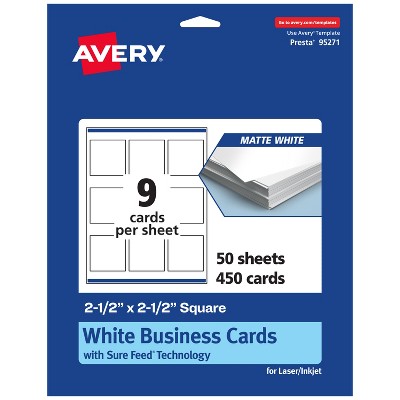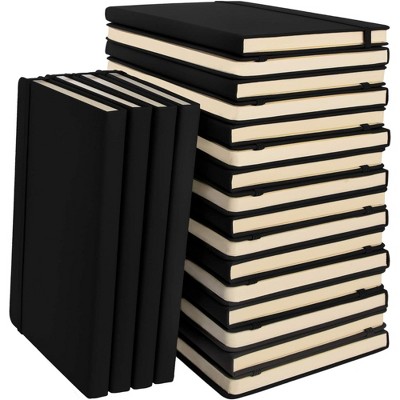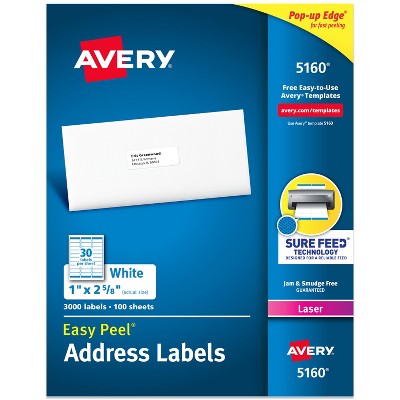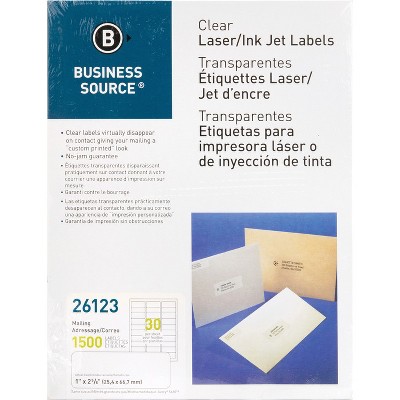Sponsored




Avery Matte Clear Address Labels, Sure Feed Technology, Laser, 1" x 2-5/8", 750 Labels (5630)
$38.32
In Stock
Eligible for registries and wish lists
Sponsored
About this item
Highlights
- Sure Feed technology helps deliver a reliable feed through your printer to avoid misalignments and jams
- Matte clear labels blend into white surfaces for a printed-on look
- Peel and apply labels quickly with Easy Peel label technology; fold the sheet back to display the Pop-Up Edge for convenient peeling
- Permanent adhesive stays secure on a variety of surfaces including envelopes, plastic, cardboard, plastic, metal and glass
- Clear labels are perfect for personalizing envelopes, greeting cards, invitations and more with free templates at avery.com/templates
Description
Avery matte clear address labels are the clear choice for sprucing up ordinary packaging and mailing. These matte clear labels basically disappear when applied to white, light-colored or textured paper. Use these clear labels on vellum envelopes and glassine bags to create a printed-on appearance. These labels also feature exclusive Avery Sure Feed technology to improve print alignment and avoid jamming. Ultrahold permanent adhesive makes sure that these labels stick and stay without peeling, curling or falling off. Once applied, the permanent adhesive makes sure that the label holds fast to a variety of surfaces including paper, plastic, cardboard, film, painted metals and glass. The Easy Peel label technology makes sure that these clear address labels are easy to peel and quick to apply. Avery Design & Print also makes it easy to create beautiful, personalized labels from your own home or office. Try it out today at avery.com.templates.
Label Dimensions: 1 inches (H) x 2.62 inches (W)
Package Quantity: 750
Material: Polypropylene
TCIN: 1004582266
UPC: 072782056308
Origin: imported
The above item details were provided by the Target Plus™ Partner. Target does not represent or warrant that this information is accurate or complete. On occasion, manufacturers may modify their items and update their labels.
We recommend that you do not rely solely on the information presented. If you have a specific question about this item, you may consult the item's label, contact the manufacturer directly or call Target Guest Services at 1-800-591-3869.
If the item details aren’t accurate or complete, we want to know about it.
Shipping details
Estimated ship dimensions: 12.094 inches length x 9.438 inches width x 0.226 inches height
Estimated ship weight: 0.604 pounds
This item cannot be shipped to the following locations: American Samoa (see also separate entry under AS), Guam (see also separate entry under GU), Northern Mariana Islands, Puerto Rico (see also separate entry under PR), United States Minor Outlying Islands, Virgin Islands, U.S., APO/FPO, Alaska, Hawaii
item ships from third party seller: Avery Products Corporation
Return details
This item can be returned to any Target store or Target.com.
This item must be returned within 30 days of the date it was purchased in store, shipped, delivered by a Shipt shopper, or made ready for pickup.
See the return policy for complete information.
Frequently bought together
Related Categories
Guests are saying
These clear labels are versatile and perfect for various applications, from addressing envelopes to labeling jars and files. Guests appreciate their professional finish and ease of use, especially with the easy peel feature. However, some guests experienced issues with printing clarity, particularly on certain printers. Overall, these labels are a great choice for anyone looking to enhance their mailing and labeling projects with a clean and polished look.
Summary created by AI from text of reviews reflecting recent feedback provided across different star ratings (includes incentivized reviews)
4.6 out of 5 stars with 158 reviews
5 out of 5 stars
29 March, 2024
originally posted on avery.com

Non address label use
[This review was collected as part of a promotion.] These were the perfect size for my home made soap ingredients to be listed on the product. Large enough to be legible, yet discrete enough to not overpower the look of the packaging. They print and stick well to the box
3 out of 5 stars
30 December, 2023
originally posted on avery.com

Great Products
[This review was collected as part of a promotion.] This and all other products have been great quality. Online templates are easy to use also. I would give 5 stars if it wasn't for the slow shipping. Other label companies get their products shipped out much faster and I am required to purchase from them if I need it quick.
1 reply from Customer Care team - 2 years ago
Hello Brad, thank you for your review!
1 out of 5 stars
27 November, 2021
originally posted on avery.com

Terrible
Print is blurry and unusable despite trying different font colors. Addresses missed part of the label on the bottom half of the sheets. Awful product. Never again!
1 reply from Avery Consumer Care team - 4 years ago
We are sorry to hear this. We would recommend using a laser printer with these labels. If you use an inkjet printer, it will cause the label to blur and smear. If you still have trouble printing, please reach out to our Care Team at avery.com/contact or call us at 800-462-8379 and we would be happy to help.
1 out of 5 stars
29 December, 2020
originally posted on avery.com

Blurry
Labels were blurry, tried different print settings but nothing worked. I have printed matte finish labels in the past, same printer, with no problem. Printed Office Max brand plain white labels with no problem.
5 out of 5 stars
25 November, 2020
originally posted on avery.com

The Labels work different with printers
I bought them every year and only use them for Christmas, Birthdays for family, friends and Students. All I have to say is that they only work perfectly when you go to a FedEx, PostNet and other print shops that have the nice company print machines. They come out just like it is advertised. Since I am not working anymore for a print shop I been using my husband Epson printer and it just looks awful for just the transparent ones. So, all I am saying that the printers we have at home are not that great and we spend a lot on this one. so, if you want great clear quality, go to a print store and it cost less than your printer ink. Especially if it is only B/W.
1 out of 5 stars
10 November, 2020
originally posted on avery.com

Terrible, unusable printing on label 15660
I spent three hours today trying to make these labels work for me in my Brother Inkjet printer. I went to several help sites to try and correct the printing issues with no good results. The printing bleeds so much you can't read the label. I can't uses these labels.
1 reply from Avery Consumer Care team - 5 years ago
These Avery 15660 labels are only compatible with laser printers. Inkjet printers will cause severe bleeding and sadly there are no printer settings that can prevent that from happening. We offer Avery 18660 which is the same label but for inkjet printers. That is the label you would want to use for printing.
4 out of 5 stars
14 February, 2020
originally posted on avery.com

ordering seemed awkward, clumsy and difficult.
Products were good, and as represented. I have bought them in retail stores. This time I ordered over i'net. Every step was hard to do. I finally had to speak to a real person.
1 out of 5 stars
5 June, 2019
originally posted on avery.com

It was all fine until I printed my labels
I had everything working great with my labels, did the practice run and everything was lined up... then it came out all smeary and unable to be used. Now I have 300 labels that I cannot use. There needs to be a warning or something on the packaging, on the website, or anywhere that says what printer can be used with this product before money, time, and energy is wasted. I guess it is off to the store again to find something else that works so I can finish my project in time.
1 out of 5 stars
25 March, 2019
originally posted on avery.com

horrible
Worse labels ever, laser print, ink jet printer it doesn't matter they all smear, I have wedding in 4 days and I cannot get my labels to print clearly.. HORRIBLE
1 reply from Avery Consumer Care team - 7 years ago
We are so sorry these labels are smearing for you. Please reach to our Care Center using avery.com/contact and we will do what we can to help you!
1 out of 5 stars
19 December, 2018
originally posted on avery.com

Defective paper in last package
I've been printing labels on this product for years, including for my hand-dipped candles that I make every holiday season. Just now I opened the new package of labels and printed new ones and they came out really bad. The paper didn't seem to absorb the ink at all. So I had to use a different label size (also Avery) and just cut them by hand. Very disappointed and hopeful that this was just a one-time occurrence.
1 reply from Avery Consumer Care team - 7 years ago
We're sorry to hear that. You may have been using the Inkjet version of these labels (18660) which look similar but is compatible with ink. Unfortunately, Laser labels will always smear and smudge with an Inkjet printer. But please give us a call at (800) GO AVERY and our team can replace this pack with the Inkjet version.
2 out of 5 stars
13 June, 2017
originally posted on avery.com

Makes an Easy Job Very Frustrating
These clear labels are basically okay and they get the job done, but they're very difficult to peel off the sheet after printing! Also, they'll smudge and smear until you let them sit out a while and dry, but I can even deal with that. When i try to peel each label off the sheet, the paper behind it peels off as well and it shouldn't. Then, trying to find the actual label and get it peeled off the paper sheet is very frustrating. I should be able to fly through this project, but it's taking me forever. I have 3 sheets of labels to peel off and stick on flyers and it's taking a huge amount of my work time. Also, if you don't have fingernails, I don't even know how you'd ever get these things peeled off!
1 reply from team - 7 years ago
We're sorry to hear that! If you get in touch with our consumer care center they should be able to check if you have received a defective pack. We may be able to replace these labels for you as well. You can reach us by phone at (800) GO AVERY or through e-mail at help@avery.com
1 out of 5 stars
22 May, 2017
originally posted on avery.com

Clear Labels Do Not Print Properly
The clear labels do not print properly. They smudge and are unreadable. We printed the same file avery 5160 white labels and it came out perfect. We did head cleaning and a nozzle check on the printer and they still came out smudged on the clear lable (15660). Is there something that we can do to fix this?
1 reply from team - 7 years ago
We apologize but our Laser labels will not be compatible with Inkjet printers. However, it looks like we have an Inkjet-compatible version of these labels with product 18660.
1 out of 5 stars
1 December, 2016
originally posted on avery.com

Blurrrrrryyyyy
For some reason these labels would not print clearly On regular paper they looked great. My smaller address labels 5195 printed great. I did everything the same for both labels.
2 out of 5 stars
21 August, 2016
originally posted on avery.com

Beware! Smudged and Smeared on Epson Printer
These labels do not work on an inkjet printer. It says laser printer. I wasn't aware of this when I bought them. When I used them on an Epson inkjet printer they smeared. However, I still liked the Avery.com site for templates to use with the white labels.
1 out of 5 stars
19 June, 2016
originally posted on avery.com

Does not print well with a HP Printer
I purchased these labels to use on place cards and was very disappointed with the results. When run through=my HP Printer, the font did not print true to the preview, smudged, and looked blotchy. When printed on a glossy label or white label the results were true to preview. Total waste of time and money.
5 out of 5 stars
15 June, 2016
originally posted on avery.com

Amazing labels
The labels are great and the different applications to make them unique are really great to have. The only problem is that sometimes they do not line up and it is hard to figure out how to set it so it does line up.
1 out of 5 stars
9 May, 2016
originally posted on avery.com

What a complicated system.
All I want to do is print a separate label on each sheet. I just can't figure out how to do it. Your controls are not clear.
5 out of 5 stars
28 September, 2015
originally posted on avery.com

so clean
my co workers love when I use these to send out mailers for them they think they look great!
5 out of 5 stars
25 September, 2015
originally posted on avery.com

Address labels 5660 are easy to use
Labels print out great. So easy to use, I stopped buying from a print shop.
5 out of 5 stars
12 November, 2013
originally posted on avery.com

Clear Labels are not just for addresses anymore!
I use the 1" x 2 5/8" clear laser labels (and other sizes) to label vials and bottles in the lab. We do HPLC analysis on a variety of tissues. We use 20 ml glass bottles for storage, and small 1 ml vials in the sampler. I use a mail merge document and a spreadsheet to generate the labels. It is so easy! I just peel and stick! NO more hand-writing with a marker that will rub off! They even stick to the glass in the freezer. Even better, I don't have to buy "lab only" labels that are much more expensive. I just wish I had thought of it sooner!