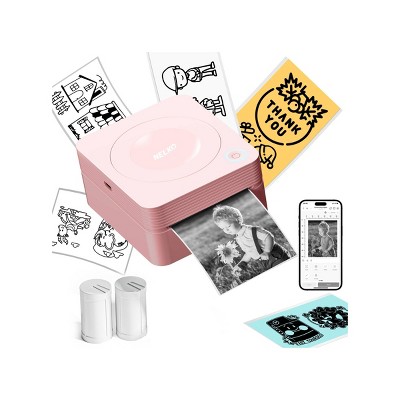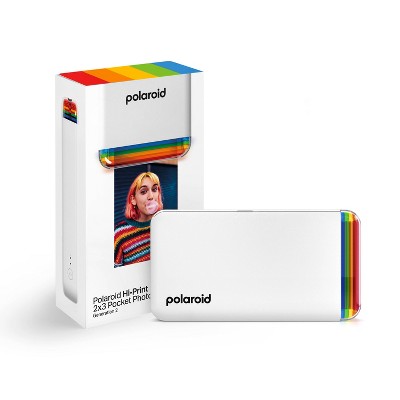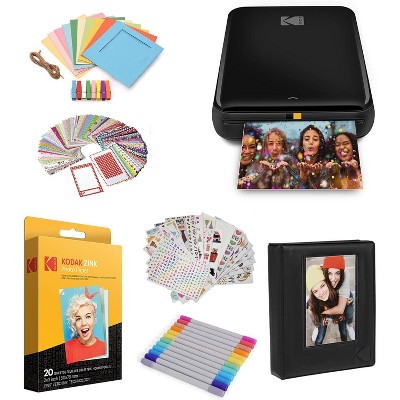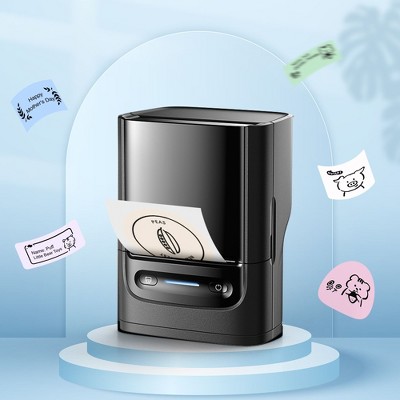About this item
Highlights
- Portable Printing Power: Print documents, labels, designs, photos, and more wherever you go
- All-Inclusive Package: Mini Thermal Printer, 3 Adhesive Rolls, 2 Non-Adhesive Rolls, a USB-C Charging Cable, a Quick Start Guide, & Warranty Card.
- High-Quality Output: Sharp, detailed prints with 200 DPI image quality
- Seamless Connectivity: Bluetooth Wireless Technology to quickly connect your device and start printing in minutes
- Extended Battery Life: Built-in 1200mAh battery allows continuous printing for up to 2 hours
- Universal Compatibility: Works seamlessly with iOS 8.0 or above & Android 4.4 or above
- Monochrome printing
Description
Shipping details
Return details
Q: what is the cost of printer paper, and is it all sticker paper?
A: I just payed $4.99 for 3 sticker rolls and 2 paper rolls.
submitted byPaula - 8 months agoA: Hi CMS, thanks for reaching out about Core Innovations Thermal Paper Rolls Compatible non sticker paper can be found here: https://www.target.com/p/core-innovations-thermal-paper-rolls/-/A-92154964#lnk=sametab If you have any additional questions, we welcome you to contact MyTGTtech at 833-848-8324 every day, between 7am-11pm CST.
submitted byJustin - 8 months agoTarget expert supportA: It is not all sticker paper. There is sticker and non-sticker paper. Three rolls of sticker paper and two rolls of non-adhesive paper are included in the box. Additional packs can be purchased for ~$5
submitted byCam - 8 months ago
Q: Can this product be used to print writing or notes for studying? is the quality clear and readable for words?
A: Hi Klover, Yes it can definitely print clear and readable notes or writing for studying. It produces sharp, black-and-white prints, making text easy to read. For best results, use typed text through the app, as the printer is optimized for digital input. In case you need assistance or have other concerns, you may call our customer service hotline at 1-833-909-2673, Mondays to Fridays from 9 am to 5 pm PST. Or email us at support@dpaudiovideo.zendesk.com.
submitted byCore Product Support - 1 month agoBrand expert
Q: Does this printer work with a phone?
A: Hi Targetshopper, Yes, the Core Innovations Printer works seamlessly with iOS version 8.0 or above and Android version 4.4 or above, offering great versatility for all mobile devices. In case you need assistance or have other concerns, you may call our customer service hotline at 1-833-909-2673, Mondays to Fridays from 9 am to 5 pm PST. Or email us at support@dpaudiovideo.zendesk.com.
submitted byCore Product Support - 8 months agoBrand expert
Q: Would this work to print Poshmark shipping labels?
A: No it will NOT. I bought this for printing labels and it's actually locked down internally so that it will not print shipping labels. Only a different model will print labels.
submitted byCam - 8 months agoA: Hi Mackenzi, thanks for reaching out about the Core Innovations Thermal Notetaking Printer. Yes, you can use a Core Innovations Thermal Notetaking Printer to print Poshmark shipping labels If you have any additional questions, we welcome you to contact MyTGTtech at 833-848-8324 every day, between 7 am-11 pm CST.
submitted byRena - 8 months agoTarget expert support
Q: is this product compatible with a computer
A: As long as your computer has Bluetooth connection it will work.
submitted byAnonymous - 8 months agoA: Hi Customer, The Core Innovations Wireless Portable Thermal Printer Works seamlessly with iOS 8.0 or above & Android 4.4 or above. In case you need assistance or have other concerns, you may call our customer service hotline at 1-833-909-2673, Mondays to Fridays from 9 am to 5 pm PST. Or email us at support@dpaudiovideo.zendesk.com.
submitted byCore Product Support - 8 months agoBrand expert
Q: thinking about getting this printer to print anatomy pictures for studying. Will it be grainy at all will i be able to read the words and see a clear & concise picture?
A: Hi, thanks for reaching out about Core Innovations Thermal Notetaking Printer In general, thermal printers, including the Core Innovations Thermal Notetaking Printer, are better suited for printing text and basic graphics than high-quality photos. Photos are likely to appear grainy or lack contrast due to the thermal printing technology and 200 DPI resolution. If you have any additional questions, we welcome you to contact MyTGTtech at 833-848-8324 every day, between 7am-11pm CST.
submitted byJustin - 5 days agoTarget expert support
Q: Templates print fine but photos only print on half the page and sometimes the image is stretched. Do I need to change the horizontal settings and if so what do I set them to?
A: Hi CRob, thanks for reaching out about Core Innovations Thermal Notetaking Printer. It sounds like you're encountering a common issue with thermal printers when printing images – often related to image scaling or resolution not matching the printer's capabilities. For your Core Innovations Thermal Notetaking Printer, if templates print fine but photos are distorted (half page, stretched), the problem likely isn't about changing "horizontal settings" on the printer itself, but rather how the image is being prepared or sent to the printer from the app. Here's a breakdown of what's likely happening and how to troubleshoot it: Why it's happening: Image Resolution/Aspect Ratio Mismatch: The app or printer is trying to fit an image with a certain resolution or aspect ratio into a print area that's different. DPI (Dots Per Inch) Discrepancy: Thermal printers have a fixed DPI (e.g., 203 DPI). If the image you're sending isn't prepared for that DPI, the printer might try to scale it incorrectly, leading to stretching or cutting off. App Limitations/Bugs: The app you're using (likely the companion app for the printer) might have an issue with how it processes and sends image data to the thermal print head. Print Area (Thermal Paper Width): Thermal printers have a very specific print width. If the image isn't scaled to fit this width, it will be cut off or compressed. What to do (Troubleshooting Steps): Check the Printer's Companion App Settings: Image Cropping/Scaling Options: Look for options within the app when you're preparing to print a photo. There might be settings like "Fit to Page," "Fill Page," "Maintain Aspect Ratio," or options to manually crop the image before printing. Print Quality/DPI Settings: Some apps offer different print quality settings. While less common for basic thermal printers, ensure it's not set to something that would cause issues. Firmware Update: Check if there's a firmware update available for your printer through the app. Sometimes these updates fix printing bugs. Pre-process Your Photos: Crop and Resize Externally: Before sending the photo to the printer's app, try cropping and resizing it in a photo editor on your phone or computer. Determine Print Width: You'll need to know the effective print width of your thermal paper in pixels. For most small thermal printers, this is often around 384 dots (pixels) for 57mm wide paper (since 57mm / 25.4 mm/inch * 203 DPI = ~455 dots, but the printable area is often less due to margins, typically 384 dots for a common print head). Adjust Aspect Ratio: Try to make the aspect ratio of your image match the aspect ratio of the printable area of the thermal paper (e.g., if the paper is much taller than it is wide, crop your image vertically before sending). Experiment with Different Photos: Try printing photos with different original aspect ratios (e.g., a square photo, a wide landscape photo, a tall portrait photo). This can help determine if the issue is more pronounced with certain image dimensions. Reinstall the App: Sometimes a fresh install of the printer's companion app can resolve glitches. Contact Core Innovations Support: If none of the above works, reach out to Core Innovations customer support. They might have specific troubleshooting steps for their printer model or be aware of a known issue. It's possible there's a specific optimal image size or aspect ratio for their printer. If you have any additional questions, we welcome you to contact MyTGTtech at 833-848-8324 every day, between 7am-11pm CST.
submitted byJoe - 3 months agoTarget staff support
Q: Can it be used to created shipping labels?
A: Hi Able, thanks for reaching out about Core Innovations Thermal Notetaking Printer This printer is primarily inteded for use of notes, lists, etc and woudl likely not be suitable for printing shipping labels due to internal restrictions. Core Innovations does offer a "Label Thermal Printer," model number: CTP800BD If you have any additional questions, we welcome you to contact MyTGTtech at 833-848-8324 every day, between 7am-11pm CST.
submitted byMike - 4 months agoTarget expert support
Q: Does this printer work with an IPad ?
A: Hi bobrob17, thanks for reaching out about Core Innovations Thermal Notetaking Printer Yes, this printer is compatible with iOS devices like your iPad. If you have any additional questions, we welcome you to contact MyTGTtech at 833-848-8324 every day, between 7am-11pm CST.
submitted byMike - 5 months agoTarget expert support
Q: What kind or style paper use to buy more?
A: Hi Raffa, thanks for reaching out about Core Innovations Thermal Notetaking Printer. The link below is the replacement thermal paper rolls. https://www.target.com/p/core-innovations-thermal-paper-rolls/-/A-92154964#lnk=sametab If you have any additional questions, we welcome you to contact MyTGTtech at 833-848-8324 every day, between 7am-11pm CST.
submitted byMatt - 8 months agoTarget expert support
Frequently bought together
Guests also viewed