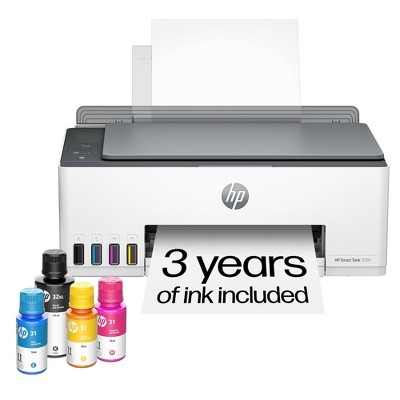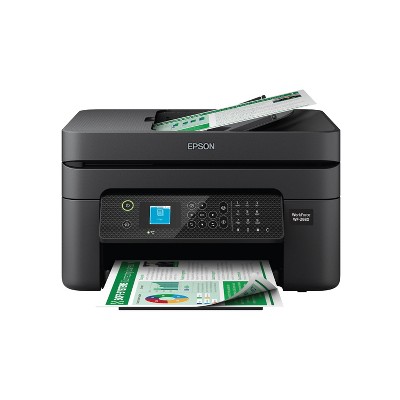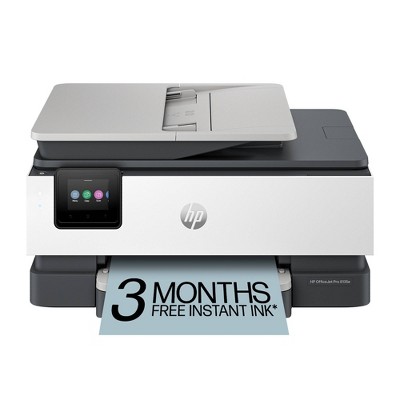Sponsored




HP DeskJet 2855e Wireless All-in-One Color Printer Scanner Copier with 3 Months Free Instant Ink (588S5A)
In Stock
At a glance
Sponsored
About this item
Highlights
- Best for home printing
- Print, scan, copy and fax on the go with HP Smart app
- 3 months of free Instant Ink included + 1 bonus month for a limited time, with code: HOLIDAY25
- Built-in wireless with single band wifi
- Easy mobile setup
- Print up to 7.5 pages per minute (black), 5.5 pages per minute (color)
- USB 2.0
Description
FROM AMERICA'S MOST TRUSTED PRINTER BRAND: The DeskJet 2855e is perfect for homes printing to-do lists, letters, financial documents and recipes. Print speeds up to 5.5 ppm color, 7.5 ppm black.
Bonus 1 month of Instant Ink
Enter code "HOLIDAY25" to get 1 bonus month in addition to the 3 months of free Instant Ink service already included with this printer.
KEY FEATURES: Color printing, copy, scan, and a 60-sheet input tray
WIRELESS PRINTING: Stay connected with our most reliable Wi-Fi®, which automatically detects and resolves connection issues
HP APP: Print, scan, copy, or fax right from your smartphone with the easiest-to-use print app
3 MONTHS OF FREE INK when you activate HP+: Subscribe to Instant Ink delivery service to get ink delivered directly to your door before you run out. After 3 months, monthly fee applies unless cancelled, and you save up to 50%.
COMPACT DESIGN: Made to fit any home
ICON LCD: Print your basic documents with ease from the intuitive control panel
SUSTAINABLE DESIGN: Made with at least 60% recycled plastic
ENERGY STAR® AND EPEAT® CERTIFIED: Save energy with a printer that meets industry efficiency standards
DYNAMIC SECURITY: This printer is intended to work only with cartridges with original HP chips or circuitry and will block cartridges using non-HP chips or circuitry. Periodic firmware updates will maintain the effectiveness of these measures. More at www.hp.com/learn/ds.
Shipping details
Return details
Q: Do you have to have the app to print from your phone
A: No you don't, you should just be able to print from any website or your photos as long as the printer is connected to your phone
submitted byNoah Elgrably - 4 months agoA: Hello Chris and thank you for your question. For the HP DeskJet 2855e printer, you have several options for mobile printing: HP Smart app, Apple AirPrint or Wi-Fi Direct. So, while using the HP Smart app is recommended for its full range of features and ease of use, it’s not strictly necessary if you prefer to use other methods like AirPrint or Wi-Fi Direct for printing from your phone.
submitted byHP Team - 1 year agoBrand expertA: Hi Chris, thanks for reaching out about HP DeskJet 2855e Wireless All-In-One Color Printer, Scanner, Copier - White. Yes, an app is required to print to the printer; with Apple the App is AirPrint, and with Android, the app is Mopria. If you have any additional questions, we welcome you to contact MyTGTtech at 833-848-8324 every day, between 7am-11pm CST.
submitted byMatt - 1 year agoTarget expert support
Q: Does this come with ink in the box? On the image it says "included in box" and shows the printer, power chord and two ink cartridges. On the description it says "3 free months of ink with activation
A: EL, thank you for your question about ink coming with this HP DeskJet printer! Yes, it comes with setup cartridges right in the box so you can start printing immediately!
submitted byHP Team - 11 months agoBrand expertA: Thank you for your question. Yes, the Deskjet 2855e does come with a set of 67 ink cartridges. Instant ink is a ink subscription program that you can opt into when you set up the printer.
submitted byHP Team - 11 months agoBrand expertA: Thank you for your question! The HP DeskJet 2855e will come with a set of ink cartridges in the box, the '3 Free Months of Ink' is referring to the optional free trial of HP Instant Ink that is included with the printer.
submitted byHP Team - 11 months agoBrand expert
Q: Is the ink mailed to you?
A: And if you run out of ink prior to recieving your insta ink... you cant print anything with ink from the store. Printer wont work.
submitted byShahri - 11 months agoA: Once you sign up for the ink service you can never again use any other ink. Found this out the hard way . They upped the cost of my subscription and I ended up having to get a new printer because the service was too expensive. Basically you pay for every sheet you print after paying for the printer. Scam
submitted byJann1033 - 4 months agoA: If you choose to opt into HP+ for free with the HP DeskJet 2855e printer, you will get a trial for HP Instant Ink, and yes, the ink will be delivered to you before you need it.
submitted byHP Team - 1 year agoBrand expert
Q: Does it comes with papers ? How often does the ink has to be changed?
A: Thank you for your question. The HP DeskJet 2855e printer comes with HP 67 setup black cartridge, HP 67 setup tricolor cartridge, power cord, reference guide, regulatory flyer and setup guide. It will depend on what you are printing. The HP 67 black cartridge yields up to 120 pages, and the tri-color yields up to 100 pages. The HP 67XL high-yield black cartridge yields up to 240 pages, and the tri-color yields up to 200 pages. That is with 5% coverage. A full page photo will be 100% coverage.
submitted byHP Team - 1 year agoBrand expertA: Thank you for your question! This printer does not come with paper and the ink lasts between 100 and 240 rated pages, depending on the cartridge type.
submitted byHP Team - 1 year agoBrand expert
Q: Can I use this with 110 and 220 plugs?
A: Hello and thanks for asking. The HP DeskJet 2855e printer support 100 to 240 VAC power.
submitted byHP Team - 6 months agoBrand expertA: Hi Maria, thanks for reaching out about HP DeskJet 2855e Wireless All-in-One Color Printer Scanner Copier with Instant Ink and HP+ (588S5A). Yes, it can work on 110v and 220v. If you have any additional questions, we welcome you to contact MyTGTtech at 833-848-8324 every day, between 7am-11pm CST.
submitted byMatt - 6 months agoTarget expert support
Q: Is this ringer comparable to a chrome notebook?
A: Hi Sandra, thanks for reaching out about HP DeskJet 2855e Wireless All-in-One Color Printer Scanner Copier with Instant Ink and HP+. Yes, the HP DeskJet 2855e Wireless All-in-One Color Printer Scanner Copier is compatible with Chromebooks. If you have any additional questions, we welcome you to contact MyTGTtech at 833-848-8324 every day, between 7am-11pm CST.
submitted byJoe - 7 months agoTarget staff supportA: Hello. Thank you for asking. The HP DeskJet 2855e printer is compatible with Chromebooks.
submitted byHP Team - 6 months agoBrand expert
Q: Hello, I do not have continual internet service, I just use my phone as a hot spot when needed. Would I be able to use the ink subscription, or does the printer need to remain connected to the internet for that?
A: Hi Spark, thanks for reaching out about HP DeskJet 2855e Wireless All-in-One Color Printer Scanner Copier with Instant Ink and HP+ (588S5A). The ink subscription service will work without constant internet. If you have any additional questions, we welcome you to contact MyTGTtech at 833-848-8324 every day, between 7am-11pm CST.
submitted byMatt - 7 months agoTarget expert supportA: Hello and thank you for asking. HP Instant Ink with the HP DeskJet 2855e printer does not require a continuous internet connection, but the printer will need to 'check in' to the HP Instant Ink servers at least 2 or 3 times a week. If you have any issues with Instant Ink, you can also contact HP Instant Ink support.
submitted byHP Team - 7 months agoBrand expert
Q: Does this need to be connected to WiFi?
A: Thank you for the question. To avail yourself of HP+ and the free Instant Ink offer, you'll need to keep the printer on and connected via Wi-Fi. You can connect it directly to your computer with a USB cable (not included) if you don't want the benefit of HP+ and the additional warranty.
submitted byHP Team - 8 months agoBrand expertA: Thank you for your question. The DeskJet 2855e does not necessarily need to be connected to Wi-Fi. If you prefer not to use Wi-Fi, you can connect the printer to your computer via a USB cable.
submitted byHP Team - 8 months agoBrand expert
Q: Will it print on fabric?
A: Hi Robin, thanks for reaching out about HP DeskJet 2855e Wireless All-in-One Color Printer Scanner Copier with Instant Ink and HP+ (588S5A). No, the HP DeskJet 2855e Wireless All-in-One Color Printer Scanner Copier is not designed to print directly onto fabric. If you have any additional questions, we welcome you to contact MyTGTtech at 833-848-8324 every day, between 7am-11pm CST.
submitted byJoe - 8 months agoTarget staff supportA: Thank you for your question, the HP Deskjet 2855e is not designed to print on fabric.
submitted byHP Team - 8 months agoBrand expert
Q: will it print black when the color ink cartridges are empty?
A: Hi Kerry, thanks for reaching out about HP DeskJet 2855e Wireless All-in-One Color Printer Scanner Copier with Instant Ink and HP+ (588S5A). To print in black when the color cartridge is empty on an HP printer, you can reset the printer and change the print settings to "Print in Grayscale". If you have any additional questions, we welcome you to contact MyTGTtech at 833-848-8324 every day, between 7am-11pm CST.
submitted byMatt - 9 months agoTarget expert supportA: Thank you for your question, the HP DeskJet 2855e is a two cartridge system, so yes it will print black without the color cartridges.
submitted byHP Team - 9 months agoBrand expert
Guests also viewed
Discover more options
Related Categories
Guests are saying
(no review title)
Worthless
Do Not Purchase Under Any Circumstances
(no review title)

HP DeskJet 2820e All-in-One Printer
Stay away! Worked a few times then stoppped.

printer

(no review title)
(no review title)

good product

Great little printer
(no review title)

Printer
I wouldnt buy this printer.
You get what you pay for