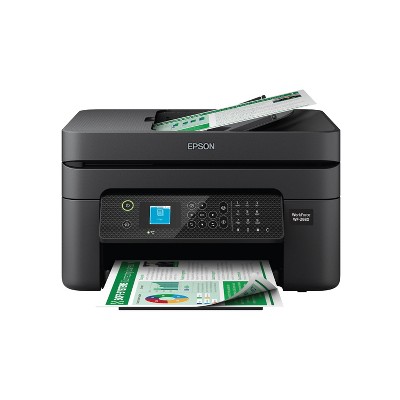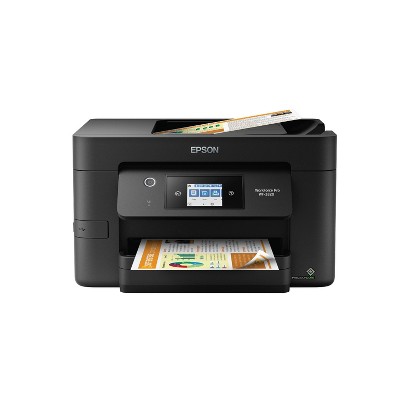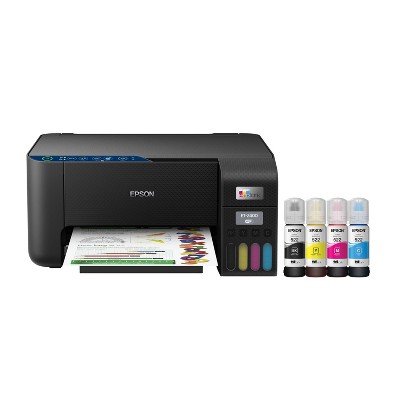Sponsored




Epson Expression Home XP-4200 Wireless Color Inkjet All-in-One Printer, Copier, Scanner - Black: Up to 47.2" Document Compatible
In Stock
Sponsored
About this item
Highlights
- Remarkable Print Quality for Home and Photo Printing — Epson’s leading-edge imaging technology produces crisp documents, vibrant borderless photos with rich colors, and more
- Stress-Free Setup and Operation — Large 2.4" color display for effortless navigation, plus easy installation and operation through your smartphone or tablet using the Epson Smart Panel app
- Convenient Connectivity — Supports easy wireless connections and printing from Android or iOS devices; easily print and scan from your smart device with the Epson Smart Panel app, Mopria Print Service and Mopria Scan
- Engineered for Reliability — Consistently delivers high-quality prints with Micro Piezo Heat Free technology and a permanent printhead designed to last the life of the printer
- Easy, Affordable Printing — Individual ink cartridges make it easy to only replace the ink you need
- Efficient, Economical Design — Automatic 2-sided printing helps you save paper and reduce paper waste
- Hands-Free, Voice-Activated Printing — Easily print on the go using Alexa
- Versatile Functionality — Create searchable PDFs and more with included Epson ScanSmart scanning software
- Epson Printing System Is Designed to Be Used Exclusively with Epson Genuine Cartridges — Use of non-genuine ink could cause damage not covered under the printer’s limited warranty
Description
Shipping details
Return details
Q: Does this have rear loading capacity?
A: Hi Ica, thanks for reaching out about Epson Expression Home XP-4200 Wireless Color Inkjet All-in-One Printer, Copier, Scanner - Black Yes, the paper loads in the back of the printer. The pictures above do not show an extendable part that supports the incoming paper, but you can get a lot more information on this from the manual located at: https://files.support.epson.com/docid/cpd6/cpd62196.pdf If you have any additional questions, we welcome you to contact MyTGTtech at 833-848-8324 every day, between 7am-11pm CST.
submitted byMike - 2 years agoTarget expert supportA: Hello Ica. Yes, the XP-4200 includes a rear paper feed for loading paper. You can load approximately 100 sheets of plain paper. Regards, Kevin - The Epson Team.
submitted byEpson - 2 years agoBrand expert
Q: What if I don’t want it wireless and I wanted to hook up the printer to my laptop does it come with the usb?
A: You can use Epson app for printers & attach from your gadget after you find as to Bluetooth connection; find and locate. Can people fax using this printer?
submitted byGuest - 1 month agoA: Hi Kiki, thanks for reaching out about Epson Expression Home XP-4200 Wireless Color Inkjet All-in-One Printer, Copier, Scanner - Black. Based on the information available, here's what you need to know about connecting the Epson Expression Home XP-4200 printer to your laptop via USB: USB Cable Not Included: Typically, Epson, like many other printer manufacturers, does not include a USB cable with their printers. This means you'll likely need to purchase a USB-A to USB-B cable separately. USB Connection is Possible: The Epson Expression Home XP-4200 does support USB connectivity. So, you can definitely connect it to your laptop using a USB cable. It is important that the cable be a USB A to USB B cable. Wireless Functionality: While the printer is designed with wireless capabilities, you're not obligated to use them. A wired USB connection is a viable option. Therefore, to connect your Epson Expression Home XP-4200 to your laptop via USB, you'll need to purchase a separate USB-A to USB-B cable. If you have any additional questions, we welcome you to contact MyTGTtech at 833-848-8324 every day, between 7am-11pm CST.
submitted byJoe - 8 months agoTarget staff supportA: Hello Kiki. The XP-4200 can be used wirelessly via Wi-Fi or with a USB connection. We recommend using a "USB A to B" or "USB B to C" cable, depending on your computer. Please note that USB cables are sold separately. Regards, Kevin - The Epson Team.
submitted byEpson - 8 months agoBrand expert
Q: Does this require an app without a cost attached to it? I don’t want to pay a fee for printing
A: Hi Mary W, thanks for reaching out about Epson Expression Home XP-4200 Wireless Color Inkjet All-in-One Printer, Copier, Scanner - Black. Yes, the Epson Expression Home XP-4200 printer can be used without paying a fee for printing itself. If you have any additional questions, we welcome you to contact MyTGTtech at 833-848-8324 every day, between 7am-11pm CST.
submitted byJoe - 11 months agoTarget staff supportA: Hello Mary W. There is no fee required to use the printer. Once you purchase the printer, you can use it with a computer, smartphone, or tablet without an additional cost. Regards, Kevin - The Epson Team.
submitted byEpson - 10 months agoBrand expert
Q: Can i print sticker labels with this printer
A: Hello Lori. The XP-4200 can print on standard inkjet-compatible label sheets like Epson Photo Quality Self-adhesive Sheets. Inkjet sticker paper should work, but your results can vary when using third-party paper with the machine. So, we always recommend contacting the paper manufacturer first to ensure compatibility with our printers. Regards, Kevin—The Epson Team.
submitted byEpson - 8 months agoBrand expertA: Hi Lori, thanks for reaching out about Epson Expression Home XP-4200 Wireless Color Inkjet All-in-One Printer, Copier, Scanner - Black This printer can print sticker labels, but it's crucial to use inkjet-compatible sticker paper and potentially adjust your printer settings If you have any additional questions, we welcome you to contact MyTGTtech at 833-848-8324 every day, between 7am-11pm CST.
submitted byMike - 9 months agoTarget expert support
Q: Can you fax on this machine
A: Hi Iats, thanks for reaching out about Epson Expression Home XP-4200 Wireless Color Inkjet All-in-One Printer, Copier, Scanner - Black No. While this machine can print, scan, and copy, it does not fax. If you have any additional questions, we welcome you to contact MyTGTtech at 833-848-8324 every day, between 7am-11pm CST.
submitted byJustin - 1 year agoTarget expert supportA: Hello lats. Unfortunately, the XP-4200 does not include fax functionality. We recommend looking at the ET-4850 or our WorkForce lineup for All-in-One printers with fax features included. Regards, Kevin - The Epson Team.
submitted byEpson - 1 year agoBrand expert
Q: Can this printer print on 5x7 envelope?
A: I bought this printer specifically for that and yes it does print 5x7
submitted byCommoncoco - 1 year agoA: Hi Pri, thanks for reaching out about the Epson Expression Home XP-4200 Wireless Color Inkjet All-in-One Printer, Copier, Scanner - Black . The Epson Expression Home XP-4200 Wireless Printer can print Sizes Letter, A4, 8" x 10", 5" x 7", 4" x 6". If you have any additional questions, we welcome you to contact MyTGTtech at 833-848-8324 every day, between 7 am-11 pm CST.
submitted byRena - 1 year agoTarget expert supportA: Hello Pri. The XP-4200 is designed to only work with No.10 Envelopes. Unfortunately, 5" x 7" envelopes will not work with the machine. Regards, Kevin - The Epson Team.
submitted byEpson - 1 year agoBrand expert
Q: Is it Bluetooth capable?
A: Hello Curious. The XP-4200 can only operate using a USB or Wi-Fi connection. Unfortunately, the printer does not offer Bluetooth functionality. Regards, Kevin - The Epson Team.
submitted byEpson - 9 days agoBrand expertA: Hi, thanks for reaching out about Epson Expression Home XP-4200 Wireless Color Inkjet All-in-One Printer, Copier, Scanner - Black: Up to 47.2" Document Compatible. The Epson Expression Home XP-4200 printer does not have built-in Bluetooth as its primary wireless connection method. If you have any additional questions, we welcome you to contact MyTGTtech at 833-848-8324 every day, between 7am-11pm CST.
submitted byJoe - 10 days agoTarget staff support
Q: Can it print black only if the color ink is out?
A: Hello Calicat. Yes, the XP-4200 can temporarily print in "black only" mode when other color cartridges are expended. You can cancel your print job and select settings to temporarily print with only black ink on plain paper or an envelope if the print stops. We recommend replacing any expended color cartridges as soon as possible, as this can lead to print head-related issues. Regards, Kevin - The Epson Team.
submitted byEpson - 9 days agoBrand expertA: Hi, thank you for reaching out about Epson Expression Home XP-4200 Wireless Color Inkjet All-in-One Printer, Copier, Scanner - Black: Up to 47.2" Document Compatible. No, the Epson Expression Home XP-4200 cannot print black only if a color ink cartridge is out. If you have any additional questions, we welcome you to contact MyTGTtech at 833-848-8324 every day, between 7am-11pm CST.
submitted byMatt - 11 days agoTarget expert support
Q: do printer come with ink cartrdge ?
A: Hi lor. Yes, the Epson XP-4200 includes four ink cartridges (Cyan, Magenta, Yellow, and Black) intended for initial setup. Most of this ink is used to charge the ink delivery system, and the remaining ink will be available for printing. Regards, Kevin - The Epson Team.
submitted byEpson - 14 days agoBrand expertA: Hi, thanks for reaching out about Epson Expression Home XP-4200 Wireless Color Inkjet All-in-One Printer, Copier, Scanner - Black: Up to 47.2" Document Compatible. Yes, the Epson Expression Home XP-4200 printer does come with ink cartridges included in the box. These are typically referred to as setup cartridges or initial cartridges. If you have any additional questions, we welcome you to contact MyTGTtech at 833-848-8324 every day, between 7am-11pm CST.
submitted byJoe - 14 days agoTarget staff support
Q: Does this have front loading
A: Hello slove. The XP-4200 has a rear paper tray for loading paper, which also makes it easier to load thicker sheets. Unfortunately, it does not include a front paper loader. Regards, Kevin - The Epson Team.
submitted byEpson - 1 month agoBrand expertA: Hi, thanks for reaching out about Epson Expression Home XP-4200 Wireless Color Inkjet All-in-One Printer, Copier, Scanner - Black: Up to 47.2" Document Compatible. No, the Epson Expression Home XP-4200 does not have a front-loading paper tray. It uses a rear paper feed (sometimes called a rear paper feeder or top-loading). You load the paper vertically into a slot at the back of the printer. This design is often preferred for handling various media types (like thicker photo paper or envelopes) with a straighter paper path, but it does mean the printer requires vertical space behind it for the paper support. If you have any additional questions, we welcome you to contact MyTGTtech at 833-848-8324 every day, between 7am-11pm CST.
submitted byJoe - 1 month agoTarget staff support
Guests also viewed
Discover more options
Related Categories
Guests are saying
good printer..but....
1 reply from Epson team - 2 days ago
(no review title)
1 reply from Epson team - 2 days ago
Deffective
1 reply from Epson team - 2 days ago
Worst Printer.
1 reply from Epson team - 2 days ago
(no review title)
1 reply from Epson team - 2 days ago

Try something else
1 reply from The Epson Team team - 15 days ago
DONT BUY.
1 reply from Epson team - 22 days ago
Deceptive and barely works
1 reply from Epson team - 22 days ago

Worst printer I have ever owned, and I have had HP
1 reply from The Epson Team team - 1 month ago
(no review title)
1 reply from Epson team - 1 month ago
Dont purchase
1 reply from Epson team - 1 month ago
(no review title)
1 reply from Epson team - 1 month ago
(no review title)
(no review title)

Do not buy this printer
1 reply from The Epson Team team - 1 month ago