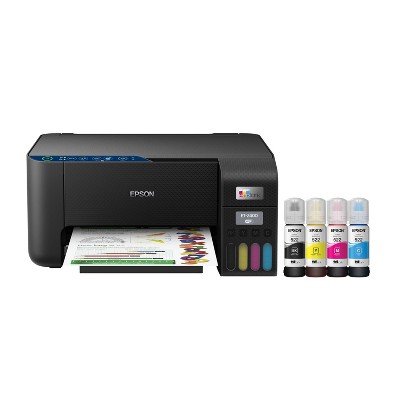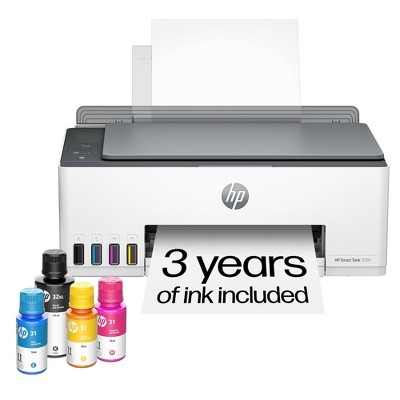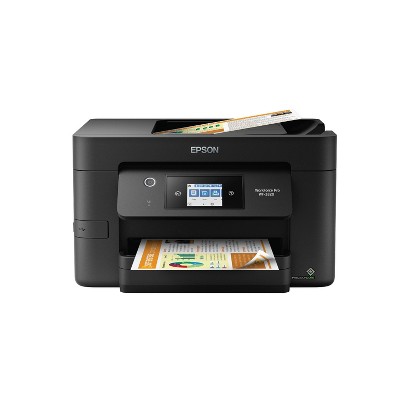Sponsored




Epson EcoTank ET-2800 Wireless Color All-in-One Cartridge-Free Supertank Printer: Inkjet, Wi-Fi, Apple AirPrint
In Stock
Sponsored
About this item
Highlights
- Innovative Cartridge-Free Printing ― No more tiny, expensive ink cartridges; each ink bottle set is equivalent to about 80 individual cartridges
- Dramatic Savings on Replacement Ink ― Save up to 90% with replacement ink bottles vs. ink cartridges – that’s enough to print up to 4,500 pages black/7,500 color
- Stress-Free Printing — Up to 2 years of ink in the box – and with every replacement ink set – for fewer out of ink frustrations
- High-Capacity Ink Tanks — Epson’s exclusive EcoFit ink bottles make filling easy and worry-free
- Zero Cartridge Waste — By using an EcoTank printer, you can help reduce the amount of cartridge waste ending up in landfills
- Impressive Print Quality ― Unique Micro Piezo Heat Free technology produces sharp text – plus impressive color photos and graphics – on virtually any paper type
- Built-In Scanner & Copier ― High-resolution flatbed scanner and a color display for easy document copying and navigation
- Modern Connectivity ― Features wireless, plus hands-free voice-activated printing. Easily print from your smart device using AirPrint or the intuitive Epson Smart Panel app
- Use Genuine Epson Ink ― For optimal print quality and performance. Non-genuine ink could cause damage not covered by the printer’s limited warranty
Description
Shipping details
Return details
Q: Can you do dtf transfer sheets
A: Hi, thanks for reaching out about Epson EcoTank ET-2800 Wireless Color All-in-One Cartridge-Free Supertank Printer: Inkjet, Wi-Fi, Apple AirPrint No, the standard Epson EcoTank ET-2800 is not designed for printing DTF transfers directly, as it is not a wide-format printer and lacks specialized features like a robust paper path or specific settings for DTF transfer media. However, the EcoTank system's refillable ink tanks make it a popular choice for conversion into specialized DTF printers, a process that typically involves using a wider-format model or a dedicated DTF printer to handle the specialized paper and software required. If you have any additional questions, we welcome you to contact MyTGTtech at 833-848-8324 every day, between 7am-11pm CST.
submitted byJustin - 3 months agoTarget expert supportA: Hello Isa. The ET-2800 is not compatible with direct-to-film (DTF) printing. However, the printer will work with Epson Iron-on Cool Peel Transfer Paper. Other transfer papers may work, but we haven’t tested them, so results can vary depending on the brand. Regards, Kevin - The Epson Team.
submitted byEpson - 3 months agoBrand expert
Q: Is this a LaserJet or inkjet printer?
A: Hello Seaangel64. All Epson printers, including the ET-2800, use inkjet printing technology. Regards, Kevin - The Epson Team.
submitted byEpson - 7 months agoBrand expertA: Hi Seaangel64, thanks for reaching out about Epson EcoTank ET-2800 Wireless Color All-in-One Cartridge-Free Supertank Printer, Copier, Scanner - White. The Epson EcoTank ET-2800 is an inkjet printer, not a LaserJet printer. If you have any additional questions, we welcome you to contact MyTGTtech at 833-848-8324 every day, between 7am-11pm CST.
submitted byJoe - 7 months agoTarget staff support
Q: Can you use 4x6 shipping labels in this printer?
A: Hi Laltennis, thanks for reaching out about Epson EcoTank ET-2800 Wireless Color All-in-One Cartridge-Free Supertank Printer, Copier, Scanner - White. Yes, the Epson EcoTank ET-2800 can print on 4x6 inch shipping labels. If you have any additional questions, we welcome you to contact MyTGTtech at 833-848-8324 every day, between 7am-11pm CST.
submitted byJoe - 11 months agoTarget staff supportA: Hello Laltennis. The ET-2800 can print on 4" x 6" paper. It should be able to print on shipping labels, but we recommend confirming with the label manufacturer if they can be used with inkjet printers. Regards, Kevin - The Epson Team.
submitted byEpson - 11 months agoBrand expert
Q: Is this printer compatible with an IPad and IPhone?
A: Hello NBC. Yes, the ET-2800 can be used with an iPad and iPhone. You can use most features on the printer by downloading the Epson Smart Panel App onto your device. Regards, Kevin - The Epson Team.
submitted byEpson - 11 months agoBrand expertA: Hi NBC, thanks for reaching out about Epson EcoTank ET-2800 Wireless Color All-in-One Cartridge-Free Supertank Printer, Copier, Scanner - White. Yes, the Epson EcoTank ET-2800 is compatible with both iPads and iPhones. If you have any additional questions, we welcome you to contact MyTGTtech at 833-848-8324 every day, between 7am-11pm CST.
submitted byJoe - 11 months agoTarget staff support
Q: Can you use T-Shirt transfer sheets (sublimation printing) with this printer?
A: Hi Sharon, thanks for reaching out about Epson EcoTank ET-2800 Wireless Color All-in-One Cartridge-Free Supertank Printer, Copier, Scanner - White Yes, this printer is compatible with the heat transfer sheets for T-Shirts. If you have any additional questions, we welcome you to contact MyTGTtech at 833-848-8324 every day, between 7am-11pm CST.
submitted byMike - 1 year agoTarget expert supportA: Hello Sharon. The ET-2800 is not designed to use sublimation inks. However, the printer works with Epson Iron-on Cool Peel Transfer paper, which can be used with T-shirts. Please note we have not tested other brands of transfer paper with the machine. If you plan to use 3rd party paper, we recommend trying a small batch first to ensure it works properly and has satisfactory image quality. Regards, Kevin - The Epson Team.
submitted byEpson - 1 year agoBrand expert
Q: Does this have two sided printing?
A: Hello NonnieLonnie. The ET-2800 does not have duplex printing. For a similar printer with automatic 2-sided printing included, we recommend looking at the ET-2980. Regards, Kevin - The Epson Team.
submitted byEpson - 6 days agoBrand expertA: Hi, thanks for reaching out about Epson EcoTank ET-2800 Wireless Color All-in-One Cartridge-Free Supertank Printer: Inkjet, Wi-Fi, Apple AirPrint This printer does not have automatic double-sided printing (auto duplexing) it only supports manual double-sided printing. Using manual double sided printing means the printer software will assist you by printing all the odd-numbered pages first. You then have to manually take the printed stack, flip it over, reload it into the paper tray, and instruct the printer to print the even-numbered pages on the back side. If you have any additional questions, we welcome you to contact MyTGTtech at 833-848-8324 every day, between 7am-11pm CST.
submitted byMike - 7 days agoTarget expert support
Q: Can the EcoTank ET2800 printer print on cardstock paper? Does it print photos?
A: Hello Cee. The ET-2800 can print on cardstock and photo paper, but feeding reliability can vary when using third-party paper based on the brand, texture, thickness, and weight. We recommend testing a sample first to make sure it works well, since Epson doesn’t guarantee compatibility with all paper types. Regards, Kevin - The Epson Team.
submitted byEpson - 6 days agoBrand expertA: Hi, thank you for reaching out about Epson EcoTank ET-2800 Wireless Color All-in-One Cartridge-Free Supertank Printer: Inkjet, Wi-Fi, Apple AirPrint. The Epson EcoTank ET-2800 is not officially suitable for thick cardstock paper, but it does print photos on appropriate photo paper. Epson specifies a maximum paper weight, but some users have successfully used heavier cardstock with caveats. If you have any additional questions, we welcome you to contact MyTGTtech at 833-848-8324 every day, between 7am-11pm CST.
submitted byMatt - 7 days agoTarget expert support
Q: Does this printer do duplex printing?
A: Hello Dave T. The ET-2800 does not have duplex printing. For a similar printer with automatic 2-sided printing included, we recommend looking at the ET-2980. Regards, Kevin - The Epson Team.
submitted byEpson - 6 days agoBrand expertA: Hi, thanks for reaching out about Epson EcoTank ET-2800 Wireless Color All-in-One Cartridge-Free Supertank Printer: Inkjet, Wi-Fi, Apple AirPrint. That is a key feature to look for in any home office printer! The Epson EcoTank ET-2800 does not have automatic duplex printing. Here is a breakdown of what that means for you: ❌ No Automatic Duplexing The printer is missing the internal mechanism (called a duplexer) that automatically flips the paper over to print on the second side. The more expensive model in this line, the Epson EcoTank ET-2850, includes this feature. ✅ Manual Duplexing is Possible While it's not automatic, you can still print on both sides of the paper using the manual duplexing feature provided by the printer software: When you select to print on both sides in your print settings, the printer will first print all of the odd-numbered pages onto one side of the stack. The software will then prompt you to manually take the stack of printed paper, flip it over, and re-load it into the paper tray. The printer will then print all of the even-numbered pages onto the blank side of the paper. If you often print long, two-sided documents, the process of manually flipping the paper can be tedious. If automatic two-sided printing is essential for you, you would need to look at a model like the Epson EcoTank ET-2850 or another printer that specifically advertises "Auto 2-Sided Printing." If you have any additional questions, we welcome you to contact MyTGTtech at 833-848-8324 every day, between 7am-11pm CST.
submitted byJoe - 8 days agoTarget staff support
Q: Does this printer have two sided print capability?
A: Hello BJK. Unfortunately, the ET-2800 does not include duplex printing. We recommend looking at the ET-2850 or ET-2980 for similar printers with automatic 2-sided printing included. Regards, Kevin - The Epson Team.
submitted byEpson - 26 days agoBrand expertA: Hi, thanks for reaching out about Epson EcoTank ET-2800 Wireless Color All-in-One Cartridge-Free Supertank Printer: Inkjet, Wi-Fi, Apple AirPrint. The Epson EcoTank ET-2800 does not have automatic two-sided (duplex) printing. If you have any additional questions, we welcome you to contact MyTGTtech at 833-848-8324 every day, between 7am-11pm CST.
submitted byJoe - 26 days agoTarget staff support
Q: Can this printer be used for sublimation?
A: Hello Cindy. The ET-2800 is not designed for dye-sublimation printing or the use of non-genuine Epson Ink Cartridges. We recommend using Genuine Epson Ink for optimal print quality and performance. Non-genuine ink could cause damage not covered by the printer’s limited warranty. Regards, Kevin - The Epson Team.
submitted byEpson - 27 days agoBrand expertA: Hi, thanks for reaching out about Epson EcoTank ET-2800 Wireless Color All-in-One Cartridge-Free Supertank Printer: Inkjet, Wi-Fi, Apple AirPrint Yes, this specific model Epson is one of the most popular and recommended entry-level printers to convert for sublimation printing. However, it is very important to understand that it does not come ready to sublimate out of the box—it requires a permanent conversion. If you have any additional questions, we welcome you to contact MyTGTtech at 833-848-8324 every day, between 7am-11pm CST.
submitted byMike - 28 days agoTarget expert support
Guests also viewed
Discover more options
Related Categories
Guests are saying
(no review title)
(no review title)
(no review title)
DO NOT BUY THIS GARBAGE PRINTER
1 reply from Epson team - 21 days ago

Epson 2800 printer

It is what they made it!
1 reply from The Epson Team team - 21 days ago
do not buy
1 reply from Epson team - 26 days ago

Well worth the cost.
(no review title)
1 reply from Epson team - 27 days ago
What HAPPENED????
1 reply from Epson team - 27 days ago
Wished the Product worked
1 reply from Epson team - 1 month ago
Excellent quality art prints - until they make the machine literally inoperable without a hard reset from an Epson service center.
converted to sublimation
Wrong ink placement
1 reply from Epson team - 1 month ago

Great EcoTank printer

Bring back the easy of downloading and setting up the

Not for me
1 reply from The Epson Team team - 2 months ago

Better overall printer !