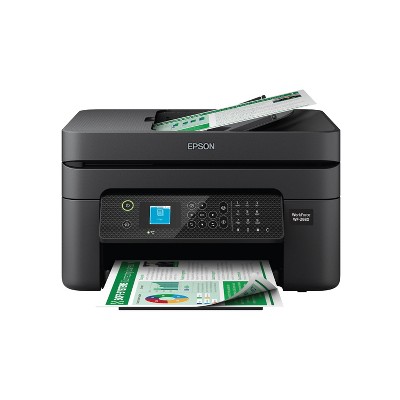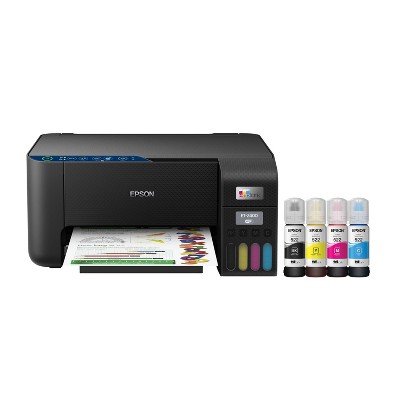Sponsored




Epson WorkForce Pro WF-3820 Wireless All-in-One Printer - Black: USB, Wi-Fi, AirPrint
In Stock
Sponsored
About this item
Highlights
- Built for speed — PrecisionCore Heat-Free Technology delivers fast, high-volume printing with 21 (black)/11 (color) ISO ppm and fast first-page-out
- High-precision printing — accurate dot placement and DURABrite Ultra instant-dry pigment inks for professional-quality prints
- High-volume reliability for heavy workloads — innovative heat-free technology designed for reliability and reduced downtime
- Designed for productivity — auto 2-sided printing and 1-sided, 35-page ADF streamline workflow
- Maximize efficiency — with large, 250-sheet paper capacity
- Easy to use — 2.7" color touchscreen for quick navigation and control, plus all-new Epson Smart Panel App for enhanced connectivity and productivity from your mobile device
- Convenient, wireless setup — using a smartphone or mobile device with Bluetooth Low Energy (BLE); also includes built-in wireless, Wi-Fi Direct and Ethernet networking
- Seamless scanning — Epson ScanSmart supports easy scanning and editing with a user-friendly interface
- Comprehensive security features — including secure wireless and Secure Data Erase
- Low energy consumption — with PrecisionCore Heat-Free Technology
Description
Shipping details
Return details
Q: I have VOIP landline service with one phone nomber. Dos this model has FAX service and will it allow me to use my landline number to send a nd receive fax? Thank you
A: Hi Mark Volkov, thanks for reaching out about Epson WorkForce Pro WF-3820 Wireless All-in-One Printer - Black. There are methods, such as setting it to pick up on a certain ring or manual answer only. If you have any additional questions, we welcome you to contact MyTGTtech at 833-848-8324 every day, between 7am-11pm CST.
submitted byMatt - 6 months agoTarget expert support
Q: Does it come with a power cord?
A: Hello Penneypal67. Yes, the WF-3820 includes a power cable inside of the box. Regards, Kevin - The Epson Team.
submitted byEpson - 16 days agoBrand expertA: Hi, thanks for reaching out about Epson WorkForce Pro WF-3820 Wireless All-in-One Printer - Black: USB, Wi-Fi, AirPrint When you purchase this printer, the box includes everything you need to set up and start printing immediately, including the power cord. Items included: -Printer: The Epson WorkForce Pro WF-3820 Printer unit itself. -Ink Cartridges: A full set of 4 Starter DURABrite Ultra Ink Cartridges (one each of Black, Cyan, Magenta, and Yellow) for the initial setup. -Power Cord: The electrical power cord for the printer. -Software/Drivers: A CD-ROM with printer drivers and software (Note: Drivers are also usually available for download online). -Documentation: A Quick Setup Guide and other product documentation. One Note on Cables: The printer is capable of connecting via USB and Ethernet, but a USB cable for connecting directly to a computer is typically NOT included in the box. If you plan to connect it to your PC via a USB cable, you will need to purchase a standard USB-A to USB-B printer cable separately. If you have any additional questions, we welcome you to contact MyTGTtech at 833-848-8324 every day, between 7am-11pm CST.
submitted byMike - 17 days agoTarget expert support
Q: Is it a laser printer 🖨️
A: Hello Jas. No, the WF-3820 uses inkjet printer technology. Regards, Kevin - The Epson Team.
submitted byEpson - 1 month agoBrand expertA: Hi, thank you for reaching out about Epson WorkForce Pro WF-3820 Wireless All-in-One Printer - Black: USB, Wi-Fi, AirPrint. No, the Epson WorkForce Pro WF-3820 is not a laser printer; it is an inkjet printer. If you have any additional questions, we welcome you to contact MyTGTtech at 833-848-8324 every day, between 7am-11pm CST.
submitted byMatt - 1 month agoTarget expert support
Q: Does the WF-3820 has a fax machine as well? I did'nt see it listed in the decription.
A: Hello Autumn Whispers. Yes, the WF-3820 includes fax functionality, which requires a landline to send and receive faxes. Regards, Kevin - The Epson Team.
submitted byEpson - 1 month agoBrand expertA: Hi, thank you for reaching out about Epson WorkForce Pro WF-3820 Wireless All-in-One Printer - Black: USB, Wi-Fi, AirPrint. Yes, the Epson WorkForce Pro WF-3820 includes a fax machine as part of its four-in-one functions, which also include printing, copying, and scanning. To use the fax feature, you must connect the device to a standard telephone line. If you have any additional questions, we welcome you to contact MyTGTtech at 833-848-8324 every day, between 7am-11pm CST.
submitted byMatt - 1 month agoTarget expert support
Q: Can this printer print good quality photos
A: Hello Elda. The WF-3820 is primarily designed for home and office document printing, but if you use Epson photo or photo matte paper and set it to high quality, the WF-3820 prints good photos. If you want high-quality photos, consider a printer from the Epson Expression line. Regards, Kevin - The Epson Team.
submitted byEpson - 2 months agoBrand expertA: Hi, thank you for reaching out about Epson WorkForce Pro WF-3820 Wireless All-in-One Printer - Black: USB, Wi-Fi, AirPrint. The Epson WorkForce Pro WF-3820 is designed for high-volume office and document printing, and while it can print photos, it will not deliver the same high-quality results as a dedicated photo printer. If you have any additional questions, we welcome you to contact MyTGTtech at 833-848-8324 every day, between 7am-11pm CST.
submitted byMatt - 2 months agoTarget expert support
Q: Is the printer compatible with HP Chromebook and/or Samsung Chromebook? Thanks.
A: Hello Lacey. Yes, the WF-3820 can be used with your Chromebook computer right out of the box, with no software or driver installation required. You can connect the printer via USB or Wi-Fi, and you are ready to print. Regards, Kevin - The Epson Team.
submitted byEpson - 2 months agoBrand expertA: Hi, thanks for reaching out about Epson WorkForce Pro WF-3820 Wireless All-in-One Printer - Black: USB, Wi-Fi, AirPrint. No, the HP DeskJet 4255e is not a dual-band Wi-Fi printer. It only supports a single-band 2.4 GHz wireless connection. If you have any additional questions, we welcome you to contact MyTGTtech at 833-848-8324 every day, between 7am-11pm CST.
submitted byJoe - 2 months agoTarget staff support
Q: Can this printer use 11x17 sheets or only letter size?
A: Hello Tay. The WF-3820 can print on paper sizes ranging from 3.5" x 5" to 8.5" x 47.2". Unfortunately, 11" x 17" paper would be too large for the printer. Regards, Kevin - The Epson Team.
submitted byEpson - 2 months agoBrand expertA: Hi, thank you for reaching out about Epson WorkForce Pro WF-3820 Wireless All-in-One Printer - Black: USB, Wi-Fi, AirPrint. No, the Epson WorkForce Pro WF-3820 cannot use 11x17 inch (Tabloid/Ledger) sheets. According to the product specifications on Epson's website, the maximum paper size the printer supports is legal size, which is 8.5 x 14 inches. If you have any additional questions, we welcome you to contact MyTGTtech at 833-848-8324 every day, between 7am-11pm CST.
submitted byMatt - 2 months agoTarget expert support
Q: Is this printer compatible with a google chromebook?
A: Hello Kklm. Yes, the WF-3820 can print from Chromebooks with no software installation required. Simply connect the printer via USB or Wi-Fi and you are ready to print. Regards, Kevin - The Epson Team.
submitted byEpson - 2 months agoBrand expertA: Hi, thanks for reaching out about the Epson WorkForce Pro WF-3820 Wireless All-in-One Printer - Black: USB, Wi-Fi, AirPrint Yes, the Epson WorkForce Pro WF-3820 is compatible with a Google Chromebook. . If you have any additional questions, we welcome you to contact MyTGTtech at 833-848-8324 every day between 7 am and 11 pm CST.
submitted byRena - 2 months agoTarget expert support
Q: What is the wattage?
A: Hello Carol. The WF-3820 consumes 17 watts during standalone copying (measured using ISO/IEC 24712 standards). In ready mode, it uses 6.2 watts, while in sleep mode, the power consumption drops to 1.2 watts. When powered off, the printer uses just 0.2 watts. Regards, Kevin - The Epson Team.
submitted byEpson - 3 months agoBrand expertA: Hi, thanks for reaching out about the Epson WorkForce Pro WF-3820 Wireless All-in-One Printer - Black: USB, Wi-Fi, AirPrint The power consumption of the Epson WorkForce Pro WF-3820 is as follows: Maximum (Standalone Copying): 17 Watts (W) Ready Mode: 6.2 Watts (W) Sleep Mode: 1.2 Watts (W) Power Off: 0.2 Watts (W) If you have any additional questions, we welcome you to contact MyTGTtech at 833-848-8324 every day between 7 am and 11 pm CST.
submitted byRena - 3 months agoTarget expert support
Q: Does the printer have fax
A: Hello Kali69. Yes, the WF-3820 is an All-in-One printer that includes print, copy, scan, and fax functionality. Regards, Kevin - The Epson Team.
submitted byEpson - 3 months agoBrand expertA: Hi, thanks for reaching out about Epson WorkForce Pro WF-3820 Wireless All-in-One Printer - Black: USB, Wi-Fi, AirPrint Yes, the Epson WorkForce Pro WF-3820 Wireless All-in-One Printer includes a fax function, as it is listed as an "All-In-One, Print, Scan, Copy, Fax" device, but it requires a connection to a landline telephone to send and receive faxes. If you have any additional questions, we welcome you to contact MyTGTtech at 833-848-8324 every day, between 7am-11pm CST.
submitted byJustin - 3 months agoTarget expert support
Guests also viewed
Discover more options
Related Categories
Do not recommend

Garbage! Don't buy this product.
1 reply from The Epson Team team - 8 days ago

(no review title)
1 reply from The Epson Team team - 1 month ago
(no review title)
1 reply from Epson team - 1 month ago

Issues with connectivity; draft printing poor; software CD
1 reply from The Epson Team team - 2 months ago
Not worth it
1 reply from Epson team - 2 months ago

Over all good; must have printer

Very good for business.
RESEARCH EPSON INK CARTRIDGE LAWSUIT AND FIRMWARE UPDATES
1 reply from Epson team - 2 months ago
Broken before even turning on.
1 reply from Epson team - 2 months ago

Illegal cartridge practices
1 reply from The Epson Team team - 3 months ago

Great print quality
Don't Buy It
1 reply from Epson team - 4 months ago

Epson Connect - Scan to Cloud features are inaccessible
1 reply from The Epson Team team - 4 months ago

not for all paper size auto-feed, double-side printing

AVOID!
1 reply from Epson Service team - 5 months ago

Would Avoid This Printer
1 reply from Epson Service team - 5 months ago

Pass on this...
1 reply from The Epson Team team - 5 months ago

Poor Instruction
1 reply from The Epson Team team - 5 months ago