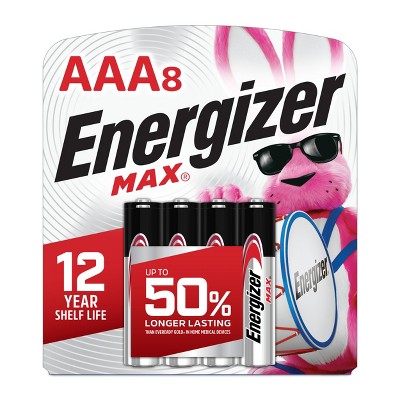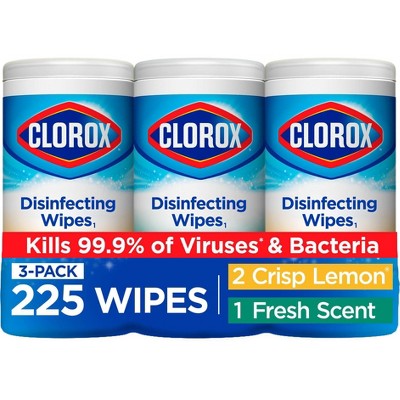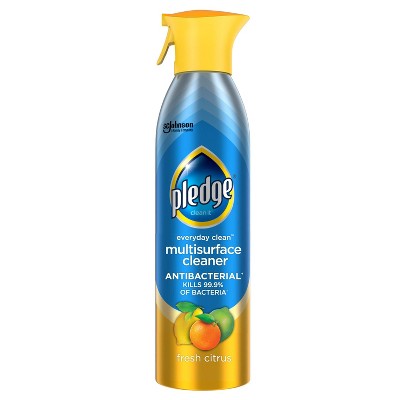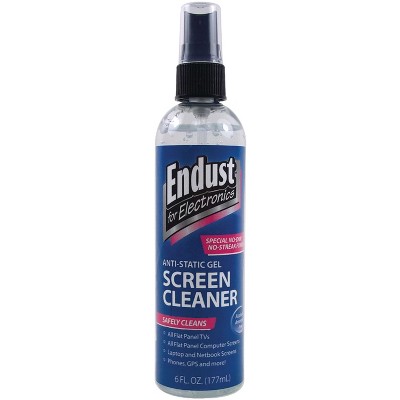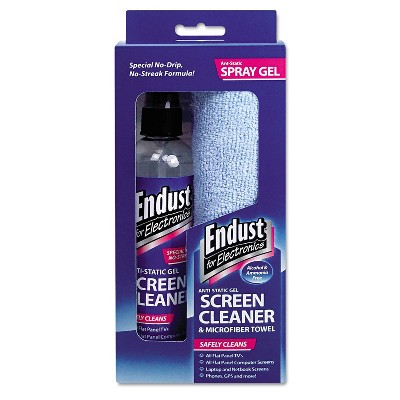$9.99 when purchased online
Target Online store #3991
About this item
Highlights
- 70 Wipes For Less than $10! - Compare & Save!!
- SCREEN & ELECTRONICS CLEANER: Endust screen wipes for electronics instantly removes dirt, dust, and fingerprints from your screen for a clear and clean surface without leaving residue or streaks. Gets rid of debris, helps reduce dust build up and skin oil smudges for distraction free vision.
- MULTIPURPOSE: Excellent for cleaning TVs, laptops & computers, tablets, keyboards & mice, video game consoles, streaming devices, cameras, phones, DVDs & CDs, headphones & speakers, computer or laptop monitors, printers & copiers, remote controls, and more.
- EASY TO USE WIPES: A one step cleaning solution. These single use, pre-moistened disposable wipes are easy to use and conveniently dispense one at a time from the dispensing cap. Keep cap closed to prevent moisture loss.
- QUICK DRY: Wipe screen, surface or tablet with the wipe and let it air dry or wipe with a microfiber cloth to speed up dry time. Leaves surfaces clean and streak free without causing damage or scratches.
Description
1 pack, clean and protect your valuable electronic screens and devices, keeping them in new condition with Endust for electronics screen and electronics cleaning wipes. These pre-moistened and streak-free anti-static wipes will rid your electronic screens of dust, dirt, and fingerprints. Specially formulated to safely clean your lcd and plasma screens, tablets, smartphones, and remote controls. The debris will cling to the fabric on the wipe, rather than leaving the debris on your device, resulting in a flawless, streak-free surface. Each 7" x 5" wipe removes fingerprints, reduces dust build-up, and cleans smudges, leaving a mirror-like shine. Soft, non-abrasive alcohol and ammonia-free formula are specially formulated to safely clean screens and electronic surfaces. Endust for electronics screen and electronics cleaning wipes contain 70-count pre-moistened wipes to clean all household and office electronic surfaces. Directions for use, for best results, use one wipe on smaller devices such as tablets, smartphones, and remote controls. For these smaller devices, allow the wipe to dry slightly and wipe until the wipe is dry. For larger surfaces, such as TV screens and monitors, more than one wipe may be necessary. For all devices, always consult your owner's manual before use. Wipe screen/surface/tablet screen with a wipe. Let air dry, or use a microfiber towel (not included) to speed up drying. Dispose of wipe into a receptacle in accordance with your local recycling and disposal regulations. Never flush wipe. To open the container, flip open the dispensing cap. Locate the end of the first wipe in the center of the roll. Pull the first wipe through a large opening in the lid and pull into a smaller opening. Dispense wipes by pulling the wipe upward and slightly forward. Close dispensing cap tightly after use. When properly sealed, the lid will snap shut to prevent moisture loss. Precaution, to prevent damage and reduce streaks, make sure your device is off and fully cooled down prior to cleaning.
Dimensions (Overall): 8.0 Inches (H) x 3.25 Inches (W) x 1.2 Inches (D)
Weight: .9 Pounds
Electronics Features: Removes Fingerprints, Anti-Static, Removes Dirt, Alcohol-Free
Package Quantity: 1
Primary use: CRT Monitor, LCD Screen
TCIN: 13660015
UPC: 810598011506
Item Number (DPCI): 056-00-0093
Origin: Made in the USA or Imported
If the item details above aren’t accurate or complete, we want to know about it.
Shipping details
Estimated ship dimensions: 8.65 inches length x 3.25 inches width x 3.25 inches height
Estimated ship weight: 0.62 pounds
Return details
This item can be returned to any Target store or Target.com.
This item must be returned within 30 days of the date it was purchased in store, shipped, delivered by a Shipt shopper, or made ready for pickup.
See the return policy for complete information.
Frequently bought together
Guests also viewed

$8.99 - $21.99
$5 Target GiftCard with $30 on select hair & skin care
4.7 out of 5 stars with 13458 ratings
Related Categories
4.1 out of 5 stars with 239 reviews
quality: 2.5 out of 5
value: 2.62 out of 5
36% would recommend
30 recommendations
Works Perfectly
4 out of 5 stars
Thumbs up graphic, would recommend
Shane - 1 year ago, Verified purchaser
Haven't lost a screen yet.
TV cleaning towelettes.
1 out of 5 stars
Thumbs down graphic, would not recommend
HotHotSith - 1 year ago
It left streaks / marks on my tv. I had to get a microfiber cloth to get rid of the marks. They were a bit wet too, and difficult to get out the container.
Cleaning supplies
5 out of 5 stars
Thumbs up graphic, would recommend
Norah - 1 year ago, Verified purchaser
This brand I would recommend. It leaves the electronic super clean!
Leaves ugly streaks
1 out of 5 stars
Thumbs down graphic, would not recommend
Ted H - 2 years ago, Verified purchaser
Whatever detergent it contains doesn't evaporate off the screen like alcohol does so when I went to wipe down my computer monitor it goes from having a couple fingerprints on it to being completely covered in streaks. Wiping with a microfiber cloth afterwards seems to help somewhat but per the directions this shouldn't be necessary. Just buy a microfiber cloth and find an electronics cleaner spray bottle that works for you.
Endust LCD & plasma wipes
4 out of 5 stars
Thumbs up graphic, would recommend
Suzz - 2 years ago, Verified purchaser
I like these for my phone and my MMI screen in my suv but they are a little wetter than I was expecting which is probably so they stay moist until the last one. I just have had to wipe off my phone after using The MMI screen is much larger so I just have to wipe until the liquid evaporates
HORRIBLE
1 out of 5 stars
Thumbs down graphic, would not recommend
Adf - 2 years ago
Absolute CRAP. Would rate zero stars if I could. My laptop looks worse than it did before using the wipes...
Not easy...
3 out of 5 stars
Thumbs down graphic, would not recommend
Trixi - 2 years ago, Verified purchaser
Not easy to start...
Best for tv screen
5 out of 5 stars
Thumbs up graphic, would recommend
Loyal to the Constitution - 2 years ago, Verified purchaser
Perfect for tv screen, cleaned very well with no marks.
Endust Wipes
4 out of 5 stars
Thumbs up graphic, would recommend
J - 2 years ago, Verified purchaser
I love the wipes. There were wasy to use. I enjoyed using them on my T V
Disappointed
1 out of 5 stars
Thumbs down graphic, would not recommend
- 2 years ago, Verified purchaser
This product is absolute crap. I used the wipes on my computer monitor. It leaves streaks. The whole point is to provide a thorough wipe down. What is the point of this product if it leaves streaks?
Wet marks on screens
3 out of 5 stars
Thumbs down graphic, would not recommend
Lex002 - 2 years ago
Leaves behind wet marks on screens. Will need another towel to get rid of wet marks!
It had one job
1 out of 5 stars
Thumbs down graphic, would not recommend
yellowkbobs - 3 years ago
Did not clean smudges after several passes and left a lot of streaks.
Insufficient for Screen Cleaning
1 out of 5 stars
Thumbs down graphic, would not recommend
radiumclouds - 3 years ago, Verified purchaser
Bought these for my macbook screen since they advertise their usability and sensitivity to screen use. Was thouroughly dissapointed when they left a sticky, gross residue on my screen. They also leave lint and dust on the screen when used, and made my already bad macbook screen look even worse. Get something more expensive instead, these are completely unusable for computer screens. I think this is a result of them being too "wet" but the lint is a whole other issue related to the material choice of the wipes. Steer clear.
Terrible
1 out of 5 stars
Thumbs down graphic, would not recommend
Gregg - 3 years ago
absolutely terrible stuff. Used it on my big screen TV and it left chemical streaks all over the screen. Tried to use the cloth to buff out as the cloth dried and no positive results. Luckily I had a microfiber cloth. But even that was difficult to buff out the chemical streaks. Began with just a few fingerprints on the screen but turned into a major project trying to get this crap off. I do not suggest buying.
Bad product
1 out of 5 stars
Thumbs down graphic, would not recommend
Matt - 3 years ago
I used on my Samsung tv to remove finger prints, and now I have streaks all across the tv. It also will leave dry reaidue specs all over your screen!
Not recommended
2 out of 5 stars
Thumbs down graphic, would not recommend
Unhappy - 3 years ago, Verified purchaser
Left a lot of streaks. Very disappointed. Ended up using a Windex wipe which was much better and no streaking.
Works as advertised
5 out of 5 stars
Thumbs up graphic, would recommend
Macman - 3 years ago, Verified purchaser
I am a hobbyist and work with archival materials that require a dust-free environment. Since it’s not always possible to be in a totally dust-free environment, I turn to products like this to help me keep my supplies and workspace tidy. It’s perfect for removing dust, lint, and static which attracts lint and dust to my supplies and workspace. I like that the disposable cloths are only slightly damp for quick drying so I can get back to what I’m working on without waiting or need for a wipe down with a cloth which can reintroduce lint to applied surfaces. I also use it on my electronic devices like keyboards and touchscreens.
Takes a lot of wipes to clean
3 out of 5 stars
Thumbs down graphic, would not recommend
- 3 years ago, Verified purchaser
The wipes are not very moist, and so you have to use several to clean a large computer screen or tv screen. I’m worried they will all dry out before I can finish the tub.
Love this
5 out of 5 stars
Thumbs up graphic, would recommend
Luka - 3 years ago, Verified purchaser
My son always touches my computer screen with his hands and I could never get the prints off. Tried these and it was so easy. Instantly clean. Not streaky. They do not leave any kind of bad smell either. Definitely recommend.
dont listen to negative reviews
5 out of 5 stars
BH - 4 years ago
this isnt meant to be a singular towel to clean a screen and dry it. wipe the screen, and follow it up immediately with a microfiber towel and itll be perfectly clean. works great