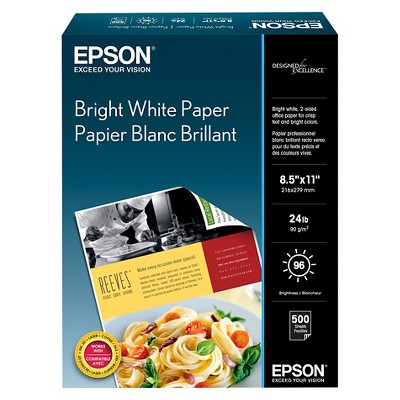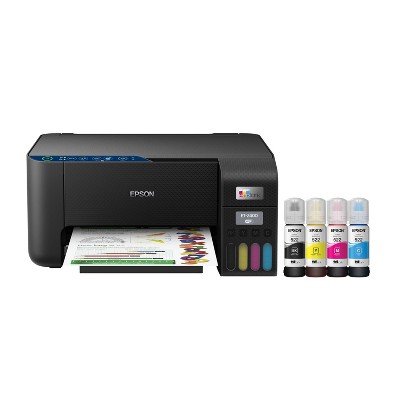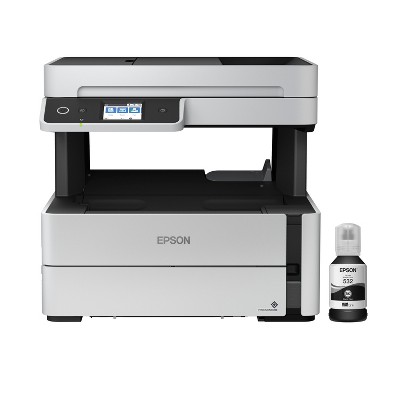$429.99 sale price when purchased online
$579.99 list price
Target Online store #3991
About this item
Highlights
- Built for speed — up to 17 black/9.5 color ISO ppm print speed; no warmup time; fast first page out
- Professional-quality color prints — Epson DURABrite ET pigment inks for crisp, vibrant prints in black-and-white and color
- Engineered for high-volume business environments; PrecisionCore permanent printhead designed to last the life of the printer
- Less waste — zero-cartridge waste with high-yield ink bottles
- Fewer out-of-ink frustrations — each set of replacement bottles includes enough ink to print up to 7,500 pages black/6,000 color
- Get more done with powerful productivity features — auto 2-sided printing, 250-sheet paper tray, 2.4" color touchscreen, fax, Ethernet, ADF, face-down output
- Easy control from your mobile device — the Epson Smart Panel app lets you set up, operate and monitor your printer using your mobile device
- Compact, space-saving design, plus exclusive EcoFit ink bottles — uniquely keyed bottles for easy filling of each color; auto start/stop design
- Security features and easy connectivity — full suite of embedded features protects your data; connect wirelessly with Wi-Fi Direct; also features voice-activated printing
- Genuine Epson Ink for Genuine Epson Quality― Epson strongly recommends the use of genuine ink to ensure optimal print quality and performance.
Description
Ideal for high-volume environments, the EcoTank Pro ET-5170 all-in-one Supertank printer offers fast Cartridge-Free Printing, plus copy, scan and fax. Save up to 80 percent with low-cost replacement ink bottles vs. standard-capacity color laser toner cartridges – that’s about 2 cents per color ISO page versus 14 cents with cartridges. Engineered for high productivity in a small footprint, the ET-5170 delivers professional-quality prints face down for greater privacy. Epson DURABrite ET pigment ink ensures vibrant prints. This hardworking printer offers demanding businesses reliability they can count on, including a 2-year limited warranty with registration and permanent printhead designed to last the life of the printer. Plus, there’s zero cartridge waste.
Dimensions (Overall): 13.6 inches (H) x 14.8 inches (W) x 13.7 inches (D)
Weight: 16.1 pounds
B&W Print Speed: 17 pages per minute
Color Print Speed: 17 pages per minute
Electronics Condition: New
Connection Type: USB
Compatible With: Up to 8.5" x 14" Documents
Maximum Resolution: 4800 x 1200 (Color)
Wireless Technology: Wi-Fi, Apple AirPrint
Printer Ink Color: Black, Multiple Colors
Model name: C11CJ88201
Ink Series: Epson T542 series
Battery: No Battery Used
Warranty: 1 Year Limited Warranty. To obtain a copy of the manufacturer's or supplier's warranty for this item prior to purchasing the item, please call Target Guest Services at 1-800-591-3869
TCIN: 91135303
UPC: 010343961920
Origin: imported
The above item details were provided by the Target Plus™ Partner. Target does not represent or warrant that this information is accurate or complete. On occasion, manufacturers may modify their items and update their labels.
We recommend that you do not rely solely on the information presented. If you have a specific question about this item, you may consult the item's label, contact the manufacturer directly or call Target Guest Services at 1-800-591-3869.
If the item details aren’t accurate or complete, we want to know about it.
Shipping details
Estimated ship dimensions: 16.2 inches length x 17.3 inches width x 16.6 inches height
Estimated ship weight: 21.4 pounds
item ships from third party seller: Epson
Return details
This item can be returned to any Target store or Target.com.
This item must be returned within 30 days of the date it was purchased in store, shipped, delivered by a Shipt shopper, or made ready for pickup.
See the return policy for complete information.
Frequently bought together
Discover more options
Related Categories
4.3 out of 5 stars with 30 reviews
(no review title)
2 out of 5 stars
JTBR - 3 months ago
originally posted on epson.com

Through the printer is out of warranty at this moment the printer has stopped printing. The nozzle assembly sounds like it prints but it doesn't. I am still using the ink that shipped with the printer...So spent $902.17 on a lemon.
1 reply from The Epson Team team - 3 months ago
Hi JTBR, we are sorry to hear you are having issues with your Epson printer. Your ET-5170 includes free technical telephone support for the life of your product. Our Epson Support Team would be happy to help you and can be reached at (562) 276-4382; Hours: Monday – Friday, 7 a.m. to 4 p.m. (PT). Sincerely, Joseph – The Epson Team.
Great printer, but scanner jams all the time
2 out of 5 stars
Charles G - 7 months ago
originally posted on epson.com

Printer works great, however the feed mechanism jams most of the time, it has always jammed most of the time, I have faith that it was never intended to not jam. Needless to say, when I scan I only scan one sheet at a time.
1 reply from The Epson Team team - 6 months ago
Hi Charles, Visit www.epson.ca/support/et5170 for useful product information on optimizing print settings and avoiding paper jams. Your Epson includes free technical support for the life of your product. Our Epson Support Team would be happy to help you and can be reached at (562) 276-4382; Hours: Monday – Friday, 7 a.m. to 4 p.m. (PT). We appreciate your purchase, and we value your feedback. Sincerely, Joseph– The Epson Team.
Saves big time on ink.
5 out of 5 stars
Tortugas1 - 8 months ago
originally posted on epson.com

Bought this last year and waited to write this so buyers hype would not skew the review. I like the 5170 - a little slow but the idea of a whole year until refills is a HUGE plus. I have had problems all along with wireless connect and my desktop. It has really been a pain the last three months. Just download an update - hope that helps.
Disappointed
3 out of 5 stars
Berni - 2 years ago
originally posted on epson.com

I'm rather disappointed in the newer Epsons. I had one some time ago and it was flawless and printed extremely well. The newer ones seem to be made with less quality. My feeder keeps getting jammed or won't feed at all so I end up making copies or scans one page at a time on the glass. Trying to print on photo Epson photo paper not working out as it keeps getting jammed. I checked all the settings and paper and every advice to see what needed to be done but none helped. Pretty disappointed.
1 reply from Epson Service team - 1 year ago
Hi Berni, we are sorry to hear that you are having issues with your Epson EcoTank Pro ET-5170 printer. Epson provides useful information on paper loading and clearing paper jams in the product User’s Guide at www.epson.com/support/et5170. If you continue to have problems with your printer, our Epson Support Team would be happy to help you and can be reached at (562) 276-4382; Hours: Monday – Friday, 7 a.m. – 4 p.m. PT. Sincerely, Dylan – The Epson Team.
first impressions
5 out of 5 stars
Maxie79 - 2 years ago
originally posted on epson.com

set up was relatively easy and output looks good
Can't scan
1 out of 5 stars
frustrated5 - 2 years ago
originally posted on epson.com

hate it
1 reply from Epson Service team - 2 years ago
Hi frustrated5, Epson provides information on how to set up your ET-5170 to scan and how to solve scanning issues in the product’s User’s Guide at www.epson.com/support/et5170. If you still have problems scanning, our Epson Support Team would be happy to help you and can be reached at (562) 276-4382; Hours: Monday – Friday, 7 a.m. – 4 p.m. PT. Sincerely, Dylan – The Epson Team.
Houston Household of Today's Entrepreneurs
5 out of 5 stars
Steffani Dougan - 3 years ago
originally posted on epson.com

We love our new printer. I use the printer for my Real Estate Business. Both my Husband and Daughter use the printer and fax for his A/C and Heating Business and her Party Planning business. Each print job is so nice and clean each time. We all are very happy with the purchase.
ET5170
1 out of 5 stars
Disappointed Epson Owner - 3 years ago
originally posted on epson.com

I bought this on 6/1/2022 It has never worked properly. I spoke with technical support at Epson. They got it to work for a short time. I call my IT guy who got it to work for a short time. It takes forever to print when it decides to print. I do not recommend buying this Printer.
Awesome printer
5 out of 5 stars
jimco44 - 4 years ago
originally posted on epson.com

I work from home and I rely heavily on my all-in-one printer. One of my biggest expenses has always been the cost of replacement ink cartridges. I was thrilled when I was asked to review this Epson Ecotank printer. I must say that I am impressed with this machine and it has quickly become a very important addition to my office devices. From the unboxing to being ready to print, fax, scan and faxing about 30 minutes. By far the easiest I have ever experienced, No joke people. Everything about this EcoTank Pro ET-5170 wireless all-in-one printer was designed with Ease of use in regards to the initial set up procedure, operation and maintenance which consists of reloading the paper tray and once in a while refill the ink wells. Epson really went all out designing the ink reservoirs refill ports and the refill bottles uniquely keyed caps that when placed on top of the ink reservoir's ports insures that all the ink goes into the reservoir each and every time. This Epson EcoTank Pro ET-5170 came with 127ml bottle of black ink and the color inks came in 70ml bottles. That is enough ink for up to 7,500 pages in black and 6,000 pages in color. The cost of the ink thru Epson is $29.99 for the 127ml black and $22.99 for each one of the 70ml color. It's such a huge savings when compared to buying cartridges that might yield 300 pages at a cost of $80 to $120. That's been my experience with cartridges. Other features include a 250 page paper tray, auto 2-sided printing, face-down-output for security, scan and fax. Its wireless, ADF and has a 2.4" color touchscreen display. printing at a rate of 17ppm black and 9.5 color ISO ppm with no warmup time all at a cost of 2 cents per color ISO page vs. 14 cents per page with laser toner. All of which can be easily controlled and monitored from your mobile device anywhere, anytime using this EcoTank's wireless capabilities. Did I mention that this Epson EcoTank Pro ET-5170 is designed with PrecisionCore Permanent Printhead designed to last the life of the printer. Built for speed, productivity and zero waste and space saving design this bad boy is ready for business. I am genuinely impressed with this EcoTank Pro ET-5170 All-In-One Printer and I highly recommend this printer for your home business or family use. 5 STARS all day. "This is a review for theEpson EcoTank Pro Et-5170 wireless printer that I received free of charge to do a beta test and review"
Great home office printer
5 out of 5 stars
Leos21 - 4 years ago
originally posted on epson.com

I have been using the ET-5170 for a week. The printer was easy to set up but very time consuming. It took almost 45 minutes from out of box to up and running. The ink wells are a breeze to fill. I did encounter difficulty connecting the WiFi. The touch screen is extremely user friendly. The 5170 is an extremely quiet printer. It prints fast and produces high quality documents. The auto two-sided printing is a great paper saver. The color photos do take longer and the quality is average. The scanner was equally fast. I really enjoy the double-decker design and the privacy printing. “This is a review for the Epson EcoTank Pro ET -5120 Wireless Printer that I received free of charge to do a beta test and review.”
Easy set up
4 out of 5 stars
Mamax3 - 4 years ago
originally posted on epson.com

This printer is easy to set up. I really like that it doesn't use ink cartridges and instead has a built in tank to refill. The refill bottles don't make a mess and lock into the refill tank with a special top that is not removable. I downloaded the app and have successfully scanned documents and could email them or print as needed. I have not tried the fax feature as I don't have a landline. Overall I give this printer 4 stars because after I set it up everything I printed had a paper jam error. It was frustrating to figure out but the paper was feeding too quickly and got bunched up in the back. It does not print the best quality photos though. I used 4x6 photo paper and the images all came out bad. I do like that it is silent when not being used. My last printer randomly made noises all the time. I also noticed the copy feature might leave out some details. The top paper tray was also broken when I pulled it out of the box. After all the kinks I do like this printer for school work as well as for printing invoices or scanning receipts. This is a review for the Epson EcoTank Pro ET-5170 Wireless Printer that I received free of charge to do a beta test and review.
Easy setup, great features!
5 out of 5 stars
chrisj611 - 4 years ago
originally posted on epson.com

I've been using this printer for a few weeks now and it's been pretty great. It prints fast and the prints are very high quality. Setup was a breeze and updates take just a few minutes. It has apps for all devices, iOS, Android, and easily connects to PC. The apps give you easy access to the many features and lets you adjust them quickly or you can use your browser. I had a blast printing photos from my iPhone and they looked wonderful and printed quickly. Documents came out sharp and quickly. Scans also come out looking sharp and with very accurate color. Copying documents is incredibly fast and the printer has auto 2-sided printing making the task much, much easier. The printer comes with ink and has an extra bottle of black ink. The printer has really been making the ink last and I shouldn't need any in the near future. Overall, I'm very happy with this printer and it will only get better with more and heavier use! “This is a review for the Epson EcoTank Pro ET-5170 Wireless Printer that I received free of charge to do a beta test and review.”
Easy setup, great features
5 out of 5 stars
chris11 - 4 years ago
originally posted on epson.com

I've been using this printer for a few weeks now and it's been pretty great. It prints fast and the prints are very high quality. Setup was a breeze and updates take just a few minutes. It has apps for all devices, iOS, Android, and easily connects to PC. The apps give you easy access to the many features and lets you adjust them quickly or you can use your browser. I had a blast printing photos from my iPhone and they looked wonderful and printed quickly. Documents came out sharp and quickly. Scans also come out looking sharp and with very accurate color. Copying documents is incredibly fast and the printer has auto 2-sided printing making the task much, much easier. The printer comes with ink and has an extra bottle of black ink. The printer has really been making the ink last and I shouldn't need any in the near future. Overall, I'm very happy with this printer and it will only get better with more and heavier use!
My Review for EcoTank Pro ET-5170 Wireless
5 out of 5 stars
letty73 - 4 years ago
originally posted on epson.com

So Far I am loving this Printer. I got this printer at the perfect time. I have just started working from home creating books and this printer is perfect for printing my book images. The speed of printing is excellent. My old printer wasn't printing half as fast. Setup wasn't complicated as I assumed it would be upon recieving the product. The Eco tanks were very easy to fill, I was very happy with that. The scanner was equally as fast as the printing and the quality was excellent as well. Connecting the printer to my Windows 10 desktop took no time at all and was effortless. The touch screen i thought was a reall cool factor. Works really well no issues there. I would also like to mention that we homeschool so I am printing worksheets all the time. In the short time that I have had this printer I have printed atleast 300 ( I homeschool 6 kids) worksheets and ink seems to be at the same mark in the tank since I first filled it. All In all I would highly recommend this Printer. This is a review for the Epson EcoTank Pro ET-5170 Wireless Printer that I received free of charge to do a beta test and review.”
Great printer
5 out of 5 stars
Suehey - 4 years ago
originally posted on epson.com

The quality of the printing is very good, the only details that I see that seem to have a color flaw, is when it is printing light blue color looks very clear, I think it is very fast, in the photos it is taken a little longer than normal, as it should be, I have not tried sublimating yet, but that is what I will try next week, it seems to me that the design as such is very good. I would like it to have Support for a greater number of pages , but in general it seems to me that it is a very good printer, I think that the price is a little high compared to all those on the market, but I think that it is because it has to do more things that I have not yet been able to discover This is a review for the Epson EcoTank Pro ET-5170 Wireless Printer that I received free of charge to do a beta test and review.
Excellent printer finally with a reasonable size.
5 out of 5 stars
SteveW - 4 years ago
originally posted on epson.com

This is a review for the Epson EcoTank Pro ET-5170 Wireless Printer that I received free of charge to do a beta test and review. I have always used Epson's in general - I have used a Brother that I like and a Canon I won't mention. This unit is great for such a compact size. Has all of the horsepower and color quality of much larger units I've owned. The scanner and the copying function (along with the printer) are fast. I did try the FAX although I rarley have a need for it. The instructions were easy to follow although adjusting the printer heads was a bit challenging. Print quality is impossible to tell from a laser printer. If you are looking to upgrade in power with a smaller size this is great for the price.
Great and amazing printer
5 out of 5 stars
Rojo23 - 4 years ago
originally posted on epson.com

This is a review for the Epson EcoTank Pro ET-5170 Wireless Printer that I received free of charge to do a beta test and review. This printer works perfectly and has everything it says in the description. It is easy to operate on a comouter, ipad or cell phone and its size has nothing to do with its quality and the ink tank is easy to fill. The quality of the ink is very good I can't complain about the quality of full color printing. I can not conplain about anything, it has an easy handling in all its functions and i was totally satisfied.
Perfect Fit
5 out of 5 stars
Len1304 - 4 years ago
originally posted on epson.com

After receiving the new printer I noticed just how easy it was to unpack and get setup. Took almost no time at all. Peel off the tape, add paper, plug it in and follow all the on screen instructions with regards to filling up the ink and getting it setup for use. Up and running in less than 15 minutes or so. Once setup I of course printed a few test pages, to see how well it prints compared to previous printers I have owned. Must say I was quite impressed with the print quality. They pages came out just right, not too wet or not so dry that they were greyed out. For its size it fit perfectly where we'd planned on putting it. Networking it was quite simple. Plug it in and that was really about it. AirPrint works flawlessly. We love the paper capacity. It's really annoying to have to keep refilling the printer every few days with smaller capacity printers. Using the printer was quite simple. Simply added the printer on my various computers and printed like normal. Scanning and making copies was also quite easy. The touch screen is quite nice and responsive. Being able to remove shadows and copy holes from paper automatically was a nice little feature for us using it in a home school environment and having to scan in or copy a lot of work. It's so easy out 8 year old daughter was doing it on her own. Overall we would easily recommend this printer to a small business or anyone with a home office setting or even school teachers. It prints, copies, scans, faxes, does it all so easily our kiddo can follow along and it does it quietly in the corner without intervention. This is a review for the Epson EcoTank Pro ET-5170 Wireless Printer that I received free of charge to do a beta test and review.
Provides all my business printing needs!
5 out of 5 stars
Justinl - 4 years ago
originally posted on epson.com

Upon carrying the box inside, I noticed it was very light compared to the other printers of this stature. When I opened the box it was neatly packed. It was simple to unpack all the items of the box. I began to read the very clear instructions and started to set up the printer. The ink set up was amazingly easy and I love that the bottles do not spill. They even have their own convenient slots for filling. All I had to do was take the cap off and match up the slots. The bottle dumped into the printer and would automatically stop when it was full. I repeated this step for all 4 colors. Next it instructed me to plug it in and follow the screen prompts. The prompts were very easy to understand and I really like the touchscreen on this printer. Then I used the disk that was included for installation. Again the instructions walked me right through the process. I did notice that a usb cord was not provided, for those that may need one. Although that was not an issue in my case. All together it took me about 20 minutes to set up the printer. It is very compact compared to all the functions it can preform. The printer is very high functioning and prints at a great speed. I can tell it is made from quality materials and will last a long time. The user interface is simple to figure out and it prints wonderful colored pictures. It is definitely needed for a business that is growing everyday. I am beyond pleased with this printer! This is a review for the Epson EcoTank Pro ET-5170 Wireless Printer that I received free of charge to do a beta test and review.
Well Worth the Cost
5 out of 5 stars
DYLANBUK - 4 years ago
originally posted on epson.com

The Epson EcoTank Pro ET-5170 printer is a nifty mid-size dual level printer, scanner, and fax machine. The big feature on this great for work at home workers and small business owners printer is its EcoTank ink system. While at first I was apprehensive that I would make a mess filling up the ink such fears went away after I added the first color and discovered how quick and easy and safeguarded the process is. The other fear I had was around the set up of the printer – both the physical and network setup would be difficult, but nothing could be further from reality. The printer comes completely intact in the box. Just pull it out and plug it in and your printer is set up. Adding the printer to your wifi network and getting out up and running was also super simple with prompts to guide you along the way. The same goes for the app which is where you’ll be doing much of your printing. I just wish the app had a better user interface since I found it a bit clunky. Now on the main event – how it works. For a home printer you will be hard pressed to find a better printer, especially when it comes to quality and speed. This thing produces high quality prints – whether it be regular print jobs, double sided jobs, labels, photos, ID cards – crisply and quickly. The scanner and copier functionalities also were great whether it was a single page or several. Overall, this is printer is sturdy, attractive, and works great. If you do a lot of printing at home, this is the printer to get. And the money you’ll save with the EcoTank makes it well worth the price. Another great product from Epson. This is a review for the Epson EcoTank Pro ET-5170 Wireless Printer that I received free of charge to do a beta test and review.