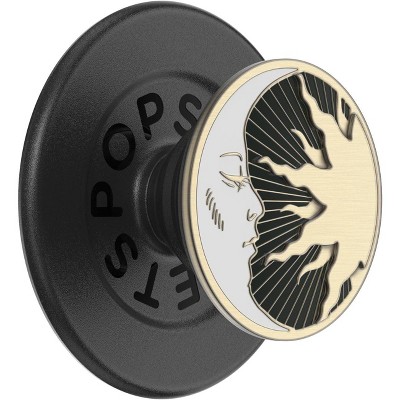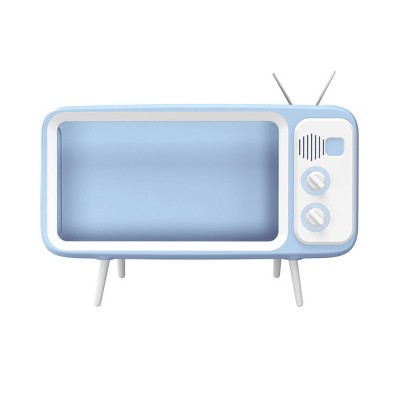About this item
Highlights
- Compatible with all phones and cases using the included universal adhesive Magnetic adapter
- Connects directly to any MagSafe phone or case, no adapter needed
- Adjustable gooseneck arm and collapsable umbrella
- Fold out ring holder stand
- Protects your phone from sun and rain for clear, easy viewing
Description
Shipping details
Return details
Q: How do I prevent the magnets from coming off the umbrella when I remove it from my iPhone?
A: Hi SnoBord, thanks for reaching out about the GEMS Magnetic Phone Umbrella If the Magnets Haven't Come Off Yet (Prevention): Gentle Removal: Always try to remove the umbrella by twisting or tilting it gently away from the phone rather than pulling straight off. This distributes the force and can reduce stress on the adhesive. Support the Base: When removing, try to hold the base of the umbrella (where the magnet is attached) to provide counter-pressure, rather than just pulling on the umbrella part itself. Avoid Extreme Temperatures: High heat (like leaving it in a hot car) can weaken adhesives. Store the umbrella in a cool, dry place when not in use. Clean Surfaces: Ensure both your iPhone/MagSafe case and the umbrella's magnet surface are clean and free of oils or dust before attaching. If you have any additional questions, we welcome you to contact MyTGTtech at 833-848-8324 every day between 7 am and 11 pm CST.
submitted byRena - 11 days agoTarget expert support
Q: If you have a case that has the magnetic circle do you remove the sticky tape
A: Hi Teri, thanks for reaching out about GEMS Magnetic Phone Umbrella. No, if you have a phone case that already has a built-in magnetic circle (like a MagSafe compatible case for iPhones 12 and newer, or an Android case with an integrated magnetic ring), you do NOT need to remove the sticky tape from the GEMS Magnetic Phone Umbrella's included adapter. If you have any additional questions, we welcome you to contact MyTGTtech at 833-848-8324 every day, between 7am-11pm CST.
submitted byJoe - 26 days agoTarget staff support
Q: How does this stick to my phone
A: Hi Carolyn, thanks for reaching out about GEMS Magnetic Phone Umbrella Using the included universal adhesive Magnetic adapter If you have any additional questions, we welcome you to contact MyTGTtech at 833-848-8324 every day, between 7am-11pm CST.
submitted byJustin - 1 month agoTarget expert support
Q: Does this adhere to the back of iPhone case strictly by the magnetic ring or do you HAVE TO use the adhesive backing and stick it to the back of iPhone case? We are wanting to only use a magnetic ring for the umbrella base……
A: Hi Dallashousewife, thanks for reaching out about the GEMS Magnetic Phone Umbrella GEMS Magnetic Phone Umbrella connects directly to any MagSafe phone or case, no adapter needed If you have any additional questions, we welcome you to contact MyTGTtech at 833-848-8324 every day between 7 am and 11 pm CST.
submitted byRena - 1 month agoTarget expert support
Q: How do you put it on my phone?
A: Hi Tish, thanks for reaching out about GEMS Magnetic Phone Umbrella. It depends on whether your phone or phone case has MagSafe capabilities. Here's how to attach your GEMS Magnetic Phone Umbrella: For Phones/Cases with MagSafe: The umbrella has a built-in magnet. Simply align the magnetic ring on the umbrella with the MagSafe ring on the back of your phone or MagSafe case. It should snap into place. For Phones/Cases without MagSafe: The GEMS Magnetic Phone Umbrella typically comes with a universal adhesive magnetic adapter (a magnetic sticker ring). Clean the back of your phone or phone case where you want to attach the adapter. Peel off the adhesive backing from the magnetic sticker ring. Carefully stick the ring onto the clean surface of your phone or case, pressing firmly to ensure good adhesion. Once the adhesive has had a moment to set, you can then attach the magnetic umbrella to this ring. Key things to note: Make sure the magnetic connection feels secure before letting go of the umbrella. The gooseneck arm is adjustable, allowing you to position the umbrella for optimal shade or protection. Some models have a fold-out ring holder stand for better grip and hands-free viewing. If you have any additional questions, we welcome you to contact MyTGTtech at 833-848-8324 every day, between 7am-11pm CST.
submitted byJoe - 2 months agoTarget staff support
Q: Do you need to remove the 3m circle sticker for it to stay on a magsafe case?
A: Hi NS, thanks for reaching out about GEMS Magnetic Phone Umbrella You will not need to remove the 3M circle sticker for it to stay on a MagSafe case. The 3M sticker is for non-MagSafe devices. If you have any additional questions, we welcome you to contact MyTGTtech at 833-848-8324 every day, between 7am-11pm CST.
submitted byMike - 2 months agoTarget expert support
This product is featured in recent Target Finds stories
Frequently bought together
Guests also viewed