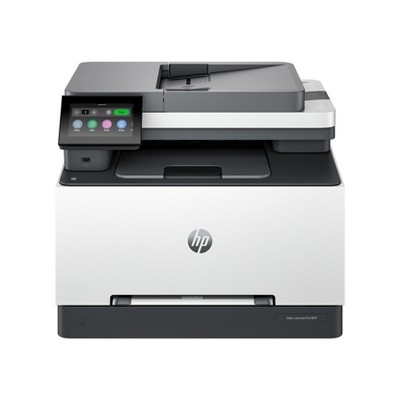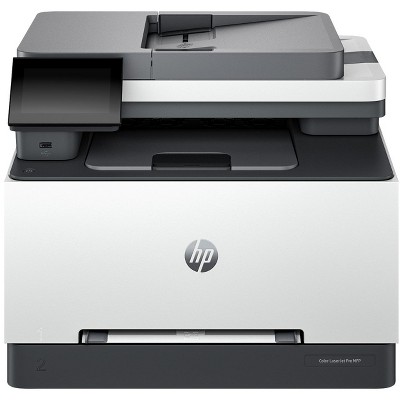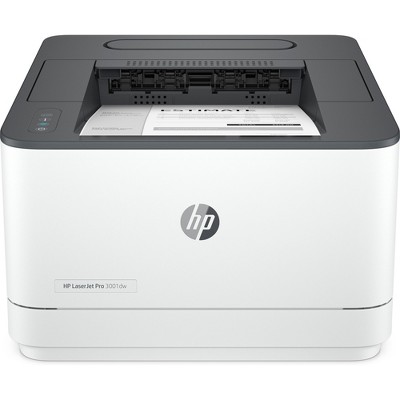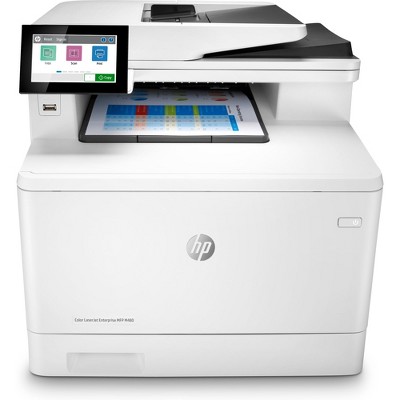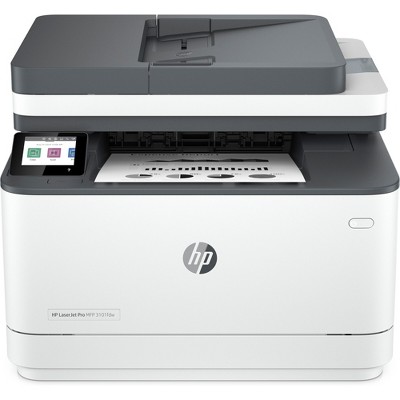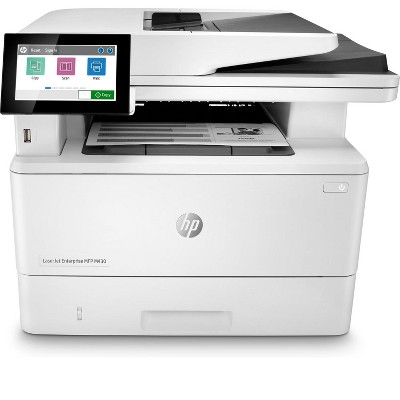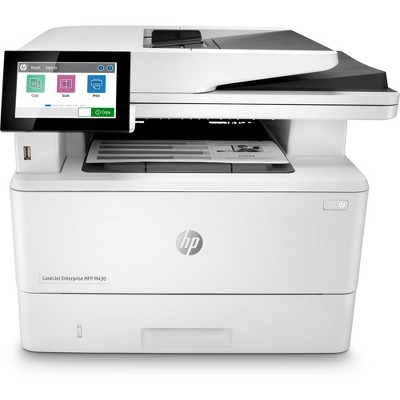Sponsored




HP Color LaserJet Pro MFP 4301fdw Certified Refurbished
$780.00
Out of Stock
Eligible for registries and wish lists
Sponsored
About this item
Highlights
- Blazing fast speeds for professional quality color prints
- Color printing, scan, copy, fax, wireless, ethernet, auto 2-sided printing
- Advanced network protection with Wolf Pro security
- True-to-life colors
Description
Overview - Get a blazing fast color printer and easy management tools with LaserJet Pro. - HP Office Laser Multifunction Printers are designed for SMBs and small workteams in larger companies, delivering enhanced productivity, simplified workflows and reduced costs. - - Save on quality, refurbished products. The HP collection of Certified Refurbished products are thoroughly tested to meet the same functional standards as comparable new products. HP’s refurbished products are put through a series of mechanical and electrical stress tests, complete software re-installation, a final inspection, and then thoroughly cleaned, sanitized and packaged in new boxes with the same supplies as new version printers. Refurbished Print products are covered by a same as new HP limited warranty and offer optional HP Care Pack Services. Most often, refurbished products are indistinguishable from their comparable new counterparts, though some may have cosmetic blemishes or scratches. This printer is intended to work only with cartridges that have a new or reused HP chip, and it uses dynamic security measures to block cartridges using a non-HP chip. Periodic firmware updates will maintain the effectiveness of these measures and block cartridges that previously worked. A reused HP chip enables the use of reused, remanufactured, and refilled cartridges. More at: Features Maximum productivity in full color - Support your business workteam with this compact, high-performing, color printer, ideal for up to 10 users. Seamless management - Centralize your print management. HP Web Jetadmin easily adds and updates devices and solutions. HP Wolf Pro Security - Get printer fleet security out of the box. Preconfigured settings mean it's ready when you are. Sustainable printing - Redesigned Original HP TerraJet Cartridge for reduced plastic use and energy consumption when printing. Minimum system requirements - 2 GB available hard disk space, Internet connection or USB port, Internet browser. ; What's in the box? - HP Color LaserJet Pro 4301fdw; 4 preinstalled HP LaserJet Toner cartridges (Black: ~2,000 pages, Introductory-Cyan, Magenta, Yellow: ~1,000 pages); In-box documentation (Reference Guide, Setup Card); warranty card (Where required). Power cord; USB cable; fax cable (New Zealand only). Disclaimers - Requires HP app download available at www.hp.com/go/mobileprinting . Certain features are available in English language only, and may vary by printer model/country, and between desktop/mobile applications. HP reserves the right to introduce charges for use of functionality facilitated by the HP app. Internet access required and may not be available in all countries. HP account required for full functionality. Fax capabilities are for sending a fax only. List of supported operating systems available in app stores. See details at http://123.hp.com . - Requires use of Smart Admin Dashboard for printer setup and onboarding of users. - HP Web Jetadmin is available for download at no additional charge at hp.com/go/webjetadmin. - HP calculations based on ENERGY STAR® normalized TEC data comparing HP LaserJet 200-500 series printers at launch. - HP Auto-On/Auto-Off Technology capabilities subject to printer and settings; may require a firmware upgrade. - Internet access required and must be purchased separately. Wireless operations are compatible with 2.4 GHz and 5.0 GHz operations only. Supports both 5.0 GHz and 2.4 GHz using up to 112 non-overlapping channels vs. only 3 non-overlapping channels for 2.4 GHz only. Supports 5.0 GHz band (up to 150 mbps) v. 2.4 GHz band (up to 72.2 mbps). Learn more at: www.hp.com/go/mobileprinting. - HP JetAdvantage Security Manager must be purchased separately. To learn more, please visit hp.com/go/securitymanager.
Dimensions (Overall): 15.1 inches (H) x 17.1 inches (W) x 16.6 inches (D)
Weight: 45.0 pounds
B&W Print Speed: 35 pages per minute
Color Print Speed: 35 pages per minute
Electronics Condition: Manufacturer Refurbished
Compatible With: Up to 8.5" x 11" Documents
Maximum Resolution: 600 x 600 (Black and White)
Wireless Technology: Wi-Fi
Printer Ink Color: Multiple Colors
Ink Series: HP 21/22 series
Battery: No Battery Used
Warranty: Multiple Warranties and/or Time Frames Apply. To obtain a copy of the manufacturer's or supplier's warranty for this item prior to purchasing the item, please call Target Guest Services at 1-800-591-3869
TCIN: 1000137698
UPC: 197192218716
Origin: imported
The above item details were provided by the Target Plus™ Partner. Target does not represent or warrant that this information is accurate or complete. On occasion, manufacturers may modify their items and update their labels.
We recommend that you do not rely solely on the information presented. If you have a specific question about this item, you may consult the item's label, contact the manufacturer directly or call Target Guest Services at 1-800-591-3869.
If the item details aren’t accurate or complete, we want to know about it.
Shipping details
Estimated ship dimensions: 19.57 inches length x 18.1 inches width x 16.1 inches height
Estimated ship weight: 52 pounds
item ships from third party seller: HP Official Store
Return details
This item can be returned to any Target store or Target.com.
This item must be returned within 30 days of the date it was purchased in store, shipped, delivered by a Shipt shopper, or made ready for pickup.
See the return policy for complete information.
Related Categories
Guests are saying
The HP Color LaserJet Pro MFP 4301FDN is a powerful all-in-one printer that excels in speed and print quality, making it ideal for home offices and small businesses. Guests appreciate its easy setup, vibrant color output, and reliable performance across multiple devices. While some have noted issues with connectivity and toner pricing, the overall experience has been positive, highlighting its efficiency and user-friendly features. This printer is a great investment for those needing high-quality printing, scanning, and copying capabilities.
Summary created by AI from text of reviews reflecting recent feedback provided across different star ratings (includes incentivized reviews)
4.1 out of 5 stars with 428 reviews
5 out of 5 stars
19 October, 2025
originally posted on hp.com

New Jet Pro MF
Great machine, my old one broke after 6 years at our company. The new one is faster. The ink lasts longer.
5 out of 5 stars
16 October, 2025
originally posted on hp.com

My Best HP Laser Yet
Despite being marketed for small business, it is a fantastic home printer for demanding work! Provided the speed and precision needed for latest task: 400 cut-and-assemble sundials for an elementary school.
5 out of 5 stars
23 September, 2025
originally posted on hp.com

Enjoy the splendor of fall color
HP quality!
1 out of 5 stars
15 September, 2025
originally posted on hp.com

take time to read, Network naming don't mean 2025 networking....
print good, but .... in 2025 every printer should have wifi, the era of no wifi or as an option on same model, then with or without just ain't good nowadays, WiFi should be standard with LAN.
2 out of 5 stars
14 September, 2025
originally posted on hp.com

Doesn't work.
I hit print. It hums like it's going to start . Then nothing happens.
1 out of 5 stars
8 September, 2025
originally posted on hp.com

Had Same Problem with 2 of the Same Model Printers MFP 4301fdn
The Scan and Copy button would disable after one use. Maybe would come back after reboot.
5 out of 5 stars
8 September, 2025
originally posted on hp.com

HP LaserJet Pro MFP4301fdn
I have a home office and recently upgraded my HP Laser/Printer/Copier I previously used for over 10 years. This model is the newest version and I was amazed on how much quicker it printed. In addition, this printer can do doubled sided prints and scans which save me money on paper. I was hesitant on purchasing a "Certified Refurbished" unit, but so far (approx. a month when writing this review), I have had zero issues. The laser cartridges are expensive, so I choose to print most thing in black and white, unless I need color copies. There was quite a few negative reviews online, but I'm not sure why. It seemed like a lot of negative comments were based on the software and slow printing. For best results, use the HP computer software to scan and have the printer is connected directly to the network. Hope this helps!
1 out of 5 stars
29 August, 2025
originally posted on hp.com

Cannot connect
Does not show up on October connect
5 out of 5 stars
22 August, 2025
originally posted on hp.com

Fantastic Product
Fantastic product! My only question: Why ship with a starter toner instead of a full one? Including a full cartridge would be a win-win: it would reduce landfill waste, align with a truly green policy, and give customers much better value right out of the box. It seems like a simple way to make a great product perfect.
5 out of 5 stars
16 August, 2025
originally posted on store.hp.com

A Flawless Experience
From the moment it arrived, this HP colour laser printer has been a fantastic addition to my home office setup. The delivery was incredibly fast. The setup process was, without a doubt, the easiest I've ever encountered for a printer. The configuration for all my devices—whether it was my Windows PC, Linux machine, or mobile phone—was straightforward and completely hassle-free. It connected to the network instantly and was ready to go in minutes, saving me a ton of time and frustration. Once it was set up, the performance lived up to the promise. This printer is remarkably fast. Whether it's a simple black-and-white text document or a full-colour report with graphics, it spits out pages at a speed that truly feels instantaneous. The print quality is crisp and vibrant, as you would expect from a colour laser printer. Overall, I can't recommend this printer enough. The combination of its impressive speed, user-friendly setup, and seamless multi-device compatibility makes it a standout product that delivers on all its promises.
5 out of 5 stars
25 July, 2025
originally posted on hp.com

They just work.
HP make the best laser printers, period.
3 out of 5 stars
25 July, 2025
originally posted on hp.com

Has a lot of glitches.
It is glitchy. Sometimes only prints in black and when, at times the duplexer doesn’t work, but when it’s working the print quality is fabulous.
1 out of 5 stars
28 June, 2025
originally posted on store.hp.com

Can’t enter wifi password because special characters not supported
They are very responsive when you want to buy something, terrible at support. I bought a laser jet last week and tried to set it up on the weekend Discovered the keyboard on the led panel doesn’t have a comma so I am stuck with a very expensive piece of junk that can’t connect to my wifi. And of course no support on the weekend
4 out of 5 stars
28 June, 2025
originally posted on store.hp.com

Very nice
Easy setup. All the features I was after.
1 out of 5 stars
25 June, 2025
originally posted on store.hp.com

Email spam asking for reviews
Email spam asking for reviews
5 out of 5 stars
23 June, 2025
originally posted on hp.com

Changed our Office!
Love this thing. Copies are crisp and clear. Very professional. Connectivity is second to none, it's always available, even after a long weekend with it being shut off. Very reliable and dependable. It has definitely streamlined and changed our office workflow.
5 out of 5 stars
17 June, 2025
originally posted on store.hp.com

Great for a small office. Speed and practicality.
Product was easier to set up than previous model, scans quickly and scans duplex beautifully via the document feeder. I scan regularly to email and set it up fairly quickly. Good quality scans with many different options of scan levels available. Easy to copy docs and quick at the double sided printing. Great quality colour print too. Easy to connect to on the desktop and installed very quickly too. Did take a day after install to complete the first firmware update, even though I tried all the online suggestions, but it did it, so that was the main thing.
3 out of 5 stars
13 June, 2025
originally posted on hp.com

Color laser jet pro mfp430 fdw
It’s intermittently cuts off and will not print when in sleep mode
5 out of 5 stars
9 June, 2025
originally posted on store.hp.com

Prints fast and with good quality
Prints very fast, scans well. Looks good too. Quality of printed materials is amazing.
3 out of 5 stars
7 June, 2025
originally posted on hp.com

Slow printing
each time it takes a long time for my computer to connect with the printer.