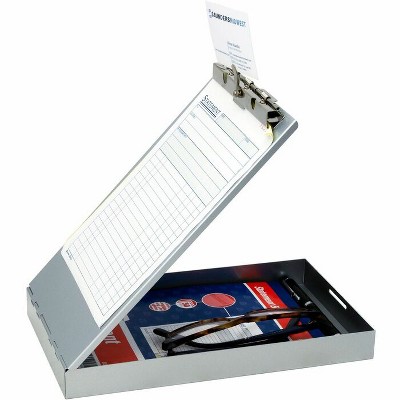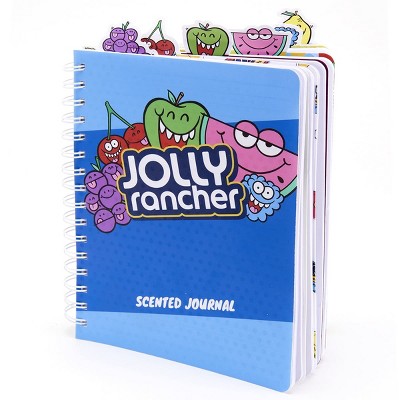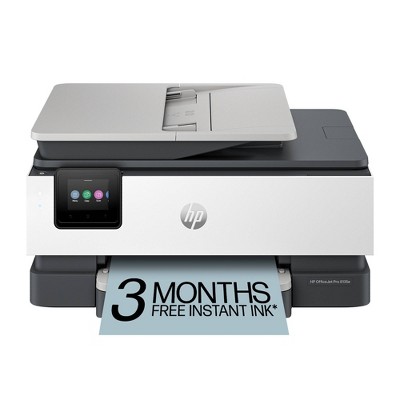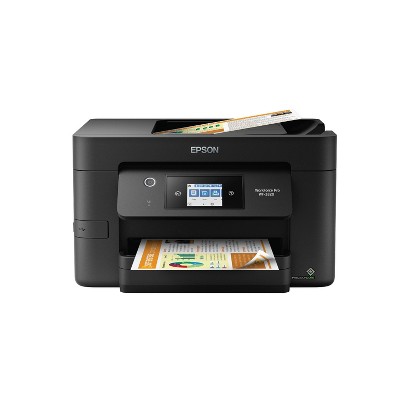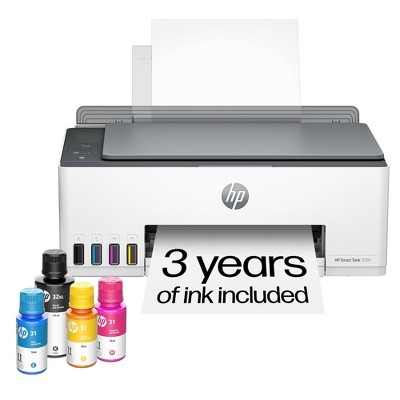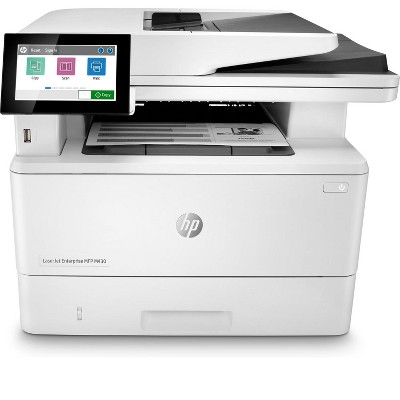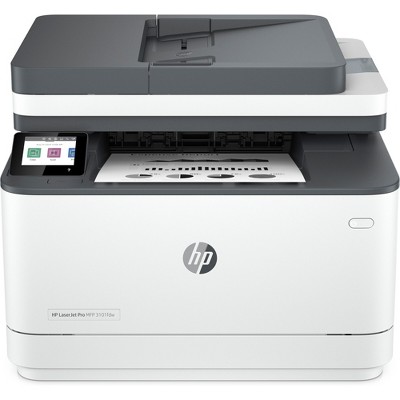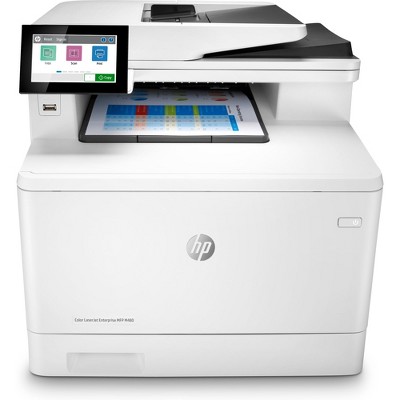Sponsored




HP LaserJet MFP M234sdw Wireless All-In-One Black and White Laser Printer (6GX01F)
In Stock
Sponsored
About this item
Highlights
- Best for home office printing
- All-in-one print, scan and copy - black & white documents and forms
- Dual-band WiFi with self-reset, Hi-Speed USB 2.0, Fast Ethernet
- 40-sheet automatic document feeder
- Auto 2-sided printing
- Print, scan, and copy on the go with the HP Smart app
- 150 sheet input tray; 100 sheet output bin
- Print up to 30 ppm black, up to 19 ppm two-sided
- ENERGY STAR® certified & EPEAT® Silver Registered
Description
EVERYTHING SMALL TEAMS NEED – Print professional-quality black & white documents and reports. Copy and scan hands-free using the auto document feeder. Perfect for 1-5 people.
FASTEST TWO-SIDED PRINTING IN ITS CLASS – Up to 30 black-and-white pages per minute single-sided, up to 19 black-and-white pages per minute two-sided.
DUAL-BAND WI-FI WITH SELF-RESET – Automatically detects and resolves connectivity issues.
STRONG SECURITY – Built-in security features help protect your printer from potential attacks.
PRINT FROM ANY DEVICE – Wireless printing from any mobile device, PC or tablet. Ethernet included. Works with Microsoft, Mac, AirPrint, Android, Chromebook and more.
HP SMART APP – Eliminate steps in repetitive tasks, scan to the cloud and print or copy from your smartphone using HP Smart app.
Shipping details
Return details
Q: My printer just quit working.
A: Hello! To ensure your HP printer works properly, we recommend contacting HP Support - also a good idea to reach them to see if it is within warranty! Thank you for being a valued HP customer!
submitted byHP Team - 11 months agoBrand expertA: Hi Kay, thanks for reaching out about HP LaserJet MFP M234sdw Wireless All-In-One Black and White Laser Printer (6GX01F) We apologize for the issue you are experiencing. We would suggest reaching out to the store your purchased it from or contacting the Manufacturer. If you have any additional questions, we welcome you to contact MyTGTtech at 833-848-8324 every day, between 7am-11pm CST.
submitted byMike - 11 months agoTarget expert support
Q: Can I use it to enlarge copies?
A: Hi, thanks for reaching out about HP LaserJet MFP M234sdw Wireless All-In-One Black and White Laser Printer (6GX01F) Yes, the HP LaserJet MFP M234sdw can enlarge copies, allowing you to scale images up to 200% (or even 400% from the scanner glass) using the control panel's copy settings, with options for automatic scaling or manual percentage input for both the ADF and flatbed scanner. If you have any additional questions, we welcome you to contact MyTGTtech at 833-848-8324 every day, between 7am-11pm CST.
submitted byJustin - 7 days agoTarget expert support
Q: This is probably a silly question but does it print in both black and white and color ?
A: Hi Alice, thanks for reaching out about HP LaserJet MFP M234sdw Wireless All-In-One Black and White Laser Printer (6GX01F). No, the HP LaserJet MFP M234sdw does not print in color. If you have any additional questions, we welcome you to contact MyTGTtech at 833-848-8324 every day, between 7am-11pm CST.
submitted byMatt - 5 months agoTarget expert support
Q: Is it compatible with Android 9 and/ or 13 ?
A: Hi Marina, thank you for the question. Yes, the HP LaserJet Pro M234sdw is compatible with Android 9 and later versions. You can use apps like the HP Smart App or Mopria Print Service to print directly from your Android device. These apps allow you to connect to the printer via Wi-Fi or Wi-Fi Direct for seamless printing.
submitted byHP Team - 8 months agoBrand expert
Q: What is in the box? Is cartridge included or do I need to buy separately?
A: Hi Kay, thanks for your question. The HP printers wil come with a set of cartridges.
submitted byHP Team - 1 year agoBrand expert
Q: Does this printer require the use of HP toner? That is, does it have firmware that requires proprietary toner, versus third party options?
A: Thank you for your question about this HP LaserJet Printer! This will use any toner that has a genuine HP chip in it!
submitted byHP Team - 1 year agoBrand expert
Q: Is it compatible with an iPhone and iPad for printing?
A: Thank you for the question. Yes, the LaserJet MFP M234sdw is compatible with Mac OS devices. In addition to the free HP Smart App for IOS, it's compatible with Apple AirPrint™.
submitted byHP Team - 1 year agoBrand expert
Q: can I use an HP printer without an app
A: Hello and thank you for asking. The HP LaserJet MFP M234sdwe does not require the use of the HP Smart app, but we do recommend it to make setting your printer wireless the easiest.
submitted byHP Team - 1 year agoBrand expert
Q: can I use the HP printer without an app?
A: Hello and thank you for asking. The HP LaserJet MFP M234sdwe does not require the use of the HP Smart app, but we do recommend it to make setting your printer wireless the easiest.
submitted byHP Team - 1 year agoBrand expert
Q: Does this printer have a manual feed, like for envelopes and other strange sized papers?
A: Thanks for your question. The HP LaserJet MFP M234sdw does not have a secondary manual feed. But you can still use the printer to print envelopes with the main tray. If you wanted a secondary feed tray, you would need to look at the HP LaserJet Pro MFP 4101fdw or HP LaserJet Pro 4001n models.
submitted byHP Team - 2 years agoBrand expert
Related Categories
Guests are saying

Good Value

HP back up is the best

Great printer and single page scanner

Perfect printer for those on a budget

Excellent Product
hp m234 laser printer

Good print, poor scanner

Just plain works

Purchase this printer you won’t be sorry!

Best ever Printer

Good product with low maintenance

User Hostile

Fantastic feature

Rubbish

(no review title)

good printer and scanner when colour not required

Great little printer

too hard

That was easy!