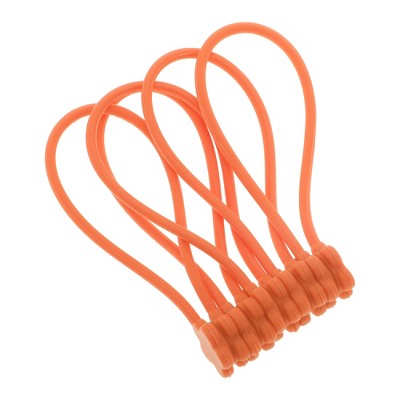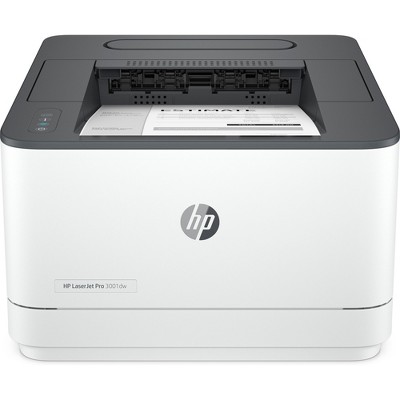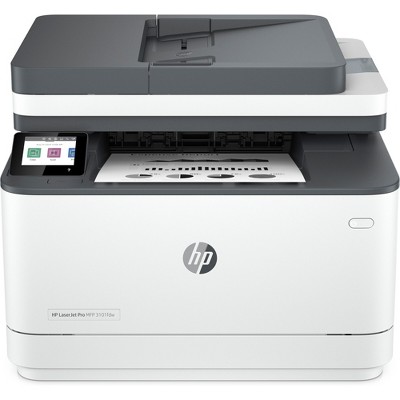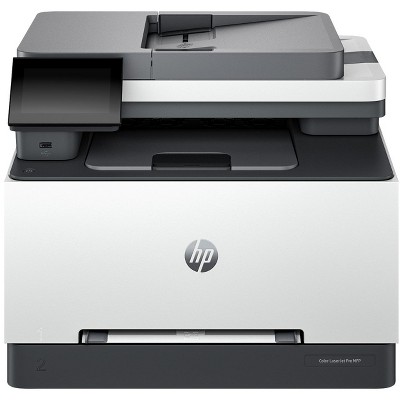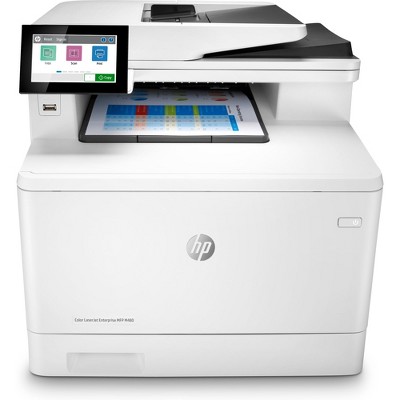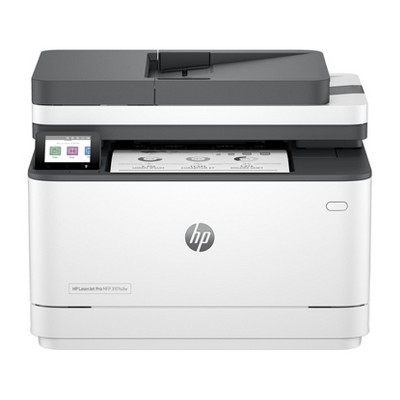Sponsored




HP LaserJet MFP M234dw Laser Printer, Black And White Mobile Print, Copy, Scan
In Stock
Sponsored
About this item
Highlights
- Print, copy, scan, wireless
- Print speed letter: Up to 30 ppm (black)
- Auto duplex printing; 150-sheet input tray; dual-band wireless 802.11b/g/n; Bluetooth low energy
- Eligible for money-saving HP Instant Ink
- Amazing scanning, now on your smartphone
Description
Shipping details
Return details
Q: Can more than one computer use this printer if one is a Mac and one is a PC?
A: Hi Ermintrude, thanks for reaching out about HP Inc. LaserJet MFP M234dw Laser Printer, Black And White Mobile Print, Copy, Scan. Yes, the HP Inc. LaserJet MFP M234dw Laser Printer can be used by more than one computer even if one is a Mac and one is a PC. If you have any additional questions, we welcome you to contact MyTGTtech at 833-848-8324 every day, between 7am-11pm CST.
submitted byJoe - 7 months agoTarget staff support
Q: Does this printer use an ink cartridge or something else!
A: Hi Charmaine, thanks for reaching out about the HP Inc. LaserJet MFP M234dw Laser Printer, Black And White Mobile Print, Copy, Scan Laser printers use toner, which is a dry powder, to produce images. If you have any additional questions, we welcome you to contact MyTGTtech at 833-848-8324 every day between 7 am and 11 pm CST.
submitted byRena - 8 months agoTarget expert support
Q: Is the HP MFP M234dw compatible wkith Windows 11? This only mentions Windows 10 and 8
A: Hi AB, thanks for reaching out about HP Inc. LaserJet MFP M234dw Laser Printer, Black And White Mobile Print, Copy, Scan Yes, the HP LaserJet MFP M234dw printer is compatible with Windows 11 If you have any additional questions, we welcome you to contact MyTGTtech at 833-848-8324 every day, between 7am-11pm CST.
submitted byMike - 1 year agoTarget expert support
Q: Is there an option to connect this printer to a laptop in order to print documents without connecting to the Internet?
A: Hi dee, thanks for reaching out about HP Inc. LaserJet MFP M234dw Laser Printer, Black And White Mobile Print, Copy, Scan. Yes, you can connect it to USB. Just make sure that you have an open USB port. If you have any additional questions, we welcome you to contact MyTGTtech at 833-848-8324 every day, between 7am-11pm CST.
submitted byJoe - 1 year agoTarget staff support
Discover more options
Related Categories
Guests are saying

HP back up is the best

Great printer and single page scanner

Perfect printer for those on a budget

Excellent Product

Good print, poor scanner

Just plain works

Purchase this printer you won’t be sorry!

Best ever Printer

Good product with low maintenance

User Hostile

Fantastic feature

Rubbish

(no review title)

good printer and scanner when colour not required

Great little printer

too hard

That was easy!

Printer functions Well

Ho