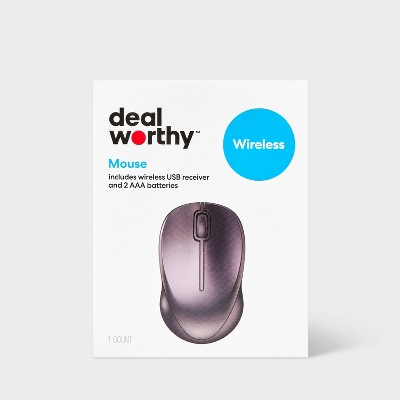Sponsored




Insten USB 2.4G Wireless Mouse with 5 Buttons Compatible with Laptop, PC, Computer, MacBook Pro/Air & Gaming
In Stock
Sponsored
About this item
Highlights
- WIRELESS SIMPLICITY: Enjoy gliding across your desk without having to use a mouse pad with this wireless optical mouse. Mouse type: Wireless Optical Mouse. 2.4GHz wireless transmission.
- STABLE CONNECTION: Ergonomically designed wireless mouse with adjustable DPI settings (800-1200-1600) for customizable cursor speed, ensuring smooth and responsive performance during various tasks such as working on spreadsheets, browsing the web, or gaming. It offers a stable connection with an effective distance of up to 10 meters and features a comfortable grip
- EASY PLUG & PLAY: Intelligent connectivity, no need to code, just plug-and play. USB receiver included, which can be stored neatly inside the mouse when not in use.
- SMART FUNCTIONS: In addition to the right button, left button, and scroll wheel, the mouse is equipped with a DPI button that allows you to switch the cursor DPI between 800, 1200, and 1600 DPI. The mouse also features two side-buttons for page navigation, which facilitate easy movement backward and forward through web pages or documents
- POWER SAVING: Powered by: 2 x AAA batteries (not included). Mouse size: 100x 65 x 35mm. USB receiver size: 18 x 14 x 5mm. Color: Red. Package includes: 1 x Wireless Mouse, 1 x USB Receiver. Accessory Only.
Description
Shipping details
Return details
Q: can I use this on a Mac computer
A: Hi mamaduke, thanks for reaching out about the Insten USB 2.4G Wireless Mouse with 5 Buttons Compatible with Laptop, PC, Computer, MacBook Pro/Air & Gaming. Yes, the Insten USB 2.4G Wireless Mouse is generally compatible with Mac computers, including MacBook Pro/Air models. If you have any additional questions, we welcome you to contact MyTGTtech at 833-848-8324 every day between 7 am and 11 pm CST.
submitted byRena - 4 months agoTarget expert support
Q: Does the wireless receiver come with it?
A: Hi, it comes with wireless receiver.
submitted byeForCity - 3 years agoBrand expert
Q: The specifications state there are 5 PROGRAMMABLE buttons so where do I go to program these buttons, as the Mouse Settings in Windows only allows me to change handedness, cursor, and wheel options?
A: Hi, there is no programmable buttons for this mouse.
submitted byeForCity LLC - 5 years agoBrand expert