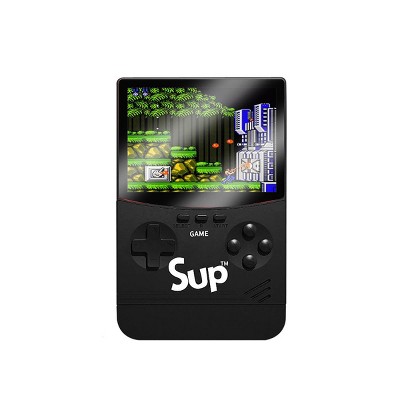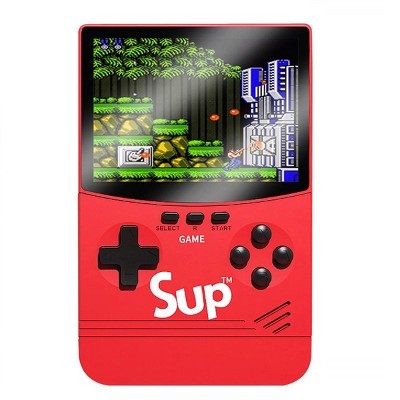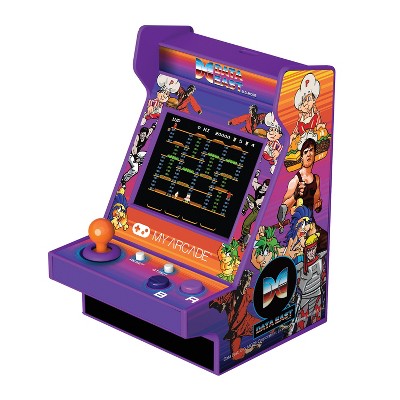Sponsored




Link Wireless Nostalgia Retro Gaming Stick Plug & Play Over 20,000 Built In Games 4K
Out of Stock
Sponsored
About this item
Highlights
- Over 20,000 Built-In Classic Games: This wireless TV game console comes pre-loaded with 20,000+ retro games and 15 emulators on a 64GB TF card. No need to download or install anything—just plug in and play your favorite classics without requiring an internet connection
- 4K HDMI High-Definition Gaming: Enjoy stunning 4K HD HDMI output with 1080P quality for a smooth gaming experience. Compatible with TVs, computers, set-top boxes, PCs, laptops, and projectors. Perfect for high-resolution gaming needs, with the ability to save game progress for uninterrupted fun. Ensure your screen has an HDMI input for seamless connectivity.
- Dual 2.4GHz Wireless Controllers: Includes 2 wireless controllers with stable 2.4GHz connectivity and low latency. Play solo or with a friend without the hassle of wires. Each controller requires 2 AAA batteries (not included).
- Easy Plug-and-Play Setup: Setting up the console is simple! Connect the HDMI stick to your TV, insert the TF card, and power it up using the included adapter. Adjust your TV to the appropriate HDMI channel to start gaming instantly. Ideal for gamers of all skill levels.
- Perfect Gift for All Ages: This retro game console is a fantastic way to introduce kids to classic games while also bringing a wave of nostalgia to adults who grew up in the ‘80s and ‘90s. Perfect for birthdays, Christmas, Thanksgiving, or any occasion, it’s a great stress-reliever and a source of endless fun
Description
Shipping details
Return details
Q: Hello I have a question regarding the games on the console system I see the has two thousand plus games I would like to know if you can inform me of the names of at least 25 games
A: They won't say because they know if they do you won't buy it b cuz it's a rip off,
submitted byJunk - 10 months agoA: We aren't sure what games to point out but we can tell you there is 30 games from PS1, 3409 Games from FC, 207 games from GB and many more.
submitted by232_General - 10 months agoBrand expertA: Hi Queen, thanks for reaching out about Link Wireless Nostalgia Retro Gaming Stick Plug & Play Over 20,000 Built In Games 4K The manufacturer has not provided a list of the available games, however with 15 emulators available it will likely include the most popular games from each console. If you have any additional questions, we welcome you to contact MyTGTtech at 833-848-8324 every day, between 7am-11pm CST.
submitted byMike - 10 months agoTarget expert support
Q: can you use different controls on the system
A: Yes, the other controllers have to specific it does
submitted by232_General - 9 months agoBrand expertA: Hi milan, thanks for reaching out about Link Wireless Nostalgia Retro Gaming Stick Plug & Play Over 20,000 Built In Games 4K This is compatible with other controllers you can purchase If you have any additional questions, we welcome you to contact MyTGTtech at 833-848-8324 every day, between 7am-11pm CST.
submitted byMike - 9 months agoTarget expert support
Q: Is it Bluetooth With headphones?
A: No
submitted by232_General - 16 days agoBrand expert
Q: Does it have gta v and also does it save all the games
A: Hi, thanks for reaching out about Link Wireless Nostalgia Retro Gaming Stick Plug & Play Over 20,000 Built In Games 4K. Based on the information available for the Link Wireless Nostalgia Retro Gaming Stick and similar generic retro gaming sticks, here are the answers to your questions: Does it have GTA V? No, it is highly unlikely that this device has Grand Theft Auto V (GTA V). The "20,000+ games" included are classic retro games that run on emulators for older systems like the NES, SNES, Genesis, and even some PlayStation 1 titles. GTA V is a modern, complex game that requires the processing power of a PlayStation 3/4/5, Xbox 360/One/Series X, or a high-end PC. The hardware in a budget gaming stick is nowhere near powerful enough to run a game like GTA V. Does it save all the games? Yes, the device generally has a save feature for games. However, it's important to understand how it works. These gaming sticks typically use "save states," which are a feature of the emulator, not the game itself. How to Save: In most cases, you press a combination of buttons (often SELECT and START at the same time) during gameplay. This will bring up a menu that allows you to "save state" at any point in the game. In-Game Saves: If a game has its own built-in save feature (like a save point in a RPG or a memory card in a PS1 game), that method will also work. Saving and Loading: The "save state" feature allows you to save and load your progress exactly where you left off, which is a great convenience for games that originally had no save function. You can create multiple save states for a single game. If you have any additional questions, we welcome you to contact MyTGTtech at 833-848-8324 every day, between 7am-11pm CST.
submitted byJoe - 2 months agoTarget staff support
Frequently bought together