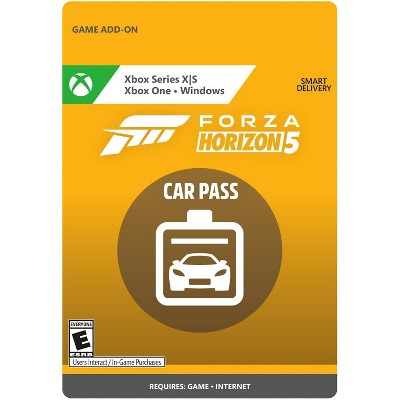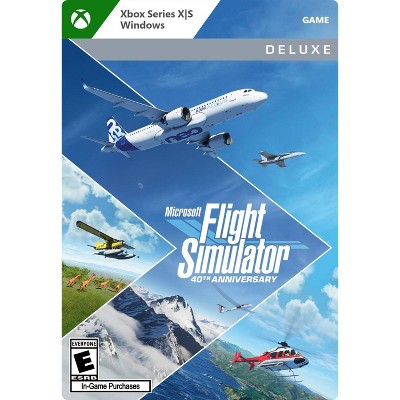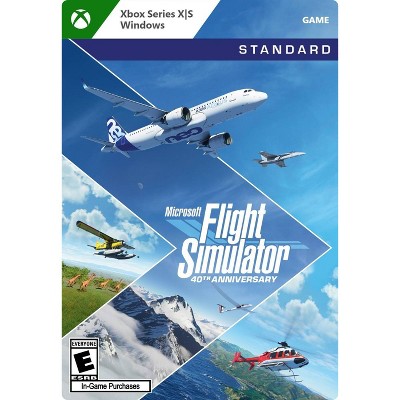Sponsored




Microsoft Flight Simulator 40th Anniversary Premium Deluxe Edition
In Stock
At a glance
Sponsored
About this item
Highlights
- Optimized for Xbox Series X|S
- Live traffic, real-time weather, and animals
- Variety of aircrafts
- Checklist system
- Live weather mode
- Day and night engine
- A state-of-the-art physics engine
Description
From gliders and helicopters to wide-body jets, including a sophisticated and true-to-life Airbus A-310 airliner, fly highly detailed and accurate aircraft in the Microsoft Flight Simulator 40th Anniversary Edition. The Microsoft Flight Simulator: Standard 40th Anniversary Edition includes 37 highly detailed aircraft with unique flight models and 30 handcrafted airports, 4 classic commercial airports, 15 glider airports, and 14 heliports. Celebrate the history of aviation and our franchise with many new features and enhancements. Test your piloting skills against the challenges of night flying, real-time atmospheric simulation, and live weather in a dynamic and living world. Create your flight plan to anywhere on the planet. The 40th Anniversary update introduces famous historical aircraft, classic airports and missions, helicopters, gliders, and more! There’s never been a more exciting time to experience the joy of flight. The sky is calling!
Vivid and detailed landscapes:
Immerse yourself in the vast and beautiful world that is our planet with over 1.5 billion buildings, 2 trillion trees, mountains, roads, rivers, and more.
Optimized for Xbox Series X|S:
This version of Microsoft Flight Simulator plays on Xbox Series X|S and Windows PCs and is optimized for Xbox Series X|S. Games optimized for Xbox Series X|S will showcase unparalleled load times, heightened visuals, and steadier frame rates.
Living world:
The earth is vibrant and ever-changing and so is the world of Microsoft Flight Simulator, which includes live traffic, real-time weather, and animals.
Aircraft:
Hone your pilot skills in a variety of aircraft, from light planes to commercial jets, with comprehensive flight models. Every aircraft includes highly detailed and accurate cockpits with realistic instrumentation.
Checklist system:
From pro to beginner, scale your level from full manual to full assist with interactive and highlighted instrument guidance and checklists.
Live weather:
The weather engine enables users to switch on the live weather mode to experience real-time weather including accurate wind speed and direction, temperature, humidity, rain, and more.
Day and night engine:
Experience flight at any time of day or year allowing for night VFR, visual flight rules, and navigation.
Aerodynamic modeling:
A state-of-the-art physics engine with over 1000 control surfaces per plane allows for a truly realistic experience.
Shipping details
Return details
Q: Is this game compatible with windows 11 on pc?
A: Hi fortydogg - Yes, this is compatible with both Windows 11 and the Xbox Series X/S!
submitted byCustomer Service - 2 years agoA: Hi fortydogg, thanks for reaching out about Microsoft Flight Simulator 40th Anniversary Premium Deluxe Edition. Yes this game does work with Windows 11. If you have any additional questions, we welcome you to contact MyTGTtech at 833-848-8324 every day, between 7am-11pm CST.
submitted byMatt - 2 years agoTarget expert support
Q: Can you install this in both Windows PC and then to Xbox Series X/S, so that you can play it in either of them one at a time of course?
A: Hi, thanks for reaching out about Microsoft Flight Simulator 40th Anniversary Premium Deluxe Edition. Yes, absolutely! As long as you purchase the digital version from the Microsoft Store (on either your PC or Xbox), you get the "Xbox Play Anywhere" feature. Here's how it works: Buy Once, Play on Both: When you buy a game that is "Xbox Play Anywhere" enabled from the Microsoft Store, you own a digital license that allows you to download and play the game on both your Windows PC and your Xbox Series X|S. Automatic Syncing: The game's progress, including your flight hours, achievements, and marketplace purchases, is all tied to your Xbox/Microsoft account and is automatically synced via the cloud. This means you can start a flight on your PC and continue it later on your Xbox, or vice versa. The "One At a Time" Rule: As you correctly guessed, you can only be signed in and playing on one device at a time with a single account. The game will prompt you to switch if it detects that you're trying to play on a second device. A crucial detail to remember: This only works if you buy the game from the Microsoft Store. If you purchase the game from Steam, you will only be able to play it on PC, and it will not be cross-compatible with your Xbox. If you have any additional questions, we welcome you to contact MyTGTtech at 833-848-8324 every day, between 7am-11pm CST.
submitted byJoe - 3 months agoTarget staff support