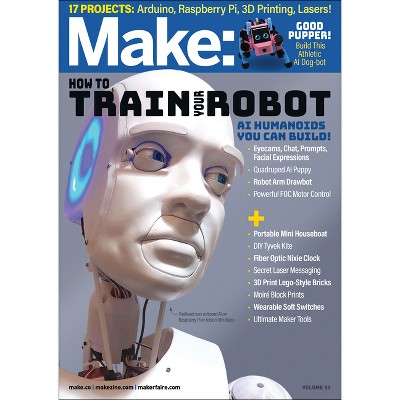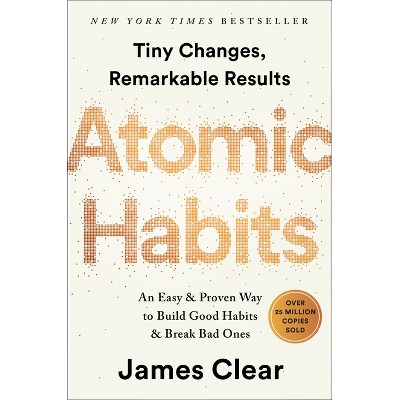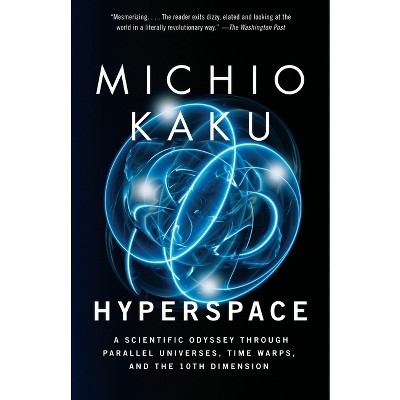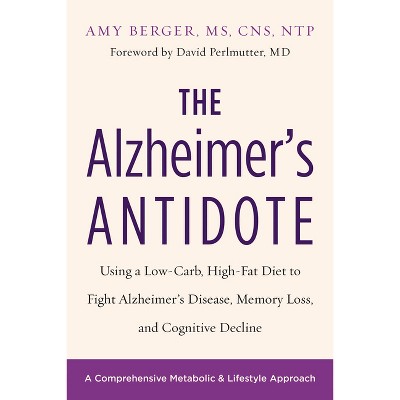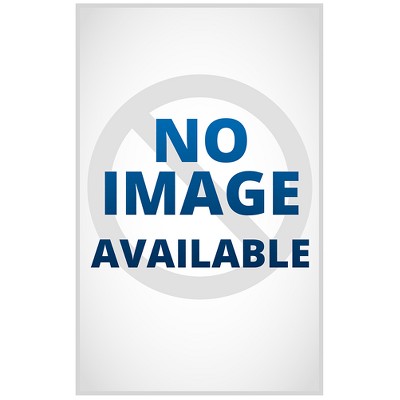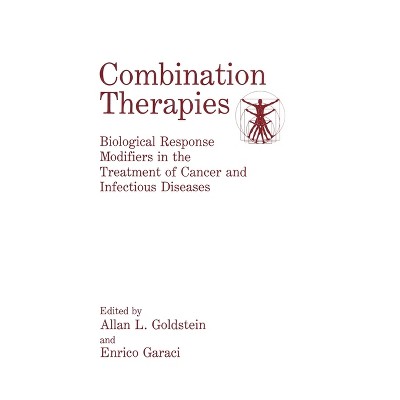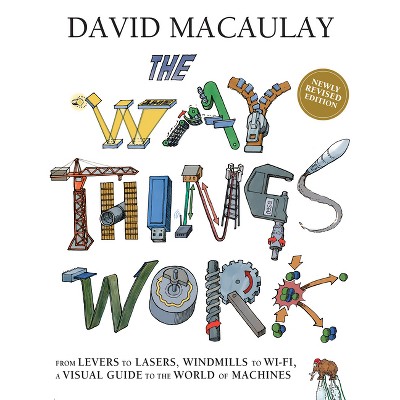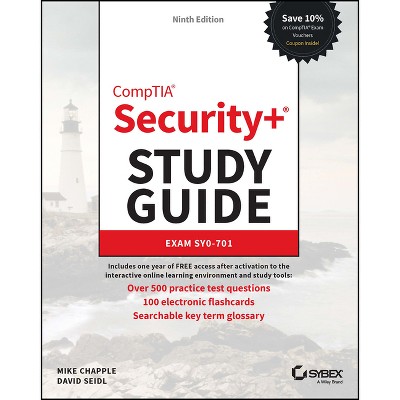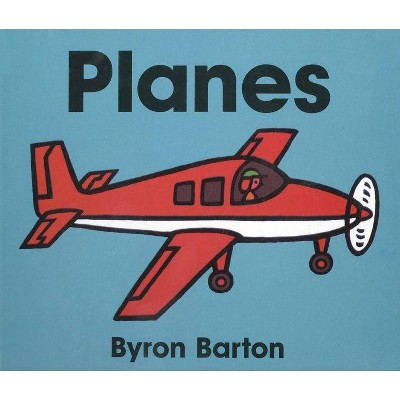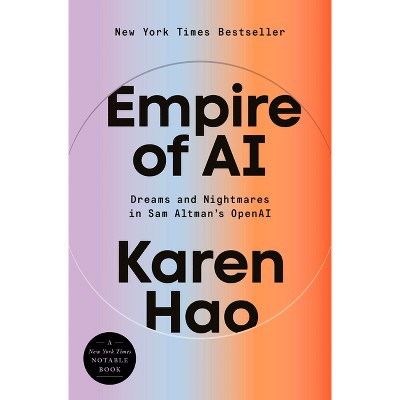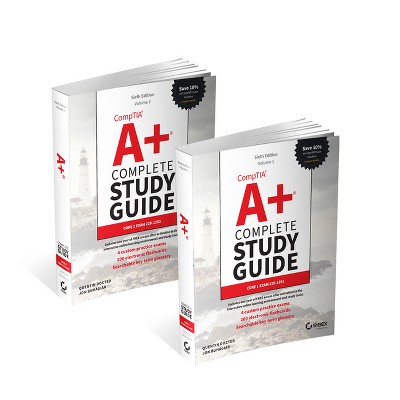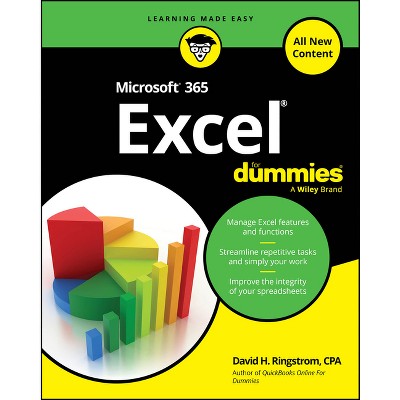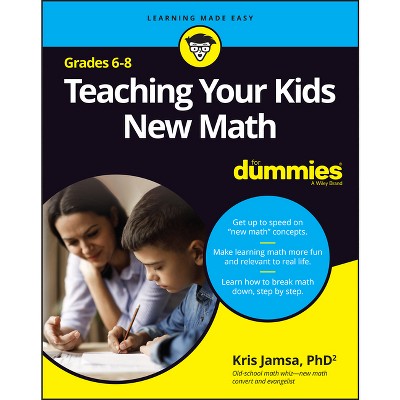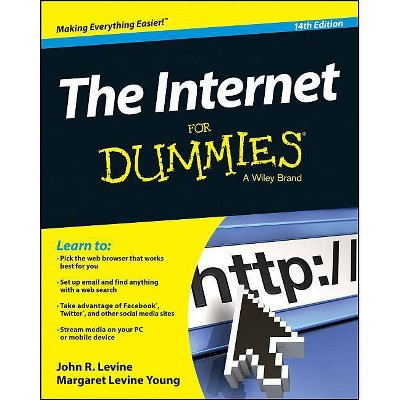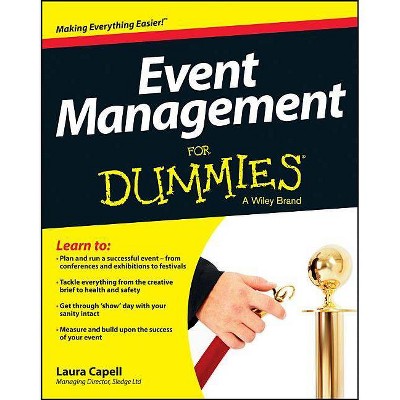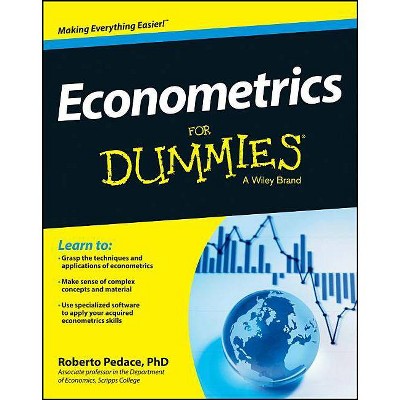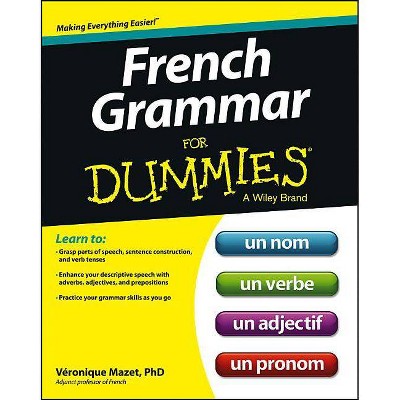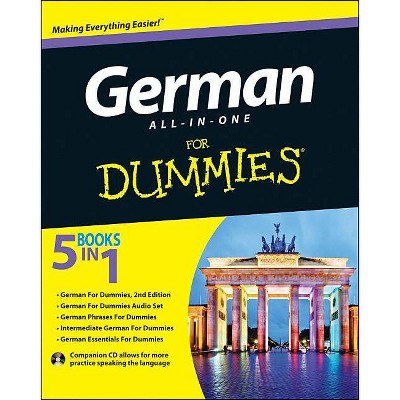Sponsored

Squarespace 6 for Dummies - (For Dummies) by Kris Black (Paperback)
In Stock
Sponsored
About this item
Highlights
- Build your own blog, website, or portfolio with Squarespace Squarespace lets you create visually rich web pages with any configuration of text, images, or blocks you wish, just by dragging and dropping.
- About the Author: Kris Black is a self-taught web professional who began building websites in 1998 and has been using Squarespace since 2004.
- 368 Pages
- Computers + Internet, Web
- Series Name: For Dummies
Description
Book Synopsis
Build your own blog, website, or portfolio with Squarespace
Squarespace lets you create visually rich web pages with any configuration of text, images, or blocks you wish, just by dragging and dropping. Even if you've been using earlier versions of Squarespace, the features in version 6 will amaze you - and bring you straight to this must-have guide for practical information! If you're a do-it-yourself website builder, get up to speed fast on all the next-generation Squarespace tools, including cool new features for mobile sites, SEO, social networks, and more.
- Brings you up to speed on Squarespace 6 and its revolutionary LayoutEngine tool for building visually-rich web pages
- Deciphers the very latest features for page-building in today's markets, including mobile, social media, and using SEO
- Delves into using auto-publish for social networks, using built-in mobile websites, syncing with social networks, gathering real-time statistics, managing your site from your smartphone or mobile device, and much more
- Covers the essentials, such as using templates, drag-and-drop image uploads, image-editing with Aviary, and using Page Builder to create, share, and reblog content
Build awesome, professional websites for your business in no time with Squarespace 6 For Dummies.
From the Back Cover
Learn to:
- Build a professional website without knowing how to code
- Style built-in templates for a unique look
- Create stunning photo galleries
- Sell anything using the built-in e-commerce solution
Turn your ideas into a terrific website, store, or blog with Squarespace and this book!
New to website building? Or just new to Squarespace? Either way, this book will show you how to build and manage absolutely awesome websites, e-commerce stores, and blogs using Squarespace 6. Become your own web designer using simple-to-style templates and LayoutEngine, a revolutionary feature that makes it easy to create a site that works great on both desktops and mobile devices.
- Why Squarespace is cool -- save steps by keeping everything online and build a site with drag-and-drop ease
- Get going -- sign up for a Squarespace account, choose a template, and begin adding your content
- Give it style -- start with a professionally designed template and then choose colors, fonts, and images to make it your own
- Know your purpose -- plan your site and choose the best page type for your purpose: blog, gallery, event listing, or products page
- Building blocks -- create content, add multimedia, establish navigation, and automate updates with Squarespace blocks
- Open for business -- use Squarespace Commerce to set up an online store that's easy to manage and promote
- Monitor activity -- see how many people come to your site, where they came from, and what content is most popular
- Managing on the go -- update your blog, capture your ideas, and share your galleries using free Squarespace mobile apps
Open the book and find:
- How to sign up for your first Squarespace account
- Tips for painlessly managing an e-commerce store
- Detailed explanations of all site features and settings
- Advice on choosing fonts and colors
- Ways to customize site elements
- How to include content from social media accounts
- Ten features of a good website
- Examples of how to make money with your website
About the Author
Kris Black is a self-taught web professional who began building websites in 1998 and has been using Squarespace since 2004. He was also a customer support team member for Squarespace, Inc. When he's not writing books about Squarespace, Kris is using it to design websites.